If you want to install the Unity 3D software on Fedora 31 Linux distro then you can read my tutorial from this webpage.
To run Unity software you need to have one good hardware.
This install require to upload the license file even you use a free or pro license.
tutorials, tips, tricks, commands, programming, linux, windows, database, sql, python, programming language, Fedora, drawing, painting, tutorial, tutorials
Showing posts with label Fedora 31. Show all posts
Showing posts with label Fedora 31. Show all posts
Tuesday, February 25, 2020
Tuesday, February 18, 2020
Fedora 31 : The Fyne UI toolkit for Go programming language.
Today I will show you how to use a UI toolkit with the Go programming. language.
The development team comes with this toolkit at the GitHub official webpage.
Fyne is an easy to use UI toolkit and app API written in Go. It is designed to build applications that run on desktop and mobile devices with a single codebase...
Fyne is an easy to use UI toolkit and app API written in Go. It is designed to build applications that run on desktop and mobile devices with a single codebase...
[mythcat@desk ~]$ sudo dnf install golang
[sudo] password for mythcat:
...
Installed:
golang-1.13.6-1.fc31.x86_64 golang-bin-1.13.6-1.fc31.x86_64
golang-src-1.13.6-1.fc31.noarch mercurial-4.9-2.fc31.x86_64
Complete! [root@desk mythcat]# dnf install libX11-devel libXcursor-devel libXrandr-devel libXinerama-devel
mesa-libGL-devel libXi-devel
Last metadata expiration check: 0:04:28 ago on Sun 16 Feb 2020 12:25:04 PM EET.
Package libX11-devel-1.6.9-2.fc31.x86_64 is already installed.
Package mesa-libGL-devel-19.2.8-1.fc31.x86_64 is already installed.
Package libXi-devel-1.7.10-2.fc31.x86_64 is already installed.
Dependencies resolved.
...
Installed:
libXcursor-devel-1.1.15-6.fc31.x86_64 libXinerama-devel-1.1.4-4.fc31.x86_64
libXrandr-devel-1.5.2-2.fc31.x86_64 libXrender-devel-0.9.10-10.fc31.x86_64
Complete! [mythcat@desk ~]$ go get fyne.io/fyne
[mythcat@desk ~]$ go get fyne.io/fyne/cmd/fyne_demo/[mythcat@desk ~]$ go run /home/mythcat/go/src/fyne.io/fyne/cmd/fyne_demo/main.go
Posted by
Cătălin George Feștilă
 Labels:
2020,
Fedora,
Fedora 31,
go,
golang,
programming,
tutorial,
tutorials
Labels:
2020,
Fedora,
Fedora 31,
go,
golang,
programming,
tutorial,
tutorials
Sunday, February 16, 2020
Fedora 31 : Can be better? part 006.
I try to use the Selinux MLS with Fedora 31 and I wrote on my last article about Fedora 31 : Can be better? part 005.
After relabeling the files and start the environment I get multiple errors and I ask an answer at fedoraproject lists:
This is an example of the problem of implementing MLS in Fedora and can be remedied because MLS Selinux is old in implementing Selinux.
SELinux is preventing su from open access on the file /var/log/lastlog.
***** Plugin catchall (100. confidence) suggests **************************
If you believe that su should be allowed open access on the lastlog file by default.
Then you should report this as a bug.
You can generate a local policy module to allow this access.
Do
allow this access for now by executing:
# ausearch -c 'su' --raw | audit2allow -M my-su
# semodule -X 300 -i my-su.pp [root@desk mythcat]# ausearch -c 'su' --raw | audit2allow -M my-su
compilation failed:
my-su.te:36:ERROR 'syntax error' at token 'mlsconstrain' on line 36:
mlsconstrain file { write create setattr relabelfrom append unlink link rename mounton } ((l1 eq l2 -Fail-)
or (t1 == mlsfilewritetoclr -Fail-) and (h1 dom l2 -Fail-) and (l1 domby l2) or (t2 ==
mlsfilewriteinrange -Fail-)
and (l1 dom l2 -Fail-) an
# mlsconstrain file { read getattr execute } ((l1 dom l2 -Fail-) or (t1 ==
mlsfilereadtoclr -Fail-)
and (h1 dom l2 -Fail-) or (t1 == mlsfileread -Fail-) or (t2 == mlstrustedobject -Fail-) ); Constraint DENIED
/usr/bin/checkmodule: error(s) encountered while parsing configuration
[root@desk mythcat]# ausearch -c 'su' --raw | audit2allow -M my-su
compilation failed:
my-su.te:36:ERROR 'syntax error' at token 'mlsconstrain' on line 36:
mlsconstrain file { write create setattr relabelfrom append unlink link rename mounton } ((l1 eq l2 -Fail-)
or (t1 == mlsfilewritetoclr -Fail-) and (h1 dom l2 -Fail-) and (l1 domby l2) or (t2 ==
mlsfilewriteinrange -Fail-)
and (l1 dom l2 -Fail-) an
# mlsconstrain file { read getattr execute } ((l1 dom l2 -Fail-) or (t1 ==
mlsfilereadtoclr -Fail-)
and (h1 dom l2 -Fail-) or (t1 == mlsfileread -Fail-) or (t2 == mlstrustedobject -Fail-) ); Constraint DENIED
/usr/bin/checkmodule: error(s) encountered while parsing configuration...
Posted by
Cătălin George Feștilă
 Labels:
2020,
Fedora,
Fedora 31,
linux,
linux tools,
selinux,
SELinux MLS,
tool,
tools,
tutorial,
tutorials
Labels:
2020,
Fedora,
Fedora 31,
linux,
linux tools,
selinux,
SELinux MLS,
tool,
tools,
tutorial,
tutorials
Tuesday, February 11, 2020
Fedora 31 : Install the drawing GNOME with DNF and flatpak.
You can use the DNF tool:
[root@desk mythcat]# dnf search gnome | grep drawing
Last metadata expiration check: 1:53:53 ago on Tue 11 Feb 2020 05:28:15 PM EET.
drawing.noarch : Drawing application for the GNOME desktop
[root@desk mythcat]# dnf install drawing.noarch
Last metadata expiration check: 1:54:28 ago on Tue 11 Feb 2020 05:28:15 PM EET.
Dependencies resolved.
================================================================================
Package Architecture Version Repository Size
================================================================================
Installing:
drawing noarch 0.4.9-1.fc31 updates 1.0 M
Transaction Summary
================================================================================
Install 1 Package
Total download size: 1.0 M
Installed size: 1.5 M
Is this ok [y/N]: y
Downloading Packages:
drawing-0.4.9-1.fc31.noarch.rpm 1.4 MB/s | 1.0 MB 00:00
--------------------------------------------------------------------------------
Total 601 kB/s | 1.0 MB 00:01
Running transaction check
Transaction check succeeded.
Running transaction test
Transaction test succeeded.
Running transaction
Preparing : 1/1
Installing : drawing-0.4.9-1.fc31.noarch 1/1
Running scriptlet: drawing-0.4.9-1.fc31.noarch 1/1
Verifying : drawing-0.4.9-1.fc31.noarch 1/1
Installed:
drawing-0.4.9-1.fc31.noarch
Complete![root@desk mythcat]# dnf install flatpak
Last metadata expiration check: 1:47:49 ago on Tue 11 Feb 2020 05:28:15 PM EET.
Dependencies resolved.
================================================================================
Package Arch Version Repository Size
================================================================================
Installing:
flatpak x86_64 1.4.3-3.fc31 updates 1.1 M
Installing dependencies:
flatpak-selinux noarch 1.4.3-3.fc31 updates 24 k
flatpak-session-helper x86_64 1.4.3-3.fc31 updates 72 k
Installing weak dependencies:
p11-kit-server x86_64 0.23.20-1.fc31 updates 186 k
xdg-desktop-portal x86_64 1.4.2-3.fc31 fedora 386 k
xdg-desktop-portal-gtk x86_64 1.4.0-1.fc31 fedora 212 k
Transaction Summary
================================================================================
Install 6 Packages
Total download size: 1.9 M
Installed size: 7.7 M
Is this ok [y/N]: y
...
Installed:
flatpak-1.4.3-3.fc31.x86_64
flatpak-selinux-1.4.3-3.fc31.noarch
flatpak-session-helper-1.4.3-3.fc31.x86_64
p11-kit-server-0.23.20-1.fc31.x86_64
xdg-desktop-portal-1.4.2-3.fc31.x86_64
xdg-desktop-portal-gtk-1.4.0-1.fc31.x86_64
Complete! [mythcat@desk ~]$ flatpak remote-add --if-not-exists flathub https://flathub.org/repo/flathub.flatpakrepo
Note that the directories
'/var/lib/flatpak/exports/share'
'/home/mythcat/.local/share/flatpak/exports/share'
are not in the search path set by the XDG_DATA_DIRS environment variable, so
applications installed by Flatpak may not appear on your desktop until the
session is restarted.[mythcat@desk ~]$ flatpak install flathub com.github.maoschanz.drawing
Note that the directories
'/var/lib/flatpak/exports/share'
'/home/mythcat/.local/share/flatpak/exports/share'
are not in the search path set by the XDG_DATA_DIRS environment variable, so
applications installed by Flatpak may not appear on your desktop until the
session is restarted.
Looking for matches…
Required runtime for com.github.maoschanz.drawing/x86_64/stable (runtime/org.gnome.Platform/x86_64/3.34)
found in remote flathub
Do you want to install it? [Y/n]: Y
com.github.maoschanz.drawing permissions:
ipc wayland x11
ID Arch Branch Remote Download
1. [✓] org.gnome.Platform x86_64 3.34 flathub 304.2 MB / 318.5 MB
2. [✓] org.gnome.Platform.Locale x86_64 3.34 flathub 16.8 kB / 322.0 MB
3. [✓] org.freedesktop.Platform.GL.default x86_64 19.08 flathub 92.6 MB / 92.6 MB
4. [✓] org.freedesktop.Platform.VAAPI.Intel x86_64 19.08 flathub 8.7 MB / 8.7 MB
5. [✗] org.freedesktop.Platform.openh264 x86_64 19.08 flathub 594.2 kB / 593.4 kB
6. [✓] com.github.maoschanz.drawing x86_64 stable flathub 1.0 MB / 1.1 MB
7. [✓] com.github.maoschanz.drawing.Locale x86_64 stable flathub 1.7 kB / 86.2 kB
Warning: org.freedesktop.Platform.openh264 not installed
Installation complete.
[mythcat@desk ~]$ flatpak install org.freedesktop.Platform/x86_64/19.08
Note that the directories
'/var/lib/flatpak/exports/share'
'/home/mythcat/.local/share/flatpak/exports/share'
are not in the search path set by the XDG_DATA_DIRS environment variable, so
applications installed by Flatpak may not appear on your desktop until the
session is restarted.
Looking for matches…
Found similar ref(s) for ‘org.freedesktop.Platform/x86_64/19.08’ in remote ‘flathub’ (system).
Use this remote? [Y/n]: Y
ID Arch Branch Remote Download
1. [✓] org.freedesktop.Platform x86_64 19.08 flathub 11.5 MB / 238.1 MB
2. [✓] org.freedesktop.Platform.Locale x86_64 19.08 flathub 16.7 kB / 318.2 MB
3. [✓] org.freedesktop.Platform.openh264 x86_64 19.08 flathub 593.6 kB / 593.4 kB
Installation complete. [mythcat@desk ~]$ flatpak run com.github.maoschanz.drawingSunday, February 2, 2020
Fedora 31 : Can be better? part 005.
Today we have once again dealt with this topic on the possibilities of improving the Fedora distro.
This time the adventure turned to the Selinux system switching to SELinux MLS.
Let's test the SELinux Fedora 31 from default targeted to mls.
First let's see the users:
After I boot and relabel all files I got errors about Gtk-Messages.
I remove my old Cinnamon with this command:
First, these alerts are more than 250.
After I fix some of these now I see only 50.
I think this problem with changing the SELinux type can be improved.
This time the adventure turned to the Selinux system switching to SELinux MLS.
Let's test the SELinux Fedora 31 from default targeted to mls.
First let's see the users:
[root@desk mythcat]# semanage user -l
Labeling MLS/ MLS/
SELinux User Prefix MCS Level MCS Range SELinux Roles
guest_u user s0 s0 guest_r
root user s0 s0-s0:c0.c1023 staff_r sysadm_r system_r unconfined_r
staff_u user s0 s0-s0:c0.c1023 staff_r sysadm_r system_r unconfined_r
sysadm_u user s0 s0-s0:c0.c1023 sysadm_r
system_u user s0 s0-s0:c0.c1023 system_r unconfined_r
unconfined_u user s0 s0-s0:c0.c1023 system_r unconfined_r
user_u user s0 s0 user_r
xguest_u user s0 s0 xguest_r[root@desk mythcat]# vim /etc/selinux/config
# This file controls the state of SELinux on the system.
# SELINUX= can take one of these three values:
# enforcing - SELinux security policy is enforced.
# permissive - SELinux prints warnings instead of enforcing.
# disabled - No SELinux policy is loaded.
SELINUX=enforcing
# SELINUXTYPE= can take one of these three values:
# targeted - Targeted processes are protected,
# minimum - Modification of targeted policy. Only selected processes are protected.
# mls - Multi Level Security protection.
SELINUXTYPE=targeted
#SELINUX=enforcing
SELINUX=permissive
...
#SELINUXTYPE=targeted
SELINUXTYPE=mls[root@desk mythcat]# dnf search mls | grep selinux
Last metadata expiration check: 2:45:09 ago on Sun 02 Feb 2020 01:28:54 PM EET.
selinux-policy-mls.noarch : SELinux mls base policy
[root@desk mythcat]# dnf install selinux-policy-mls.noarch
...
Installed:
mcstrans-2.9-2.fc31.x86_64
policycoreutils-newrole-2.9-5.fc31.x86_64
selinux-policy-mls-3.14.4-45.fc31.noarch
Complete![mythcat@desk ~]$ setenforce 0
[mythcat@desk ~]$ getenforce
Permissive
...
[root@desk mythcat]# touch /.autorelabel
[root@desk mythcat]# rebootAfter I boot and relabel all files I got errors about Gtk-Messages.
I remove my old Cinnamon with this command:
[root@desk mythcat]# dnf groupremove -y "Cinnnamon"[root@desk mythcat]# dnf grouplist -v dnf groupinstall -y "MATE Desktop" --allowerasing[mythcat@desk ~]$ sudo systemctl restart lightdm.serviceFirst, these alerts are more than 250.
After I fix some of these now I see only 50.
I think this problem with changing the SELinux type can be improved.
Posted by
Cătălin George Feștilă
 Labels:
2020,
Fedora,
Fedora 31,
linux,
linux tools,
selinux,
SELinux MLS,
tool,
tools,
tutorial,
tutorials
Labels:
2020,
Fedora,
Fedora 31,
linux,
linux tools,
selinux,
SELinux MLS,
tool,
tools,
tutorial,
tutorials
Fedora 31 : Using the dmesg command on Linux operating system.
The dmesg command is used to display the kernel-related messages on Unix like systems.
Today I will show you how to use this command on the Linux operating system.
Simply use the command:
[mythcat@desk ~]$ dmesg
[ 0.000000] microcode: microcode updated early to revision 0x21, date = 2019-02-13
...[mythcat@desk ~]$ dmesg | less
... [mythcat@desk ~]$ dmesg | grep -i memory
...
[mythcat@desk ~]$ dmesg | grep -i dma
...
[mythcat@desk ~]$ dmesg | grep -i usb
...
[mythcat@desk ~]$ dmesg | grep -i tty
...[mythcat@desk ~]$ dmesg | grep -E "memory|dma|usb|tty"[root@desk mythcat]# dmesg --level=err,warn- kern - kernel messages;
- user - random user-level messages;
- mail - mail system;
- daemon - system daemons;
- auth - security/authorization messages;
- syslog - messages generated internally by syslogd;
- lpr - line printer subsystem;
- news - network news subsystem;
[mythcat@desk ~]$ dmesg --facility=daemon[root@desk mythcat]# dmesg -C# dmesg -LTuesday, January 28, 2020
Fedora 31 : Can be better? part 004.
Another issue on Fedora can be linked to the management of transactions to avoid transaction lock.
Let's see how can be fixed:
[root@desk mythcat]# rpm --rebuilddb
warning: waiting for transaction lock on /var/lib/rpm/.rpm.lock
^C
[root@desk mythcat]# rm /var/lib/rpm/.rpm.lock
rm: remove regular empty file '/var/lib/rpm/.rpm.lock'? y
[root@desk mythcat]# rpm --rebuilddb
...
[root@desk mythcat]# dnf clean all
...
Waiting for process with pid 2128 to finish.
^CKeyboardInterrupt: Terminated.
[root@desk mythcat]# kill -9 2128
[root@desk mythcat]# dnf clean all
95 files removed
Posted by
Cătălin George Feștilă
 Labels:
2020,
Fedora,
Fedora 31,
linux,
linux tools,
tool,
tools,
tutorial,
tutorials
Labels:
2020,
Fedora,
Fedora 31,
linux,
linux tools,
tool,
tools,
tutorial,
tutorials
Friday, January 24, 2020
Fedora 31 : The twa web auditor tool.
This tool comes with a good intro:
A tiny web auditor with strong opinions.
The tool named twa takes one domain at a time and use these dependencies: bash 4, curl, dig, jq, and nc, along with the POSIX system.
The project can be found at GitHub repository but I can be install easy on Fedora 31 distro:
TYPE(domain): explanation where TYPE is one of PASS, MEH, FAIL, UNK, SKIP, and FATAL., see the output example:
PASS: The test passed with flying color.
MEH: The test passed, but with one or more things that could be improved.
FAIL: The test failed and should be fixed.
UNK: The server gave us something we didn't understand.
SKIP: The server gave us something we understood, but that we don't handle yet.
FATAL: A really important test failed, and should be fixed immediately.
Another feature is scoring.
The score format is this: npasses nmehs nfailures nunknowns nskips totally_screwed.
Let's see one example:
The tool named twa takes one domain at a time and use these dependencies: bash 4, curl, dig, jq, and nc, along with the POSIX system.
The project can be found at GitHub repository but I can be install easy on Fedora 31 distro:
[root@desk mythcat]# dnf install twa.noarch
Last metadata expiration check: 0:06:08 ago on Fri 24 Jan 2020 01:57:53 PM EET.
Dependencies resolved.
================================================================================
Package Architecture Version Repository Size
================================================================================
Installing:
twa noarch 1.8.0-3.fc31 fedora 18 k
Transaction Summary
================================================================================
Install 1 Package
Total download size: 18 k
Installed size: 30 k
Is this ok [y/N]: y
Downloading Packages:
twa-1.8.0-3.fc31.noarch.rpm 10 kB/s | 18 kB 00:01
--------------------------------------------------------------------------------
Total 6.7 kB/s | 18 kB 00:02
Running transaction check
Transaction check succeeded.
Running transaction test
Transaction test succeeded.
Running transaction
Preparing : 1/1
Installing : twa-1.8.0-3.fc31.noarch 1/1
Running scriptlet: twa-1.8.0-3.fc31.noarch 1/1
Verifying : twa-1.8.0-3.fc31.noarch 1/1
Installed:
twa-1.8.0-3.fc31.noarch
Complete![mythcat@desk ~]$ twa google.com
FAIL(google.com): TWA-0102: HTTP redirects to HTTP (not secure)
FAIL(google.com): TWA-0205: Strict-Transport-Security missing
MEH(google.com): TWA-0206: X-Frame-Options is 'sameorigin', consider 'deny'
FAIL(google.com): TWA-0209: X-Content-Type-Options missing
FAIL(google.com): TWA-0210: X-XSS-Protection is '0'; XSS filtering disabled
FAIL(google.com): TWA-0214: Referrer-Policy missing
FAIL(google.com): TWA-0219: Content-Security-Policy missing
FAIL(google.com): TWA-0220: Feature-Policy missing
PASS(google.com): Site sends 'Server', but probably only a vendor ID: gws
PASS(google.com): Site doesn't send 'X-Powered-By'
PASS(google.com): Site doesn't send 'Via'
PASS(google.com): Site doesn't send 'X-AspNet-Version'
PASS(google.com): Site doesn't send 'X-AspNetMvc-Version'
PASS(google.com): No SCM repository at: http://google.com/.git/HEAD
PASS(google.com): No SCM repository at: http://google.com/.hg/store/00manifest.i
PASS(google.com): No SCM repository at: http://google.com/.svn/entries
PASS(google.com): No environment file at: http://google.com/.env
PASS(google.com): No environment file at: http://google.com/.dockerenv
PASS(google.com): No config file at: http://google.com/config.xml
PASS(google.com): No config file at: http://google.com/config.json
PASS(google.com): No config file at: http://google.com/config.yaml
PASS(google.com): No config file at: http://google.com/config.yml
PASS(google.com): No config file at: http://google.com/config.ini
^C
TYPE(domain): explanation where TYPE is one of PASS, MEH, FAIL, UNK, SKIP, and FATAL., see the output example:
PASS: The test passed with flying color.
MEH: The test passed, but with one or more things that could be improved.
FAIL: The test failed and should be fixed.
UNK: The server gave us something we didn't understand.
SKIP: The server gave us something we understood, but that we don't handle yet.
FATAL: A really important test failed, and should be fixed immediately.
Another feature is scoring.
The score format is this: npasses nmehs nfailures nunknowns nskips totally_screwed.
Let's see one example:
[mythcat@desk ~]$ twa google.com | tscore
20 37 2 7 0 0 0
Posted by
Cătălin George Feștilă
 Labels:
2020,
Fedora,
Fedora 31,
internet security,
linux,
linux tools,
security,
tool,
tools,
tutorial,
tutorials,
twa
Labels:
2020,
Fedora,
Fedora 31,
internet security,
linux,
linux tools,
security,
tool,
tools,
tutorial,
tutorials,
twa
Tuesday, January 14, 2020
Fedora 31 : Install Yii framework.
Today I will show you how to install the Yii framework:
Yii is a fast, secure, and efficient PHP framework. Flexible yet pragmatic. Works right out of the box. Has reasonable defaults.
First, let's install the PHP , see the official webpage.
Fedora for PHP development.

Yii is a fast, secure, and efficient PHP framework. Flexible yet pragmatic. Works right out of the box. Has reasonable defaults.
First, let's install the PHP , see the official webpage.
Fedora for PHP development.
[mythcat@desk ~]$ sudo dnf install php-cli
...
Is this ok [y/N]: y
Downloading Packages:
(1/2): php-common-7.3.13-1.fc31.x86_64.rpm 794 kB/s | 760 kB 00:00
(2/2): php-cli-7.3.13-1.fc31.x86_64.rpm 2.2 MB/s | 2.8 MB 00:01
--------------------------------------------------------------------------------
Total 1.6 MB/s | 3.5 MB 00:02
Running transaction check
Transaction check succeeded.
Running transaction test
Transaction test succeeded.
Running transaction
Preparing : 1/1
Installing : php-common-7.3.13-1.fc31.x86_64 1/2
Installing : php-cli-7.3.13-1.fc31.x86_64 2/2
Running scriptlet: php-cli-7.3.13-1.fc31.x86_64 2/2
Verifying : php-cli-7.3.13-1.fc31.x86_64 1/2
Verifying : php-common-7.3.13-1.fc31.x86_64 2/2
Installed:
php-cli-7.3.13-1.fc31.x86_64 php-common-7.3.13-1.fc31.x86_64
Complete![mythcat@desk ~]$ sudo dnf install phpunit composer
...
Complete![mythcat@desk ~]$ sudo dnf install php-mysqli
...
Installed:
php-mysqlnd-7.3.13-1.fc31.x86_64
Complete![mythcat@desk ~]$ sudo php --server localhost:8080 --docroot .
PHP 7.3.13 Development Server started at Tue Jan 14 21:58:19 2020
Listening on http://localhost:8080
Document root is /home/mythcat
Press Ctrl-C to quit.
[Tue Jan 14 21:58:40 2020] [::1]:32988 [404]: / - No such file or directory
[Tue Jan 14 21:58:40 2020] [::1]:32990 [404]: / - No such file or directory
[Tue Jan 14 21:58:42 2020] [::1]:33014 [404]: /favicon.ico - No such file or directory
[Tue Jan 14 21:59:48 2020] [::1]:33080 [404]: / - No such file or directory
...[mythcat@desk ~]$ composer
______
/ ____/___ ____ ___ ____ ____ ________ _____
/ / / __ \/ __ `__ \/ __ \/ __ \/ ___/ _ \/ ___/
/ /___/ /_/ / / / / / / /_/ / /_/ (__ ) __/ /
\____/\____/_/ /_/ /_/ .___/\____/____/\___/_/
/_/
Composer version 1.9.1 2019-11-01 17:20:17
Usage:
command [options] [arguments]
Options:
-h, --help Display this help message
-q, --quiet Do not output any message
-V, --version Display this application version
--ansi Force ANSI output
--no-ansi Disable ANSI output
-n, --no-interaction Do not ask any interactive question
--profile Display timing and memory usage information
--no-plugins Whether to disable plugins.
-d, --working-dir=WORKING-DIR If specified, use the given directory as working directory.
--no-cache Prevent use of the cache
-v|vv|vvv, --verbose Increase the verbosity of messages: 1 for normal output, 2 for more verbose output and 3 for debug
Available commands:
about Shows the short information about Composer.
archive Creates an archive of this composer package.
browse Opens the package's repository URL or homepage in your browser.
check-platform-reqs Check that platform requirements are satisfied.
clear-cache Clears composer's internal package cache.
clearcache Clears composer's internal package cache.
config Sets config options.
create-project Creates new project from a package into given directory.
depends Shows which packages cause the given package to be installed.
diagnose Diagnoses the system to identify common errors.
dump-autoload Dumps the autoloader.
dumpautoload Dumps the autoloader.
exec Executes a vendored binary/script.
global Allows running commands in the global composer dir ($COMPOSER_HOME).
help Displays help for a command
home Opens the package's repository URL or homepage in your browser.
i Installs the project dependencies from the composer.lock file if present,
or falls back on the composer.json.
info Shows information about packages.
init Creates a basic composer.json file in current directory.
install Installs the project dependencies from the composer.lock file if present,
or falls back on the composer.json.
licenses Shows information about licenses of dependencies.
list Lists commands
outdated Shows a list of installed packages that have updates available, including
their latest version.
prohibits Shows which packages prevent the given package from being installed.
remove Removes a package from the require or require-dev.
require Adds required packages to your composer.json and installs them.
run Runs the scripts defined in composer.json.
run-script Runs the scripts defined in composer.json.
search Searches for packages.
show Shows information about packages.
status Shows a list of locally modified packages, for packages installed from source.
suggests Shows package suggestions.
u Upgrades your dependencies to the latest version according to composer.json,
and updates the composer.lock file.
update Upgrades your dependencies to the latest version according to composer.json,
and updates the composer.lock file.
upgrade Upgrades your dependencies to the latest version according to composer.json,
and updates the composer.lock file.
validate Validates a composer.json and composer.lock.
why Shows which packages cause the given package to be installed.
why-not Shows which packages prevent the given package from being installed.[mythcat@desk ~]$ composer create-project --prefer-dist yiisoft/yii2-app-basic basic
Installing yiisoft/yii2-app-basic (2.0.31)
- Installing yiisoft/yii2-app-basic (2.0.31): Downloading (100%)
Created project in basic
Loading composer repositories with package information
Updating dependencies (including require-dev)
...
Writing lock file
Generating autoload files
> yii\composer\Installer::postCreateProject
chmod('runtime', 0777)...done.
chmod('web/assets', 0777)...done.
chmod('yii', 0755)...done.
> yii\composer\Installer::postInstall [mythcat@desk ~]$ cd basic/
[mythcat@desk basic]$ ./yii serve
Server started on http://localhost:8080/
Document root is "/home/mythcat/basic/web"
Quit the server with CTRL-C or COMMAND-C.
[Tue Jan 14 22:20:22 2020] [::1]:34072 [200]: /
[Tue Jan 14 22:20:22 2020] [::1]:34074 [200]: /assets/dd70c73/css/bootstrap.css
[Tue Jan 14 22:20:22 2020] [::1]:34076 [200]: /css/site.css
[Tue Jan 14 22:20:22 2020] [::1]:34078 [200]: /assets/afa8d426/jquery.js
[Tue Jan 14 22:20:22 2020] [::1]:34080 [200]: /assets/3235fb02/yii.js
[Tue Jan 14 22:20:22 2020] [::1]:34082 [200]: /assets/dd70c73/js/bootstrap.js
[Tue Jan 14 22:20:23 2020] [::1]:34084 [200]: /index.php?r=debug%2Fdefault%2Ftoolbar&tag=5e1e228626c18 
Posted by
Cătălin George Feștilă
 Labels:
2020,
Fedora,
Fedora 31,
linux,
linux tools,
php,
tutorial,
tutorials
Labels:
2020,
Fedora,
Fedora 31,
linux,
linux tools,
php,
tutorial,
tutorials
Monday, January 6, 2020
Fedora 31 : Can be better? part 004.
The common question of any Fedora Linux user: Can be better?.
Yes, we can fix some common errors...
This is a common error generated by the GTK on Fedora distro applications:
Yes, we can fix some common errors...
This is a common error generated by the GTK on Fedora distro applications:
[mythcat@desk bin]$ ./studio.sh
(java:12631): Gtk-WARNING **: 11:45:47.061: Unable to locate theme engine in module_path: "murrine",
(java:12631): Gtk-WARNING **: 11:45:47.061: Unable to locate theme engine in module_path: "murrine",
(java:12631): Gtk-WARNING **: 11:45:47.106: Unable to locate theme engine in module_path: "murrine",
...[mythcat@desk ~]$ echo $XDG_CURRENT_DESKTOP
X-Cinnamon[root@desk bin]# dnf install gtk-murrine-engine.x86_64
Last metadata expiration check: 0:45:00 ago on Mon 06 Jan 2020 11:14:27 AM EET.
Dependencies resolved.
...
Installed:
gtk-murrine-engine-0.98.2-17.fc31.x86_64
Complete![mythcat@desk bin]$ ./studio.sh
Jan 06, 2020 12:00:51 PM java.util.prefs.FileSystemPreferences$1 run
INFO: Created user preferences directory.
...Saturday, January 4, 2020
Fedora 31 : Install MongoDB on Fedora 31 distro.
Today I will show you how to install the MongoDB on Fedora 31 distro.
MongoDB is a general-purpose, document-based, distributed database built for modern application developers and for the cloud.
You can see the source code for MongoDb at the GitHub website.
First, you need to create a repository file.
You can see the source code for MongoDb at the GitHub website.
First, you need to create a repository file.
[mythcat@desk ~]$ su
Password:
[root@desk mythcat]# vi /etc/yum.repos.d/mongodb.repo[mongodb-org-4.2]
name=MongoDB Repository
baseurl=https://repo.mongodb.org/yum/redhat/8Server/mongodb-org/testing/x86_64/
gpgcheck=1
enabled=1
gpgkey=https://www.mongodb.org/static/pgp/server-4.2.asc[root@desk mythcat]# dnf search mongodb-org
MongoDB Repository 5.8 kB/s | 6.5 kB 00:01
=========================== Name Exactly Matched: mongodb-org ============================
mongodb-org.x86_64 : MongoDB open source document-oriented database system (metapackage)
=============================== Name Matched: mongodb-org ================================
mongodb-org-shell.x86_64 : MongoDB shell client
mongodb-org-tools.x86_64 : MongoDB tools
mongodb-org-mongos.x86_64 : MongoDB sharded cluster query router
mongodb-org-server.x86_64 : MongoDB database server[root@desk mythcat]# dnf install mongodb-org.x86_64
Last metadata expiration check: 0:01:46 ago on Fri 03 Jan 2020 05:27:49 PM EET.
Dependencies resolved.
==========================================================================================
Package Arch Version Repository Size
==========================================================================================
Installing:
mongodb-org x86_64 4.2.2-0.1.rc1.el8 mongodb-org-4.2 10 k
Installing dependencies:
mongodb-org-mongos x86_64 4.2.2-0.1.rc1.el8 mongodb-org-4.2 14 M
mongodb-org-server x86_64 4.2.2-0.1.rc1.el8 mongodb-org-4.2 25 M
mongodb-org-shell x86_64 4.2.2-0.1.rc1.el8 mongodb-org-4.2 17 M
mongodb-org-tools x86_64 4.2.2-0.1.rc1.el8 mongodb-org-4.2 47 M
Transaction Summary
==========================================================================================
Install 5 Packages
Total download size: 103 M
Installed size: 260 M
Is this ok [y/N]: y
...
From : https://www.mongodb.org/static/pgp/server-4.2.asc
Is this ok [y/N]: y
Key imported successfully
...
Installed:
mongodb-org-4.2.2-0.1.rc1.el8.x86_64 mongodb-org-mongos-4.2.2-0.1.rc1.el8.x86_64
mongodb-org-server-4.2.2-0.1.rc1.el8.x86_64 mongodb-org-shell-4.2.2-0.1.rc1.el8.x86_64
mongodb-org-tools-4.2.2-0.1.rc1.el8.x86_64
Complete![root@desk mythcat]# systemctl start mongod
[root@desk mythcat]# sudo systemctl enable mongod
[root@desk mythcat]# systemctl status mongod
● mongod.service - MongoDB Database Server
Loaded: loaded (/usr/lib/systemd/system/mongod.service; enabled; vendor preset: disabl>
Active: active (running) since Fri 2020-01-03 17:32:36 EET; 17s ago
Docs: https://docs.mongodb.org/manual
Main PID: 9019 (mongod)
Memory: 71.0M
CPU: 890ms
CGroup: /system.slice/mongod.service
└─9019 /usr/bin/mongod -f /etc/mongod.conf
Jan 03 17:32:34 desk systemd[1]: Starting MongoDB Database Server...
Jan 03 17:32:34 desk mongod[9017]: about to fork child process, waiting until server is r>
Jan 03 17:32:34 desk mongod[9017]: forked process: 9019
Jan 03 17:32:36 desk mongod[9017]: child process started successfully, parent exiting
Jan 03 17:32:36 desk systemd[1]: Started MongoDB Database Server.
Jan 03 17:32:47 desk systemd[1]: /usr/lib/systemd/system/mongod.service:16: PIDFile= refe>
...[root@desk mythcat]# netstat -pnltu | grep mongo
tcp 0 0 127.0.0.1:27017 0.0.0.0:* LISTEN 9019/mongod[root@desk mythcat]# mongo
MongoDB shell version v4.2.2-rc1
...
> use admin
switched to db admin
> db.createUser(
... {
... user: "admin",
... pwd: "123",
... roles: [ { role: "userAdminAnyDatabase", db: "admin" } ]
... }
... )
Successfully added user: {
"user" : "admin",
"roles" : [
{
"role" : "userAdminAnyDatabase",
"db" : "admin"
}
]
}> show users
{
"_id" : "admin.admin",
"userId" : UUID("5ca3a1c2-6225-4158-b2bc-e32e5e5de58f"),
"user" : "admin",
"db" : "admin",
"roles" : [
{
"role" : "userAdminAnyDatabase",
"db" : "admin"
}
],
"mechanisms" : [
"SCRAM-SHA-1",
"SCRAM-SHA-256"
]
}[root@desk mythcat]# vim /lib/systemd/system/mongod.service
...
[Unit]
Description=MongoDB Database Server
Documentation=https://docs.mongodb.org/manual
After=network.target
[Service]
User=mongod
Group=mongod
Environment="OPTIONS= --auth -f /etc/mongod.conf"
...[root@desk mythcat]# systemctl daemon-reload
[root@desk mythcat]# systemctl restart mongod
[root@desk mythcat]# systemctl status mongod
● mongod.service - MongoDB Database Server
Loaded: loaded (/usr/lib/systemd/system/mongod.service; enabled; vendor preset: disable>
Active: active (running) since Fri 2020-01-03 17:44:09 EET; 11s ago
Docs: https://docs.mongodb.org/manual
Process: 9272 ExecStartPre=/usr/bin/mkdir -p /var/run/mongodb (code=exited, status=0/SUC>
Process: 9273 ExecStartPre=/usr/bin/chown mongod:mongod /var/run/mongodb (code=exited, s>
Process: 9274 ExecStartPre=/usr/bin/chmod 0755 /var/run/mongodb (code=exited, status=0/S>
Process: 9275 ExecStart=/usr/bin/mongod $OPTIONS (code=exited, status=0/SUCCESS)
Main PID: 9277 (mongod)
Memory: 168.3M
CPU: 1.423s
CGroup: /system.slice/mongod.service
└─9277 /usr/bin/mongod --auth -f /etc/mongod.conf
...
Posted by
Cătălin George Feștilă
 Labels:
2020,
Fedora,
Fedora 31,
linux,
linux tools,
MongoDB,
tutorial,
tutorials
Labels:
2020,
Fedora,
Fedora 31,
linux,
linux tools,
MongoDB,
tutorial,
tutorials
Friday, January 3, 2020
Fedora 31 : Test Google locally Apps Script CLI.
The Apps Script CLI, or clasp, is a tool that lets you create, edit, and deploy Apps Script projects locally like Sheets, Docs, Forms, and Slides.
Now you can create a new folder for your project named clasp_code.
Use this command and arrows key to select the type of the project:
You can clone an old project by script_ID.
Use this command into a new folder with the script_ID value from project menu File -> Project properties -> Info -> Script ID.
This will download the project in your current directory.
[mythcat@desk ~]$ mkdir google
[mythcat@desk ~]$ cd google
[mythcat@desk google]$ sudo dnf install nodejs
[sudo] password for mythcat:
Last metadata expiration check: 2:03:50 ago on Fri 03 Jan 2020 11:37:12 AM EET.
Dependencies resolved.
================================================================================
Package Arch Version Repository Size
================================================================================
Installing:
nodejs x86_64 1:12.13.1-1.fc31 updates 413 k
Installing dependencies:
nodejs-libs x86_64 1:12.13.1-1.fc31 updates 19 M
npm x86_64 1:6.12.1-1.12.13.1.1.fc31 updates 3.4 M
Installing weak dependencies:
nodejs-docs noarch 1:12.13.1-1.fc31 updates 2.4 M
Transaction Summary
================================================================================
Install 4 Packages
Total download size: 25 M
Installed size: 132 M
Is this ok [y/N]: y
...
Complete![mythcat@desk google]$ sudo npm install n -g
/usr/local/bin/n -> /usr/local/lib/node_modules/n/bin/n
+ n@6.1.3
added 1 package from 4 contributors in 0.705s
[mythcat@desk google]$ sudo n latest
installing : node-v13.5.0
mkdir : /usr/local/n/versions/node/13.5.0
fetch : https://nodejs.org/dist/v13.5.0/node-v13.5.0-linux-x64.tar.gz
installed : v13.5.0 (with npm 6.13.4)
Note: the node command changed location and the old location may be remembered in your current shell.
old : /usr/bin/node
new : /usr/local/bin/node
To reset the command location hash either start a new shell, or execute PATH="$PATH"
[mythcat@desk google]$ sudo npm i @google/clasp -g
/usr/local/bin/clasp -> /usr/local/lib/node_modules/@google/clasp/src/index.js
npm WARN inquirer-autocomplete-prompt@1.0.1 requires a peer of inquirer@^5.0.0 ||
^6.0.0 but none is installed. You must install peer dependencies yourself.
+ @google/clasp@2.3.0
added 191 packages from 118 contributors in 53.457s [mythcat@desk google]$ clasp
Usage: clasp
disable
help Display help
setting|settings [settingKey] [newValue] Update in .clasp.json
* Any other command is not supported [mythcat@desk google]$ clasp login
Logging in globally...
...Now you can create a new folder for your project named clasp_code.
Use this command and arrows key to select the type of the project:
[mythcat@desk clasp_code]$ clasp create --title "my first project with clasp";
? Create which script? (Use arrow keys)
❯ standalone
docs
sheets
slides
forms
webapp
api
...
User has not enabled the Apps Script API. Enable it by visiting https://script.google.com/home/usersettings then retry. If you enabled this API recently, wait a few minutes for the action to propagate to our systems and retry.You can clone an old project by script_ID.
Use this command into a new folder with the script_ID value from project menu File -> Project properties -> Info -> Script ID.
This will download the project in your current directory.
clasp clone script_ID [mythcat@desk clasp_code]$ clasp open[mythcat@desk clasp_code]$ clasp pull
Warning: files in subfolder are not accounted for unless you set a '.claspignore' file.
Cloned 2 files.
└─ appsscript.json
└─ Code.js
[mythcat@desk clasp_code]$ clasp push
└─ Code.js
└─ appsscript.json
Pushed 2 files.[mythcat@desk clasp_code]$ clasp version "First version"
Created version 1.
[mythcat@desk clasp_code]$ clasp deploy 1 "First deployment"
Created version 2.
Posted by
Cătălin George Feștilă
 Labels:
2020,
clasp,
Fedora,
Fedora 31,
google,
Google Apps Script,
linux,
linux tools,
tutorial,
tutorials
Labels:
2020,
clasp,
Fedora,
Fedora 31,
google,
Google Apps Script,
linux,
linux tools,
tutorial,
tutorials
Sunday, December 29, 2019
Fedora 31 : The VLC zoom effect!
Zoom, zoom ... zoom
This is not the only effect from the VLC application you can set more.
If you want to use the zoom effect when you play movies with VLC software then use these settings:
Tools -> Effects and Filters (Ctr +E) -> Video Effects -> Interactive Zoom
See the next images:

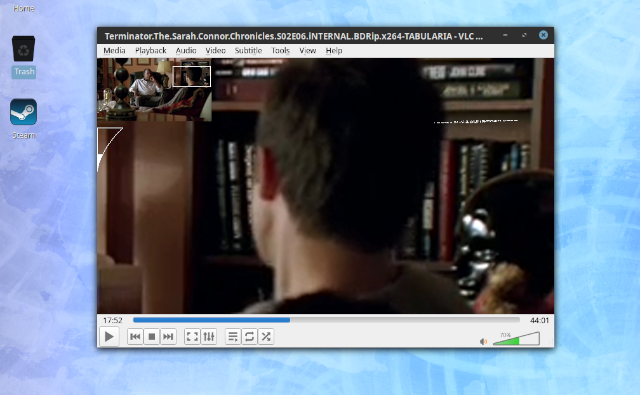
This is not the only effect from the VLC application you can set more.
If you want to use the zoom effect when you play movies with VLC software then use these settings:
Tools -> Effects and Filters (Ctr +E) -> Video Effects -> Interactive Zoom
See the next images:

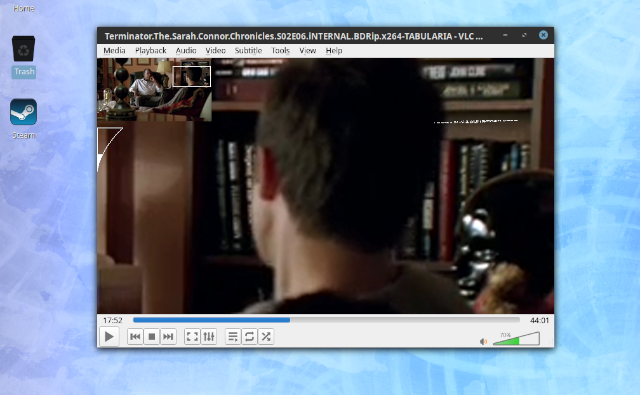
Saturday, December 28, 2019
Fedora 31 : Run Minecraft game on Fedora distro.
To install and play the Minecraft game you need to install Java both versions JRE and JDK.
You need to buy or use only redeem codes from Minecraft Java Edition.
I download the Minecraft.tar.gz file and I unarchive into my folder named minecraft-launcher.
After that I run this command to play the game:

You need to buy or use only redeem codes from Minecraft Java Edition.
[root@desk mythcat]# cd minecraft-launcher/
[root@desk minecraft-launcher]# dnf install java-latest-openjdk
[root@desk minecraft-launcher]# dnf install java-latest-openjdk-develI download the Minecraft.tar.gz file and I unarchive into my folder named minecraft-launcher.
After that I run this command to play the game:
[mythcat@desk minecraft-launcher]$ ./minecraft-launcher
which: no java in (/home/mythcat/google-cloud-sdk/bin:/home/mythcat/.local/bin
:/home/mythcat/bin:/usr/local/bin:/usr/bin:/usr/local/sbin:/usr/sbin)
...
Thursday, December 26, 2019
Fedora 31 : Install Google Chrome.
Most Linux distributions come with dedicated browsers or Firefox browser.
But if you want to use Google services like Google Optimize then you will need Google Chrome browser.
Today I will show you how to install it in the Linux distribution Fedora 31.
But if you want to use Google services like Google Optimize then you will need Google Chrome browser.
Today I will show you how to install it in the Linux distribution Fedora 31.
[mythcat@desk ~]$ sudo dnf install https://dl.google.com/linux/direct/google-chrome-stable_current_x86_64.rpm
[sudo] password for mythcat:
Last metadata expiration check: 2:29:06 ago on Thu 26 Dec 2019 07:54:58 PM EET.
google-chrome-stable_current_x86_64.rpm 16 MB/s | 59 MB 00:03
Dependencies resolved.
====================================================================================
Package Arch Version Repository Size
====================================================================================
Installing:
google-chrome-stable x86_64 79.0.3945.88-1 @commandline 59 M
Installing dependencies:
liberation-fonts noarch 1:2.00.5-6.fc31 fedora 8.4 k
Transaction Summary
====================================================================================
Install 2 Packages
Total size: 60 M
Total download size: 8.4 k
Installed size: 210 M
Is this ok [y/N]: y
...
Installed:
google-chrome-stable-79.0.3945.88-1.x86_64
liberation-fonts-1:2.00.5-6.fc31.noarch
Complete![mythcat@desk ~]$ google-chrome
google-chrome google-chrome-stable
Posted by
Cătălin George Feștilă
 Labels:
2019,
Fedora,
Fedora 31,
google,
Google Chrome,
linux,
linux tools,
tool,
tools,
tutorial,
tutorials
Labels:
2019,
Fedora,
Fedora 31,
google,
Google Chrome,
linux,
linux tools,
tool,
tools,
tutorial,
tutorials
Friday, December 20, 2019
Fedora 31 : Start with tito tool.
If you have some Fedora related project and you want to your output an RPM package, then you can use the tito tool.
This tool comes with the version 0.6.12 and today is finally out!
The team of this software comes with this intro:
Tito is a tool for managing RPM based projects using git for their source code repository.
Let's install it:
Now I can create my .spec file named django_project.spec:
This tool comes with the version 0.6.12 and today is finally out!
The team of this software comes with this intro:
Tito is a tool for managing RPM based projects using git for their source code repository.
Let's install it:
[root@desk mythcat]# dnf search tito
Last metadata expiration check: 1:52:16 ago on Fri 20 Dec 2019 06:10:02 PM EET.
========================== Name Exactly Matched: tito ==========================
tito.noarch : A tool for managing rpm based git projects
============================ Summary Matched: tito =============================
mtdev.x86_64 : Multitouch Protocol Translation Library
mtdev.i686 : Multitouch Protocol Translation Library
mtdev-devel.i686 : Multitouch Protocol Translation Library Development Package
mtdev-devel.x86_64 : Multitouch Protocol Translation Library Development Package
[root@desk mythcat]# dnf install tito.noarch
...
Complete!
[root@desk mythcat]# systemctl daemon-reload [mythcat@desk django]$ tito
Usage: tito MODULENAME --help
Supported modules:
build - Build packages.
init - Initialize directory for use by tito.
release - Build and release to yum repos
report - Display various reports on the repo.
tag - Tag package releases.docs/
mypackage.spec
README
.tito/
src/
test/[mythcat@desk projects]$ cd django/
[mythcat@desk django]$ tito init
Creating tito metadata in: /home/mythcat/projects/django/.tito
- created /home/mythcat/projects/django/.tito
- wrote tito.props
- created /home/mythcat/projects/django/.tito/packages
- wrote /home/mythcat/projects/django/.tito/packages/.readme
- committed to git
Done!Now I can create my .spec file named django_project.spec:
%if 0%{?rhel} > 7 || 0%{?fedora}
%global use_python3 1
%global use_python2 0
%global ourpythonbin %{__python3}
%global our_sitelib %{python3_sitelib}
%else
%global use_python3 0
%global use_python2 1
%if 0%{?__python2:1}
%global ourpythonbin %{__python2}
%global our_sitelib %{python2_sitelib}
%else
%global ourpythonbin %{__python}
%global our_sitelib %{our_sitelib}
%endif
%endif
%{!?our_sitelib: %define our_sitelib %(%{ourpythonbin} -c "from distutils.sysconfig
import get_python_lib; print get_python_lib()")}
Name: django_chart
Version: 0.0.2
Release: 1%{?dist}
Summary: A tool for managing rpm based git projects
License: GPLv2
URL: https://github.com/catafest/django_chart
Source0: https://github.com/catafest/django_chart/archive/django_chart-%{version}-1.tar.gz
BuildArch: noarch
%if %{use_python3}
BuildRequires: python3-devel
BuildRequires: python3-setuptools
Requires: python3-setuptools
Requires: python3-bugzilla
Requires: python3-blessings
Requires: rpm-python3
%else
BuildRequires: python2-devel
BuildRequires: python-setuptools
Requires: python-setuptools
Requires: python-bugzilla
Requires: python-blessings
Requires: rpm-python
%endif
BuildRequires: asciidoc
BuildRequires: docbook-style-xsl
BuildRequires: libxslt
BuildRequires: rpmdevtools
BuildRequires: rpm-build
BuildRequires: tar
BuildRequires: which
%if 0%{?fedora}
# todo: add %%check to spec file in accordance with
# https://fedoraproject.org/wiki/QA/Testing_in_check
BuildRequires: git
BuildRequires: python-bugzilla
BuildRequires: python3-devel
BuildRequires: python3-setuptools
BuildRequires: python3-bugzilla
BuildRequires: rpm-python3
%endif
Requires: rpm-build
Requires: rpmlint
Requires: fedpkg
Requires: fedora-packager
Requires: rpmdevtools
# Cheetah used not to exist for Python 3, but it's what Mead uses. We
# install it and call via the command line instead of importing the
# previously potentially incompatible code, as we have not yet got
# around to changing this
Requires: /usr/bin/cheetah
%description
django_chart is a project for managing chart with django
git.
%prep
# the weird directory name is because github makes the directory name
# '(projectname)-(tag)', and the tags for django_chart have 'django_chart' in them and
# '-1' on the end...
%setup -q -n django_chart-django_chart-%{version}-1
sed -i 1"s|#!.*|#!%{ourpythonbin}|" bin/django_chart
%build
%{ourpythonbin} setup.py build
# convert manages
a2x -d manpage -f manpage django_chartrc.5.asciidoc
a2x -d manpage -f manpage django_chart.8.asciidoc
a2x -d manpage -f manpage django_chart.props.5.asciidoc
a2x -d manpage -f manpage releasers.conf.5.asciidoc
%install
rm -rf $RPM_BUILD_ROOT
%{ourpythonbin} setup.py install -O1 --skip-build --root $RPM_BUILD_ROOT
rm -f $RPM_BUILD_ROOT%{our_sitelib}/*egg-info/requires.txt
# manpages
%{__mkdir_p} %{buildroot}%{_mandir}/man5
%{__mkdir_p} %{buildroot}%{_mandir}/man8
cp -a django_chartrc.5 django_chart.props.5 releasers.conf.5 %{buildroot}/%{_mandir}/man5/
cp -a django_chart.8 %{buildroot}/%{_mandir}/man8/
# bash completion facilities
install -Dp -m 0644 share/django_chart_completion.sh %{buildroot}%{_datadir}/bash-completion/completions/
django_chart
%files
%doc AUTHORS COPYING
%doc doc/*
%doc %{_mandir}/man5/django_chartrc.5*
%doc %{_mandir}/man5/django_chart.props.5*
%doc %{_mandir}/man5/releasers.conf.5*
%doc %{_mandir}/man8/django_chart.8*
%{_bindir}/django_chart
%{_bindir}/generate-patches.pl
%{_datadir}/bash-completion/completions/django_chart
%dir %{our_sitelib}/django_chart
%{our_sitelib}/django_chart/*
%{our_sitelib}/django_chart-*.egg-info
%changelog
* Fri Dec 20 2019 catafest 0.0.2-1
- new package built with tito
* Fri Dec 20 2019 Catalin George Festila 0.6.12-1 [mythcat@desk django]$ tito tag --debug
Creating output directory: /tmp/tito
Importing tito.tagger.VersionTagger
Using tagger class:
Looking for .spec in /home/mythcat/projects/django
Using file: django_project.spec
Looking for .spec in /home/mythcat/projects/django
Using file: django_project.spec
Command: rpm --eval '%scl'
Status code: 0
Command output: %scl
Command: rpm -q --qf '%{name}
' --eval '%undefine scl' --specfile /home/mythcat/projects/django/django_project.spec 2> /dev/null |
grep -e '^$' -v | head -1
Status code: 0
Command output: django_chart
Command: git config --get user.name
Status code: 0
Command output: catafest
Command: git config --get user.email
Status code: 0
Command output: catalinfest@gmail.com
Getting latest package info from: /home/mythcat/projects/django/.tito/packages/django_chart
Getting latest package info from: /home/mythcat/projects/django/.tito/packages/django_chart
Command: rpm -q --qf '%{version}-%{release}
' --define "_sourcedir /home/mythcat/projects/django" --define 'dist %undefined' --specfile
/home/mythcat/projects/django/django_project.spec 2> /dev/null | grep -e '^$' -v | head -1
Status code: 0
Command output: 0.0.2-1
Tagging new version of django_chart: untagged -> 0.0.2-1
Cargo.toml file not found, this is probably not a Rust project
No destination version file found, skipping.
Command: git add /home/mythcat/projects/django/.tito/packages/django_chart
Status code: 0
Command output:
Command: git add /home/mythcat/projects/django/django_project.spec
Status code: 0
Command output:
Command: git commit -m 'Automatic commit of package [django_chart] release [0.0.2-1].' -m
'Created by command:' -m '/usr/bin/tito tag --debug'
Status code: 0
Command output: [master 3b2d812] Automatic commit of package [django_chart] release [0.0.2-1].
2 files changed, 126 insertions(+)
create mode 100644 .tito/packages/django_chart
create mode 100644 django_project.spec
Command: git tag -m "Tagging package [django_chart] version [django_chart-0.0.2-1] in directory
[./]." django_chart-0.0.2-1
Status code: 0
Command output:
Created tag: django_chart-0.0.2-1
View: git show HEAD
Undo: tito tag -u
Push: git push --follow-tags origin git push && git push origin some-tag-1.0[mythcat@desk django]$ tito build --tgz [--offline]
[mythcat@desk django]$ tito build --srpm [--offline]
[mythcat@desk django]$ tito build --rpm [--offline]Monday, December 9, 2019
Fedora 31 : Can be better? part 003.
Yes! The Fedora distro Linux can be better.
One bad problem for most Fedora users is video drivers.
I have an old NVIDIA graphic card: NVIDIA Corporation GT218 [GeForce 210] (rev a2).
This worked well with the nouveau device driver.
It will be great if the detection and install of the video graphic card will start from the installation process.
Another option is to have a dedicated opensource software for detection and installation of the video card.
One bad problem for most Fedora users is video drivers.
I have an old NVIDIA graphic card: NVIDIA Corporation GT218 [GeForce 210] (rev a2).
This worked well with the nouveau device driver.
It will be great if the detection and install of the video graphic card will start from the installation process.
Another option is to have a dedicated opensource software for detection and installation of the video card.
Posted by
Cătălin George Feștilă
 Labels:
2019,
Fedora,
Fedora 31,
linux,
linux tools,
tool,
tools,
tutorial,
tutorials
Labels:
2019,
Fedora,
Fedora 31,
linux,
linux tools,
tool,
tools,
tutorial,
tutorials
Saturday, December 7, 2019
Fedora 31 : Uploading a repo with Fedora.
This is a simple way to upload to the GitHub website your source code.
First, you need to create your repo on your GitHub account using New button from Your repositories on account area.
Fill with the name of your GitHub project and see the link to your project.
In my case, I used the named project django_chart and the link is https://github.com/catafest/django_chart.git.
In your local folder project from Fedora distro use this commands:
First, you need to create your repo on your GitHub account using New button from Your repositories on account area.
Fill with the name of your GitHub project and see the link to your project.
In my case, I used the named project django_chart and the link is https://github.com/catafest/django_chart.git.
In your local folder project from Fedora distro use this commands:
(env) [mythcat@desk django]$ git init
(env) [mythcat@desk django]$ git add .
(env) [mythcat@desk django]$ git commit -m "First Commit"
(env) [mythcat@desk django]$ git remote add origin https://github.com/catafest/django_chart.git
(env) [mythcat@desk django]$ git push -f origin master
Username for 'https://github.com': catafest
Password for 'https://catafest@github.com':
Enumerating objects: 8730, done.
Counting objects: 100% (8730/8730), done.
Delta compression using up to 2 threads
Compressing objects: 100% (5056/5056), done.
Writing objects: 100% (8730/8730), 14.12 MiB | 744.00 KiB/s, done.
Total 8730 (delta 2597), reused 8730 (delta 2597)
remote: Resolving deltas: 100% (2597/2597), done.
To https://github.com/catafest/django_chart.git
+ b2c0e70...0746fa8 master -> master (forced update)Wednesday, December 4, 2019
Fedora 31 : Lutris the Open Source gaming platform for Linux.
Lutris is an Open Source gaming platform for Linux. It installs and launches games so you can start playing without the hassle of setting up your games. Get your games from GOG, Steam, Battle.net, Origin, Uplay and many other sources running on any Linux powered gaming machine.
You need to create an account and you can run many games on Linux and multiple platforms, see the official website with games.
The installation process is simple to do on Fedora 31 with DNF tool:
You need to create an account and you can run many games on Linux and multiple platforms, see the official website with games.
The installation process is simple to do on Fedora 31 with DNF tool:
[root@desk mythcat]# sudo dnf install lutris
Last metadata expiration check: 0:06:35 ago on Wed 04 Dec 2019 07:15:23 PM EET.
Dependencies resolved.
======================================================================================
Package Arch Version Repository Size
======================================================================================
Installing:
lutris x86_64 0.5.3-1.fc31 fedora 2.0 M
...
Total download size: 129 M
Installed size: 708 M
Is this ok [y/N]: y
...
llvm-libs-9.0.0-1.fc31.i686 ncurses-libs-6.1-12.20190803.fc31.i686
python3-evdev-1.1.2-4.fc31.x86_64 unixODBC-2.3.7-5.fc31.x86_64
vulkan-loader-1.1.114.0-1.fc31.i686
Complete!
Posted by
Cătălin George Feștilă
 Labels:
2019,
Fedora,
Fedora 31,
game,
linux,
linux tools,
tutorial,
tutorials
Labels:
2019,
Fedora,
Fedora 31,
game,
linux,
linux tools,
tutorial,
tutorials
Saturday, November 23, 2019
Fedora 31 : Can be better? part 002.
If you want to have a USB device with the Fedora distro then the Fedora team comes with this solution, see the webpage.
Now let's make all easier for this issue. Detect your USB device...

Now let's make all easier for this issue. Detect your USB device...
[mythcat@desk ~]$ lsblk
NAME MAJ:MIN RM SIZE RO TYPE MOUNTPOINT
...
sdb 8:16 1 984M 0 disk
└─sdb1 8:17 1 983M 0 part [mythcat@desk Downloads]$ sudo fdisk /dev/sdb
Welcome to fdisk (util-linux 2.34).
Changes will remain in memory only, until you decide to write them.
Be careful before using the write command.
Command (m for help): a
Selected partition 1
The bootable flag on partition 1 is disabled now.
Command (m for help): a
Selected partition 1
The bootable flag on partition 1 is enabled now.
Command (m for help): q[mythcat@desk ~]$ sudo umount /dev/sdb[mythcat@desk ~]$ sudo dd if=Fedora-Server-netinst-x86_64-31-1.9.iso of=/dev/sdb
1331200+0 records in
1331200+0 records out
681574400 bytes (682 MB, 650 MiB) copied, 383.766 s, 1.8 MB/s[mythcat@desk ~]$ sudo qemu-system-x86_64 -hda /dev/sdb
Posted by
Cătălin George Feștilă
 Labels:
2019,
Fedora,
Fedora 31,
linux,
linux tools,
tool,
tools,
tutorial,
tutorials
Labels:
2019,
Fedora,
Fedora 31,
linux,
linux tools,
tool,
tools,
tutorial,
tutorials
Subscribe to:
Comments (Atom)