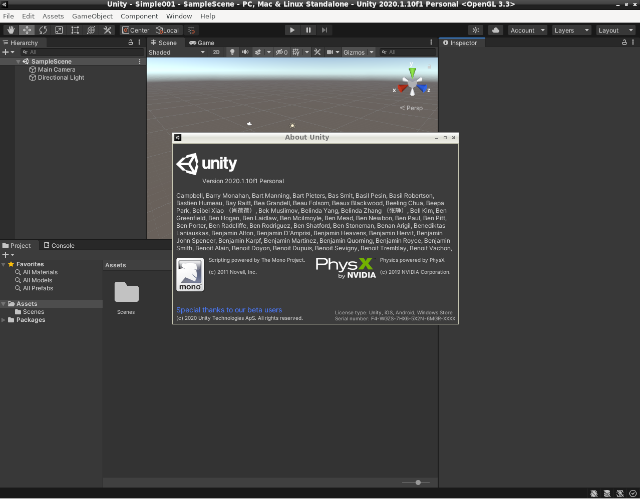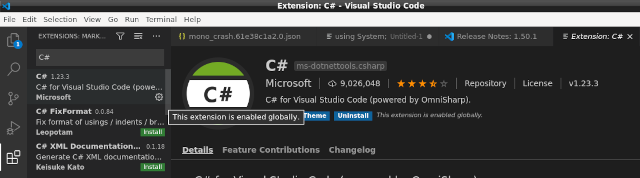sudo vi /etc/selinux/configSELINUX=disabled[root@desk mythcat]# dnf config-manager --set-disabled "*"
[root@desk mythcat]# dnf repolist
[root@desk mythcat]# dnf config-manager --set-enabled updates
[root@desk mythcat]# dnf repolist
repo id repo name
fedora Fedora 32 - x86_64
updates Fedora 32 - x86_64 - Updates
[root@desk mythcat]# dnf upgrade --refresh
...
[root@desk mythcat]# dnf install dnf-plugin-system-upgrade
...[root@desk mythcat]# dnf system-upgrade download --releasever=33 --allowerasing
Before you continue ensure that your system is fully upgraded by running "dnf --refresh upgrade".
Do you want to continue [y/N]: y
...
file /usr/bin/ocamlprof.byte conflicts between attempted installs of ocaml-4.11.1-1.fc33.i686
and ocaml-4.11.1-1.fc33.x86_64
...
[root@desk mythcat]# dnf remove ocaml
...[root@desk mythcat]# dnf system-upgrade download --releasever=33 --allowerasing
...
Running transaction check
Transaction check succeeded.
Running transaction test
Transaction test succeeded.
Complete!
Download complete! Use 'dnf system-upgrade reboot' to start the upgrade.
To remove cached metadata and transaction use 'dnf system-upgrade clean'
The downloaded packages were saved in cache until the next successful transaction.
You can remove cached packages by executing 'dnf clean packages'.[root@desk mythcat]# dnf system-upgrade reboot
If exist another upgrade then use dnf tool command:
[sudo] password for mythcat:
[root@desk mythcat]# dnf upgrade
Last metadata expiration check: 1:58:19 ago on Sat 31 Oct 2020 04:06:13 PM EET.
Dependencies resolved.
================================================================================
Package Arch Version Repository Size
================================================================================
Upgrading:
dnf noarch 4.4.0-3.fc33 updates 445 k
dnf-data noarch 4.4.0-3.fc33 updates 46 k
libdnf x86_64 0.54.2-3.fc33 updates 604 k
php-symfony-polyfill noarch 1.19.0-1.fc33 updates 57 k
python3-dnf noarch 4.4.0-3.fc33 updates 410 k
python3-hawkey x86_64 0.54.2-3.fc33 updates 112 k
python3-libdnf x86_64 0.54.2-3.fc33 updates 775 k
unixODBC x86_64 2.3.9-1.fc33 updates 460 k
yum noarch 4.4.0-3.fc33 updates 43 k
Transaction Summary
================================================================================
Upgrade 9 Packages
Total download size: 2.9 M
Is this ok [y/N]: y
...
Upgraded:
dnf-4.4.0-3.fc33.noarch dnf-data-4.4.0-3.fc33.noarch
libdnf-0.54.2-3.fc33.x86_64 php-symfony-polyfill-1.19.0-1.fc33.noarch
python3-dnf-4.4.0-3.fc33.noarch python3-hawkey-0.54.2-3.fc33.x86_64
python3-libdnf-0.54.2-3.fc33.x86_64 unixODBC-2.3.9-1.fc33.x86_64
yum-4.4.0-3.fc33.noarch
Complete!
[root@desk mythcat]# uname -a
Linux desk 5.8.16-300.fc33.x86_64 #1 SMP Mon Oct 19 13:18:33 UTC 2020 x86_64 x86_64 x86_64 GNU/Linux