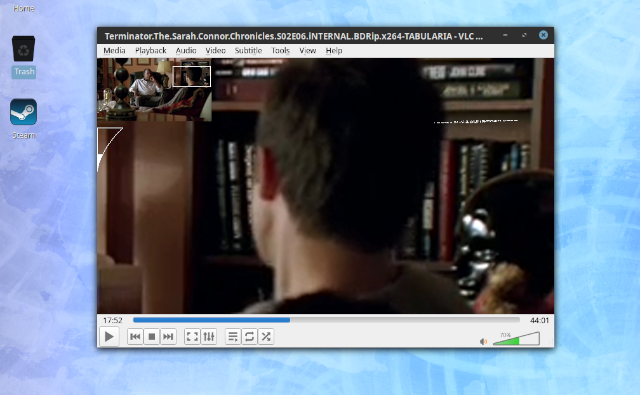This is not the only effect from the VLC application you can set more.
If you want to use the zoom effect when you play movies with VLC software then use these settings:
Tools -> Effects and Filters (Ctr +E) -> Video Effects -> Interactive Zoom
See the next images: