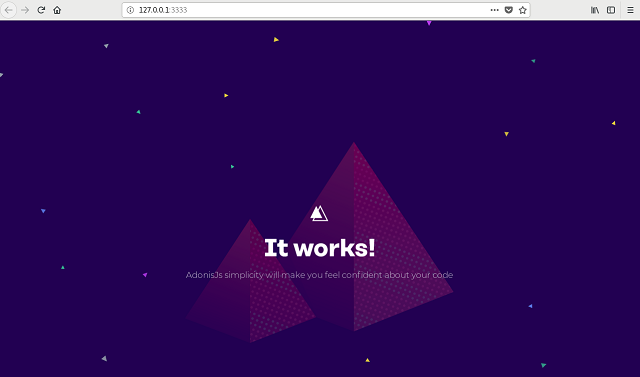This tutorial is about Firebase command-line interface and Fedora 33 Linux DIstro.
I used npm tool:
...
npm notice Run npm install -g npm@7.13.0 to update!
... I updated the npm to the last version with this command:
[mythcat@desk ~]$ sudo npm install -g npm@7.13.0
changed 14 packages, and audited 255 packages in 4s
found 0 vulnerabilities
This command will install firebase-tools:
[mythcat@desk ~]$ sudo npm install -g firebase-tools
npm WARN deprecated har-validator@5.1.5: this library is no longer supported
npm WARN deprecated request@2.88.2: request has been deprecated,
see https://github.com/request/request/issues/3142
added 711 packages, and audited 712 packages in 2m
found 0 vulnerabilities
[mythcat@desk ~]$ firebase --version
9.10.2
[mythcat@desk ~]$ firebase login
i Firebase optionally collects CLI usage and error reporting information to help improve our products.
Data is collected in accordance with Google's privacy policy (https://policies.google.com/privacy) and
is not used to identify you.
? Allow Firebase to collect CLI usage and error reporting information? Yes
i To change your data collection preference at any time, run `firebase logout` and log in again.
Visit this URL on this device to log in:
https://accounts.google.com/o/oauth2/auth?client_id=...
Waiting for authentication...
✔ Success! Logged in as ...gmail.comAfter you set in the browser, you will see this:

Another way for the signin process is this command:
[mythcat@desk ~]$ firebase login:ciIn this moment I can use firebase command to see my projects:
[mythcat@desk ~]$ firebase projects:list
✔ Preparing the list of your Firebase projects
┌──────────────────────┬────────────────────┬────────────────┬──────────────────────┐
│ Project Display Name │ Project ID │ Project Number │ Resource Location ID │
├──────────────────────┼────────────────────┼────────────────┼──────────────────────┤
...
└──────────────────────┴────────────────────┴────────────────┴──────────────────────┘
3 project(s) total.This command connect your local project files to your Firebase project and let you to initialize a new Firebase project or use an existing one.
[mythcat@desk ~]$ firebase init hosting
######## #### ######## ######## ######## ### ###### ########
## ## ## ## ## ## ## ## ## ## ##
###### ## ######## ###### ######## ######### ###### ######
## ## ## ## ## ## ## ## ## ## ##
## #### ## ## ######## ######## ## ## ###### ########
You're about to initialize a Firebase project in this directory:
/home/mythcat
Before we get started, keep in mind:
* You are initializing your home directory as a Firebase project
=== Project Setup
First, let's associate this project directory with a Firebase project.
You can create multiple project aliases by running firebase use --add,
but for now we'll just set up a default project.
? Please select an option: (Use arrow keys)
❯ Use an existing project
Create a new project
Add Firebase to an existing Google Cloud Platform project
Don't set up a default project After you make changes you can deploy to your site, run the following command:
✔ Firebase initialization complete!
...
[mythcat@desk ~]$ firebase deploy --only hosting
...More about Firebase and CLI can be read on the official website.