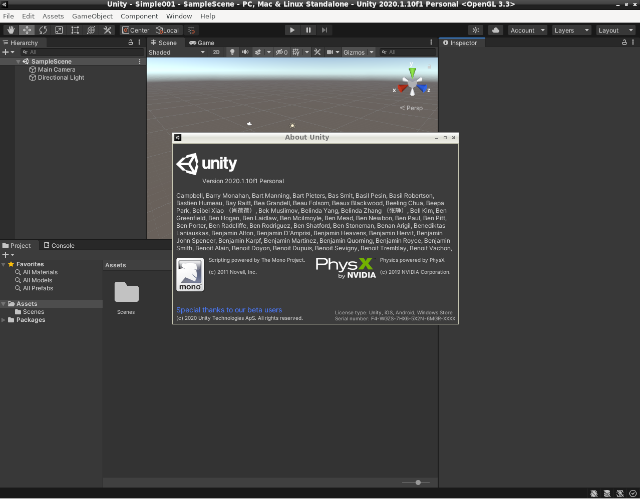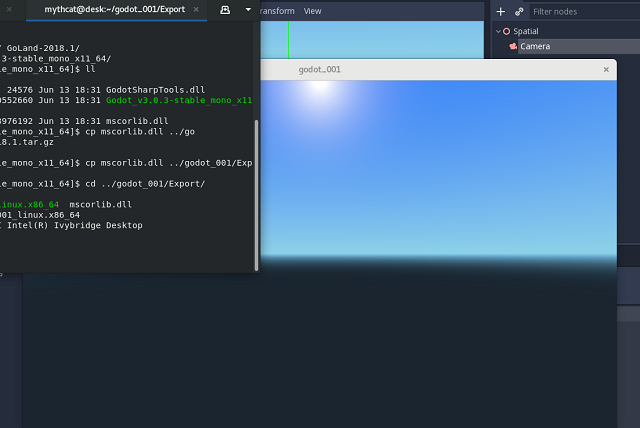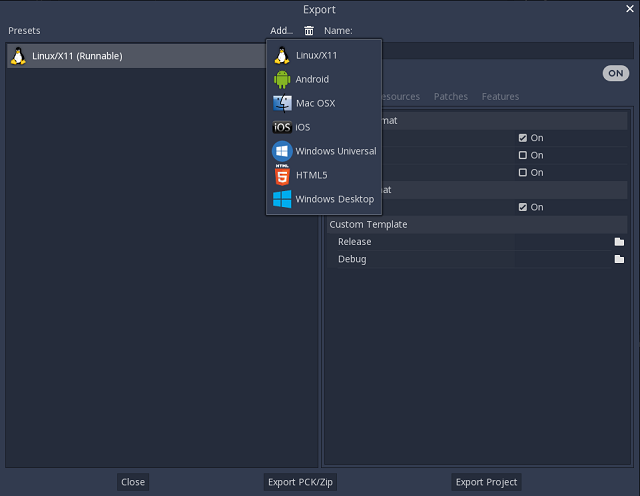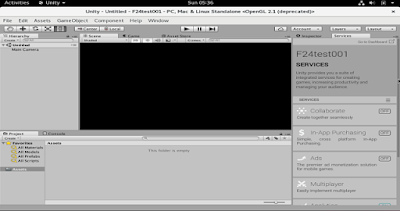In today's tutorial, I will show you how to install and play Roblox on the Linux Fedora 35 distribution using Grapejuice software.
The Grapejuice software installs protocol handlers to open games from the Roblox website and file handlers to open place files. It also provides a management interface for installing and launching Roblox.
For this, you will need to have a computer with the necessary hardware requirements for this online game.
I tested it on the old HP Compaq 6710b laptop on which I installed Fedora version 35 and it worked very hard.
Here are the Linux commands I used to install.
[mythcat@fedora ~]$ git clone https://gitlab.com/brinkervii/grapejuice
Cloning into 'grapejuice'...
warning: redirecting to https://gitlab.com/brinkervii/grapejuice.git/
remote: Enumerating objects: 6632, done.
remote: Counting objects: 100% (1426/1426), done.
remote: Compressing objects: 100% (426/426), done.
remote: Total 6632 (delta 1019), reused 1375 (delta 983), pack-reused 5206
Receiving objects: 100% (6632/6632), 3.89 MiB | 3.20 MiB/s, done.
Resolving deltas: 100% (4388/4388), done.
[mythcat@fedora ~]$ cd grapejuice/
[mythcat@fedora grapejuice]$ ls
ci_scripts pylintrc setup.cfg
documentation README.md setup.py
install.py requirements.dev.txt src
LICENSE.md requirements.optional.txt tests
MANIFEST.in requirements.txt troubleshooter.py
[mythcat@fedora grapejuice]$ sudo su
[sudo] password for mythcat:
[root@fedora grapejuice]# dnf install wine
...
Total 6.0 MB/s | 634 MB 01:45
...
Complete!
[root@fedora grapejuice]# exit
exit
[mythcat@fedora grapejuice]$ ./install.py
...After installation, you can search and find the installation and Roblox Player and Roblox Studio.