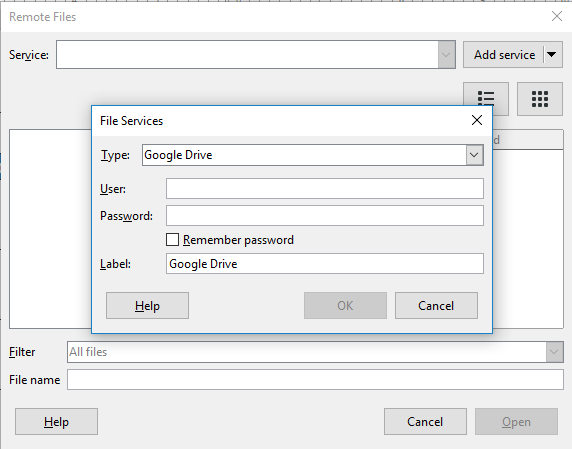[mythcat@desk ~]$ mkdir google
[mythcat@desk ~]$ cd google
[mythcat@desk google]$ sudo dnf install nodejs
[sudo] password for mythcat:
Last metadata expiration check: 2:03:50 ago on Fri 03 Jan 2020 11:37:12 AM EET.
Dependencies resolved.
================================================================================
Package Arch Version Repository Size
================================================================================
Installing:
nodejs x86_64 1:12.13.1-1.fc31 updates 413 k
Installing dependencies:
nodejs-libs x86_64 1:12.13.1-1.fc31 updates 19 M
npm x86_64 1:6.12.1-1.12.13.1.1.fc31 updates 3.4 M
Installing weak dependencies:
nodejs-docs noarch 1:12.13.1-1.fc31 updates 2.4 M
Transaction Summary
================================================================================
Install 4 Packages
Total download size: 25 M
Installed size: 132 M
Is this ok [y/N]: y
...
Complete![mythcat@desk google]$ sudo npm install n -g
/usr/local/bin/n -> /usr/local/lib/node_modules/n/bin/n
+ n@6.1.3
added 1 package from 4 contributors in 0.705s
[mythcat@desk google]$ sudo n latest
installing : node-v13.5.0
mkdir : /usr/local/n/versions/node/13.5.0
fetch : https://nodejs.org/dist/v13.5.0/node-v13.5.0-linux-x64.tar.gz
installed : v13.5.0 (with npm 6.13.4)
Note: the node command changed location and the old location may be remembered in your current shell.
old : /usr/bin/node
new : /usr/local/bin/node
To reset the command location hash either start a new shell, or execute PATH="$PATH"
[mythcat@desk google]$ sudo npm i @google/clasp -g
/usr/local/bin/clasp -> /usr/local/lib/node_modules/@google/clasp/src/index.js
npm WARN inquirer-autocomplete-prompt@1.0.1 requires a peer of inquirer@^5.0.0 ||
^6.0.0 but none is installed. You must install peer dependencies yourself.
+ @google/clasp@2.3.0
added 191 packages from 118 contributors in 53.457s [mythcat@desk google]$ clasp
Usage: clasp
disable
help Display help
setting|settings [settingKey] [newValue] Update in .clasp.json
* Any other command is not supported [mythcat@desk google]$ clasp login
Logging in globally...
...Now you can create a new folder for your project named clasp_code.
Use this command and arrows key to select the type of the project:
[mythcat@desk clasp_code]$ clasp create --title "my first project with clasp";
? Create which script? (Use arrow keys)
❯ standalone
docs
sheets
slides
forms
webapp
api
...
User has not enabled the Apps Script API. Enable it by visiting https://script.google.com/home/usersettings then retry. If you enabled this API recently, wait a few minutes for the action to propagate to our systems and retry.You can clone an old project by script_ID.
Use this command into a new folder with the script_ID value from project menu File -> Project properties -> Info -> Script ID.
This will download the project in your current directory.
clasp clone script_ID [mythcat@desk clasp_code]$ clasp open[mythcat@desk clasp_code]$ clasp pull
Warning: files in subfolder are not accounted for unless you set a '.claspignore' file.
Cloned 2 files.
└─ appsscript.json
└─ Code.js
[mythcat@desk clasp_code]$ clasp push
└─ Code.js
└─ appsscript.json
Pushed 2 files.[mythcat@desk clasp_code]$ clasp version "First version"
Created version 1.
[mythcat@desk clasp_code]$ clasp deploy 1 "First deployment"
Created version 2.