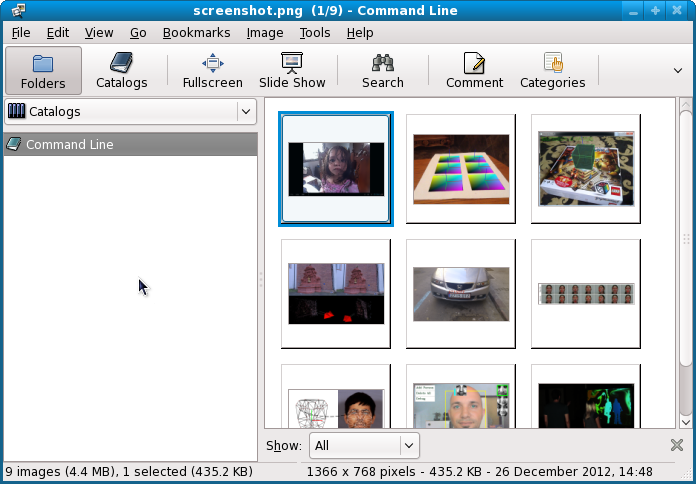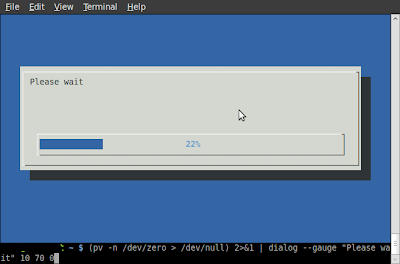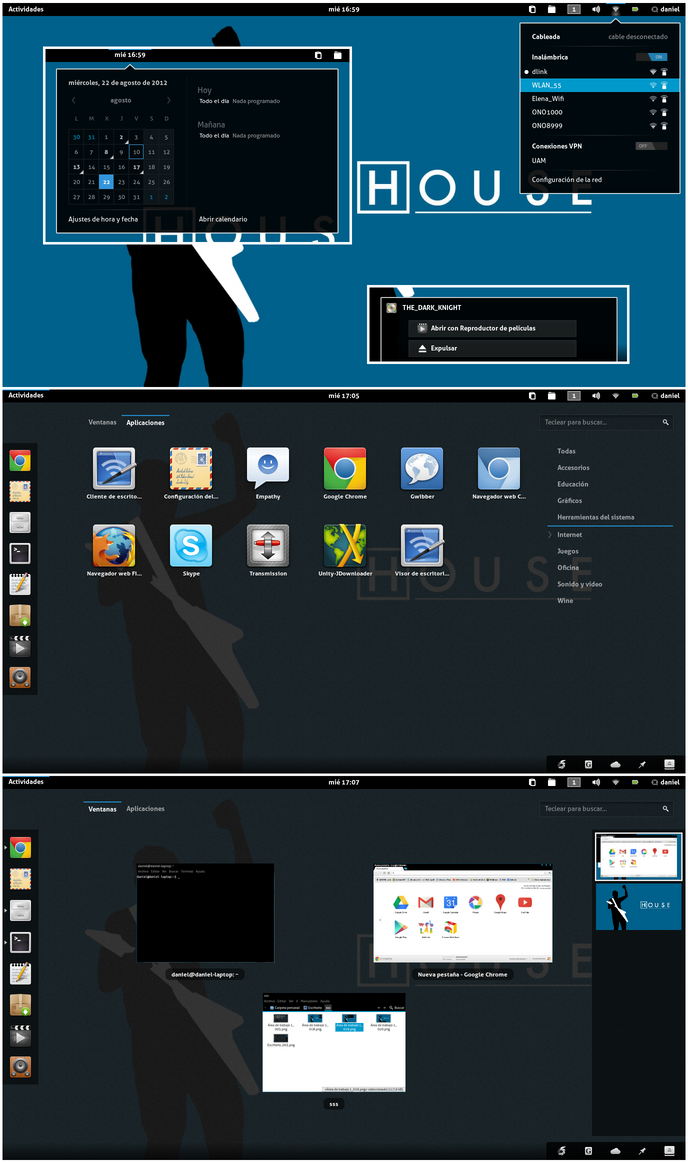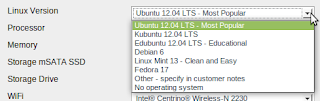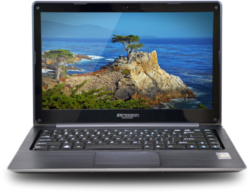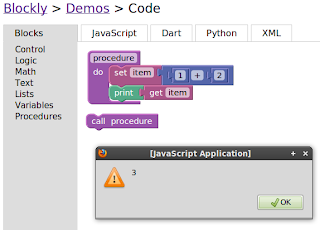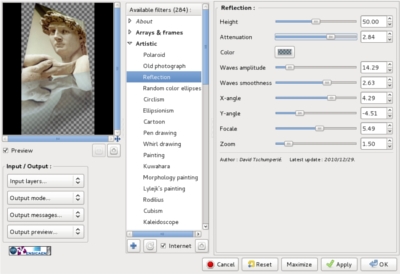The linux command dmidecode is a tool for dumping a computer's DMI.
# dmidecode -h
Usage: dmidecode [OPTIONS]
Options are:
-d, --dev-mem FILE Read memory from device FILE (default: /dev/mem)
-h, --help Display this help text and exit
-q, --quiet Less verbose output
-s, --string KEYWORD Only display the value of the given DMI string
-t, --type TYPE Only display the entries of given type
-u, --dump Do not decode the entries
-V, --version Display the version and exit Let's see the option: -t.
# dmidecode -t -h
Invalid type keyword: -h
Valid type keywords are:
bios
system
baseboard
chassis
processor
memory
cache
connector
slot Now let's show you some infos about my old processor.
# dmidecode -t processor
# dmidecode 2.9
SMBIOS 2.3 present.
Handle 0x0004, DMI type 4, 32 bytes
Processor Information
Socket Designation: SOCKET A
Type: Central Processor
Family: Other
Manufacturer: AuthenticAMD
ID: 62 06 00 00 FF FB 83 03
Signature: Family 6, Model 6, Stepping 2
Flags:
FPU (Floating-point unit on-chip)
VME (Virtual mode extension)
DE (Debugging extension)
PSE (Page size extension)
TSC (Time stamp counter)
MSR (Model specific registers)
PAE (Physical address extension)
MCE (Machine check exception)
CX8 (CMPXCHG8 instruction supported)
APIC (On-chip APIC hardware supported)
SEP (Fast system call)
MTRR (Memory type range registers)
PGE (Page global enable)
MCA (Machine check architecture)
CMOV (Conditional move instruction supported)
PAT (Page attribute table)
PSE-36 (36-bit page size extension)
MMX (MMX technology supported)
FXSR (Fast floating-point save and restore)
SSE (Streaming SIMD extensions)
Version: AMD Athlon(TM) MP 1700+
Voltage: 1.7 V
External Clock: 133 MHz
Max Speed: 2250 MHz
Current Speed: 1466 MHz
Status: Populated, Enabled
Upgrade: Other
L1 Cache Handle: 0x0009
L2 Cache Handle: 0x000A
L3 Cache Handle: Not Provided
Also you can use this format to read infos.
# dmidecode --type 0 --type 13 The numbers tell what to read, see:
bios
system 1, 12, 15, 23, 32
baseboard 2, 10, 41
chassis 3
processor 4
memory 5, 6, 16, 17
cache 7
connector 8
slot 9