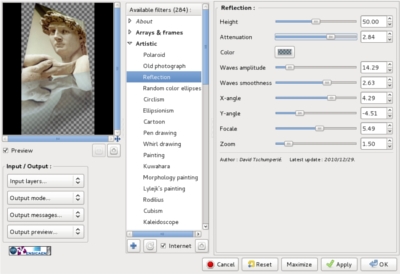Download the packages from here.
Use the root account and install this packages :
# rpm -ivh lightscribe-1.18.24.1-linux-2.6-intel.rpm
Preparing... ########################################### [100%]
1:lightscribe ########################################### [100%]
# rpm -ivh lightscribeApplications-1.18.15.1-linux-2.6-intel.rpm
Preparing... ########################################### [100%]
1:lightscribeApplicationswarning: group admin does not exist - using root%)
warning: group admin does not exist - using root
########################################### [100%] See the files:
$ ll
total 332
drwxr-xr-x. 4 root wheel 4096 Feb 27 14:10 content
-rwxr-xr-x. 1 root wheel 2980 May 19 2010 launchBrowser.sh
drwxr-xr-x. 3 root wheel 4096 Feb 27 14:10 plugins
-rwxr-xr-x. 1 root wheel 43 May 19 2010 qt.conf
-rw-r--r--. 1 root root 16 May 19 2010 qttr.qm
-rwsr-xr-x. 1 root wheel 314088 May 19 2010 SimpleLabeler
-rw-r--r--. 1 root root 16 May 19 2010 simplelabelertr.qm 
Insert the special media in the special disc drive with the face down.
This is a way to not use labels and handwriting.