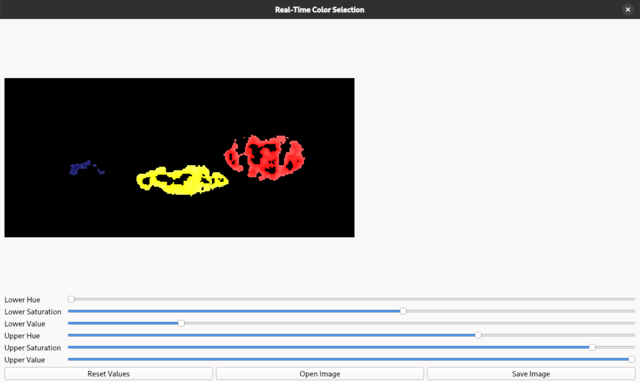Today, I tested flutter starting steps on Fedora 41.
You can find a good tutorial on the Fedora Magazine.
$ uname -a
Linux fedora 6.12.5-200.fc41.x86_64 #1 SMP PREEMPT_DYNAMIC Sun Dec 15 16:48:23 UTC 2024 x86_64 GNU/Linux
mythcat@fedora:~$ sudo su
[sudo] password for mythcat:
root@fedora:/home/mythcat# dnf5 clean all
Removed 53 files, 35 directories. 0 errors occurred.
root@fedora:/home/mythcat# dnf5 update
...
root@fedora:/home/mythcat# dnf5 install bash curl file git unzip which xz zip mesa-libGLU clang cmake ninja-build pkg-config
...
root@fedora:/home/mythcat# exit
exit
mythcat@fedora:~$ mkdir ~/FlutterProjects
mythcat@fedora:~$ cd FlutterProjects/
mythcat@fedora:~/FlutterProjects$ wget https://storage.googleapis.com/flutter_infra_release/releases/stable/linux/flutter_linux_3.16.9-stable.tar.xz
Saving 'flutter_linux_3.16.9-stable.tar.xz'
HTTP response 200 [https://storage.googleapis.com/flutter_infra_release/releaseflutter_linux_3.16.9 100% [=============================>] 627.00M 10.42MB/s
[Files: 1 Bytes: 627.00M [9.41]
...
mythcat@fedora:~/FlutterProjects$ tar xf flutter_linux_3.16.9-stable.tar.xz
mythcat@fedora:~/FlutterProjects$ ll
total 642064
drwxr-xr-x. 11 mythcat mythcat 4096 Jan 25 2024 flutter
-rw-r--r--. 1 mythcat mythcat 657467644 Jan 25 2024 flutter_linux_3.16.9-stable.tar.xz
mythcat@fedora:~/FlutterProjects$ export PATH="$PATH:`pwd`/flutter/bin"
mythcat@fedora:~/FlutterProjects$ cd flutter/bin/
mythcat@fedora:~/FlutterProjects/flutter/bin$ pwd
/home/mythcat/FlutterProjects/flutter/bin
mythcat@fedora:~/FlutterProjects$ flutter doctor
mythcat@fedora:~/FlutterProjects$ flutter upgrade
...