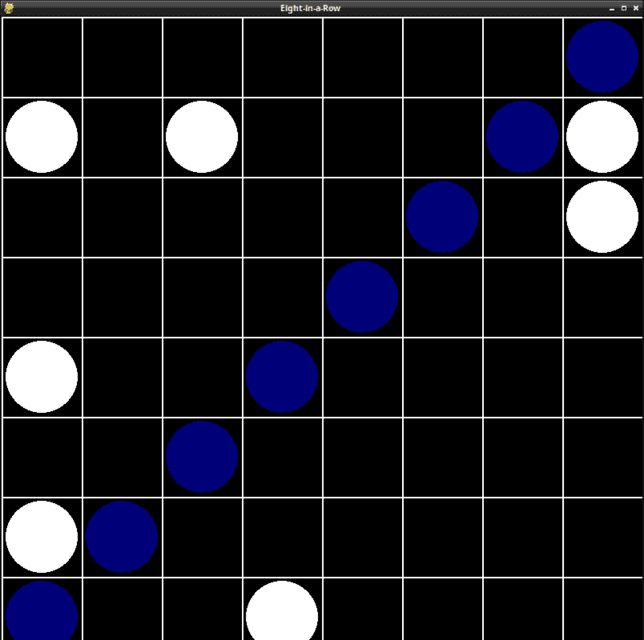TPM stands for Trusted Platform Module. It's a hardware security chip designed to provide cryptographic
capabilities and perform platform authentication.
I found this error and I tried to fix on my laptop HP 6710b:
[mythcat@fedora ~]$ sudo dmesg | grep Error
[ 1.274790] tpm tpm0: [Hardware Error]: Adjusting reported timeouts: A 750->750000us B 2000->2000000us C 750->750000us D 750->750000us
[ 2.240276] ima: Error Communicating to TPM chip
[ 2.243913] ima: Error Communicating to TPM chip
[ 2.246923] ima: Error Communicating to TPM chip
[ 2.249919] ima: Error Communicating to TPM chip
[ 2.253088] ima: Error Communicating to TPM chip
[ 2.255923] ima: Error Communicating to TPM chip
[ 2.258921] ima: Error Communicating to TPM chip
[ 2.261938] ima: Error Communicating to TPM chip
[ 2.415255] RAS: Correctable Errors collector initiaI update and nistall with the dnf5 tool
[root@fedora mythcat]# dnf5 upgrade
...
[root@fedora mythcat]# dnf install tpm-tools
...I reboot the Fedora and I try to test it:
[mythcat@fedora ~]$ ls /dev/tpm*
/dev/tpm0
[mythcat@fedora ~]$ lsmod | grep tpm
tpm_infineon 20480 0To see all commands, use:
[mythcat@fedora ~]$ tpm_
tpm_changeownerauth tpm_nvwrite tpm_setclearable
tpm_clear tpm_resetdalock tpm_setenable
tpm_createek tpm_restrictpubek tpm_setoperatorauth
tpm_getpubek tpm_restrictsrk tpm_setownable
tpm_nvdefine tpm_revokeek tpm_setpresence
tpm_nvinfo tpm_sealdata tpm_takeownership
tpm_nvread tpm_selftest tpm_unsealdata
tpm_nvrelease tpm_setactive tpm_versionI install tcsd
[root@fedora mythcat]# dnf install tcsd
...
[mythcat@fedora ~]$ sudo usermod -a -G tss $USER
[root@fedora mythcat]# systemctl daemon-reload
[root@fedora mythcat]# systemctl start tcsd
[root@fedora mythcat]# systemctl status tcsdI check the tpm version vith:
[mythcat@fedora ~]$ tpm_version
TPM 1.2 Version Info:
Chip Version: 1.2.1.2
Spec Level: 2
Errata Revision: 0
TPM Vendor ID: IFX
TPM Version: 01010000
Manufacturer Info: 49465800
[mythcat@fedora ~]$ sudo dnf5 search tpm2-tools
Updating and loading repositories:
Repositories loaded.
Matched fields: name (exact)
tpm2-tools.x86_64: A bunch of TPM testing toolS build upon tpm2-tss
[mythcat@fedora ~]$ sudo dnf5 install tpm2-tools
...
Package "tpm2-tools-5.7-2.fc41.x86_64" is already installed.
The last error :
[mythcat@fedora ~]$ sudo tpm2_startup
ERROR:tcti:src/tss2-tcti/tcti-device.c:455:Tss2_Tcti_Device_Init() Failed to open specified TCTI device file /dev/tpmrm0: No such file or directory
ERROR:tcti:src/tss2-tcti/tctildr-dl.c:149:tcti_from_file() Could not initialize TCTI file: libtss2-tcti-device.so.0
ERROR:tcti:src/tss2-tcti/tcti-device.c:455:Tss2_Tcti_Device_Init() Failed to open specified TCTI device file /dev/tpm0: Device or resource busy
ERROR:tcti:src/tss2-tcti/tctildr-dl.c:149:tcti_from_file() Could not initialize TCTI file: libtss2-tcti-device.so.0
ERROR:tcti:src/tss2-tcti/tcti-device.c:455:Tss2_Tcti_Device_Init() Failed to open specified TCTI device file /dev/tcm0: No such file or directory
ERROR:tcti:src/tss2-tcti/tctildr-dl.c:149:tcti_from_file() Could not initialize TCTI file: libtss2-tcti-device.so.0
WARNING:tcti:src/util-io/io.c:262:socket_connect() Failed to connect to host 127.0.0.1, port 2321: errno 111: Connection refused
ERROR:tcti:src/tss2-tcti/tcti-swtpm.c:617:Tss2_Tcti_Swtpm_Init() Cannot connect to swtpm TPM socket
ERROR:tcti:src/tss2-tcti/tctildr-dl.c:149:tcti_from_file() Could not initialize TCTI file: libtss2-tcti-swtpm.so.0
WARNING:tcti:src/util-io/io.c:262:socket_connect() Failed to connect to host 127.0.0.1, port 2321: errno 111: Connection refused
ERROR:tcti:src/tss2-tcti/tctildr-dl.c:149:tcti_from_file() Could not initialize TCTI file: libtss2-tcti-mssim.so.0
ERROR:tcti:src/tss2-tcti/tctildr-dl.c:263:tctildr_get_default() No standard TCTI could be loaded
ERROR:tcti:src/tss2-tcti/tctildr.c:477:tctildr_init_context_data() Failed to instantiate TCTI
ERROR: Could not load tcti, got: "(null)"