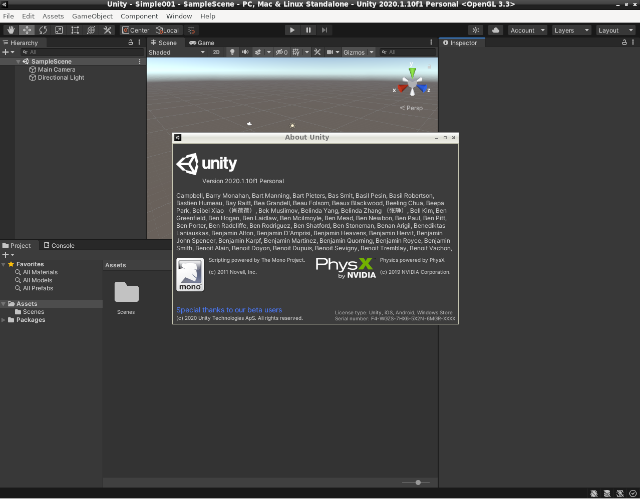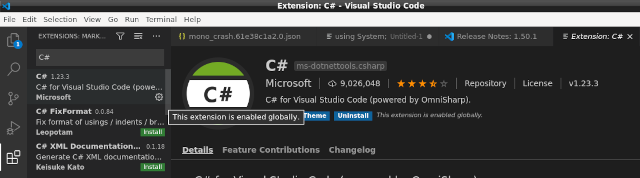Today I tested with Fedora 33.
First let's install this templates for .NET Core CLI and the Rider IDE.:
[mythcat@desk ~]$ dotnet new --install MonoGame.Templates.CSharp
Welcome to .NET Core 3.1!
---------------------
SDK Version: 3.1.109
----------------
Explore documentation: https://aka.ms/dotnet-docs
Report issues and find source on GitHub: https://github.com/dotnet/core
Find out what's new: https://aka.ms/dotnet-whats-new
Learn about the installed HTTPS developer cert: https://aka.ms/aspnet-core-https
Use 'dotnet --help' to see available commands or visit: https://aka.ms/dotnet-cli-docs
Write your first app: https://aka.ms/first-net-core-app
--------------------------------------------------------------------------------------
Getting ready...
Restore completed in 2.76 sec for /home/mythcat/.templateengine/dotnetcli/v3.1.109/scratch/restore.csproj.
...[mythcat@desk ~]$ dotnet tool install --global dotnet-mgcb-editor
You can invoke the tool using the following command: mgcb-editor
Tool 'dotnet-mgcb-editor' (version '3.8.0.1641') was successfully installed.
[mythcat@desk ~]$ mgcb-editor --register
Installing icon...
Installation complete!
Installing mimetype...
gtk-update-icon-cache: No theme index file.
Installation complete!
Installing application...
Installation complete!
Registered MGCB Editor!
[mythcat@desk ~]$ code --install-extension ms-dotnettools.csharp
Installing extensions...
Extension 'ms-dotnettools.csharp' is already installed.
[mythcat@desk ~]$ cd CSharpProjects/
[mythcat@desk CSharpProjects]$ dotnet new mgdesktopgl -o MyGame001
The template "MonoGame Cross-Platform Desktop Application (OpenGL)" was created successfully.
An update for template pack MonoGame.Templates.CSharp::3.8.0.1641 is available.
install command: dotnet new -i MonoGame.Templates.CSharp::3.8.0.1641 [mythcat@desk CSharpProjects]$ cd MyGame001
[mythcat@desk MyGame001]$ ls
app.manifest Content Game1.cs Icon.bmp Icon.ico MyGame001.csproj Program.cs
[mythcat@desk MyGame001]$ dotnet run Program.cs using System;
namespace MyGame001
{
public static class Program
{
[STAThread]
static void Main()
{
using (var game = new Game1())
game.Run();
}
}
}