You should make a selection option depending on country and availability.
This will relieve us of unsuccessful attempts and queries to Google.
Here are all the Google options available now.

tutorials, tips, tricks, commands, programming, linux, windows, database, sql, python, programming language, Fedora, drawing, painting, tutorial, tutorials

$ cd ~/Downloads
$ wget https://dl.google.com/linux/direct/google-chrome-stable_current_x86_64.rpm
$ su
# dnf install google-chrome-stable_current_x86_64.rpm
rd.break#mount | grep root
#mount -o remount,rw /sysroot
#mount | grep root
#chroot /sysroot/
#passwd root
...
#touch /.autorelabel
#exit
#reboot
#dnf update
#dnf upgrade
#dnf grouplist
#dnf grouplist -v
#dnf install @cinnamon-desktop
#dnf -y group install "Fedora Workstation"
#dnf install setroubleshoot
#sestatus
#sestatus -v
#getenforce
#dnf install clamtk
#echo "exec /usr/bin/cinnamon-session" >> ~/.xinitrc
#startx
$ sudo dnf install sqlitebrowser| Features Outline | Free | Premium |
| Website Access | ● | |
| Browser Extensions | ● | |
| Desktop Software | ● | |
| Mobile Software | ● | |
| Password Sharing | ● | |
| YubiKey Support | ● | |
| Price | Free | $2.99 a month or 2 Years at a 16% savings |
| Description | This will allow you to use the website version completely free. It also gives you access to fill your passwords from the browser extensions. It does not provide access to the desktop software or mobile phone software. | Premium gives you access to your passwords from all versions of Password Tote, including the desktop software and mobile phone versions. |
[root@localhost mythcat]# dnf search jetbrains
Last metadata expiration check: 1:19:59 ago on Tue Feb 21 12:42:57 2017.
============================ N/S Matched: jetbrains ============================
jetbrains-annotations-javadoc.noarch : Javadoc for jetbrains-annotations
jetbrains-annotations.noarch : IntelliJ IDEA Annotations[mythcat@localhost ~]$ cd Rider-171.3085.362/bin/
[mythcat@localhost bin]$ ll
total 7120
-rw-r--r--. 1 mythcat mythcat 2568 Feb 15 23:02 backend-log.xml
-rwxr-xr-x. 1 mythcat mythcat 217 Feb 15 23:02 format.sh
-rwxr-xr-x. 1 mythcat mythcat 23072 Feb 15 23:02 fsnotifier
-rwxr-xr-x. 1 mythcat mythcat 29648 Feb 15 23:02 fsnotifier64
-rwxr-xr-x. 1 mythcat mythcat 26453 Feb 15 23:02 fsnotifier-arm
-rw-r--r--. 1 mythcat mythcat 10491 Feb 15 23:02 idea.properties
-rwxr-xr-x. 1 mythcat mythcat 268 Feb 15 23:02 inspect.sh
-rw-r--r--. 1 mythcat mythcat 3449944 Feb 15 23:02 libyjpagent-linux64.so
-rw-r--r--. 1 mythcat mythcat 3679036 Feb 15 23:02 libyjpagent-linux.so
-rw-r--r--. 1 mythcat mythcat 4138 Feb 15 23:02 log.xml
-rwxr-xr-x. 1 mythcat mythcat 410 Feb 15 23:02 printenv.py
-rwxr-xr-x. 1 mythcat mythcat 590 Feb 15 23:02 restart.py
-rw-r--r--. 1 mythcat mythcat 359 Feb 15 23:02 rider64.vmoptions
-rw-r--r--. 1 mythcat mythcat 9222 Feb 15 23:02 rider.png
-rwxr-xr-x. 1 mythcat mythcat 6619 Feb 15 23:02 rider.sh
-rw-r--r--. 1 mythcat mythcat 367 Feb 15 23:02 rider.vmoptions[mythcat@localhost bin]$ ./rider.sh
[YourKit Java Profiler 2016.02-b43] Log file: /home/mythcat/.yjp/log/Rider10-17590.log
Feb 21, 2017 2:05:43 PM java.util.prefs.FileSystemPreferences$6 run
WARNING: Prefs file removed in background /home/mythcat/.java/.userPrefs/prefs.xml
Installation home directory: /home/mythcat/Rider-171.3085.362
System directory: /home/mythcat/.Rider10/system
Config directory: /home/mythcat/.Rider10/config
Log directory: /home/mythcat/.Rider10/system/log
Full cold solution load with caches took 22053 milliseconds.pip freeze --local | grep -v '^\-e' | cut -d = -f 1 | xargs -n1 pip install -U...fatal error: Python.h...[root@localhost mythcat]# dnf install python-devel.x86_64 python-devel.i686[root@localhost mythcat]# dnf install openssl-devel.x86_64
Last metadata expiration check: 1:58:33 ago on Thu Apr 20 18:52:10 2017.
Dependencies resolved.
================================================================================
Package Arch Version Repository Size
================================================================================
Installing:
openssl-devel x86_64 1:1.0.2k-1.fc25 updates 1.5 M
Transaction Summary
================================================================================
Install 1 Package
Total download size: 1.5 M
Installed size: 3.1 M
Is this ok [y/N]: y
Downloading Packages:
openssl-devel-1.0.2k-1.fc25.x86_64.rpm 580 kB/s | 1.5 MB 00:02
--------------------------------------------------------------------------------
Total 394 kB/s | 1.5 MB 00:03
Running transaction check
Transaction check succeeded.
Running transaction test
Transaction test succeeded.
Running transaction
Installing : openssl-devel-1:1.0.2k-1.fc25.x86_64 1/1
Verifying : openssl-devel-1:1.0.2k-1.fc25.x86_64 1/1
Installed:
openssl-devel.x86_64 1:1.0.2k-1.fc25
Complete!pip freeze --local | grep -v '^\-e' | cut -d = -f 1 | xargs -n1 pip install -U[root@localhost mythcat]# pip list --outdated --format=freeze
CCColUtils==1.4
cryptography==1.5.3
evdev==0.6.1
fedmsg==0.18.2
ipykernel==4.5.2
M2Crypto==0.25.1
matplotlib==1.5.2rc2
mercurial==3.8.1
mysqlclient==1.3.7
psutil==4.3.0
pycryptopp==0.6.0.1206569328141510525648634803928199668821045408958
pyopencl==2015.2
pyOpenSSL==16.0.0
pyxattr==0.5.3
requests-kerberos==0.10.0
service-identity==14.0.0
Sphinx==1.5.3
SQLAlchemy==1.1.6
Tempita==0.5.1
tornado==4.4.2
Twisted==16.3.0
txZMQ==0.7.4
[root@localhost mythcat]# pip list --outdated --format=freeze
mysqlclient==1.3.7
pyopencl==2015.2
pyxattr==0.5.3
[root@localhost mythcat]# dnf search clamtk
Last metadata expiration check: 1:24:49 ago on Tue Apr 18 17:01:00 2017.
============================= N/S Matched: clamtk ==============================
clamtk.noarch : Easy to use graphical user interface for Clam anti virus[root@localhost mythcat]# dnf install clamtk.noarch
Last metadata expiration check: 1:31:00 ago on Tue Apr 18 17:01:00 2017.
Dependencies resolved.
================================================================================
Package Arch Version Repository Size
================================================================================
Installing:
clamtk noarch 5.24-1.fc25 updates 218 k
perl-Cairo x86_64 1.106-3.fc25 fedora 125 k
perl-File-Listing noarch 6.04-13.fc25 fedora 17 k
perl-Glib x86_64 1.321-2.fc25 fedora 364 k
perl-Gtk2 x86_64 1.2498-3.fc25 fedora 1.8 M
perl-HTTP-Cookies noarch 6.01-13.fc25 fedora 29 k
perl-HTTP-Negotiate noarch 6.01-13.fc25 fedora 21 k
perl-JSON noarch 2.90-7.fc25 fedora 98 k
perl-LWP-Protocol-https noarch 6.07-1.fc25 updates 16 k
perl-Locale-gettext x86_64 1.07-4.fc25 fedora 26 k
perl-NTLM noarch 1.09-13.fc25 fedora 23 k
perl-Net-HTTP noarch 6.13-1.fc25 updates 41 k
perl-Pango x86_64 1.227-3.fc25 fedora 190 k
perl-Test-Simple noarch 1.302062-1.fc25 fedora 410 k
perl-Text-CSV noarch 1.91-4.fc25 updates 103 k
perl-Time-Piece x86_64 1.31-385.fc25 updates 88 k
perl-WWW-RobotRules noarch 6.02-14.fc25 fedora 22 k
perl-libwww-perl noarch 6.15-3.fc25 fedora 208 k
Transaction Summary
================================================================================
Install 18 Packages
Total download size: 3.7 M
Installed size: 10 M
Is this ok [y/N]: y
Downloading Packages:
(1/18): clamtk-5.24-1.fc25.noarch.rpm 517 kB/s | 218 kB 00:00
(2/18): perl-Glib-1.321-2.fc25.x86_64.rpm 662 kB/s | 364 kB 00:00
(3/18): perl-Locale-gettext-1.07-4.fc25.x86_64. 296 kB/s | 26 kB 00:00
(4/18): perl-Gtk2-1.2498-3.fc25.x86_64.rpm 2.3 MB/s | 1.8 MB 00:00
(5/18): perl-libwww-perl-6.15-3.fc25.noarch.rpm 1.4 MB/s | 208 kB 00:00
(6/18): perl-JSON-2.90-7.fc25.noarch.rpm 181 kB/s | 98 kB 00:00
(7/18): perl-Cairo-1.106-3.fc25.x86_64.rpm 439 kB/s | 125 kB 00:00
(8/18): perl-Pango-1.227-3.fc25.x86_64.rpm 1.7 MB/s | 190 kB 00:00
(9/18): perl-File-Listing-6.04-13.fc25.noarch.r 204 kB/s | 17 kB 00:00
(10/18): perl-HTTP-Cookies-6.01-13.fc25.noarch. 375 kB/s | 29 kB 00:00
(11/18): perl-HTTP-Negotiate-6.01-13.fc25.noarc 250 kB/s | 21 kB 00:00
(12/18): perl-Test-Simple-1.302062-1.fc25.noarc 1.5 MB/s | 410 kB 00:00
(13/18): perl-NTLM-1.09-13.fc25.noarch.rpm 160 kB/s | 23 kB 00:00
(14/18): perl-WWW-RobotRules-6.02-14.fc25.noarc 168 kB/s | 22 kB 00:00
(15/18): perl-Net-HTTP-6.13-1.fc25.noarch.rpm 315 kB/s | 41 kB 00:00
(16/18): perl-Time-Piece-1.31-385.fc25.x86_64.r 638 kB/s | 88 kB 00:00
(17/18): perl-LWP-Protocol-https-6.07-1.fc25.no 77 kB/s | 16 kB 00:00
(18/18): perl-Text-CSV-1.91-4.fc25.noarch.rpm 297 kB/s | 103 kB 00:00
--------------------------------------------------------------------------------
Total 1.3 MB/s | 3.7 MB 00:02
Running transaction check
Transaction check succeeded.
Running transaction test
Transaction test succeeded.
Running transaction
Installing : perl-Glib-1.321-2.fc25.x86_64 1/18
Installing : perl-Net-HTTP-6.13-1.fc25.noarch 2/18
Installing : perl-Cairo-1.106-3.fc25.x86_64 3/18
Installing : perl-Pango-1.227-3.fc25.x86_64 4/18
Installing : perl-Time-Piece-1.31-385.fc25.x86_64 5/18
Installing : perl-Text-CSV-1.91-4.fc25.noarch 6/18
Installing : perl-WWW-RobotRules-6.02-14.fc25.noarch 7/18
Installing : perl-NTLM-1.09-13.fc25.noarch 8/18
Installing : perl-HTTP-Negotiate-6.01-13.fc25.noarch 9/18
Installing : perl-HTTP-Cookies-6.01-13.fc25.noarch 10/18
Installing : perl-File-Listing-6.04-13.fc25.noarch 11/18
Installing : perl-libwww-perl-6.15-3.fc25.noarch 12/18
Installing : perl-LWP-Protocol-https-6.07-1.fc25.noarch 13/18
Installing : perl-Test-Simple-1.302062-1.fc25.noarch 14/18
Installing : perl-Gtk2-1.2498-3.fc25.x86_64 15/18
Installing : perl-Locale-gettext-1.07-4.fc25.x86_64 16/18
Installing : perl-JSON-2.90-7.fc25.noarch 17/18
Installing : clamtk-5.24-1.fc25.noarch 18/18
Verifying : clamtk-5.24-1.fc25.noarch 1/18
Verifying : perl-Glib-1.321-2.fc25.x86_64 2/18
Verifying : perl-Gtk2-1.2498-3.fc25.x86_64 3/18
Verifying : perl-JSON-2.90-7.fc25.noarch 4/18
Verifying : perl-Locale-gettext-1.07-4.fc25.x86_64 5/18
Verifying : perl-libwww-perl-6.15-3.fc25.noarch 6/18
Verifying : perl-Cairo-1.106-3.fc25.x86_64 7/18
Verifying : perl-Pango-1.227-3.fc25.x86_64 8/18
Verifying : perl-Test-Simple-1.302062-1.fc25.noarch 9/18
Verifying : perl-File-Listing-6.04-13.fc25.noarch 10/18
Verifying : perl-HTTP-Cookies-6.01-13.fc25.noarch 11/18
Verifying : perl-HTTP-Negotiate-6.01-13.fc25.noarch 12/18
Verifying : perl-NTLM-1.09-13.fc25.noarch 13/18
Verifying : perl-WWW-RobotRules-6.02-14.fc25.noarch 14/18
Verifying : perl-Net-HTTP-6.13-1.fc25.noarch 15/18
Verifying : perl-LWP-Protocol-https-6.07-1.fc25.noarch 16/18
Verifying : perl-Text-CSV-1.91-4.fc25.noarch 17/18
Verifying : perl-Time-Piece-1.31-385.fc25.x86_64 18/18
Installed:
clamtk.noarch 5.24-1.fc25
perl-Cairo.x86_64 1.106-3.fc25
perl-File-Listing.noarch 6.04-13.fc25
perl-Glib.x86_64 1.321-2.fc25
perl-Gtk2.x86_64 1.2498-3.fc25
perl-HTTP-Cookies.noarch 6.01-13.fc25
perl-HTTP-Negotiate.noarch 6.01-13.fc25
perl-JSON.noarch 2.90-7.fc25
perl-LWP-Protocol-https.noarch 6.07-1.fc25
perl-Locale-gettext.x86_64 1.07-4.fc25
perl-NTLM.noarch 1.09-13.fc25
perl-Net-HTTP.noarch 6.13-1.fc25
perl-Pango.x86_64 1.227-3.fc25
perl-Test-Simple.noarch 1.302062-1.fc25
perl-Text-CSV.noarch 1.91-4.fc25
perl-Time-Piece.x86_64 1.31-385.fc25
perl-WWW-RobotRules.noarch 6.02-14.fc25
perl-libwww-perl.noarch 6.15-3.fc25
Complete![root@localhost mythcat]# dnf install yara
Last metadata expiration check: 0:49:37 ago on Sun Apr 16 22:23:14 2017.
Dependencies resolved.
================================================================================
Package Arch Version Repository Size
================================================================================
Installing:
yara x86_64 3.5.0-7.fc25 updates-testing 191 k
Transaction Summary
================================================================================
Install 1 Package
Total download size: 191 k
Installed size: 861 k
Is this ok [y/N]: y
Downloading Packages:
yara-3.5.0-7.fc25.x86_64.rpm 171 kB/s | 191 kB 00:01
--------------------------------------------------------------------------------
Total 92 kB/s | 191 kB 00:02
Running transaction check
Transaction check succeeded.
Running transaction test
Transaction test succeeded.
Running transaction
Installing : yara-3.5.0-7.fc25.x86_64 1/1
Verifying : yara-3.5.0-7.fc25.x86_64 1/1
Installed:
yara.x86_64 3.5.0-7.fc25
Complete![mythcat@localhost ~]$ yara
yara: wrong number of arguments
Usage: yara [OPTION]... RULES_FILE FILE | DIR | PID
Try `--help` for more options
[mythcat@localhost ~]$ yara --help
YARA 3.5.0, the pattern matching swiss army knife.
Usage: yara [OPTION]... RULES_FILE FILE | DIR | PID
Mandatory arguments to long options are mandatory for short options too.
-t, --tag=TAG print only rules tagged as TAG
-i, --identifier=IDENTIFIER print only rules named IDENTIFIER
-n, --negate print only not satisfied rules (negate)
-D, --print-module-data print module data
-g, --print-tags print tags
-m, --print-meta print metadata
-s, --print-strings print matching strings
-e, --print-namespace print rules' namespace
-p, --threads=NUMBER use the specified NUMBER of threads to scan a directory
-l, --max-rules=NUMBER abort scanning after matching a NUMBER of rules
-d VAR=VALUE define external variable
-x MODULE=FILE pass FILE's content as extra data to MODULE
-a, --timeout=SECONDS abort scanning after the given number of SECONDS
-k, --stack-size=SLOTS set maximum stack size (default=16384)
-r, --recursive recursively search directories
-f, --fast-scan fast matching mode
-w, --no-warnings disable warnings
-v, --version show version information
-h, --help show this help and exit
Send bug reports and suggestions to: vmalvarez@virustotal.com .rule RuleName
{
strings:
$test_string1= "Testing"
$test_string2= {C6 45 ?? ??}
condition:
$test_string1 or $test_string2
}all of them /* all strings in the rule */
any of them /* any string in the rule */
all of ($a*) /* all strings whose identifier starts by $a */
any of ($a,$b,$c) /* any of $a, $b or $c */
1 of ($*) /* same that "any of them" */rule RuleName
{
meta:
author = "Catalin George Festila - rule 001 "
description = "tell something to the computer"
strings:
$test_string1= "first step "
...
[mythcat@localhost ~]$ whiptail --textbox /dev/stdin 19 59 <<<"$(cat greeting.txt)"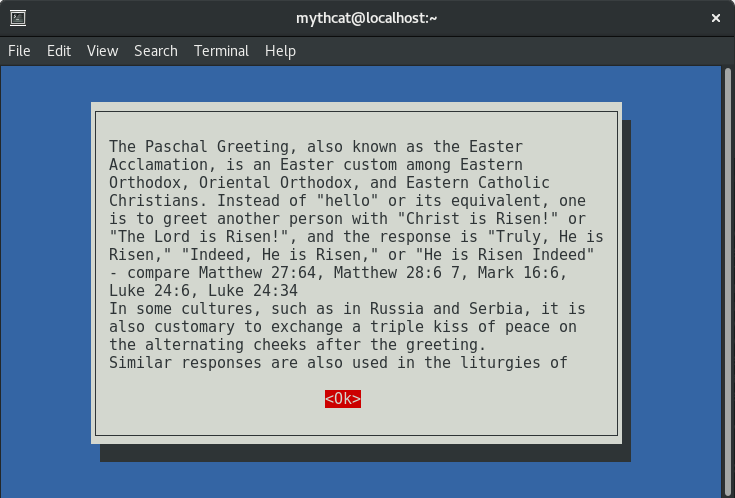
[root@localhost mythcat]# chkrootkit
ROOTDIR is `/'
Checking `amd'... not found
Checking `basename'... not infected
Checking `biff'... not found
Checking `chfn'... not infected
Checking `chsh'... not infected
Checking `cron'... not infected
Checking `crontab'... not infected
Checking `date'... not infected
Checking `du'... not infected
Checking `dirname'... not infected
Checking `echo'... not infected
...[root@localhost mythcat]# rkhunter --update
[ Rootkit Hunter version 1.4.2 ]
Checking rkhunter data files...
Checking file mirrors.dat [ No update ]
Checking file programs_bad.dat [ No update ]
Checking file backdoorports.dat [ No update ]
Checking file suspscan.dat [ No update ]
Checking file i18n/cn [ No update ]
Checking file i18n/de [ No update ]
Checking file i18n/en [ No update ]
Checking file i18n/tr [ No update ]
Checking file i18n/tr.utf8 [ No update ]
Checking file i18n/zh [ No update ]
Checking file i18n/zh.utf8 [ No update ]
[root@localhost mythcat]# rkhunter --propupd
[ Rootkit Hunter version 1.4.2 ]
File created: searched for 172 files, found 136
[root@localhost mythcat]# rkhunter -c --enable all --disable none
[ Rootkit Hunter version 1.4.2 ]
Checking system commands...
Performing 'strings' command checks
Checking 'strings' command [ OK ]
Performing 'shared libraries' checks
Checking for preloading variables [ None found ]
Checking for preloaded libraries [ None found ]
Checking LD_LIBRARY_PATH variable [ Not found ]
Performing file properties checks
Checking for prerequisites [ OK ]
/usr/bin/awk [ OK ]
/usr/bin/basename [ OK ]
/usr/bin/bash [ OK ]
/usr/bin/cat [ OK ]
/usr/bin/chattr [ OK ]
/usr/bin/chmod [ OK ]
/usr/bin/chown [ OK ]
/usr/bin/cp [ OK ]
...[root@localhost mythcat]# fuser -vn tcp 5222
...[root@localhost mythcat]# fuser -vn tcp 19635
...[root@localhost mythcat]# man journalctl
JOURNALCTL(1) journalctl JOURNALCTL(1)
NAME
journalctl - Query the systemd journal
SYNOPSIS
journalctl [OPTIONS...] [MATCHES...]
DESCRIPTION
journalctl may be used to query the contents of the systemd(1) journal
as written by systemd-journald.service(8).
If called without parameters, it will show the full contents of the
journal, starting with the oldest entry collected.
If one or more match arguments are passed, the output is filtered
accordingly. A match is in the format "FIELD=VALUE", e.g.
"_SYSTEMD_UNIT=httpd.service", referring to the components of a
structured journal entry. See systemd.journal-fields(7) for a list of
well-known fields. If multiple matches are specified matching different
fields, the log entries are filtered by both, i.e. the resulting output
will show only entries matching all the specified matches of this kind.
If two matches apply to the same field, then they are automatically
matched as alternatives, i.e. the resulting output will show entries
matching any of the specified matches for the same field. Finally, the
character "+" may appear as a separate word between other terms on the
command line. This causes all matches before and after to be combined
in a disjunction (i.e. logical OR).
...
# journalctl --vacuum-time=3djournalctl --vacuum-time=2djournalctl --vacuum-size=500M[root@localhost mythcat]# cat /etc/systemd/journald.conf[root@localhost mythcat]# systemctl status systemd-journald
● systemd-journald.service - Journal Service
Loaded: loaded (/usr/lib/systemd/system/systemd-journald.service; static; vendor preset: disabled)
Active: active (running) since Tue 2017-03-28 09:12:20 EEST; 1h 8min ago
Docs: man:systemd-journald.service(8)
man:journald.conf(5)
Main PID: 803 (systemd-journal)
Status: "Processing requests..."
Tasks: 1 (limit: 4915)
CGroup: /system.slice/systemd-journald.service
└─803 /usr/lib/systemd/systemd-journald
Mar 28 09:12:20 localhost.localdomain systemd-journald[803]: Runtime journal (/run/log/journal/) is 8.0M,
max 371.5M, 363.5M free.
Mar 28 09:12:20 localhost.localdomain systemd-journald[803]: Journal started
Mar 28 09:12:22 localhost.localdomain systemd-journald[803]: System journal (/var/log/journal/) is 3.9G,
max 4.0G, 23.8M free.
Mar 28 09:12:23 localhost.localdomain systemd-journald[803]: Time spent on flushing to /var is 915.454ms[root@localhost mythcat]# dnf install clamav.x86_64
...
[root@localhost mythcat]# dnf install clamav-update.x86_64
...[root@localhost mythcat]# awk -F: '/^[^#]/ { print $1 }' /etc/freshclam.conf | uniq DatabaseDirectory /var/lib/clamav
UpdateLogFile /var/log/freshclam.log
LogFileMaxSize 2M
LogTime yes
LogVerbose yes
LogSyslog yes
LogFacility LOG_MAIL
LogRotate yes
DatabaseOwner clamupdate
DNSDatabaseInfo current.cvd.clamav.net
DatabaseMirror database.clamav.net
MaxAttempts 5
ScriptedUpdates yes
DetectionStatsCountry country-code
SafeBrowsing yes[root@localhost mythcat]# /usr/bin/freshclam
ClamAV update process started at Wed Mar 15 13:42:07 2017
main.cvd is up to date (version: 57, sigs: 4218790, f-level: 60, builder: amishhammer)
WARNING: getfile: daily-21724.cdiff not found on database.clamav.net (IP: 195.30.97.3)
WARNING: getpatch: Can't download daily-21724.cdiff from database.clamav.net
Trying host database.clamav.net (212.7.0.71)...
nonblock_connect: connect timing out (30 secs)
Can't connect to port 80 of host database.clamav.net (IP: 212.7.0.71)
WARNING: getpatch: Can't download daily-21724.cdiff from database.clamav.net
WARNING: getpatch: Can't download daily-21724.cdiff from database.clamav.net
WARNING: getpatch: Can't download daily-21724.cdiff from database.clamav.net
WARNING: getpatch: Can't download daily-21724.cdiff from database.clamav.net
WARNING: Incremental update failed, trying to download daily.cvd
Downloading daily.cvd [100%]
daily.cvd updated (version: 23205, sigs: 1789155, f-level: 63, builder: neo)
Downloading safebrowsing.cvd [100%]
safebrowsing.cvd updated (version: 45693, sigs: 2756150, f-level: 63, builder: google)
Downloading bytecode-279.cdiff [100%]
Downloading bytecode-280.cdiff [100%]
Downloading bytecode-281.cdiff [100%]
Downloading bytecode-282.cdiff [100%]
Downloading bytecode-283.cdiff [100%]
Downloading bytecode-284.cdiff [100%]
Downloading bytecode-285.cdiff [100%]
Downloading bytecode-286.cdiff [100%]
Downloading bytecode-287.cdiff [100%]
Downloading bytecode-288.cdiff [100%]
Downloading bytecode-289.cdiff [100%]
Downloading bytecode-290.cdiff [100%]
Downloading bytecode-291.cdiff [100%]
bytecode.cld updated (version: 291, sigs: 55, f-level: 63, builder: neo)
Database updated (8764150 signatures) from database.clamav.net (IP: 157.25.5.183)[root@localhost mythcat]# clamscan
/home/mythcat/.bash_logout: OK
/home/mythcat/.bash_profile: OK
...
----------- SCAN SUMMARY -----------
Known viruses: 8758441
Engine version: 0.99.2
Scanned directories: 1
Scanned files: 54
Infected files: 0
Data scanned: 71.80 MB
Data read: 189.96 MB (ratio 0.38:1)
Time: 13.968 sec (0 m 13 s)clamscan -r --bell -i / clamscan -r /home LibClamAV Warning: fmap_readpage: pread fail: ... --exclude-dir="^/sys"--exclude-dir=^/sys --exclude-dir=^/dev --exclude-dir=^/proc /home/mythcat/devil-linux-1.8.0-rc2-x86_64/install-on-usb.exe: Win.Trojan.Delfiles-17 FOUND
----------- SCAN SUMMARY -----------
Known viruses: 9042471
Engine version: 0.99.2
Scanned directories: 98653
Scanned files: 570740
Infected files: 1
Data scanned: 29750.14 MB
Data read: 48591.70 MB (ratio 0.61:1)
Time: 3819.053 sec (63 m 39 s)dnf install qemu.x86_64 qemu-system-x86_64 -boot d -cdrom ~/devil-linux-1.8.0-rc2-x86_64/bootcd.iso --enable-kvm -m 2048
-netdev user,id=user.0-net nic,model=virtio,vlan=0,macaddr=00:16:3e:00:01:01
-net tap,vlan=0,script=/root/ifup-br0,downscript=/root/ifdown-br0
-net nic,model=virtio,vlan=1,macaddr=00:16:3e:00:01:02
-net tap,vlan=1,script=/root/ifup-br1,downscript=/root/ifdown-br1-net none[mythcat@localhost ~]$ gnome-about --gnome-version
Version: 2.32.0
Distributor: Red Hat, Inc
Build Date: 02/04/2016
[mythcat@localhost ~]$ gnome-shell --version
GNOME Shell 3.22.3
gnome-weather.noarch : A weather application for GNOME
gnome-weather-tests.noarch : Tests for the gnome-weather package
gnome-shell-extension-openweather.noarch : Display weather information from many
gnome-shell-extension-apps-menu.noarch : Application menu for GNOME Shell
gnome-shell.x86_64 : Window management and application launching for GNOME
gnome-shell-extension-common.noarch : Files common to GNOME Shell Extensions
gnome-tweak-tool.noarch : A tool to customize advanced GNOME 3 options[mythcat@localhost ~]$ gnome-tweak-tool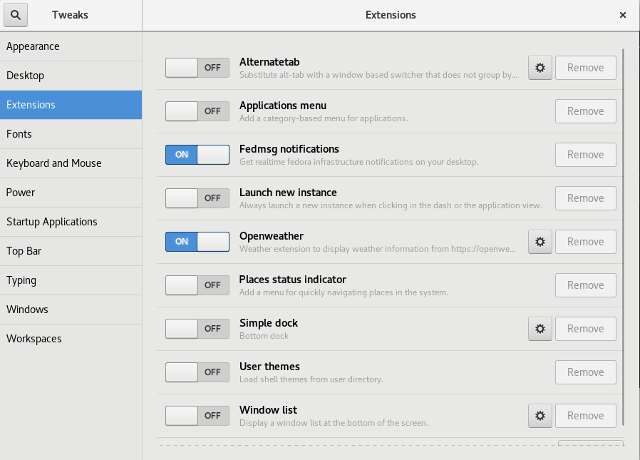
# dnf install http://download1.rpmfusion.org/free/fedora/rpmfusion-free-release-$(rpm -E %fedora).noarch.rpm
[root@localhost]# dnf install http://download1.rpmfusion.org/nonfree/fedora/rpmfusion-nonfree-release-$(rpm -E %fedora).noarch.rpm# yum --enablerepo=rpmfusion-* list ffmpeg
Redirecting to '/usr/bin/dnf --enablerepo=rpmfusion-* list ffmpeg' (see 'man yum2dnf')
RPM Fusion for Fedora 25 - Free - Test Updates 1.3 kB/s | 1.9 kB 00:01
RPM Fusion for Fedora 25 - Nonfree - Updates S 4.8 kB/s | 7.0 kB 00:01
RPM Fusion for Fedora 25 - Free - Updates Debu 185 kB/s | 331 kB 00:01
RPM Fusion for Fedora 25 - Nonfree - Test Upda 1.7 kB/s | 2.7 kB 00:01
RPM Fusion for Fedora Rawhide - Nonfree 91 kB/s | 157 kB 00:01
RPM Fusion for Fedora Rawhide - Free - Debug 280 kB/s | 521 kB 00:01
RPM Fusion for Fedora 25 - Free - Source 58 kB/s | 95 kB 00:01
RPM Fusion for Fedora 25 - Free - Test Updates 9.7 kB/s | 16 kB 00:01
RPM Fusion for Fedora 25 - Nonfree - Updates D 3.8 kB/s | 5.6 kB 00:01
RPM Fusion for Fedora Rawhide - Nonfree - Sour 24 kB/s | 37 kB 00:01
RPM Fusion for Fedora 25 - Free - Updates Sour 143 kB/s | 30 kB 00:00
RPM Fusion for Fedora 25 - Nonfree 525 kB/s | 144 kB 00:00
RPM Fusion for Fedora Rawhide - Free 1.1 MB/s | 531 kB 00:00
RPM Fusion for Fedora 25 - Free - Test Updates 23 kB/s | 3.6 kB 00:00
RPM Fusion for Fedora 25 - Nonfree - Updates 13 kB/s | 19 kB 00:01
RPM Fusion for Fedora Rawhide - Free - Source 58 kB/s | 97 kB 00:01
RPM Fusion for Fedora 25 - Free - Debug 879 kB/s | 380 kB 00:00
RPM Fusion for Fedora 25 - Nonfree - Debug 41 kB/s | 69 kB 00:01
RPM Fusion for Fedora 25 - Nonfree - Test Upda 1.7 kB/s | 2.6 kB 00:01
RPM Fusion for Fedora 25 - Nonfree - Source 22 kB/s | 34 kB 00:01
RPM Fusion for Fedora 25 - Nonfree - Test Upda 5.4 kB/s | 8.5 kB 00:01
RPM Fusion for Fedora Rawhide - Nonfree - Debu 241 kB/s | 70 kB 00:00
RPM Fusion for Fedora 25 - Free - Updates 154 kB/s | 254 kB 00:01
RPM Fusion for Fedora 25 - Free 288 kB/s | 515 kB 00:01
Available Packages
ffmpeg.src 3.2.4-1.fc26 rpmfusion-free-rawhide-source
ffmpeg.x86_64 3.2.4-1.fc26 rpmfusion-free-rawhide[root@localhost]# yum --enablerepo=rpmfusion-* install ffmpeg.x86_64
Redirecting to '/usr/bin/dnf --enablerepo=rpmfusion-* install ffmpeg.x86_64' (see 'man yum2dnf')
Last metadata expiration check: 0:00:26 ago on Tue Mar 7 23:40:51 2017.
Dependencies resolved.
===============================================================================
Package Arch Version Repository Size
===============================================================================
Installing:
ffmpeg x86_64 3.2.4-1.fc26 rpmfusion-free-rawhide 1.5 M
ffmpeg-libs x86_64 3.2.4-1.fc26 rpmfusion-free-rawhide 6.2 M
fribidi x86_64 0.19.7-2.fc24 fedora 70 k
lame-libs x86_64 3.99.5-6.fc26 rpmfusion-free-rawhide 344 k
libass x86_64 0.13.4-1.fc25 fedora 95 k
libavdevice x86_64 3.2.4-1.fc26 rpmfusion-free-rawhide 83 k
libmfx x86_64 1.19-1.20170114gita5ba231.fc25
updates 33 k
libva x86_64 1.7.3-3.fc25 updates 89 k
ocl-icd x86_64 2.2.11-1.fc25 updates 46 k
opencore-amr x86_64 0.1.3-4.fc24 rpmfusion-free-rawhide 176 k
schroedinger x86_64 1.0.11-10.fc24 fedora 325 k
vo-amrwbenc x86_64 0.1.3-1.fc24 rpmfusion-free-rawhide 76 k
x264-libs x86_64 0.148-15.20170121git97eaef2.fc26
rpmfusion-free-rawhide 574 k
x265-libs x86_64 2.2-1.fc26 rpmfusion-free-rawhide 586 k
xvidcore x86_64 1.3.4-2.fc24 rpmfusion-free-rawhide 262 k
Transaction Summary
===============================================================================
Install 15 Packages
Total download size: 10 M
Installed size: 28 M
Is this ok [y/N]: y
Downloading Packages:
(1/15): x265-libs-2.2-1.fc26.x86_64.rpm 780 kB/s | 586 kB 00:00
(2/15): ffmpeg-3.2.4-1.fc26.x86_64.rpm 1.6 MB/s | 1.5 MB 00:00
(3/15): libass-0.13.4-1.fc25.x86_64.rpm 294 kB/s | 95 kB 00:00
(4/15): fribidi-0.19.7-2.fc24.x86_64.rpm 137 kB/s | 70 kB 00:00
(5/15): libmfx-1.19-1.20170114gita5ba231.fc25. 418 kB/s | 33 kB 00:00
(6/15): libva-1.7.3-3.fc25.x86_64.rpm 915 kB/s | 89 kB 00:00
(7/15): schroedinger-1.0.11-10.fc24.x86_64.rpm 1.3 MB/s | 325 kB 00:00
(8/15): ocl-icd-2.2.11-1.fc25.x86_64.rpm 401 kB/s | 46 kB 00:00
(9/15): ffmpeg-libs-3.2.4-1.fc26.x86_64.rpm 3.8 MB/s | 6.2 MB 00:01
(10/15): lame-libs-3.99.5-6.fc26.x86_64.rpm 2.1 MB/s | 344 kB 00:00
(11/15): opencore-amr-0.1.3-4.fc24.x86_64.rpm 1.1 MB/s | 176 kB 00:00
(12/15): vo-amrwbenc-0.1.3-1.fc24.x86_64.rpm 656 kB/s | 76 kB 00:00
(13/15): xvidcore-1.3.4-2.fc24.x86_64.rpm 1.9 MB/s | 262 kB 00:00
(14/15): x264-libs-0.148-15.20170121git97eaef2 2.7 MB/s | 574 kB 00:00
(15/15): libavdevice-3.2.4-1.fc26.x86_64.rpm 694 kB/s | 83 kB 00:00
-------------------------------------------------------------------------------
Total 2.2 MB/s | 10 MB 00:04
Running transaction check
Transaction check succeeded.
Running transaction test
Transaction test succeeded.
Running transaction
Installing : libva-1.7.3-3.fc25.x86_64 1/15
Installing : libmfx-1.19-1.20170114gita5ba231.fc25.x86_64 2/15
Installing : ocl-icd-2.2.11-1.fc25.x86_64 3/15
Installing : fribidi-0.19.7-2.fc24.x86_64 4/15
Installing : libass-0.13.4-1.fc25.x86_64 5/15
Installing : xvidcore-1.3.4-2.fc24.x86_64 6/15
Installing : x264-libs-0.148-15.20170121git97eaef2.fc26.x86_64 7/15
Installing : vo-amrwbenc-0.1.3-1.fc24.x86_64 8/15
Installing : opencore-amr-0.1.3-4.fc24.x86_64 9/15
Installing : lame-libs-3.99.5-6.fc26.x86_64 10/15
Installing : schroedinger-1.0.11-10.fc24.x86_64 11/15
Installing : x265-libs-2.2-1.fc26.x86_64 12/15
Installing : ffmpeg-libs-3.2.4-1.fc26.x86_64 13/15
Installing : libavdevice-3.2.4-1.fc26.x86_64 14/15
Installing : ffmpeg-3.2.4-1.fc26.x86_64 15/15
Verifying : ffmpeg-3.2.4-1.fc26.x86_64 1/15
Verifying : ffmpeg-libs-3.2.4-1.fc26.x86_64 2/15
Verifying : x265-libs-2.2-1.fc26.x86_64 3/15
Verifying : fribidi-0.19.7-2.fc24.x86_64 4/15
Verifying : libass-0.13.4-1.fc25.x86_64 5/15
Verifying : schroedinger-1.0.11-10.fc24.x86_64 6/15
Verifying : libmfx-1.19-1.20170114gita5ba231.fc25.x86_64 7/15
Verifying : libva-1.7.3-3.fc25.x86_64 8/15
Verifying : ocl-icd-2.2.11-1.fc25.x86_64 9/15
Verifying : lame-libs-3.99.5-6.fc26.x86_64 10/15
Verifying : opencore-amr-0.1.3-4.fc24.x86_64 11/15
Verifying : vo-amrwbenc-0.1.3-1.fc24.x86_64 12/15
Verifying : x264-libs-0.148-15.20170121git97eaef2.fc26.x86_64 13/15
Verifying : xvidcore-1.3.4-2.fc24.x86_64 14/15
Verifying : libavdevice-3.2.4-1.fc26.x86_64 15/15
Installed:
ffmpeg.x86_64 3.2.4-1.fc26
ffmpeg-libs.x86_64 3.2.4-1.fc26
fribidi.x86_64 0.19.7-2.fc24
lame-libs.x86_64 3.99.5-6.fc26
libass.x86_64 0.13.4-1.fc25
libavdevice.x86_64 3.2.4-1.fc26
libmfx.x86_64 1.19-1.20170114gita5ba231.fc25
libva.x86_64 1.7.3-3.fc25
ocl-icd.x86_64 2.2.11-1.fc25
opencore-amr.x86_64 0.1.3-4.fc24
schroedinger.x86_64 1.0.11-10.fc24
vo-amrwbenc.x86_64 0.1.3-1.fc24
x264-libs.x86_64 0.148-15.20170121git97eaef2.fc26
x265-libs.x86_64 2.2-1.fc26
xvidcore.x86_64 1.3.4-2.fc24
Complete!
[root@localhost]#[root@localhost pentbox]# dnf install ruby
Last metadata expiration check: 1:55:17 ago on Tue Mar 7 20:16:17 2017.
Dependencies resolved.
================================================================================
Package Arch Version Repository Size
================================================================================
Installing:
ruby x86_64 2.3.3-61.1.fc25 updates 76 k
ruby-irb noarch 2.3.3-61.1.fc25 updates 94 k
rubygem-bigdecimal x86_64 1.2.8-61.1.fc25 updates 87 k
rubygem-did_you_mean x86_64 1.0.0-61.1.fc25 updates 219 k
rubygem-io-console x86_64 0.4.5-61.1.fc25 updates 57 k
...
rubygems.noarch 2.5.2-61.1.fc25
rubypick.noarch 1.1.1-5.fc24
Complete![root@localhost pentbox]# dnf install svn
Last metadata expiration check: 1:59:41 ago on Tue Mar 7 20:16:17 2017.
Package subversion-1.9.5-1.fc25.x86_64 is already installed, skipping.
Dependencies resolved.
Nothing to do.
Complete!svn co https://pentbox.svn.sourceforge.net/svnroot/pentbox/trunk/ pentbox
cd pentbox
svn update
./pentbox.rb
[root@localhost pentbox]# ./pentbox.rb
PenTBox 1.5
__
U00U|.'@@@@@@`.
|__|(@@@@@@@@@@)
(@@@@@@@@)
`YY~~~~YY'
|| ||
--------- Menu ruby2.3.3 @ x86_64-linux
1- Cryptography tools
2- Network tools
3- Web
4- License and contact
5- Exit
-> 2
1- Net DoS Tester
2- TCP port scanner
3- Honeypot
4- Fuzzer
5- DNS and host gathering
6- MAC address geolocation (samy.pl)
0- Back
-> 3
// Honeypot //
You must run PenTBox with root privileges.
Select option.
1- Fast Auto Configuration
2- Manual Configuration [Advanced Users, more options]
-> 1
HONEYPOT ACTIVATED ON PORT 80 (2017-03-07 22:20:30 +0200)
your_ip:90
INTRUSION ATTEMPT DETECTED! from your_ip:40482 (2017-03-07 22:22:07 +0200)
-----------------------------
GET / HTTP/1.1
Host: your_ip
User-Agent: Mozilla/5.0 (X11; Fedora; Linux x86_64; rv:51.0) Gecko/20100101 Firefox/51.0
Accept: text/html,application/xhtml+xml,application/xml;q=0.9,*/*;q=0.8
Accept-Language: en-US,en;q=0.5
Accept-Encoding: gzip, deflate
Connection: keep-alive
Upgrade-Insecure-Requests: 1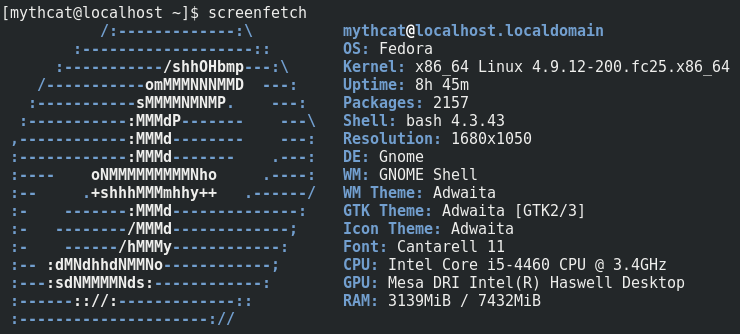
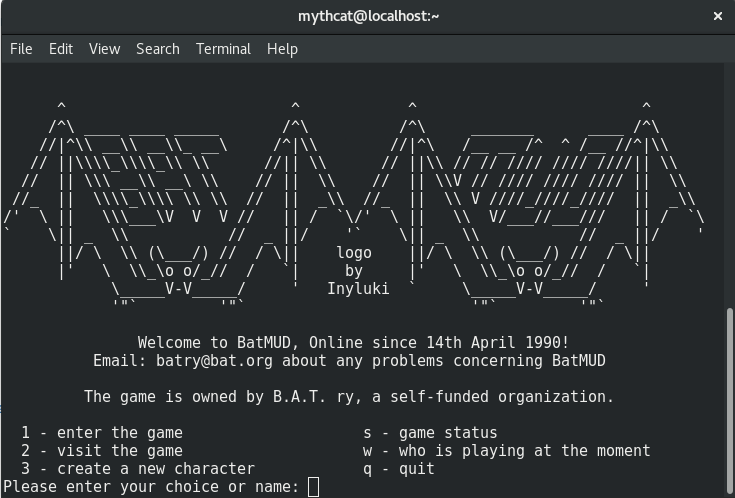
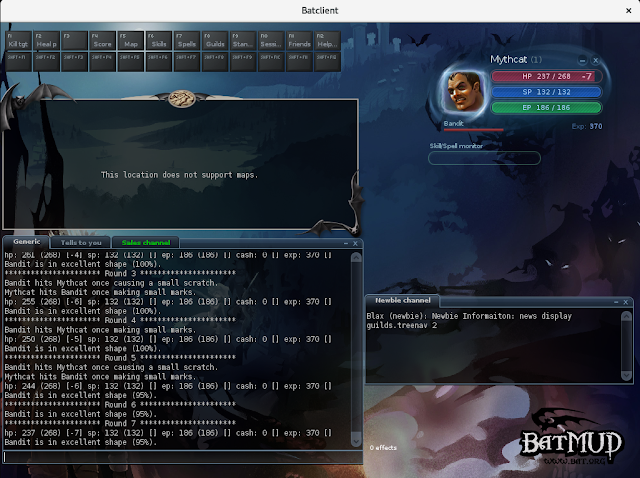
[root@localhost mythcat]
# rpm -ivh http://linuxdownload.adobe.com/adobe-release/adobe-release-x86_64-1.0-1.noarch.rpm
Retrieving http://linuxdownload.adobe.com/adobe-release/adobe-release-x86_64-1.0-1.noarch.rpm
warning: /var/tmp/rpm-tmp.yTBgjV: Header V3 DSA/SHA1 Signature, key ID xxxxxxx: NOKEY
Preparing... ################################# [100%]
Updating / installing...
1:adobe-release-x86_64-1.0-1 ################################# [100%]
[root@localhost mythcat]# rpm --import /etc/pki/rpm-gpg/RPM-GPG-KEY-adobe-linux
[root@localhost mythcat]# dnf install flash-plugin alsa-plugins-pulseaudio libcurl
Adobe Systems Incorporated 11 kB/s | 2.0 kB 00:00
Package alsa-plugins-pulseaudio-1.1.1-1.fc25.x86_64 is already installed, skipping.
Package libcurl-7.51.0-4.fc25.x86_64 is already installed, skipping.
Dependencies resolved.
================================================================================
Package Arch Version Repository Size
================================================================================
Installing:
flash-plugin x86_64 24.0.0.221-release adobe-linux-x86_64 9.2 M
Transaction Summary
================================================================================
Install 1 Package
Total download size: 9.2 M
Installed size: 22 M
Is this ok [y/N]: y
Downloading Packages:
flash-player-npapi-24.0.0.221-release.x86_64.rp 1.2 MB/s | 9.2 MB 00:07
--------------------------------------------------------------------------------
Total 1.2 MB/s | 9.2 MB 00:07
Running transaction check
Transaction check succeeded.
Running transaction test
Transaction test succeeded.
Running transaction
Installing : flash-plugin-24.0.0.221-release.x86_64 1/1
Verifying : flash-plugin-24.0.0.221-release.x86_64 1/1
Installed:
flash-plugin.x86_64 24.0.0.221-release
Complete!
[root@localhost mythcat]#
load average: 0.09, 0.05, 0.01[mythcat@localhost ~]$ perf record -e cpu-clock -ag
Error:
You may not have permission to collect system-wide stats.
Consider tweaking /proc/sys/kernel/perf_event_paranoid,
which controls use of the performance events system by
unprivileged users (without CAP_SYS_ADMIN).
The current value is 2:
-1: Allow use of (almost) all events by all users
>= 0: Disallow raw tracepoint access by users without CAP_IOC_LOCK
>= 1: Disallow CPU event access by users without CAP_SYS_ADMIN
>= 2: Disallow kernel profiling by users without CAP_SYS_ADMIN
[mythcat@localhost ~]$ su
Password:
[root@localhost mythcat]# perf record -e cpu-clock -ag
^C[ perf record: Woken up 17 times to write data ]
[ perf record: Captured and wrote 5.409 MB perf.data (38518 samples) ]
[root@localhost mythcat]# ls -l perf.data
-rw-------. 1 mythcat mythcat 5683180 Feb 21 13:24 perf.data[mythcat@localhost ~]$ perf report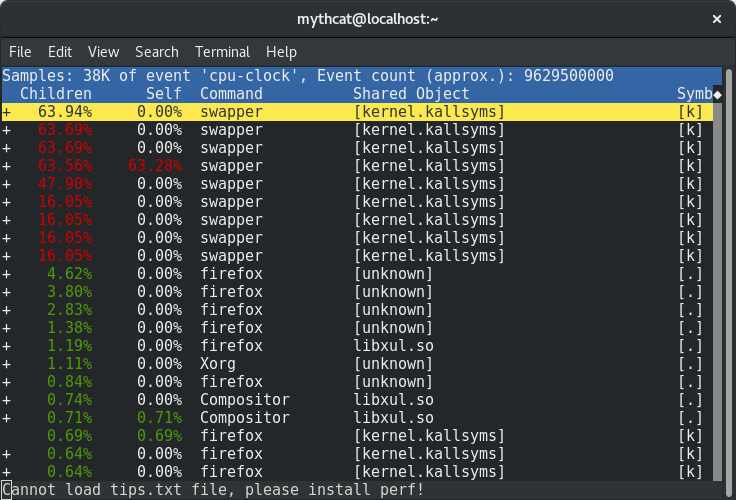 You can use the full list events by using this command:
You can use the full list events by using this command:
[mythcat@localhost ~]$ perf list
List of pre-defined events (to be used in -e):
branch-instructions OR branches [Hardware event]
branch-misses [Hardware event]
bus-cycles [Hardware event]
cache-misses [Hardware event]
cache-references [Hardware event]
cpu-cycles OR cycles [Hardware event]
instructions [Hardware event]
ref-cycles [Hardware event]
alignment-faults [Software event]
bpf-output [Software event]
context-switches OR cs [Software event]
cpu-clock [Software event]
cpu-migrations OR migrations [Software event]
dummy [Software event]
emulation-faults [Software event]
major-faults [Software event]
minor-faults [Software event]
page-faults OR faults [Software event]
task-clock [Software event]
[root@localhost mythcat]# perf top -e minor-faults -ns comm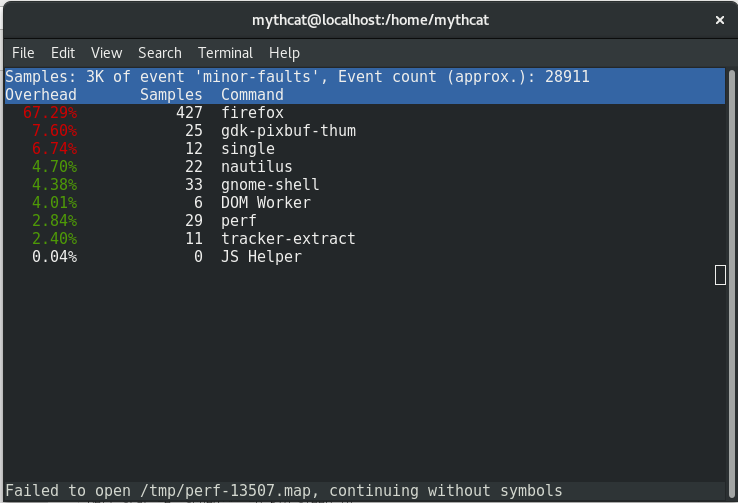 This is most simple way to see how is start and close some pids and how they interact in real-time with the operating system.
Another way to deal with the perf command is how to analyze most scheduler properties from within 'perf sched'
alone using the perf sched with the five sub-commands currently:
This is most simple way to see how is start and close some pids and how they interact in real-time with the operating system.
Another way to deal with the perf command is how to analyze most scheduler properties from within 'perf sched'
alone using the perf sched with the five sub-commands currently:
perf sched record # low-overhead recording of arbitrary workloads
perf sched latency # output per task latency metrics
perf sched map # show summary/map of context-switching
perf sched trace # output finegrained trace
perf sched replay # replay a captured workload using simlated threads
perf sched record sleep 10 # record full system activity for 10 seconds
perf sched latency --sort max # report latencies sorted by max [root@localhost mythcat]# perf sched record [mythcat@localhost Geekbench-4.0.4-Linux]$ ls
geekbench4 geekbench.plar geekbench_x86_32 geekbench_x86_64
[mythcat@localhost Geekbench-4.0.4-Linux]$ ./geekbench4
[0219/140337:INFO:src/base/archive_file.cpp(43)] Found archive at
/home/mythcat/build.pulse/dist/Geekbench-4.0.4-Linux/geekbench.plar
Geekbench 4.0.4 Tryout : http://www.geekbench.com/
Geekbench 4 is in tryout mode.
Geekbench 4 requires an active Internet connection when in tryout mode, and
automatically uploads test results to the Geekbench Browser. Other features
are unavailable in tryout mode.
Buy a Geekbench 4 license to enable offline use and remove the limitations of
tryout mode.
If you would like to purchase Geekbench you can do so online:
https://store.primatelabs.com/v4
If you have already purchased Geekbench, enter your email address and license
key from your email receipt with the following command line:
./geekbench4 -r email address="" license key=""
Running Gathering system information
System Information
Operating System Linux 4.9.9-200.fc25.x86_64 x86_64
Model Gigabyte Technology Co., Ltd. B85-HD3
Motherboard Gigabyte Technology Co., Ltd. B85-HD3
Processor Intel Core i5-4460 @ 3.40 GHz
1 Processor, 4 Cores, 4 Threads
Processor ID GenuineIntel Family 6 Model 60 Stepping 3
L1 Instruction Cache 32.0 KB x 2
L1 Data Cache 32.0 KB x 2
L2 Cache 256 KB x 2
L3 Cache 6.00 MB
Memory 7.26 GB
BIOS American Megatrends Inc. F2
Compiler Clang 3.8.0 (tags/RELEASE_380/final)
Single-Core
Running AES
Running LZMA
Running JPEG
Running Canny
Running Lua
Running Dijkstra
Running SQLite
Running HTML5 Parse
Running HTML5 DOM
Running Histogram Equalization
Running PDF Rendering
Running LLVM
Running Camera
Running SGEMM
Running SFFT
Running N-Body Physics
Running Ray Tracing
Running Rigid Body Physics
Running HDR
Running Gaussian Blur
Running Speech Recognition
Running Face Detection
Running Memory Copy
Running Memory Latency
Running Memory Bandwidth
Multi-Core
Running AES
Running LZMA
Running JPEG
Running Canny
Running Lua
Running Dijkstra
Running SQLite
Running HTML5 Parse
Running HTML5 DOM
Running Histogram Equalization
Running PDF Rendering
Running LLVM
Running Camera
Running SGEMM
Running SFFT
Running N-Body Physics
Running Ray Tracing
Running Rigid Body Physics
Running HDR
Running Gaussian Blur
Running Speech Recognition
Running Face Detection
Running Memory Copy
Running Memory Latency
Running Memory Bandwidth
Uploading results to the Geekbench Browser. This could take a minute or two
depending on the speed of your internet connection.
Upload succeeded. Visit the following link and view your results online:
OpenSSL Security Advisory [16 Feb 2017] ======================================== Encrypt-Then-Mac renegotiation crash (CVE-2017-3733) ==================================================== Severity: High During a renegotiation handshake if the Encrypt-Then-Mac extension is negotiated where it was not in the original handshake (or vice-versa) then this can cause OpenSSL to crash (dependent on ciphersuite). Both clients and servers are affected. OpenSSL 1.1.0 users should upgrade to 1.1.0e This issue does not affect OpenSSL version 1.0.2. This issue was reported to OpenSSL on 31st January 2017 by Joe Orton (Red Hat). The fix was developed by Matt Caswell of the OpenSSL development team. Note ==== Support for version 1.0.1 ended on 31st December 2016. Support for versions 0.9.8 and 1.0.0 ended on 31st December 2015. Those versions are no longer receiving security updates. References ========== URL for this Security Advisory: https://www.openssl.org/news/secadv/20170216.txt Note: the online version of the advisory may be updated with additional details over time. For details of OpenSSL severity classifications please see: https://www.openssl.org/policies/secpolicy.html
[root@localhost Downloads]# dnf install skype-4.3.0.37-fedora.i586.rpm
Last metadata expiration check: 2:47:29 ago on Wed Feb 15 12:56:31 2017.
Dependencies resolved.
================================================================================
Package Arch Version Repository
Size
================================================================================
Installing:
alsa-lib i686 1.1.1-2.fc25 fedora 411 k
alsa-plugins-pulseaudio
i686 1.1.1-1.fc25 fedora 45 k
bzip2-libs i686 1.0.6-21.fc25 updates 44 k
cairo i686 1.14.8-1.fc25 updates 750 k
...
xz-libs i686 5.2.2-2.fc24 fedora 98 k
zlib i686 1.2.8-10.fc24 fedora 98 k
Transaction Summary
================================================================================
Install 104 Packages
Total size: 90 M
Total download size: 71 M
Installed size: 264 M
Is this ok [y/N]: y
...
sni-qt.i686 0.2.6-7.fc24
sqlite-libs.i686 3.14.2-1.fc25
systemd-libs.i686 231-12.fc25
tcp_wrappers-libs.i686 7.6-83.fc25
xz-libs.i686 5.2.2-2.fc24
zlib.i686 1.2.8-10.fc24
Complete!... warning: /var/cache/dnf/download.mono-project.com_repo_centos-beta_-36cf85be8e79dffc/packages/mono-devel-4.8.0.483-0.xamarin.1.x86_64.rpm: Header V4 RSA/SHA256 Signature, key ID d3d831ef: NOKEY
The downloaded packages were saved in cache until the next successful transaction.
You can remove cached packages by executing 'dnf clean packages'.
Error: Public key for mono-devel-4.8.0.483-0.xamarin.1.x86_64.rpm is not installed[root@localhost mythcat]# rpm --import "http://keyserver.ubuntu.com/pks/lookup?op=get&search=0x3FA7E0328081BFF6A14DA29AA6A19B38D3D831EF"[root@localhost fedora25_test001]# dnf config-manager --add-repo http://jenkins.mono-project.com/repo/centos/
Adding repo from: http://jenkins.mono-project.com/repo/centos/
[root@localhost fedora25_test001]# dnf update
[root@localhost mythcat]# dnf install mono-devel...[root@localhost mythcat]# dnf install monodevelop[mythcat@localhost ~]$ monodevelop 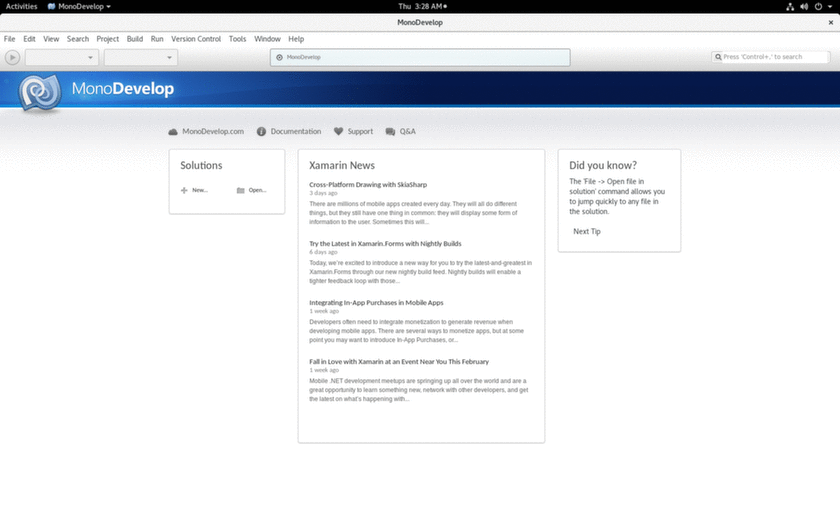
[mythcat@localhost ~]$ cd fedora25_test001/
[mythcat@localhost fedora25_test001]$ ll
total 100408
-rw-rw-r--. 1 mythcat mythcat 4163 Feb 5 23:17 Assembly-CSharp.csproj
-rw-rw-r--. 1 mythcat mythcat 4163 Feb 5 23:17 Assembly-CSharp-vs.csproj
drwxr-xr-x. 2 mythcat mythcat 228 Feb 5 23:17 Assets
-rw-rw-r--. 1 mythcat mythcat 1452 Feb 5 23:17 fedora25_test001-csharp.sln
-rw-rw-r--. 1 mythcat mythcat 1448 Feb 5 23:17 fedora25_test001.sln
drwxr-xr-x. 4 mythcat mythcat 4096 Feb 5 23:39 Library
drwxr-xr-x. 2 mythcat mythcat 4096 Feb 5 23:39 ProjectSettings
drwxrwxr-x. 6 mythcat mythcat 143 Feb 5 23:18 test_Data
-rwxr-xr-x. 1 mythcat mythcat 49128408 Feb 5 23:18 test.x86
-rwxr-xr-x. 1 mythcat mythcat 53652633 Feb 5 23:18 test.x86_64
# lspci -v | grep VGA
00:02.0 VGA compatible controller: Intel Corporation Xeon E3-1200 v3/4th Gen Core Processor Integrated Graphics Controller (rev 06) (prog-if 00 [VGA controller]) # lscpu
Architecture: x86_64
CPU op-mode(s): 32-bit, 64-bit
Byte Order: Little Endian
CPU(s): 4
On-line CPU(s) list: 0-3
Thread(s) per core: 1
Core(s) per socket: 4
Socket(s): 1
NUMA node(s): 1
Vendor ID: GenuineIntel
CPU family: 6
Model: 60
Model name: Intel(R) Core(TM) i5-4460 CPU @ 3.20GHz
Stepping: 3
CPU MHz: 2943.750
CPU max MHz: 3400.0000
CPU min MHz: 800.0000
BogoMIPS: 6385.65
Virtualization: VT-x
L1d cache: 32K
L1i cache: 32K
L2 cache: 256K
L3 cache: 6144K
NUMA node0 CPU(s): 0-3
Flags: fpu vme de pse tsc msr pae mce cx8 apic sep mtrr pge mca cmov pat pse36 clflush dts acpi mmx fxsr sse sse2 ss ht tm pbe syscall nx pdpe1gb rdtscp lm constant_tsc arch_perfmon pebs bts rep_good nopl xtopology nonstop_tsc aperfmperf eagerfpu pni pclmulqdq dtes64 monitor ds_cpl vmx est tm2 ssse3 sdbg fma cx16 xtpr pdcm pcid sse4_1 sse4_2 x2apic movbe popcnt tsc_deadline_timer aes xsave avx f16c rdrand lahf_lm abm tpr_shadow vnmi flexpriority ept vpid fsgsbase tsc_adjust bmi1 avx2 smep bmi2 erms invpcid xsaveopt dtherm ida arat pln pts[mythcat@localhost Downloads]$ sh unity-editor-installer-5.1.0f3+2015082501.sh
This installer must be run as root.
[mythcat@localhost Downloads]$ su
Password:
[root@localhost Downloads]# sh unity-editor-installer-5.1.0f3+2015082501.sh
Installer for Unity 5.1.0f3
Press Enter to begin extracting to ./unity-editor-5.1.0f3
Unpacking Unity 5.1.0f3 ... Extraction complete. Run ./unity-editor-5.1.0f3/Editor/Unity to begin$ ./unity-editor-5.1.0f3/Editor/Unity
./unity-editor-5.1.0f3/Editor/Unity: /home/mythcat/Downloads/unity-editor-5.1.0f3/Editor/Data/Tools/libgpg-error.so.0: no version information available (required by /lib64/libgcrypt.so.20)
./unity-editor-5.1.0f3/Editor/Unity: relocation error: /lib64/libgcrypt.so.20: symbol gpg_err_set_errno, version GPG_ERROR_1.0 not defined in file libgpg-error.so.0 with link time reference