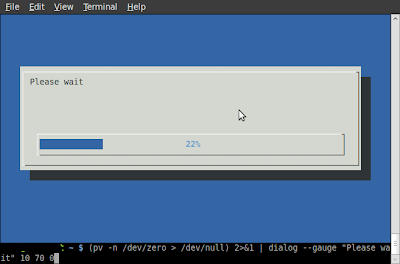From: Linus Torvalds <torvalds <at> linux-foundation.org>
Subject: Linux 3.7
Newsgroups: gmane.linux.kernel
Date: 2012-12-11 03:59:50 GMT (9 hours and 45 minutes ago)
Whee. After an extra rc release, 3.7 is now out. After a few more trials at fixing things, in the end we ended up reverting the kswapd changes that caused problems. And with the extra rc, I had decided to risk doing the buffer.c cleanups that would otherwise have just been marked for stable during the next merge window, and had enough time to fix a few problems that people found there too. There's also a fix for a SCSI driver bug that was exposed by the last-minute workqueue fixes in rc8. Other than that, there's a few networking fixes, and some trivial fixes for sparc and MIPS. Anyway, it's been a somewhat drawn out release despite the 3.7 merge window having otherwise appeared pretty straightforward, and none of the rc's were all that big either. But we're done, and this means that the merge window will close on Christmas eve. Or rather, I'll probably close it a couple of days early. For obvious reasons. It's the main commercial holiday of the year, after all. So aim for winter solstice, and no later. Deal? And even then, I might be deep into the glögg. Linus
Read more here.