I found this GitHub repo that I read and then turned it into a single script.
It took about an hour.

tutorials, tips, tricks, commands, programming, linux, windows, database, sql, python, programming language, Fedora, drawing, painting, tutorial, tutorials

[root@desk mythcat]# dnf search freecad
Last metadata expiration check: 0:14:20 ago on Sb 07 sep 2019 21:54:39 +0300.
======================== Name Exactly Matched: freecad =========================
freecad.x86_64 : A general purpose 3D CAD modeler
======================= Name & Summary Matched: freecad ========================
freecad-data.noarch : Data files for FreeCAD
[root@desk mythcat]# dnf install freecad.x86_64
Last metadata expiration check: 0:19:37 ago on Sb 07 sep 2019 21:54:39 +0300.
Dependencies resolved.
================================================================================
Package Arch Version Repo Size
================================================================================
Installing:
freecad x86_64 1:0.18.3-1.fc30 updates 38 M
...
Complete!
[root@desk mythcat]# exit
exit
[mythcat@desk ~]$ FreeCAD
FreeCAD 0.18, Libs: 0.18RUnknown
© Juergen Riegel, Werner Mayer, Yorik van Havre 2001-2019
##### #### ### ####
# # # # # #
# ## #### #### # # # # #
#### # # # # # # # ##### # #
# # #### #### # # # # #
# # # # # # # # # ## ## ##
# # #### #### ### # # #### ## ## ## [root@desk mythcat]# dnf install -y "kernel-devel-uname-r == $(uname -r)"
Fedora Modular 30 - x86_64 14 kB/s | 25 kB 00:01
Fedora Modular 30 - x86_64 - Updates 28 kB/s | 23 kB 00:00
google-chrome 8.8 kB/s | 1.3 kB 00:00
RPM Fusion for Fedora 30 - Free - Updates 12 kB/s | 6.8 kB 00:00
RPM Fusion for Fedora 30 - Free - Updates 338 kB/s | 341 kB 00:01
RPM Fusion for Fedora 30 - Free 34 kB/s | 11 kB 00:00
RPM Fusion for Fedora 30 - Nonfree - Updates 8.7 kB/s | 6.6 kB 00:00
RPM Fusion for Fedora 30 - Nonfree - Updates 50 kB/s | 45 kB 00:00
RPM Fusion for Fedora 30 - Nonfree 15 kB/s | 11 kB 00:00
Fedora 30 - x86_64 - VirtualBox 356 B/s | 181 B 00:00
Package kernel-devel-5.2.9-200.fc30.x86_64 is already installed.
Dependencies resolved.
Nothing to do.
Complete!
[root@desk mythcat]# dnf install -y dkms
Last metadata expiration check: 0:01:10 ago on Sat 31 Aug 2019 12:29:01 PM EEST.
Package dkms-2.6.1-3.fc30.noarch is already installed.
Dependencies resolved.
Nothing to do.
Complete![root@desk mythcat]# xinput
⎡ Virtual core pointer id=2 [master pointer (3)]
⎜ ↳ Virtual core XTEST pointer id=4 [slave pointer (2)]
⎜ ↳ PixArt USB Optical Mouse id=8 [slave pointer (2)]
⎜ ↳ PenTablet Pen (0) id=11 [slave pointer (2)]
⎣ Virtual core keyboard id=3 [master keyboard (2)]
↳ Virtual core XTEST keyboard id=5 [slave keyboard (3)]
↳ Power Button id=6 [slave keyboard (3)]
↳ Power Button id=7 [slave keyboard (3)]
↳ AT Translated Set 2 keyboard id=9 [slave keyboard (3)] [root@desk mythcat]# modprobe -r hid-kye hid-uclogic hid-polostar hid-viewsonic
modprobe: FATAL: Module hid-polostar not found.
[root@desk mythcat]# modprobe -r hid-kye hid-uclogic hid-viewsonicwget https://github.com/DIGImend/digimend-kernel-drivers/releases/download/v10/digimend-kernel-drivers-10.tar.gz
tar xf digimend-kernel-drivers-10.tar.gz
cd digimend-kernel-drivers-10
sudo dnf install -y "kernel-devel-uname-r == $(uname -r)" dkms
sudo make dkms_install[mythcat@desk ~]$ pip3 install jupyterlab --user
...
Successfully installed Send2Trash-1.5.0 attrs-19.1.0 backcall-0.1.0 bleach-3.1.0 defusedxml-0.6.0
ipykernel-5.1.2 ipython-7.8.0 ipython-genutils-0.2.0 jedi-0.15.1 json5-0.8.5 jsonschema-3.0.2
jupyter-client-5.3.1 jupyter-core-4.5.0 jupyterlab-1.1.1 jupyterlab-server-1.0.6 mistune-0.8.4
nbconvert-5.6.0 nbformat-4.4.0 notebook-6.0.1 pandocfilters-1.4.2 parso-0.5.1 pexpect-4.7.0
pickleshare-0.7.5 prometheus-client-0.7.1 prompt-toolkit-2.0.9 ptyprocess-0.6.0 pyrsistent-0.15.4
pyzmq-18.1.0 terminado-0.8.2 testpath-0.4.2 tornado-6.0.3 traitlets-4.3.2 wcwidth-0.1.7
webencodings-0.5.1
[mythcat@desk ~]$ jupyter notebook --version
6.0.1[mythcat@desk ~]$ jupyter lab
[I 19:53:05.527 LabApp] Writing notebook server cookie secret to ...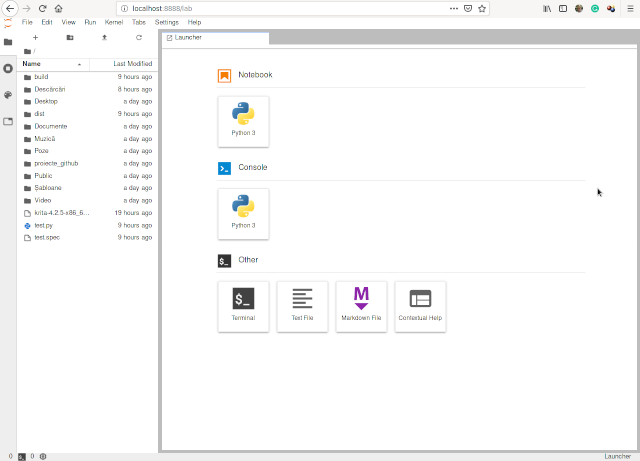
Shutdown this notebook server (y/[n])? y
[C 20:09:00.058 LabApp] Shutdown confirmed
[I 20:09:00.304 LabApp] Shutting down 0 kernels[root@desk mythcat]# dnf search jupyter | grep kernel
Last metadata expiration check: 0:57:13 ago on Mi 04 sep 2019 19:46:15 +0300.
polymake-jupyter.noarch : Jupyter kernel for polymake
gap-pkg-jupyterkernel.noarch : Jupyter kernel written in GAP
python3-jupyter-c-kernel.noarch : Minimalistic C kernel for Jupyter
gap-pkg-jupyterkernel-doc.noarch : Jupyter kernel for GAP documentation
python3-jupyter-kernel-test.noarch : Machinery for testing Jupyter kernels via
python3-jupyroot.x86_64 : ROOT Jupyter kernel
python3-metakernel.noarch : Metakernel for Jupyter
python3-ipykernel.noarch : IPython Kernel for Jupyter
python3-octave-kernel.noarch : A Jupyter kernel for Octave
python3-metakernel-bash.noarch : A Bash kernel for Jupyter/IPython
python3-metakernel-python.noarch : A Python kernel for Jupyter/IPython
python3-spyder-kernels.noarch : Jupyter kernels for the Spyder console
python3-metakernel-echo.noarch : A simple echo kernel for Jupyter/IPython
R-IRkernel.noarch : Native R Kernel for the 'Jupyter Notebook'[mythcat@desk ~]$ jupyter nbconvert --generate-config
Writing default config to: /home/mythcat/.jupyter/jupyter_nbconvert_config.py
[mythcat@desk ~]$ cat /home/mythcat/.jupyter/jupyter_nbconvert_config.py
# Configuration file for jupyter-nbconvert.
#------------------------------------------------------------------------------
# Application(SingletonConfigurable) configuration
#------------------------------------------------------------------------------
## This is an application.## Accept connections from all IPs
c.ServePostProcessor.ip = '*'
## Do not open the browser automatically
c.ServePostProcessor.open_in_browser = False[mythcat@desk ~]$ jupyter nbconvert "Test001.ipynb" --to slides --post serve[NbConvertApp]
Converting notebook Test001.ipynb to slides
[NbConvertApp] Writing 278626 bytes to Test001.slides.html
[NbConvertApp] Redirecting reveal.js requests to https://cdnjs.cloudflare.com/ajax/libs/reveal.js/3.5.0
Serving your slides at http://*:8000/Test001.slides.html
Use Control-C to stop this server[mythcat@desk ~]$ chmod +x krita-4.2.5-x86_64.appimage
[mythcat@desk ~]$ ./krita-4.2.5-x86_64.appimage [root@desk mythcat]# lspci
...
05:00.1 Audio device: NVIDIA Corporation High Definition Audio Controller (rev a1)
[root@desk mythcat]# echo 1 > /sys/bus/pci/devices/0000\:0
0000:00:00.0/ 0000:00:1b.0/ 0000:00:1c.4/ 0000:00:1f.2/ 0000:05:00.0/
0000:00:02.0/ 0000:00:1c.0/ 0000:00:1d.0/ 0000:00:1f.3/ 0000:05:00.1/
0000:00:16.0/ 0000:00:1c.2/ 0000:00:1e.0/ 0000:02:00.0/
0000:00:1a.0/ 0000:00:1c.3/ 0000:00:1f.0/ 0000:03:00.0/
[root@desk mythcat]# echo 1 > /sys/bus/pci/devices/0000\:05\:00.1/remove
[root@desk mythcat]# lspci
...
05:00.0 VGA compatible controller: NVIDIA Corporation GT218 [GeForce 210] (rev a2)
[root@desk mythcat]# echo 1 > /sys/bus/pci/rescan
[root@desk mythcat]# lspci -x -s 05:00.0
05:00.0 VGA compatible controller: NVIDIA Corporation GT218 [GeForce 210] (rev a2)
00: de 10 65 0a 07 04 10 00 a2 00 00 03 01 00 80 00
10: 00 00 00 f9 0c 00 00 d0 00 00 00 00 0c 00 00 ee
20: 00 00 00 00 01 df 00 00 00 00 00 00 42 38 11 13
30: 00 00 00 00 60 00 00 00 00 00 00 00 0c 01 00 00
[root@desk mythcat]# lspci -x -s 05:00.1
05:00.1 Audio device: NVIDIA Corporation High Definition Audio Controller (rev a1)
00: de 10 e3 0b 06 00 10 00 a1 00 03 04 01 00 80 00
10: 00 00 00 fa 00 00 00 00 00 00 00 00 00 00 00 00
20: 00 00 00 00 00 00 00 00 00 00 00 00 42 38 11 13
30: 00 00 00 00 60 00 00 00 00 00 00 00 05 02 00 00[root@desk mythcat]# dmesg | grep 05:00.1
[ 0.375902] pci 0000:05:00.1: [10de:0be3] type 00 class 0x040300
[ 0.375929] pci 0000:05:00.1: reg 0x10: [mem 0xfaffc000-0xfaffffff]
[ 0.376002] pci 0000:05:00.1: enabling Extended Tags
[ 2077.961694] pci 0000:05:00.1: [10de:0be3] type 00 class 0x040300
[ 2077.961730] pci 0000:05:00.1: reg 0x10: [mem 0xfaffc000-0xfaffffff]
[ 2077.962138] pci 0000:05:00.1: BAR 0: assigned [mem 0xfa000000-0xfa003fff]
[ 2423.644523] pci 0000:05:00.1: [10de:0be3] type 00 class 0x040300
[ 2423.644559] pci 0000:05:00.1: reg 0x10: [mem 0xfa000000-0xfa003fff]
[ 2423.644968] pci 0000:05:00.1: BAR 0: assigned [mem 0xfa000000-0xfa003fff]
[ 2517.259902] pci 0000:05:00.1: [10de:0be3] type 00 class 0x040300
[ 2517.259939] pci 0000:05:00.1: reg 0x10: [mem 0xfa000000-0xfa003fff]
[ 2517.260342] pci 0000:05:00.1: BAR 0: assigned [mem 0xfa000000-0xfa003fff][root@desk mythcat]# echo 1 > /sys/bus/pci/devices/0000:05:00.1/remove
[root@desk mythcat]# lspci -x -s 05:00.1
[root@desk mythcat]# [root@desk mythcat]# lspci -v | grep -A7 -i "audio"
00:1b.0 Audio device: Intel Corporation 6 Series/C200 Series Chipset Family High Definition Audio
Controller (rev 05)
Subsystem: Gigabyte Technology Co., Ltd Device a002
Flags: bus master, fast devsel, latency 0, IRQ 3
Memory at fbff4000 (64-bit, non-prefetchable) [size=16K]
Capabilities: [50] Power Management version 2
Capabilities: [60] MSI: Enable- Count=1/1 Maskable- 64bit+
Capabilities: [70] Express Root Complex Integrated Endpoint, MSI 00
Capabilities: [100] Virtual Channel
--
05:00.1 Audio device: NVIDIA Corporation High Definition Audio Controller (rev a1)
Subsystem: eVga.com. Corp. Device 1311
Flags: bus master, fast devsel, latency 0, IRQ 5
Memory at faffc000 (32-bit, non-prefetchable) [size=16K]
Capabilities: [60] Power Management version 3
Capabilities: [68] MSI: Enable- Count=1/1 Maskable- 64bit+
Capabilities: [78] Express Endpoint, MSI 00
[root@desk mythcat]# systemctl status alsa-state.service
● alsa-state.service - Manage Sound Card State (restore and store)
Loaded: loaded (/usr/lib/systemd/system/alsa-state.service; static; vendor preset: disabled)
Active: inactive (dead)
[root@desk mythcat]# systemctl start alsa-state.service
[root@desk mythcat]# systemctl status alsa-state.service
● alsa-state.service - Manage Sound Card State (restore and store)
Loaded: loaded (/usr/lib/systemd/system/alsa-state.service; static; vendor preset: disabled)
Active: active (running) since Thu 2019-08-29 13:53:58 EEST; 1s ago
Main PID: 2951 (alsactl)
Tasks: 1 (limit: 1942)
Memory: 1.3M
CGroup: /system.slice/alsa-state.service
└─2951 /usr/sbin/alsactl -s -n 19 -c -E ALSA_CONFIG_PATH=/etc/alsa/alsactl.conf
--initfile=/lib/alsa/init/00main >
Aug 29 13:53:58 desk systemd[1]: Started Manage Sound Card State (restore and store).
Aug 29 13:53:58 desk alsactl[2951]: alsactl 1.1.9 daemon started
Aug 29 13:53:58 desk alsactl[2951]: /usr/sbin/alsactl: load_state:1735No soundcards found...
[root@desk mythcat]# systemctl status alsa-restore.service
● alsa-restore.service - Save/Restore Sound Card State
Loaded: loaded (/usr/lib/systemd/system/alsa-restore.service; static; vendor preset: disabled)
Active: inactive (dead)
[root@desk mythcat]# systemctl start alsa-restore.service
[root@desk mythcat]# systemctl status alsa-restore.service
● alsa-restore.service - Save/Restore Sound Card State
Loaded: loaded (/usr/lib/systemd/system/alsa-restore.service; static; vendor preset: disabled)
Active: inactive (dead)
Aug 29 13:58:53 desk systemd[1]: Condition check resulted in Save/Restore Sound Card State being skipped.[root@desk mythcat]# hostnamectl set-hostname new_hostname[root@desk mythcat]# dnf[root@desk mythcat]# dnf system-upgrade download --refresh --releasever=31
--setopt=module_platform_id=platform:f31 --skip-broken
Before you continue to ensure that your system is fully upgraded by running "dnf
--refresh upgrade". Do you want to continue [y/N]: y
...[root@desk mythcat]# pkcon refresh force -c -1
[root@desk mythcat]# dnf --releasever=30 --allowerasing downgrade fedora
[root@desk mythcat]# dnf clean all --releasever=32
[root@desk mythcat]# dnf clean all --releasever=31
[root@desk mythcat]# dnf clean all --releasever=30[root@desk mythcat]# dnf --releasever=30 --allowerasing downgrade fedora
...[root@desk mythcat]# ls -l /etc/yum.repos.d/
[root@desk mythcat]# rm /etc/yum.repos.d/fedora-rawhide.repo
[root@desk mythcat]# rm /etc/yum.repos.d/fedora-rawhide-modular.repo [root@desk mythcat]# dnf
usage: dnf [options] COMMAND
List of Main Commands:
...
history display, or use, the transaction history
... [root@desk mythcat]# dnf history
ID | Command line | Date and time | Action(s) | Altered
-------------------------------------------------------------------------------
64 | groupupdate Minimal Inst | 2019-08-29 21:59 | Install | 2
63 | groupupdate Minimal Inst | 2019-08-29 21:59 | Install | 2
[root@desk mythcat]# dnf history info 64
Transaction ID : 64
Begin time : Thu 29 Aug 2019 09:59:52 PM EEST
Begin rpmdb : 1643:6a997d9fa53488ec0003727cb0394b18b6b4deaf
End time : Thu 29 Aug 2019 09:59:53 PM EEST (1 seconds)
End rpmdb : 1643:6a997d9fa53488ec0003727cb0394b18b6b4deaf
User : Catalin George Festila
Return-Code : Success
Releasever : 30
Command Line : groupupdate Minimal Install
Packages Altered:
Install @core
Install @minimal-environment
[root@desk mythcat]# dnf history undo 64[mythcat@desk ~]$ su
Password:
[root@desk mythcat]# ausearch -c 'systemd' --raw | audit2allow -M my-systemd
******************** IMPORTANT ***********************
To make this policy package active, execute:
semodule -i my-systemd.pp
[root@desk mythcat]# semodule -X 300 -i my-systemd.pp$ maldet --monitor users
$ maldet --monitor /root/initial-setup-ks.cfg
$ maldet --monitor /home/mythcat[mythcat@desk maldetect-1.6.4]$ maldet --monitor users
Linux Malware Detect v1.6.4
(C) 2002-2019, R-fx Networks
(C) 2019, Ryan MacDonald
This program may be freely redistributed under the terms of the GNU GPL v2
maldet(7958): {mon} could not find inotifywait command, install yum package inotify-tools or download from https://github.com/rvoicilas/inotify-tools/wiki/
[root@desk maldetect-1.6.4]# dnf search inotify-tools
Last metadata expiration check: 0:01:39 ago on Wed 21 Aug 2019 11:09:22 PM EEST.
============================================ Name Exactly Matched: inotify-tools ======
inotify-tools.i686 : Command line utilities for inotify
inotify-tools.x86_64 : Command line utilities for inotify
================================================ Name Matched: inotify-tools ======
inotify-tools-devel.i686 : Headers and libraries for building apps that use libinotifytools
inotify-tools-devel.x86_64 : Headers and libraries for building apps that use libinotifytools
[root@desk maldetect-1.6.4]# dnf install inotify-tools.x86_64
...
Installed:
inotify-tools-3.14-16.fc30.x86_64
Complete!
[root@desk maldetect-1.6.4]# maldet --monitor users
Linux Malware Detect v1.6.4
(C) 2002-2019, R-fx Networks
(C) 2019, Ryan MacDonald
This program may be freely redistributed under the terms of the GNU GPL v2
maldet(973): {mon} set inotify max_user_watches to 16384
maldet(973): {mon} added /dev/shm to inotify monitoring array
maldet(973): {mon} added /var/tmp to inotify monitoring array
maldet(973): {mon} added /tmp to inotify monitoring array
maldet(973): {mon} starting inotify process on 3 paths, this might take awhile...
maldet(973): {mon} inotify startup successful (pid: 1800)
maldet(973): {mon} inotify monitoring log: /usr/local/maldetect/logs/inotify_log [mythcat@desk ~]$ wget http://www.rfxn.com/downloads/maldetect-current.tar.gz
[mythcat@desk ~]$ tar -xf maldetect-current.tar.gz
[mythcat@desk ~]$ cd maldetect-1.6.4/
[mythcat@desk maldetect-1.6.4]$ su
Password:
[root@desk maldetect-1.6.4]# ./install.sh
Failed to enable unit: Unit file maldet.service does not exist.
Linux Malware Detect v1.6.4
(C) 2002-2019, R-fx Networks <proj@r-fx.org>
(C) 2019, Ryan MacDonald <ryan@r-fx.org>
This program may be freely redistributed under the terms of the GNU GPL
installation completed to /usr/local/maldetect
config file: /usr/local/maldetect/conf.maldet
exec file: /usr/local/maldetect/maldet
exec link: /usr/local/sbin/maldet
exec link: /usr/local/sbin/lmd
cron.daily: /etc/cron.daily/maldet
maldet(31046): {sigup} performing signature update check...
maldet(31046): {sigup} local signature set is version 201907043616
maldet(31046): {sigup} new signature set 2019081912001 available
maldet(31046): {sigup} downloading https://cdn.rfxn.com/downloads/maldet-sigpack.tgz
maldet(31046): {sigup} downloading https://cdn.rfxn.com/downloads/maldet-cleanv2.tgz
maldet(31046): {sigup} verified md5sum of maldet-sigpack.tgz
maldet(31046): {sigup} unpacked and installed maldet-sigpack.tgz
maldet(31046): {sigup} verified md5sum of maldet-clean.tgz
maldet(31046): {sigup} unpacked and installed maldet-clean.tgz
maldet(31046): {sigup} signature set update completed
maldet(31046): {sigup} 15552 signatures (12740 MD5 | 2035 HEX | 777 YARA | 0 USER)
[root@desk maldetect-1.6.4]# vim /usr/local/maldetect/conf.maldet[mythcat@desk ~]$ /usr/local/sbin/maldet -a
Linux Malware Detect v1.6.4
(C) 2002-2019, R-fx Networks
(C) 2019, Ryan MacDonald
This program may be freely redistributed under the terms of the GNU GPL v2
maldet(32628): {scan} signatures loaded: 15552 (12740 MD5 | 2035 HEX | 777 YARA | 0 USER)
maldet(32628): {scan} building file list for , this might take awhile...
maldet(32628): {scan} setting nice scheduler priorities for all operations: cpunice 19 , ionice 6
maldet(32628): {scan} file list completed in 13s, found 44109 files...
maldet(32628): {scan} scan of (44109 files) in progress...
[mythcat@desk ~]$ cd php/
[mythcat@desk php]$ tar -xf php-7.4.0beta2.tar.xz
[mythcat@desk php]$ cd php-7.4.0beta2/
[mythcat@desk php-7.4.0beta2]$ ./configure --prefix=$HOME/local
checking for grep that handles long lines and -e... /usr/bin/grep
checking for egrep... /usr/bin/grep -E
checking for a sed that does not truncate output... /usr/bin/sed
checking build system type... x86_64-pc-linux-gnu
checking host system type... x86_64-pc-linux-gnu
checking target system type... x86_64-pc-linux-gnu
checking for pkg-config... /usr/bin/pkg-config
checking pkg-config is at least version 0.9.0... yes
checking for cc... no
checking for gcc... no
configure: error: in `/home/mythcat/php/php-7.4.0beta2':
configure: error: no acceptable C compiler found in $PATH
See `config.log' for more details
[mythcat@desk php-7.4.0beta2]$ vi config
[mythcat@desk php-7.4.0beta2]$ vi config
config.log config.nice configure configure.ac
[mythcat@desk php-7.4.0beta2]$ vi config.log [root@desk home]# dnf groupinstall "Development Tools"[root@desk home]# dnf groupinstall "Development Tools"
Waiting for process with pid 4373 to finish.
[root@desk home]# kill -9 4373
[root@desk home]# dnf groupinstall "Development Tools"
...
Complete!
[root@desk home]# dnf install libxml2-devel.x86_64
...
Installed:
libxml2-devel-2.9.9-2.fc30.x86_64 xz-devel-5.2.4-5.fc30.x86_64
checking for sqlite3 > 3.7.4... no
configure: error: Package requirements (sqlite3 > 3.7.4) were not met:
Package 'sqlite3', required by 'virtual:world', not found
Consider adjusting the PKG_CONFIG_PATH environment variable if you
installed software in a non-standard prefix. [root@desk home]# dnf install sqlite-devel.x86_64
...
Installed:
sqlite-devel-3.26.0-6.fc30.x86_64 [mythcat@desk php-7.4.0beta2]$ ./configure --prefix=$HOME/local
...
config.status: executing default commands
+--------------------------------------------------------------------+
| License: |
| This software is subject to the PHP License, available in this |
| distribution in the file LICENSE. By continuing this installation |
| process, you are bound by the terms of this license agreement. |
| If you do not agree with the terms of this license, you must abort |
| the installation process at this point. |
+--------------------------------------------------------------------+
Thank you for using PHP.
[mythcat@desk php-7.4.0beta2]$ make
...
Build complete.
Don't forget to run 'make test'.
[mythcat@desk php-7.4.0beta2]$ make install
...
[mythcat@desk php-7.4.0beta2]$ make test
...
FAILED TEST SUMMARY
---------------------------------------------------------------------
php://fd wrapper: invalid file descriptor [ext/standard/tests/file/php_fd_wrapper_04.phpt]
=====================================================================
You may have found a problem in PHP.
This report can be automatically sent to the PHP QA team at
http://qa.php.net/reports and http://news.php.net/php.qa.reports
This gives us a better understanding of PHP's behavior.
If you don't want to send the report immediately you can choose
option "s" to save it. You can then email it to qa-reports@lists.php.net later.
Do you want to send this report now? [Yns]: s
sh: autoconf: command not found
Please send /home/mythcat/php/php-7.4.0beta2/php_test_results_20190819_2038.txt to qa-reports@lists.php.net
manually, thank you.
make: *** [Makefile:201: test] Error 1
[mythcat@desk php-7.4.0beta2]$ export PATH=$HOME/local/bin:$PATH
[mythcat@desk php-7.4.0beta2]$ . ~/.bash_profile
[mythcat@desk php-7.4.0beta2]$ which php
~/local/bin/php
[mythcat@desk php-7.4.0beta2]$ php -v
PHP 7.4.0beta2 (cli) (built: Aug 19 2019 23:31:07) ( NTS )
Copyright (c) The PHP Group
Zend Engine v3.4.0-dev, Copyright (c) Zend Technologies[mythcat@desk php-7.4.0beta2]$ php -i | grep 'API'
Server API => Command Line Interface
PHP API => 20190529
Zend Extension Build => API320190529,NTS
PHP Extension Build => API20190529,NTS
DOM/XML API Version => 20031129
Phar API version => 1.1.1
[mythcat@desk php-7.4.0beta2]$ echo '' > infophp.php
[mythcat@desk php-7.4.0beta2]$ php -f infophp.php
phpinfo()
PHP Version => 7.4.0beta2
System => Linux desk 5.2.8-200.fc30.x86_64 #1 SMP Sat Aug 10 13:21:39 UTC 2019 x86_64
Build Date => Aug 19 2019 23:26:58
Configure Command => './configure' '--prefix=/home/mythcat/local'
Server API => Command Line Interface
Virtual Directory Support => disabled
...[mythcat@desk php-7.4.0beta2]$ php -a
Interactive mode enabled
hello, world1636562552[mythcat@desk php-7.4.0beta2]$ php -m
[PHP Modules]
Core
ctype
date
dom
fileinfo
filter
hash
iconv
json
libxml
pcre
PDO
pdo_sqlite
Phar
posix
Reflection
session
SimpleXML
SPL
sqlite3
standard
tokenizer
xml
xmlreader
xmlwriter
[Zend Modules]
[root@desk mythcat]# dnf -y install git[mythcat@desk ~]$ git --version
git version 2.21.0[mythcat@desk ~]$ git config --global user.name "catafest"
[mythcat@desk ~]$ git config --global user.email "catafest@yahoo.com"[mythcat@desk ~]$ git config --list
[mythcat@desk ~]$ git config --global --list[mythcat@desk ~]$ mkdir project_github
[mythcat@desk ~]$ cd project_github/ [mythcat@desk project_github]$ git clone https://github.com/catafest/flask_yt.git
Cloning into 'flask_yt'...
remote: Enumerating objects: 23, done.
remote: Counting objects: 100% (23/23), done.
remote: Compressing objects: 100% (19/19), done.
remote: Total 23 (delta 1), reused 14 (delta 0), pack-reused 0
Unpacking objects: 100% (23/23), done.
[mythcat@desk project_github]$ cd flask_yt/
[mythcat@desk flask_yt]$ vim README.md
...[mythcat@desk flask_yt]$ git status
On branch master
Your branch is up to date with 'origin/master'.
Changes not staged for commit:
(use "git add ..." to update what will be committed)
(use "git checkout -- ..." to discard changes in working directory)
modified: README.md
no changes added to commit (use "git add" and/or "git commit -a")
[mythcat@desk flask_yt]$ git add *
[mythcat@desk flask_yt]$ git commit -m "first commit"
[master 56f1e53] first commit
1 file changed, 1 insertion(+) [mythcat@desk flask_yt]$ git push origin master
Enumerating objects: 5, done.
Counting objects: 100% (5/5), done.
Delta compression using up to 2 threads
Compressing objects: 100% (3/3), done.
Writing objects: 100% (3/3), 352 bytes | 352.00 KiB/s, done.
Total 3 (delta 1), reused 0 (delta 0)
remote: Resolving deltas: 100% (1/1), completed with 1 local object.
To https://github.com/catafest/flask_yt.git
5ecffdd..56f1e53 master -> master [root@desk mythcat]# dnf install firewalld firewall-config [root@desk mythcat]# systemctl status firewalld
● firewalld.service - firewalld - dynamic firewall daemon
...
[root@desk mythcat]# systemctl start firewalld
[root@desk mythcat]# systemctl restart firewalld
[root@desk mythcat]# systemctl stop firewalld[root@desk mythcat]# firewall-cmd --get-active-zones[root@desk mythcat]# firewall-cmd --zone=public --list-all[root@desk mythcat]# firewall-cmd --zone=public --list-ports [root@desk mythcat]# firewall-cmd --permanent --zone=public --add-port=80/tcp
[root@desk mythcat]# firewall-cmd --permanent --zone=public --remove-port=80/tcp[root@desk mythcat]# firewall-cmd --get-services
RH-Satellite-6 amanda-client amanda-k5-client amqp amqps apcupsd audit bacula bacula-client
bgp bitcoin bitcoin-rpc bitcoin-testnet bitcoin-testnet-rpc ceph ceph-mon cfengine cockpit
condor-collector ctdb dhcp dhcpv6 dhcpv6-client distcc dns docker-registry docker-swarm
dropbox-lansync elasticsearch etcd-client etcd-server finger freeipa-ldap freeipa-ldaps
freeipa-replication freeipa-trust ftp ganglia-client ganglia-master git gre high-availability
http https imap imaps ipp ipp-client ipsec irc ircs iscsi-target isns jenkins kadmin kerberos
kibana klogin kpasswd kprop kshell ldap ldaps libvirt libvirt-tls lightning-network llmnr
managesieve matrix mdns minidlna mongodb mosh mountd mqtt mqtt-tls ms-wbt mssql murmur mysql
nfs nfs3 nmea-0183 nrpe ntp nut openvpn ovirt-imageio ovirt-storageconsole ovirt-vmconsole
plex pmcd pmproxy pmwebapi pmwebapis pop3 pop3s postgresql privoxy proxy-dhcp ptp pulseaudio
puppetmaster quassel radius redis rpc-bind rsh rsyncd rtsp salt-master samba samba-client
samba-dc sane sip sips slp smtp smtp-submission smtps snmp snmptrap spideroak-lansync squid
ssh steam-streaming svdrp svn syncthing syncthing-gui synergy syslog syslog-tls telnet tftp
tftp-client tinc tor-socks transmission-client upnp-client vdsm vnc-server wbem-http
wbem-https wsman wsmans xdmcp xmpp-bosh xmpp-client xmpp-local xmpp-server zabbix-agent
zabbix-server[root@desk mythcat]# firewall-cmd --zone=public --add-service=ftp
[root@desk mythcat]# firewall-cmd --zone=public --remove-service=ftp[root@desk mythcat]# firewall-cmd --zone=public --list-services[root@desk mythcat]# firewall-cmd --panic-on
[root@desk mythcat]# firewall-cmd --panic-off [root@desk mythcat]# ping google.com -c 1
[root@desk mythcat]# firewall-cmd --query-panic
[root@desk mythcat]# firewall-cmd --panic-off[root@desk mythcat]# firewall-cmd --zone=external --query-masquerade[root@desk mythcat]# firewall-cmd --zone=public --add-forward-port=port=80:proto=tcp:toaddr=6.6.6.6[root@desk mythcat]# firewall-cmd --get-icmptypes
address-unreachable bad-header beyond-scope communication-prohibited destination-unreachable
echo-reply echo-request failed-policy fragmentation-needed host-precedence-violation
host-prohibited host-redirect host-unknown host-unreachable ip-header-bad
neighbour-advertisement neighbour-solicitation network-prohibited network-redirect
network-unknown network-unreachable no-route packet-too-big parameter-problem
port-unreachable precedence-cutoff protocol-unreachable redirect reject-route
required-option-missing router-advertisement router-solicitation source-quench
source-route-failed time-exceeded timestamp-reply timestamp-request tos-host-redirect
tos-host-unreachable tos-network-redirect tos-network-unreachable
ttl-zero-during-reassembly ttl-zero-during-transit unknown-header-type
unknown-option[root@desk mythcat]# firewall-cmd --zone=external --query-icmp-block=echo-reply
[root@desk mythcat]# firewall-cmd --zone=external --add-icmp-block=echo-reply[root@desk mythcat]# firewall-cmd --direct --get-rules ipv4 filter IN_public
[root@desk mythcat]# firewall-cmd --direct --add-rule ipv4 filter IN_public_allow
...[root@desk mythcat]# firewall-config