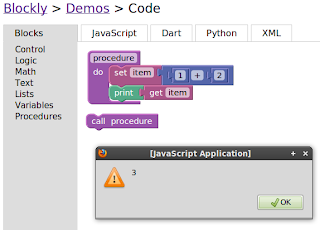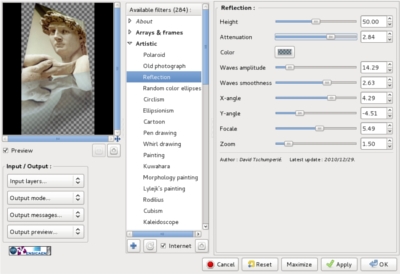Today I played with gdata python module.
The problem that I solved it:
creating folders and documents in your Gmail account.
First, you need to install the gdata module.
In fedora I used:
yum install python-gdata.noarch
Here are the first lines of source code that creates a folder named
test-fedora
Python 2.7.1 (r271:86832, Apr 12 2011, 16:16:18)
[GCC 4.6.0 20110331 (Red Hat 4.6.0-2)] on linux2
Type "help", "copyright", "credits" or "license" for more information.
>>> import gdata.docs.service
>>> my=gdata.docs.service.DocsService()
>>> my.ClientLogin('your-account@gmail.com','your-password')
>>> my.CreateFolder('test-fedora')
I tried to automate the process of creating folders and I used a list and instruction
for
>>> folders=['aaa','bbb','ccc']
>>> for f in folders:
... my.CreateFolder(f)
...
To create a document to write more lines of code.
This is because there are many types of documents
>>> new_entry = gdata.GDataEntry()
>>> new_entry.title = gdata.atom.Title(text='fedora-test')
>>> category = my._MakeKindCategory(gdata.docs.service.DOCUMENT_LABEL)
>>> new_entry.category.append(category)
>>> created_entry = my.Post(new_entry, '/feeds/documents/private/full')
Here's a simple solution to avoid loss of mail password.
>>> import getpass
>>> username = raw_input('Please enter your username: ')
Please enter your username: user1
>>> password = getpass.getpass()
Password:
>>> print username
user1
>>> print password
pass1
I hope you will use this