This new release can download it and read more on the official webpage.
I tested today and as you can see this is working well:
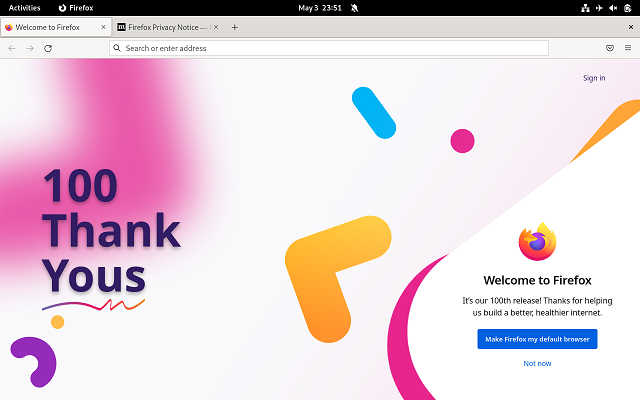
tutorials, tips, tricks, commands, programming, linux, windows, database, sql, python, programming language, Fedora, drawing, painting, tutorial, tutorials
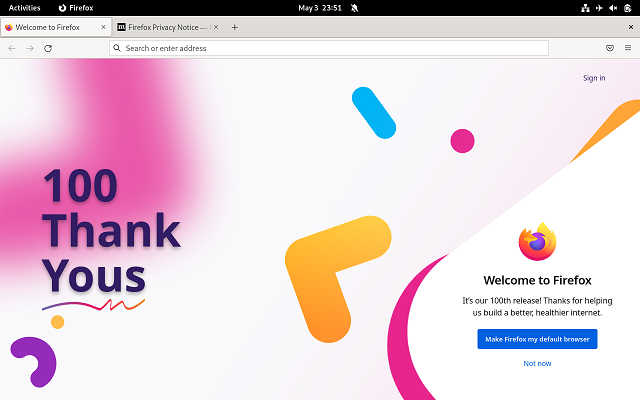
# ykman otp static 1 --generate --length 38 --force --keyboard-layout US# dnf upgrade --refresh
# dnf autoremove
# dnf install dnf-plugin-system-upgrade -y
# dnf system-upgrade download --releasever=36 --allowerasing
# dnf system-upgrade reboot
# cat /etc/os-release # dnf system-upgrade clean
# symlinks -r -d /usr 
[root@fedora mythcat]# dnf search kdenlive
Last metadata expiration check: 1:20:50 ago on Sat 22 Jan 2022 06:05:54 PM EET.
======================== Name Exactly Matched: kdenlive ========================
kdenlive.x86_64 : Non-linear video editor
[root@fedora mythcat]# dnf install kdenlive
Last metadata expiration check: 1:21:05 ago on Sat 22 Jan 2022 06:05:54 PM EET.
Dependencies resolved.
...
Complete![mythcat@fedora ~]$ kdenlive
QSocketNotifier: Can only be used with threads started with QThread
Invalid metadata for "audiochannels"
Failed to parse "audiochannels"
Invalid metadata for "audioconvert"
Failed to parse "audioconvert"
Invalid metadata for "data_feed"
Failed to parse "data_feed"
Invalid metadata for "imageconvert"
Failed to parse "imageconvert"
Invalid metadata for "jack"
Failed to parse "jack"
Empty metadata for "crop_detect"
Invalid metadata for "glsl.manager"
Failed to parse "glsl.manager"
Invalid metadata for "movit.convert"
...

[mythcat@fedora ~]$ git clone https://gitlab.com/brinkervii/grapejuice
Cloning into 'grapejuice'...
warning: redirecting to https://gitlab.com/brinkervii/grapejuice.git/
remote: Enumerating objects: 6632, done.
remote: Counting objects: 100% (1426/1426), done.
remote: Compressing objects: 100% (426/426), done.
remote: Total 6632 (delta 1019), reused 1375 (delta 983), pack-reused 5206
Receiving objects: 100% (6632/6632), 3.89 MiB | 3.20 MiB/s, done.
Resolving deltas: 100% (4388/4388), done.
[mythcat@fedora ~]$ cd grapejuice/
[mythcat@fedora grapejuice]$ ls
ci_scripts pylintrc setup.cfg
documentation README.md setup.py
install.py requirements.dev.txt src
LICENSE.md requirements.optional.txt tests
MANIFEST.in requirements.txt troubleshooter.py
[mythcat@fedora grapejuice]$ sudo su
[sudo] password for mythcat:
[root@fedora grapejuice]# dnf install wine
...
Total 6.0 MB/s | 634 MB 01:45
...
Complete!
[root@fedora grapejuice]# exit
exit
[mythcat@fedora grapejuice]$ ./install.py
...
[mythcat@fedora ~]$ sudo dnf install https://download1.rpmfusion.org/free/fedora/rpmfusion-free-release-$(rpm -E %fedora).noarch.rpm https://download1.rpmfusion.org/nonfree/fedora/rpmfusion-nonfree-release-$(rpm -E %fedora).noarch.rpm
[sudo] password for mythcat:
Last metadata expiration check: 0:06:53 ago on Sun 02 Jan 2022 10:26:02 PM EET.
rpmfusion-free-release-35.noarch.rpm 26 kB/s | 11 kB 00:00
rpmfusion-nonfree-release-35.noarch.rpm 35 kB/s | 11 kB 00:00
Package rpmfusion-free-release-35-1.noarch is already installed.
Package rpmfusion-nonfree-release-35-1.noarch is already installed.
Dependencies resolved.
Nothing to do.
Complete!
[mythcat@fedora ~]$ sudo dnf install obs-studio
Last metadata expiration check: 0:07:23 ago on Sun 02 Jan 2022 10:26:02 PM EET.
Dependencies resolved.
...
Install 37 Packages
Total download size: 31 M
Installed size: 101 M
...
Complete![mythcat@fedora ~]$ chmod +x krita-5.0.0-x86_64.appimage
[mythcat@fedora ~]$ ./krita-5.0.0-x86_64.appimage
Warning: Ignoring XDG_SESSION_TYPE=wayland on Gnome. Use QT_QPA_PLATFORM=wayland to run on Wayland anyway.
Warning: Ignoring XDG_SESSION_TYPE=wayland on Gnome. Use QT_QPA_PLATFORM=wayland to run on Wayland anyway.
Warning: Ignoring XDG_SESSION_TYPE=wayland on Gnome. Use QT_QPA_PLATFORM=wayland to run on Wayland anyway.
Warning: Ignoring XDG_SESSION_TYPE=wayland on Gnome. Use QT_QPA_PLATFORM=wayland to run on Wayland anyway.
Old schema: "0.0.10" New schema: 0.0.15
[mythcat@fedora ~]$ pip install -U flask-mailing
Defaulting to user installation because normal site-packages is not writeable
Collecting flask-mailing
Downloading Flask_Mailing-0.0.5-py3-none-any.whl (15 kB)
...
Installing collected packages: rfc3986, anyio, typing-extensions, httpcore, dnspython, async-timeout, pydantic, httpx,
email-validator, blinker, asgiref, aiosmtplib, aioredis, flask-mailing
Running setup.py install for blinker ... done
Successfully installed aioredis-2.0.0 aiosmtplib-1.1.6 anyio-3.4.0 asgiref-3.4.1 async-timeout-4.0.2 blinker-1.4 dnspython-2.1.0
email-validator-1.1.3 flask-mailing-0.0.5 httpcore-0.14.3 httpx-0.21.1 pydantic-1.8.2 rfc3986-1.5.0 typing-extensions-4.0.1[mythcat@fedora ~]$ mkdir ExempleFlask001
[mythcat@fedora ~]$ cd ExempleFlask001/
[mythcat@fedora ExempleFlask001]$ vi flask001.pyfrom flask import Flask
from flask_mailing import Mail, Message
app = Flask(__name__)
@app.route("/")
def index():
test = str(dir(Mail))
return test
if __name__ == "__main__":
app.run(debug=True)[mythcat@fedora ExempleFlask001]$ python flask001.py
* Serving Flask app 'flask001' (lazy loading)
* Environment: production
WARNING: This is a development server. Do not use it in a production deployment.
Use a production WSGI server instead.
* Debug mode: on
* Running on http://127.0.0.1:5000/ (Press CTRL+C to quit)
* Restarting with stat
* Debugger is active!
* Debugger PIN: 319-368-265
...
[mythcat@fedora ~]$ asciinema auth
[mythcat@fedora ~]$ asciinema rec linux_commands_default.cast
asciinema: recording asciicast to linux_commands_default.cast
asciinema: press <ctrl-d> or type "exit" when you're done
[mythcat@fedora ~]$ ls
...
[mythcat@fedora ~]$ dir
...
[mythcat@fedora ~]$ pwd
...
[mythcat@fedora ~]$
exit
asciinema: recording finished
asciinema: asciicast saved to linux_commands_default.cast
[mythcat@fedora ~]$ asciinema upload linux_commands_default.cast<script src="https://github.com/asciinema/asciinema-player/releases/download/v2.6.1/asciinema-player.css"/></script>
<script src="https://github.com/asciinema/asciinema-player/releases/download/v2.6.1/asciinema-player.js"/></script>
<script id="asciicast-455414" src="https://asciinema.org/a/455414.js" async></script>
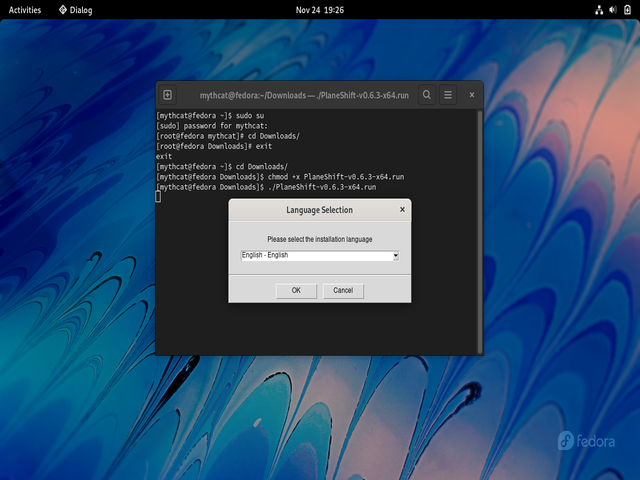

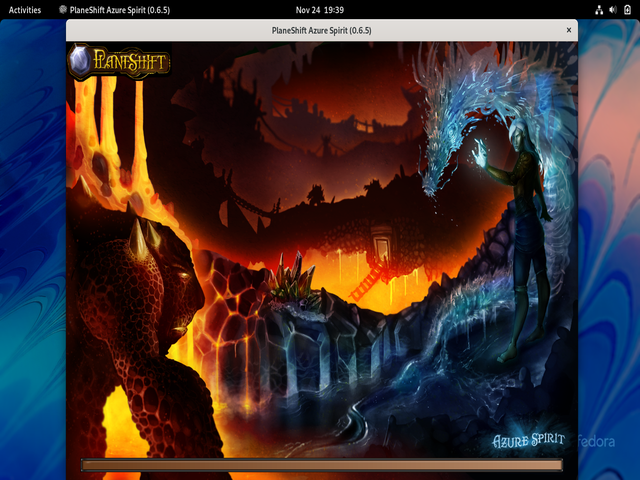

[mythcat@fedora ~]$ python
Python 3.10.0 (default, Oct 4 2021, 00:00:00) [GCC 11.2.1 20210728 (Red Hat 11.2.1-1)] on linux
Type "help", "copyright", "credits" or "license" for more information.
...
[mythcat@fedora ~]$ uname -a
Linux fedora 5.14.15-300.fc35.x86_64 #1 SMP Wed Oct 27 15:53:39 UTC 2021 x86_64 x86_64 x86_64 GNU/Linux
[mythcat@fedora ~]$ pip install PyQt6 --user
Collecting PyQt6
Downloading PyQt6-6.2.1-cp36-abi3-manylinux1_x86_64.whl (7.7 MB)
...
Downloading PyQt6_Qt6-6.2.1-py3-none-manylinux_2_28_x86_64.whl (50.0 MB)
...
Downloading PyQt6_sip-13.1.0-cp310-cp310-manylinux1_x86_64.whl (309 kB)
Installing collected packages: PyQt6-sip, PyQt6-Qt6, PyQt6
Successfully installed PyQt6-6.2.1 PyQt6-Qt6-6.2.1 PyQt6-sip-13.1.0import sys
from PyQt6.QtWidgets import QApplication, QWidget
def main():
app = QApplication(sys.argv)
w = QWidget()
w.resize(250, 200)
w.move(300, 300)
w.setWindowTitle('Simple')
w.show()
sys.exit(app.exec())
if __name__ == '__main__':
main()