It's not a tutorial specific to Fedora's distribution, but many users of this are programmers or developers and its tutorial is very useful.
The tutorial is about how to display a video in a sidebar on a Google document.
I used Google Apps Script to do this.
You can see the tutorial here.
This is a screenshot with the output of this tutorial:
tutorials, tips, tricks, commands, programming, linux, windows, database, sql, python, programming language, Fedora, drawing, painting, tutorial, tutorials
Thursday, September 27, 2018
Monday, September 24, 2018
Fedora 28 : Add the Fedora logo to the Google document.
I've been able to progress with Google Apps Script.
The latest tutorial with number 008.
This tutorial is about adding a logo and creating an add-on to a document in google drive.
See the full tutorial here, and result of this addon:
The latest tutorial with number 008.
This tutorial is about adding a logo and creating an add-on to a document in google drive.
See the full tutorial here, and result of this addon:

Posted by
Cătălin George Feștilă
 Labels:
2018,
Fedora,
Fedora 28,
Google Apps Script,
Google Drive,
linux,
linux tools,
tutorial,
tutorials,
web development
Labels:
2018,
Fedora,
Fedora 28,
Google Apps Script,
Google Drive,
linux,
linux tools,
tutorial,
tutorials,
web development
Sunday, September 23, 2018
Fedora 28 : Start a service daemon with Python.
In this tutorial I will starting one service using systemctl , python and systemd.
First, you need to create a file named testpython.service .

[mythcat@desk system]# cd /etc/systemd/system/
[root@desk system]# vim testpython.service[Unit]
Description=Python Service
After=multi-user.target
[Service]
Type=simple
ExecStart=/usr/bin/python /home/mythcat/test_service.py
[Install]
WantedBy=multi-user.target[root@desk system]# exit
exit
[mythcat@desk system]$ cd ~
[mythcat@desk ~]$ vim test_service.py
#!/usr/bin/env python
import logging
import time
logging.basicConfig(level="INFO")
while True:
logging.info("Hi")
time.sleep(3)[mythcat@desk ~]$ chmod 764 test_service.py[mythcat@desk ~]$ chcon -t bin_t ~/test_service.py[root@desk system]# systemctl daemon-reload
[root@desk system]# systemctl start testpython.service
[root@desk system]# systemctl status testpython.service
● testpython.service - Python Service
Loaded: loaded (/etc/systemd/system/testpython.service; enabled; vendor>
Active: active (running) since Sat 2018-09-22 21:36:23 EEST; 5s ago
Main PID: 7213 (python)
Tasks: 1 (limit: 2102)
Memory: 5.7M
CGroup: /system.slice/testpython.service
└─7213 /usr/bin/python /home/mythcat/test_service.py
Sep 22 21:36:23 desk systemd[1]: Started Python Service.
Sep 22 21:36:24 desk python[7213]: INFO:root:Hi
Sep 22 21:36:27 desk python[7213]: INFO:root:Hi[root@desk system]# journalctl -u testpython.service
-- Logs begin at Sat 2018-09-22 20:40:06 EEST, end at Sat 2018-09-22 21:31:07 EEST. --
Sep 22 20:40:06 desk python[6232]: INFO:root:Hi
Sep 22 20:40:09 desk python[6232]: INFO:root:Hi
Sep 22 20:40:12 desk python[6232]: INFO:root:Hi
Sep 22 20:40:15 desk python[6232]: INFO:root:Hi
Sep 22 20:40:18 desk python[6232]: INFO:root:Hi
Sep 22 20:40:21 desk python[6232]: INFO:root:Hi
Sep 22 20:40:24 desk python[6232]: INFO:root:Hi
Sep 22 20:40:27 desk python[6232]: INFO:root:Hi
Sep 22 20:40:30 desk python[6232]: INFO:root:Hi
Sunday, September 16, 2018
Fedora 28 : Using AdonisJs web framework.
AdonisJs is a Node.js web framework with a breath of fresh air and drizzle of elegant syntax on top of it.
We prefer developer joy and stability over anything else.
I tested today this web framework named AdonisJs with Fedora 28.
The main goal was to use MySQL with MariaDB from Fedora 28 distro.
Let's start with the installation of AdonisJs on Fedora 28:
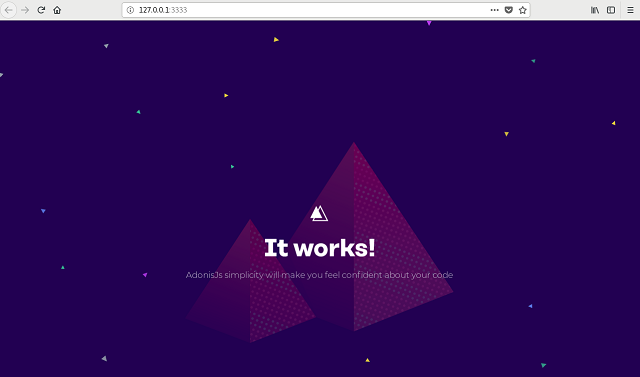
Let's see the folders and files from AdonisJS:
That welcome template can be found in /resources/views/welcome.edge.
About css files you can make changes into public/style.css :
The next tasks to follow depends by your website:
We prefer developer joy and stability over anything else.
I tested today this web framework named AdonisJs with Fedora 28.
The main goal was to use MySQL with MariaDB from Fedora 28 distro.
Let's start with the installation of AdonisJs on Fedora 28:
[root@desk mythcat]# npm i --global @adonisjs/cli
/usr/bin/adonis -> /usr/lib/node_modules/@adonisjs/cli/index.js
...
+ @adonisjs/cli@4.0.7
added 406 packages from 182 contributors in 33.533s[root@desk mythcat]# exit
exit[mythcat@desk ~]$ adonis new myapp
_ _ _ _
/ \ __| | ___ _ __ (_)___ | |___
/ _ \ / _` |/ _ \| '_ \| / __|_ | / __|
/ ___ \ (_| | (_) | | | | \__ \ |_| \__ \
/_/ \_\__,_|\___/|_| |_|_|___/\___/|___/
[1/6] 🔬 Requirements matched [node & npm]
[2/6] 🔦 Ensuring project directory is clean [myapp]
[3/6] 📥 Cloned [adonisjs/adonis-fullstack-app]
[4/6] 📦 Dependencies installed
[5/6] 📖 Environment variables copied [.env]
[6/6] 🔑 Key generated [adonis key:generate]
🚀 Successfully created project
👉 Get started with the following commands$ cd myapp
$ adonis serve --dev
[mythcat@desk ~]$ cd myapp
[mythcat@desk myapp]$ adonis serve --dev
SERVER STARTED
> Watching files for changes...
2018-09-16T09:47:46.799Z - info: serving app on http://127.0.0.1:3333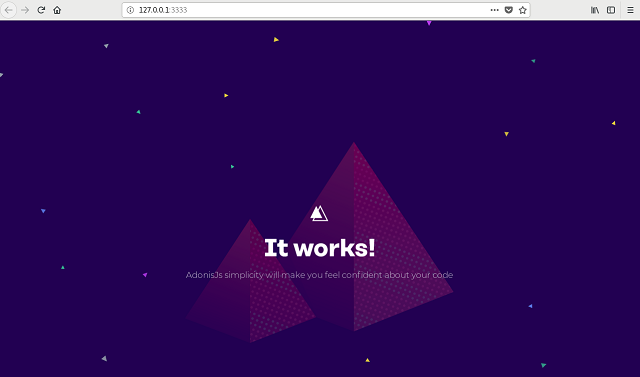
Let's see the folders and files from AdonisJS:
[mythcat@desk myapp]$ ls
ace config node_modules package-lock.json README.md server.js
app database package.json public resources start[mythcat@desk myapp]$ vim start/routes.js
'use strict'
/*
|--------------------------------------------------------------------------
| Routes
|--------------------------------------------------------------------------
|
| Http routes are entry points to your web application. You can create
| routes for different URL's and bind Controller actions to them.
|
| A complete guide on routing is available here.
| http://adonisjs.com/docs/4.1/routing
|
*/
/** @type {import('@adonisjs/framework/src/Route/Manager'} */
const Route = use('Route')
Route.on('/').render('welcome')
~
That welcome template can be found in /resources/views/welcome.edge.
[mythcat@desk myapp]$ cd resources/
[mythcat@desk resources]$ ll
total 0
drwxrwxr-x. 2 mythcat mythcat 26 Sep 16 12:46 views
[mythcat@desk resources]$ cd views/
[mythcat@desk views]$ ll
total 4
-rw-rw-r--. 1 mythcat mythcat 339 Sep 16 12:46 welcome.edge[mythcat@desk views]$ vim welcome.edge
...About css files you can make changes into public/style.css :
[mythcat@desk myapp]$ cd public/
[mythcat@desk public]$ vim style.css
@import url('https://fonts.googleapis.com/css?family=Montserrat:300');
html, body {
height: 100%;
width: 100%;
}
body {
font-family: 'Montserrat', sans-serif;
font-weight: 300;
background-image: url("/splash.png");
background-color: #220052;
}
* {
margin: 0;
padding: 0;
}
...[mythcat@desk myapp]$ su
Password:
[root@desk myapp]# dnf install mariadb mariadb-server
...
Complete!
[root@desk myapp]# systemctl start mariadb
[root@desk myapp]# systemctl status mariadb
● mariadb.service - MariaDB 10.2 database server
...[mythcat@desk myapp]$ vim .env
HOST=127.0.0.1
PORT=3333
NODE_ENV=development
APP_URL=http://${HOST}:${PORT}
CACHE_VIEWS=false
APP_KEY=xxxxxxxxxxxxxxxx
DB_CONNECTION=sqlite
DB_HOST=127.0.0.1
DB_PORT=3306
DB_USER=root
DB_PASSWORD=
DB_DATABASE=adonis
SESSION_DRIVER=cookie
HASH_DRIVER=bcrypt
~DB_CONNECTION=mysql[mythcat@desk myapp]$ adonis install mysql
[1/1] 📦 Dependencies installed [mysql][mythcat@desk myapp]$ mysql -u root
Welcome to the MariaDB monitor. Commands end with ; or \g.
Your MariaDB connection id is 18
Server version: 10.2.17-MariaDB MariaDB Server
Copyright (c) 2000, 2018, Oracle, MariaDB Corporation Ab and others.
Type 'help;' or '\h' for help. Type '\c' to clear the current input statement.
MariaDB [(none)]> create database adonis;
Query OK, 1 row affected (0.11 sec)
MariaDB [(none)]> exit;
Bye [mythcat@desk myapp]$ adonis migration:run
migrate: 1503248427885_user.js
migrate: 1503248427886_token.js
Database migrated successfully in 4.11 s
[mythcat@desk myapp]$ adonis make:migration jobs
> Choose an action undefined
✔ create database/migrations/1537095058367_jobs_schema.jsThe next tasks to follow depends by your website:
- Creating a Model
- Creating a Controller
- User Authentication
Posted by
Cătălin George Feștilă
 Labels:
2018,
AdonisJs,
Fedora,
Fedora 28,
javascript,
linux,
npm,
programming,
script,
web development
Labels:
2018,
AdonisJs,
Fedora,
Fedora 28,
javascript,
linux,
npm,
programming,
script,
web development
Thursday, September 13, 2018
Fedora 28 : LibreOffice remote connection.
I wrote a tutorial about the remote connection in LibreOffice, see this article.
The main problem with LibreOffice development is the changes.
Now the feature Open remote is not working.
The bug is officially recognized and represented, see the page.
They inform us, see comment 31:
John R Mead 2017-12-17 22:43:03 UTC Well, it still doesn't work with LibreOffice Version: 6.0.0.0.beta1 (x64); I'm not providing screenshots this time since it's identical in everyway to my previous attempts. At the end of all the copy/pasting between LibreOffice and my browser to get all the relevant permissions, when I finally make the attempt to connect, I get the same message: The specified device is invalid.
Current system configuration of potentially relevant software:
Windows 10 Professional (x64) Version 1709 (build 16299.125)
Java 9.0.1
Microsoft - OneDrive version 17.25.1.0 (x64)
LibreOffice Version: 6.0.0.0.beta1 (x64)
It's a common practice to see open-source software with bugs, most bugs are already available to users to avoid problems.
Most backup bugs are authentication and changes in development.
The main problem with LibreOffice development is the changes.
Now the feature Open remote is not working.
The bug is officially recognized and represented, see the page.
They inform us, see comment 31:
John R Mead 2017-12-17 22:43:03 UTC Well, it still doesn't work with LibreOffice Version: 6.0.0.0.beta1 (x64); I'm not providing screenshots this time since it's identical in everyway to my previous attempts. At the end of all the copy/pasting between LibreOffice and my browser to get all the relevant permissions, when I finally make the attempt to connect, I get the same message: The specified device is invalid.
Current system configuration of potentially relevant software:
Windows 10 Professional (x64) Version 1709 (build 16299.125)
Java 9.0.1
Microsoft - OneDrive version 17.25.1.0 (x64)
LibreOffice Version: 6.0.0.0.beta1 (x64)
It's a common practice to see open-source software with bugs, most bugs are already available to users to avoid problems.
Most backup bugs are authentication and changes in development.
Monday, September 10, 2018
Fedora 28 : The Revel framework with golang.
The development team has a very effective text:
A high productivity, full-stack web framework for the Go language.
They used this words:
Revel provides routing, parameter parsing, validation, session/flash, templating, caching, job running, a testing framework, and even internationalization. I tested it yesterday and today I will show you how effective it is.
This framework is very easy to install and use it with Fedora 28.
I could say this is like django framework with the temptation style.
Let's start with a simple example into a folder created by me and named gocode:
Let's add a golang variable named greeting to app.go and Index.html files:
This is result of two screenshots from start install and after I change with the variable greeting.
A high productivity, full-stack web framework for the Go language.
They used this words:
Revel provides routing, parameter parsing, validation, session/flash, templating, caching, job running, a testing framework, and even internationalization. I tested it yesterday and today I will show you how effective it is.
This framework is very easy to install and use it with Fedora 28.
I could say this is like django framework with the temptation style.
Let's start with a simple example into a folder created by me and named gocode:
[mythcat@desk ~]$ mkdir ~/gocode
[mythcat@desk ~]$ export GOPATH=~/gocode
[mythcat@desk ~]$ echo export GOPATH=$GOPATH >> ~/.bash_profile
[mythcat@desk ~]$ cd gocode/
[mythcat@desk gocode]$ go get github.com/revel/revel
[mythcat@desk gocode]$ ls
pkg src
[mythcat@desk gocode]$ go get github.com/revel/cmd/revel
[mythcat@desk gocode]$ ls
bin pkg src
[mythcat@desk gocode]$ export PATH="$PATH:$GOPATH/bin"
[mythcat@desk gocode]$ revel helpDEBUG 19:24:09 revel server.go:27: arguments by adding nil
~
~ revel! http://revel.github.io
~
usage: revel command [arguments]
The commands are:
new create a skeleton Revel application
run run a Revel application
build build a Revel application (e.g. for deployment)
package package a Revel application (e.g. for deployment)
clean clean a Revel application's temp files
test run all tests from the command-line
version displays the Revel Framework and Go version
Use "revel help [command]" for more information.
[mythcat@desk gocode]$ ls
bin pkg src
[mythcat@desk gocode]$ revel new myapp
DEBUG 19:38:50 revel server.go:27: RegisterServerEngine: Registered engine
~
~ revel! http://revel.github.io
~
Your application is ready:
/home/mythcat/gocode/src/myapp
You can run it with:
revel run myapp
[mythcat@desk gocode]$ revel run myapp
DEBUG 19:39:15 revel server.go:27: RegisterServerEngine: Registered engine
~
~ revel! http://revel.github.io
~
Trying to build with myapp (0x0,0x0)
DEBUG 19:39:15 revel module.go:152: Sorted keys section=module keys=module.static
...
[mythcat@desk gocode]$ cd src/myapp/app/
[mythcat@desk app]$ ls
controllers init.go routes tmp views
[mythcat@desk app]$ cd controllers/
[mythcat@desk controllers]$ ls
app.go
[mythcat@desk controllers]$ cat app.go
package controllers
import (
"github.com/revel/revel"
)
type App struct {
*revel.Controller
}
func (c App) Index() revel.Result {
return c.Render()
}
[mythcat@desk App]$ cat Index.html Let's add a golang variable named greeting to app.go and Index.html files:
[mythcat@desk controllers]$ cat app.go
package controllers
import (
"github.com/revel/revel"
)
type App struct {
*revel.Controller
}
func (c App) Index() revel.Result {
greeting := "Fedora and revel framework !"
return c.Render(greeting)
} This is result of two screenshots from start install and after I change with the variable greeting.

Posted by
Cătălin George Feștilă
 Labels:
2018,
Fedora,
Fedora 28,
go,
golang,
linux,
linux tools,
revel,
tutorial,
tutorials,
web development
Labels:
2018,
Fedora,
Fedora 28,
go,
golang,
linux,
linux tools,
revel,
tutorial,
tutorials,
web development
Thursday, August 9, 2018
Fedora 28 : Linux application with node.js and Electron packager.
Today I make a tutorial about how to use node.js and Electron packager to create cross-platform applications.
The tutorial show you how to create Windows, Linux and Mac OS cross-platform applications and can be found here.
This is result of running the linux application with Fedora 28:
The tutorial show you how to create Windows, Linux and Mac OS cross-platform applications and can be found here.
This is result of running the linux application with Fedora 28:
Posted by
Cătălin George Feștilă
 Labels:
2018,
electron,
Fedora,
Fedora 28,
javascript,
linux,
linux tools,
node.js,
tutorial,
tutorials
Labels:
2018,
electron,
Fedora,
Fedora 28,
javascript,
linux,
linux tools,
node.js,
tutorial,
tutorials
Thursday, August 2, 2018
Fedora 28 : Godot example with linux .
Today I tested a simple example with the game engine named Godot version 3.0.6.
It was created on a Windows 8.1 operating system and exported as a linux application.
I moved the two files to the Fedora 28 operating system.

It was created on a Windows 8.1 operating system and exported as a linux application.
I moved the two files to the Fedora 28 operating system.
[mythcat@desk Godot_test_001]$ ll
total 41752
-rw-rw-r--. 1 mythcat mythcat 41092 Aug 2 18:34 Godot_test_001.pck
-rwxrwxr-x. 1 mythcat mythcat 42707653 Aug 2 18:34 Godot_test_001.x86_64
[mythcat@desk Godot_test_001]$ ./Godot_test_001.x86_64
OpenGL ES 3.0 Renderer: Mesa DRI Intel(R) Ivybridge Desktop
Mono: Initializing module...
The assembly mscorlib.dll was not found or could not be loaded.
It should have been installed in the `/usr/lib/mono/4.5/mscorlib.dll' directory.[root@desk mythcat]# dnf install mono-core.x86_64
Last metadata expiration check: 1:22:05 ago on Thu 02 Aug 2018 05:30:05 PM EEST.
Dependencies resolved.
...
Installed:
mono-core.x86_64 4.8.0-14.fc28 libgdiplus.x86_64 5.6-1.fc28
mono-data.x86_64 4.8.0-14.fc28 mono-data-sqlite.x86_64 4.8.0-14.fc28
mono-extras.x86_64 4.8.0-14.fc28 mono-mvc.x86_64 4.8.0-14.fc28
mono-wcf.x86_64 4.8.0-14.fc28 mono-web.x86_64 4.8.0-14.fc28
mono-winforms.x86_64 4.8.0-14.fc28
Complete![mythcat@desk Godot_test_001]$ ./Godot_test_001.x86_64
OpenGL ES 3.0 Renderer: Mesa DRI Intel(R) Ivybridge Desktop
Mono: Initializing module...
Mono: Runtime initialized
Mono: INITIALIZED
Posted by
Cătălin George Feștilă
 Labels:
2018,
Fedora,
Fedora 28,
game development,
game engine,
Godot,
linux,
linux tools,
tutorial,
tutorials
Labels:
2018,
Fedora,
Fedora 28,
game development,
game engine,
Godot,
linux,
linux tools,
tutorial,
tutorials
Wednesday, August 1, 2018
Fedora 28 : Unusual arguments for the dnf command.
Today I will introduce you in this tutorial some more unusual arguments for the dnf command.
get detailed information of a package can be viewed with the ‘info’ argument;
allows us to see what has happened to our Linux system over time, and even undo, redo, or roll back a transaction;
take actions will be quicker with the ‘makecache’ argument
list all packages that are currently installed on your Linux system;
- first is check which package provides that file;
[root@desk mythcat]# dnf provides /etc/httpd/conf/httpd.conf
Last metadata expiration check: 0:23:46 ago on Wed 01 Aug 2018 09:31:44 AM EEST.
httpd-2.4.34-3.fc28.x86_64 : Apache HTTP Server
Repo : @System
Matched from:
Filename : /etc/httpd/conf/httpd.conf
httpd-2.4.34-3.fc28.x86_64 : Apache HTTP Server
Repo : updates
Matched from:
Filename : /etc/httpd/conf/httpd.conf
httpd-2.4.33-2.fc28.x86_64 : Apache HTTP Server
Repo : fedora
Matched from:
Filename : /etc/httpd/conf/httpd.conf[root@desk mythcat]# dnf info httpd
Last metadata expiration check: 0:29:01 ago on Wed 01 Aug 2018 09:31:44 AM EEST.
Installed Packages
Name : httpd
Version : 2.4.34
Release : 3.fc28
Arch : x86_64
Size : 4.2 M
Source : httpd-2.4.34-3.fc28.src.rpm
Repo : @System
From repo : updates
Summary : Apache HTTP Server
URL : https://httpd.apache.org/
License : ASL 2.0
Description : The Apache HTTP Server is a powerful, efficient, and extensible
: web server.[root@desk mythcat]# dnf history
ID | Command line | Date and time | Action(s) | Altered
-------------------------------------------------------------------------------
178 | upgrade | 2018-08-01 09:33 | Update | 27
177 | upgrade | 2018-07-31 12:54 | Update | 11
176 | upgrade | 2018-07-30 20:43 | Update | 1[root@desk mythcat]# time dnf makecache
Last metadata expiration check: 0:34:10 ago on Wed 01 Aug 2018 09:31:44 AM EEST.
Metadata cache created.
real 0m4.529s
user 0m1.420s
sys 0m0.229s[root@desk mythcat]# dnf list installed
Installed Packages
CharLS.x86_64 1.0-16.fc28 @System
Field3D.x86_64 1.7.2-10.fc28 @System
GConf2.x86_64 3.2.6-20.fc28 @updates-testing
GeoIP.x86_64 1.6.12-3.fc28 @fedora
GeoIP-GeoLite-data.noarch 2018.06-1.fc28 @updates
ImageMagick.x86_64 1:6.9.9.38-1.fc28 @updates-testing
ImageMagick-c++.x86_64 1:6.9.9.38-1.fc28 @updates-testing
ImageMagick-libs.x86_64 1:6.9.9.38-1.fc28 @updates-testing
LibRaw.x86_64 0.18.13-1.fc28 @updates
ModemManager.x86_64 1.6.12-3.fc28 @fedora Monday, June 25, 2018
Fedora 28 : Using the python module sh .
Today I test another python module named sh with python version 3.6.5 and Fedora 28.
This python module named sh is a full-fledged subprocess replacement for Python 2.6 - 3.5, PyPy and PyPy3 that allows you to call any program as if it were a function.
You can read bout this python module here.
I used dnf tool to search and install the pip tool :
This python module named sh is a full-fledged subprocess replacement for Python 2.6 - 3.5, PyPy and PyPy3 that allows you to call any program as if it were a function.
You can read bout this python module here.
I used dnf tool to search and install the pip tool :
[root@desk mythcat]# dnf search python3
Last metadata expiration check: 1:06:29 ago on Mon 25 Jun 2018 09:35:04 AM EEST.
======================== Name Exactly Matched: python3 =========================
...
python3.x86_64 : Interpreter of the Python programming language[root@desk mythcat]# dnf install python3.x86_64
Last metadata expiration check: 1:09:12 ago on Mon 25 Jun 2018 09:35:04 AM EEST.
Package python3-3.6.5-1.fc28.x86_64 is already installed, skipping.
Dependencies resolved.
Nothing to do.
Complete!
...[root@desk mythcat]# dnf search python3-pip
Last metadata expiration check: 1:15:18 ago on Mon 25 Jun 2018 09:35:04 AM EEST.
====================== Name Exactly Matched: python3-pip ======================
python3-pip.noarch : A tool for installing and managing Python3 packages
...
[root@desk mythcat]# dnf install python3-pip.noarch
Last metadata expiration check: 1:16:31 ago on Mon 25 Jun 2018 09:35:04 AM EEST.
Package python3-pip-9.0.3-2.fc28.noarch is already installed, skipping.
Dependencies resolved.
Nothing to do.
Complete!
...[root@desk mythcat]# exit
exit
...
[mythcat@desk ~]$ pip3.6 install --user sh
Requirement already satisfied: sh in /usr/lib/python3.6/site-packages[mythcat@desk ~]$ python3.6
Python 3.6.5 (default, Mar 29 2018, 18:20:46)
[GCC 8.0.1 20180317 (Red Hat 8.0.1-0.19)] on linux
Type "help", "copyright", "credits" or "license" for more information.
>>> import sh
>>> from sh import *
Traceback (most recent call last):
File "", line 1, in
File "", line 1017, in _handle_fromlist
File "/usr/lib/python3.6/site-packages/sh.py", line 3349, in __getattr__
return self.__env[name]
File "/usr/lib/python3.6/site-packages/sh.py", line 3187, in __getitem__
Please import sh or import programs individually.")
RuntimeError: Cannot import * from sh. Please import sh or import programs individually.
...
>>> print(sh.ifconfig)
/usr/sbin/ifconfig
>>> print(sh.ifconfig())
...
>>> print(sh.ls())
...
>>> print(sh.ls("-l"))
...
>>> print(sh.uptime())
11:25:03 up 1:52, 1 user, load average: 1.10, 1.04, 1.40
...
Posted by
Cătălin George Feștilă
 Labels:
2018,
Fedora,
Fedora 28,
python 3,
python modules,
sh,
tutorial,
tutorials
Labels:
2018,
Fedora,
Fedora 28,
python 3,
python modules,
sh,
tutorial,
tutorials
Saturday, June 23, 2018
Fedora 28 : Starting develop with Flutter .
Today I started with another programming language Dart and Flutter.
The development team tell us about Flutter:
Flutter is Google's mobile UI framework for crafting high-quality native interfaces on iOS and Android in record time. Flutter works with existing code, is used by developers and organizations around the world, and is free and open source.
You can read more about this on official webpage:
About linux setup you can read here.
You need also to download the Android Studio I.D.E from official webpage.
You need to install some packages using dnf tool:
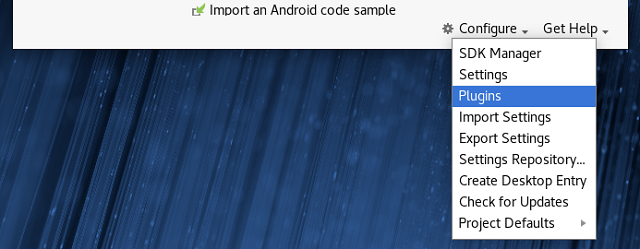
You need to install Dart and Flotter plugins, use search:
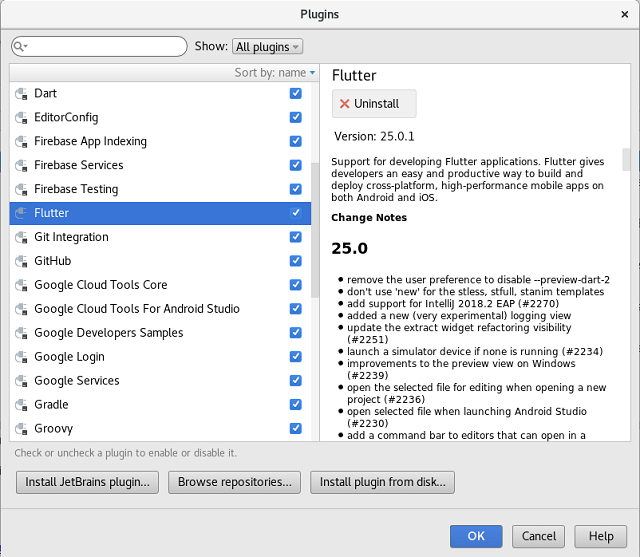
Download and unarchive the Flutter from official webpage.
Next steps is to set the path for the Flutter and make settings for android licenses:
Use flutter command to get more help :
You need to have all settings for your devices or emulated AVD devices to build and develop your android application.
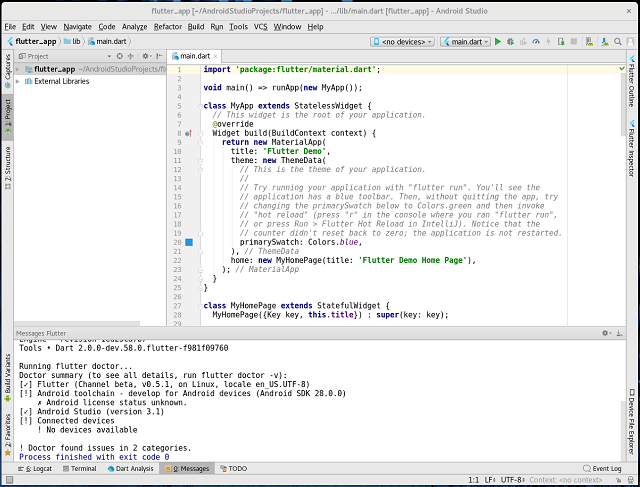
The development team tell us about Flutter:
Flutter is Google's mobile UI framework for crafting high-quality native interfaces on iOS and Android in record time. Flutter works with existing code, is used by developers and organizations around the world, and is free and open source.
You can read more about this on official webpage:
About linux setup you can read here.
You need also to download the Android Studio I.D.E from official webpage.
You need to install some packages using dnf tool:
[mythcat@desk ~]# dnf install libstdc++.i686
[mythcat@desk ~]# dnf install curl[mythcat@desk ~]$ cd android-studio/
[mythcat@desk android-studio]$ ls
bin gradle jre license NOTICE.txt
build.txt Install-Linux-tar.txt lib LICENSE.txt plugins
[mythcat@desk android-studio]$ cd bin/
[mythcat@desk bin]$ ls
appletviewer.policy idea.properties printenv.py studio.sh
format.sh inspect.sh restart.py studio.vmoptions
fsnotifier lldb studio64.vmoptions
fsnotifier64 log.xml studio.png
[mythcat@desk bin]$ ./studio.sh 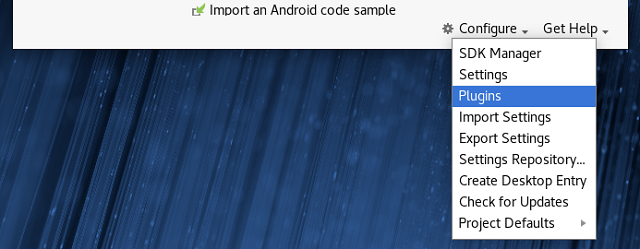
You need to install Dart and Flotter plugins, use search:
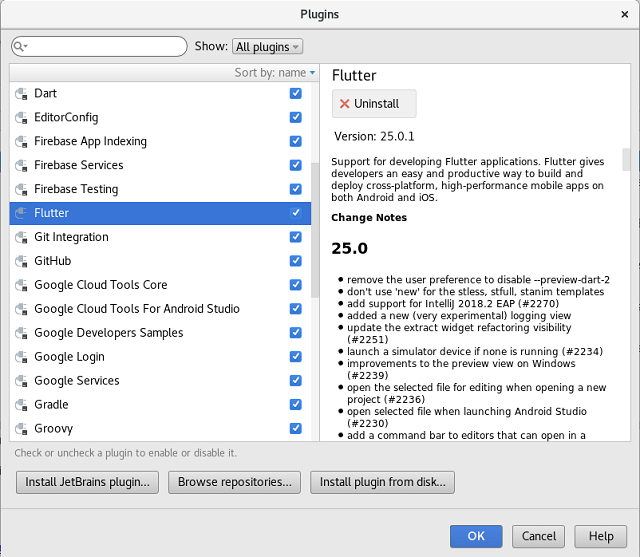
Download and unarchive the Flutter from official webpage.
Next steps is to set the path for the Flutter and make settings for android licenses:
[mythcat@desk ~]$ export PATH=`pwd`/flutter/bin:$PATH
[mythcat@desk ~]$ cd flutter/
[mythcat@desk flutter]$ ls
analysis_options_repo.yaml bin flutter_console.bat README.md
analysis_options.yaml CONTRIBUTING.md LICENSE version
appveyor.yml dev packages
AUTHORS examples PATENTS
[mythcat@desk flutter]$ cd bin/
[mythcat@desk bin]$ ls
cache flutter flutter.bat internal
[mythcat@desk bin]$ ./flutter doctor --android-licenses
Warning: File /home/mythcat/.android/repositories.cfg could not be loaded.
All SDK package licenses accepted.======] 100% Computing updates...
[mythcat@desk bin]$ ./flutter doctor
Doctor summary (to see all details, run flutter doctor -v):
[✓] Flutter (Channel beta, v0.5.1, on Linux, locale en_US.UTF-8)
[✓] Android toolchain - develop for Android devices (Android SDK 28.0.0)
[✓] Android Studio (version 3.1)
[!] Connected devices
! No devices available
! Doctor found issues in 1 category.Use flutter command to get more help :
[mythcat@desk bin]$ ./flutter
Manage your Flutter app development.
Common commands:
flutter create output directory=""
Create a new Flutter project in the specified directory.
flutter run [options]
Run your Flutter application on an attached device or in an emulator.
Usage: flutter You need to have all settings for your devices or emulated AVD devices to build and develop your android application.
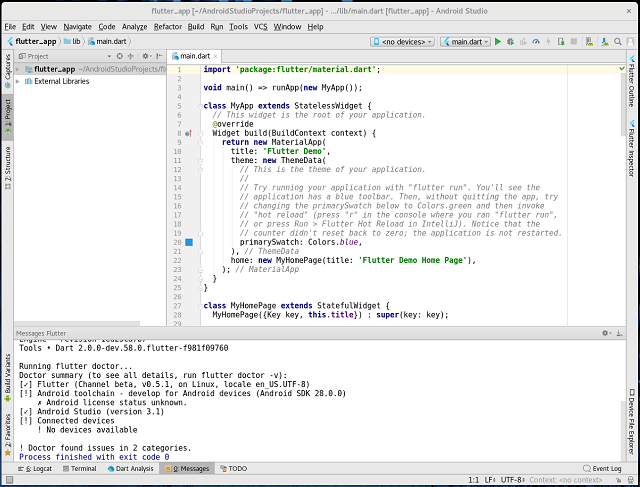
Posted by
Cătălin George Feștilă
 Labels:
2018,
android,
dart,
Fedora,
Fedora 28,
Flutter,
IDE,
linux,
linux tools,
programming,
tutorial,
tutorials
Labels:
2018,
android,
dart,
Fedora,
Fedora 28,
Flutter,
IDE,
linux,
linux tools,
programming,
tutorial,
tutorials
Tuesday, June 19, 2018
Fedora 28 : The Powertop tool from Intel.
The Powertop is a tool provided by Intel to enable various powersaving modes in userspace, kernel and hardware.
Using this tool is possible to monitor processes and show which of them are utilizing the CPU and wake it from its Idle-States.
The tool allowing you to identify applications with particular high power demands.
The name of this tool powertop.x86_64 come from : Power consumption monitor.
Let's install and set this tool to Fedora 28 distro linux:
Using this tool is possible to monitor processes and show which of them are utilizing the CPU and wake it from its Idle-States.
The tool allowing you to identify applications with particular high power demands.
The name of this tool powertop.x86_64 come from : Power consumption monitor.
Let's install and set this tool to Fedora 28 distro linux:
[root@desk mythcat]# dnf install powertop.x86_64
Last metadata expiration check: 0:32:08 ago on Tue 19 Jun 2018 10:19:39 AM EEST.
Dependencies resolved.
================================================================================
Package Arch Version Repository Size
================================================================================
Installing:
powertop x86_64 2.9-8.fc28 updates 239 k
Transaction Summary
================================================================================
Install 1 Package
Total download size: 239 k
Installed size: 650 k
Is this ok [y/N]: y
Downloading Packages:
powertop-2.9-8.fc28.x86_64.rpm 112 kB/s | 239 kB 00:02
--------------------------------------------------------------------------------
Total 71 kB/s | 239 kB 00:03
Running transaction check
Transaction check succeeded.
Running transaction test
Transaction test succeeded.
Running transaction
Preparing : 1/1
Installing : powertop-2.9-8.fc28.x86_64 1/1
Running scriptlet: powertop-2.9-8.fc28.x86_64 1/1
Verifying : powertop-2.9-8.fc28.x86_64 1/1
Installed:
powertop.x86_64 2.9-8.fc28
Complete![mythcat@desk ~]$ powertop --calibrate --debug
PowerTOP v2.9 must be run with root privileges.
exiting...[root@desk mythcat]# powertop --help
Usage: powertop [OPTIONS]
--auto-tune sets all tunable options to their GOOD setting
-c, --calibrate runs powertop in calibration mode
-C, --csv[=filename] generate a csv report
--debug run in "debug" mode
--extech[=devnode] uses an Extech Power Analyzer for measurements
-r, --html[=filename] generate a html report
-i, --iteration[=iterations] number of times to run each test
-q, --quiet suppress stderr output
-s, --sample[=seconds] interval for power consumption measurement
-t, --time[=seconds] generate a report for 'x' seconds
-w, --workload[=workload] file to execute for workload
-V, --version print version information
-h, --help print this help menu
For more help please refer to the 'man 8 powertop'[root@desk mythcat]# systemctl start powertop.service
[root@desk mythcat]# systemctl enable powertop.service
Created symlink /etc/systemd/system/multi-user.target.wants/powertop.service → /usr/lib/systemd/system/powertop.service.[root@desk mythcat]# powertop --calibrate --debug
modprobe cpufreq_stats failedLoaded 0 prior measurements
RAPL device for cpu 0
RAPL Using PowerCap Sysfs : Domain Mask d
RAPL device for cpu 0
RAPL Using PowerCap Sysfs : Domain Mask d
Devfreq not enabled
glob returned GLOB_ABORTED
Starting PowerTOP power estimate calibration
Calibrating idle
System is not available
System is not available
Calibrating: disk usage
Calibrating backlight
Calibrating idle
System is not available
System is not available
Calibrating: CPU usage on 1 threads
Calibrating: CPU usage on 4 threads
Calibrating: CPU wakeup power consumption
Calibrating: CPU wakeup power consumption
Calibrating: CPU wakeup power consumption
Calibrating USB devices
.... device /sys/bus/usb/devices/2-1/power/control
.... device /sys/bus/usb/devices/usb1/power/control
.... device /sys/bus/usb/devices/1-1.3/power/control
.... device /sys/bus/usb/devices/1-1/power/control
.... device /sys/bus/usb/devices/usb2/power/control
Calibrating radio devices
Finishing PowerTOP power estimate calibration
Parameters after calibration:
Parameter state
----------------------------------
Value Name
0.50 alsa-codec-power (12)
0.00 backlight (4)
0.00 backlight-boost-100 (8)
0.00 backlight-boost-40 (6)
0.00 backlight-boost-80 (7)
0.00 backlight-power (5)
2.33 base power (70)
1.56 cpu-consumption (3)
39.50 cpu-wakeups (2)
0.00 disk-operations (73)
0.20 disk-operations-hard (72)
0.00 enp2s0-link-100 (21)
0.00 enp2s0-link-1000 (22)
0.00 enp2s0-link-high (23)
0.00 enp2s0-packets (24)
0.00 enp2s0-powerunsave (20)
0.00 enp2s0-up (19)
0.56 gpu-operations (71)
0.00 runtime-0000:00:00.0 (34)
0.00 runtime-0000:00:02.0 (37)
0.00 runtime-0000:00:16.0 (44)
0.00 runtime-0000:00:1a.0 (35)
0.00 runtime-0000:00:1b.0 (45)
0.00 runtime-0000:00:1c.0 (41)
0.00 runtime-0000:00:1c.2 (38)
0.00 runtime-0000:00:1c.3 (31)
0.00 runtime-0000:00:1d.0 (36)
0.00 runtime-0000:00:1e.0 (32)
0.00 runtime-0000:00:1f.0 (42)
0.00 runtime-0000:00:1f.2 (39)
0.00 runtime-0000:00:1f.3 (33)
0.00 runtime-0000:02:00.0 (43)
0.00 runtime-0000:03:00.0 (40)
0.00 runtime-Fixed MDIO bus.0 (57)
0.00 runtime-INT0800:00 (52)
0.00 runtime-PNP0103:00 (49)
0.00 runtime-PNP0800:00 (48)
0.00 runtime-PNP0C04:00 (51)
0.00 runtime-PNP0C0C:00 (58)
0.00 runtime-alarmtimer (54)
0.00 runtime-coretemp.0 (55)
0.00 runtime-gpio_ich.1.auto (47)
0.00 runtime-i2c-0 (67)
0.00 runtime-i2c-1 (63)
0.00 runtime-i2c-2 (66)
0.00 runtime-i2c-3 (62)
0.00 runtime-i2c-4 (65)
0.00 runtime-i2c-5 (69)
0.00 runtime-i2c-6 (64)
0.00 runtime-i2c-7 (68)
0.00 runtime-i8042 (60)
0.00 runtime-iTCO_wdt.0.auto (61)
0.00 runtime-microcode (53)
0.00 runtime-pcspkr (56)
0.00 runtime-platform-framebuffer.0 (50)
0.00 runtime-reg-dummy (46)
0.00 runtime-serial8250 (59)
0.10 usb-device-1d6b-0002 (10)
0.10 usb-device-248a-8366 (11)
0.10 usb-device-8087-0024 (9)
0.00 virbr0-link-100 (15)
0.00 virbr0-link-1000 (16)
0.00 virbr0-link-high (17)
0.00 virbr0-nic-link-100 (27)
0.00 virbr0-nic-link-1000 (28)
0.00 virbr0-nic-link-high (29)
0.00 virbr0-nic-packets (30)
0.00 virbr0-nic-powerunsave (26)
0.00 virbr0-nic-up (25)
0.00 virbr0-packets (18)
0.00 virbr0-powerunsave (14)
0.00 virbr0-up (13)
0.10 xwakes (74)
Score: 0.0 ( 0.0)
Guess: 2.3
Actual: 0.0
----------------------------------
Learning debugging enabled
Parameter state
----------------------------------
Value Name
0.50 alsa-codec-power (12)
0.00 backlight (4)
0.00 backlight-boost-100 (8)
0.00 backlight-boost-40 (6)
0.00 backlight-boost-80 (7)
0.00 backlight-power (5)
2.33 base power (70)
1.56 cpu-consumption (3)
39.50 cpu-wakeups (2)
0.00 disk-operations (73)
0.20 disk-operations-hard (72)
0.00 enp2s0-link-100 (21)
0.00 enp2s0-link-1000 (22)
0.00 enp2s0-link-high (23)
0.00 enp2s0-packets (24)
0.00 enp2s0-powerunsave (20)
0.00 enp2s0-up (19)
0.56 gpu-operations (71)
0.00 runtime-0000:00:00.0 (34)
0.00 runtime-0000:00:02.0 (37)
0.00 runtime-0000:00:16.0 (44)
0.00 runtime-0000:00:1a.0 (35)
0.00 runtime-0000:00:1b.0 (45)
0.00 runtime-0000:00:1c.0 (41)
0.00 runtime-0000:00:1c.2 (38)
0.00 runtime-0000:00:1c.3 (31)
0.00 runtime-0000:00:1d.0 (36)
0.00 runtime-0000:00:1e.0 (32)
0.00 runtime-0000:00:1f.0 (42)
0.00 runtime-0000:00:1f.2 (39)
0.00 runtime-0000:00:1f.3 (33)
0.00 runtime-0000:02:00.0 (43)
0.00 runtime-0000:03:00.0 (40)
0.00 runtime-Fixed MDIO bus.0 (57)
0.00 runtime-INT0800:00 (52)
0.00 runtime-PNP0103:00 (49)
0.00 runtime-PNP0800:00 (48)
0.00 runtime-PNP0C04:00 (51)
0.00 runtime-PNP0C0C:00 (58)
0.00 runtime-alarmtimer (54)
0.00 runtime-coretemp.0 (55)
0.00 runtime-gpio_ich.1.auto (47)
0.00 runtime-i2c-0 (67)
0.00 runtime-i2c-1 (63)
0.00 runtime-i2c-2 (66)
0.00 runtime-i2c-3 (62)
0.00 runtime-i2c-4 (65)
0.00 runtime-i2c-5 (69)
0.00 runtime-i2c-6 (64)
0.00 runtime-i2c-7 (68)
0.00 runtime-i8042 (60)
0.00 runtime-iTCO_wdt.0.auto (61)
0.00 runtime-microcode (53)
0.00 runtime-pcspkr (56)
0.00 runtime-platform-framebuffer.0 (50)
0.00 runtime-reg-dummy (46)
0.00 runtime-serial8250 (59)
0.10 usb-device-1d6b-0002 (10)
0.10 usb-device-248a-8366 (11)
0.10 usb-device-8087-0024 (9)
0.00 virbr0-link-100 (15)
0.00 virbr0-link-1000 (16)
0.00 virbr0-link-high (17)
0.00 virbr0-nic-link-100 (27)
0.00 virbr0-nic-link-1000 (28)
0.00 virbr0-nic-link-high (29)
0.00 virbr0-nic-packets (30)
0.00 virbr0-nic-powerunsave (26)
0.00 virbr0-nic-up (25)
0.00 virbr0-packets (18)
0.00 virbr0-powerunsave (14)
0.00 virbr0-up (13)
0.10 xwakes (74)
Score: 0.0 ( 0.0)
Guess: 2.3
Actual: 0.0
----------------------------------[root@desk mythcat]# powertop --auto-tune
modprobe cpufreq_stats failedLoaded 0 prior measurements
RAPL device for cpu 0
RAPL Using PowerCap Sysfs : Domain Mask d
RAPL device for cpu 0
RAPL Using PowerCap Sysfs : Domain Mask d
Devfreq not enabled
glob returned GLOB_ABORTED
Leaving PowerTOP
Posted by
Cătălin George Feștilă
 Labels:
2018,
Fedora,
Fedora 28,
linux,
linux tools,
Powertop,
tutorial,
tutorials
Labels:
2018,
Fedora,
Fedora 28,
linux,
linux tools,
Powertop,
tutorial,
tutorials
Monday, June 18, 2018
Fedora 28 : Godot game engine.
Today I tested the new version of Godot game engine - version 3.0.3 .
You can download it from official webpage.
I used the 64 bit version.
After download and unzip you can run the binary file in your user terminal.
The Godot game engine start with a GUI.
Into the right area of screen into Scene tab two objects: Spatial and Camera.
You need to select or add a WoldEnvironment node.
Take a look to the Inspector and use with New Environment .
Run this with the play icon.
If is all right you can see something like this:
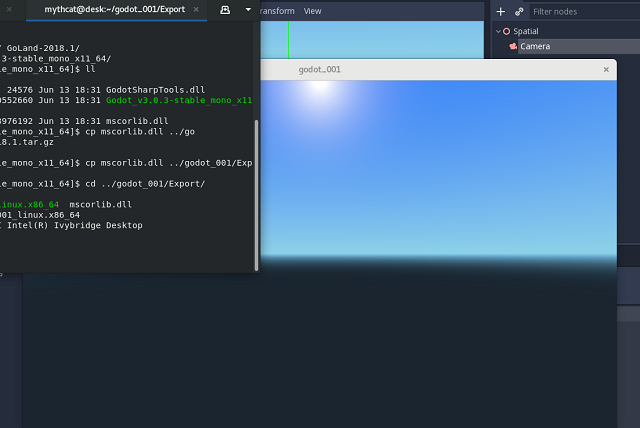
Create e new folder into your project and name it Export.
Copy the mscorelib.dll into this folder.
Go to main menu and select Project - Export and you will see this GUI for export your game.
Press Add button to select Linux/X11 output: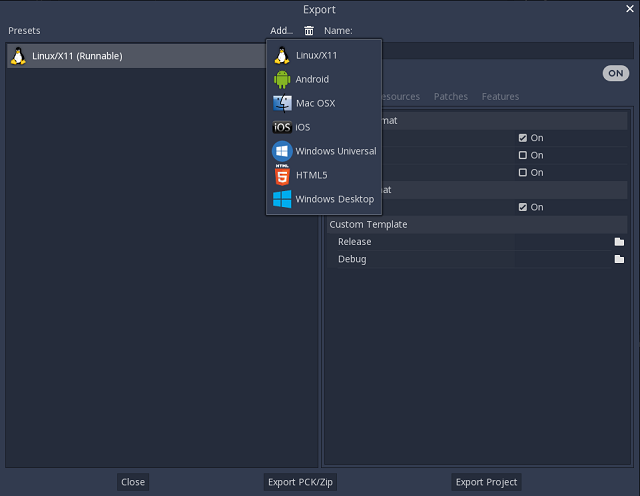
Select Linux and press Export Project button.
Go to Export folder and run from your linux terminal your game.
This game engine working well with Fedora 28 and the export running without errors.
You can download it from official webpage.
I used the 64 bit version.
After download and unzip you can run the binary file in your user terminal.
The Godot game engine start with a GUI.
Into the right area of screen into Scene tab two objects: Spatial and Camera.
You need to select or add a WoldEnvironment node.
Take a look to the Inspector and use with New Environment .
Run this with the play icon.
If is all right you can see something like this:
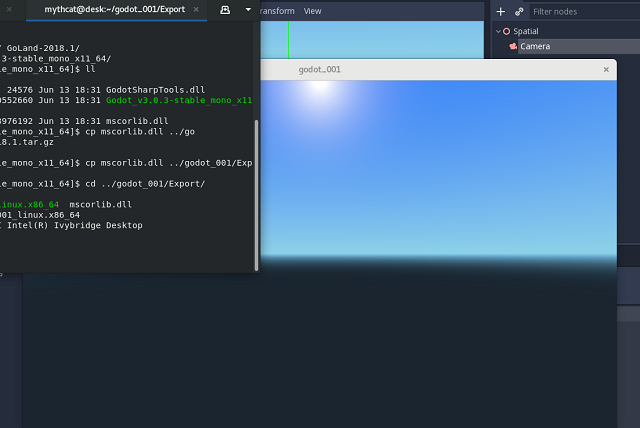
Create e new folder into your project and name it Export.
Copy the mscorelib.dll into this folder.
Go to main menu and select Project - Export and you will see this GUI for export your game.
Press Add button to select Linux/X11 output:
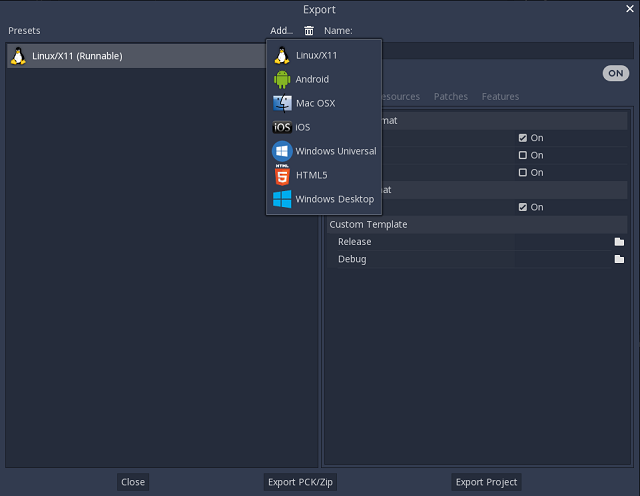
Select Linux and press Export Project button.
Go to Export folder and run from your linux terminal your game.
This game engine working well with Fedora 28 and the export running without errors.
Subscribe to:
Comments (Atom)

