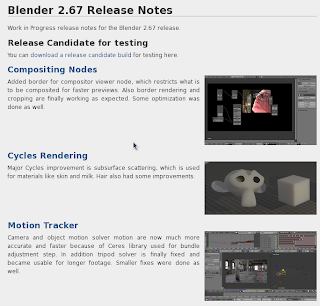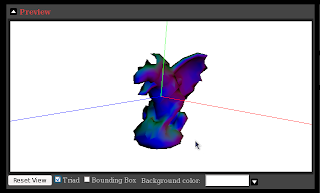NetHogs is a net tool like command top but show us bandwidth by process.
Now supported:
Shows TCP download- and upload-speed per process
Supports both IPv4 and IPv6
Supports both Ethernet and PPP
You can read and get archive from here.
Unarchive then use make and make install.
# ls
Changelog decpcap.h INSTALL process.h
connection.cpp decpcap_test Makefile README
connection.h decpcap_test.cpp nethogs.8 README.decpcap.txt
conninode.cpp DESIGN nethogs.cpp refresh.cpp
conninode.h devices.cpp nethogs.h refresh.h
cui.cpp devices.h packet.cpp
cui.h inode2prog.cpp packet.h
decpcap.c inode2prog.h process.cpp
# make
# make install
install -d -m 755 /usr/local/sbin
install -m 755 nethogs /usr/local/sbin
install -d -m 755 /usr/local/share/man/man8/
install -m 644 nethogs.8 /usr/local/share/man/man8/After that you have this files:
# ls
Changelog decpcap.c inode2prog.h packet.o
connection.cpp decpcap.h inode2prog.o process.cpp
connection.h decpcap.o INSTALL process.h
connection.o decpcap_test Makefile process.o
conninode.cpp decpcap_test.cpp nethogs README
conninode.h DESIGN nethogs.8 README.decpcap.txt
conninode.o devices.cpp nethogs.cpp refresh.cpp
cui.cpp devices.h nethogs.h refresh.h
cui.h devices.o packet.cpp refresh.o
cui.o inode2prog.cpp packet.hCan you use now binary nethogs to run it.
The binary # ./decpcap_test not working on my system.
I don't know what is the reason.