The latest tutorial with number 008.
This tutorial is about adding a logo and creating an add-on to a document in google drive.
See the full tutorial here, and result of this addon:

tutorials, tips, tricks, commands, programming, linux, windows, database, sql, python, programming language, Fedora, drawing, painting, tutorial, tutorials

[mythcat@desk system]# cd /etc/systemd/system/
[root@desk system]# vim testpython.service[Unit]
Description=Python Service
After=multi-user.target
[Service]
Type=simple
ExecStart=/usr/bin/python /home/mythcat/test_service.py
[Install]
WantedBy=multi-user.target[root@desk system]# exit
exit
[mythcat@desk system]$ cd ~
[mythcat@desk ~]$ vim test_service.py
#!/usr/bin/env python
import logging
import time
logging.basicConfig(level="INFO")
while True:
logging.info("Hi")
time.sleep(3)[mythcat@desk ~]$ chmod 764 test_service.py[mythcat@desk ~]$ chcon -t bin_t ~/test_service.py[root@desk system]# systemctl daemon-reload
[root@desk system]# systemctl start testpython.service
[root@desk system]# systemctl status testpython.service
● testpython.service - Python Service
Loaded: loaded (/etc/systemd/system/testpython.service; enabled; vendor>
Active: active (running) since Sat 2018-09-22 21:36:23 EEST; 5s ago
Main PID: 7213 (python)
Tasks: 1 (limit: 2102)
Memory: 5.7M
CGroup: /system.slice/testpython.service
└─7213 /usr/bin/python /home/mythcat/test_service.py
Sep 22 21:36:23 desk systemd[1]: Started Python Service.
Sep 22 21:36:24 desk python[7213]: INFO:root:Hi
Sep 22 21:36:27 desk python[7213]: INFO:root:Hi[root@desk system]# journalctl -u testpython.service
-- Logs begin at Sat 2018-09-22 20:40:06 EEST, end at Sat 2018-09-22 21:31:07 EEST. --
Sep 22 20:40:06 desk python[6232]: INFO:root:Hi
Sep 22 20:40:09 desk python[6232]: INFO:root:Hi
Sep 22 20:40:12 desk python[6232]: INFO:root:Hi
Sep 22 20:40:15 desk python[6232]: INFO:root:Hi
Sep 22 20:40:18 desk python[6232]: INFO:root:Hi
Sep 22 20:40:21 desk python[6232]: INFO:root:Hi
Sep 22 20:40:24 desk python[6232]: INFO:root:Hi
Sep 22 20:40:27 desk python[6232]: INFO:root:Hi
Sep 22 20:40:30 desk python[6232]: INFO:root:Hi
[root@desk mythcat]# npm i --global @adonisjs/cli
/usr/bin/adonis -> /usr/lib/node_modules/@adonisjs/cli/index.js
...
+ @adonisjs/cli@4.0.7
added 406 packages from 182 contributors in 33.533s[root@desk mythcat]# exit
exit[mythcat@desk ~]$ adonis new myapp
_ _ _ _
/ \ __| | ___ _ __ (_)___ | |___
/ _ \ / _` |/ _ \| '_ \| / __|_ | / __|
/ ___ \ (_| | (_) | | | | \__ \ |_| \__ \
/_/ \_\__,_|\___/|_| |_|_|___/\___/|___/
[1/6] 🔬 Requirements matched [node & npm]
[2/6] 🔦 Ensuring project directory is clean [myapp]
[3/6] 📥 Cloned [adonisjs/adonis-fullstack-app]
[4/6] 📦 Dependencies installed
[5/6] 📖 Environment variables copied [.env]
[6/6] 🔑 Key generated [adonis key:generate]
🚀 Successfully created project
👉 Get started with the following commands$ cd myapp
$ adonis serve --dev
[mythcat@desk ~]$ cd myapp
[mythcat@desk myapp]$ adonis serve --dev
SERVER STARTED
> Watching files for changes...
2018-09-16T09:47:46.799Z - info: serving app on http://127.0.0.1:3333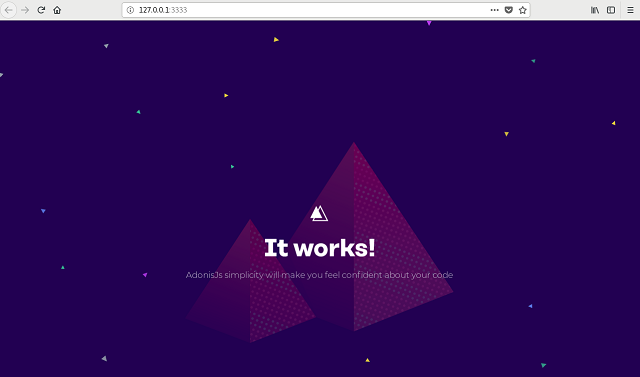
[mythcat@desk myapp]$ ls
ace config node_modules package-lock.json README.md server.js
app database package.json public resources start[mythcat@desk myapp]$ vim start/routes.js
'use strict'
/*
|--------------------------------------------------------------------------
| Routes
|--------------------------------------------------------------------------
|
| Http routes are entry points to your web application. You can create
| routes for different URL's and bind Controller actions to them.
|
| A complete guide on routing is available here.
| http://adonisjs.com/docs/4.1/routing
|
*/
/** @type {import('@adonisjs/framework/src/Route/Manager'} */
const Route = use('Route')
Route.on('/').render('welcome')
~
[mythcat@desk myapp]$ cd resources/
[mythcat@desk resources]$ ll
total 0
drwxrwxr-x. 2 mythcat mythcat 26 Sep 16 12:46 views
[mythcat@desk resources]$ cd views/
[mythcat@desk views]$ ll
total 4
-rw-rw-r--. 1 mythcat mythcat 339 Sep 16 12:46 welcome.edge[mythcat@desk views]$ vim welcome.edge
...[mythcat@desk myapp]$ cd public/
[mythcat@desk public]$ vim style.css
@import url('https://fonts.googleapis.com/css?family=Montserrat:300');
html, body {
height: 100%;
width: 100%;
}
body {
font-family: 'Montserrat', sans-serif;
font-weight: 300;
background-image: url("/splash.png");
background-color: #220052;
}
* {
margin: 0;
padding: 0;
}
...[mythcat@desk myapp]$ su
Password:
[root@desk myapp]# dnf install mariadb mariadb-server
...
Complete!
[root@desk myapp]# systemctl start mariadb
[root@desk myapp]# systemctl status mariadb
● mariadb.service - MariaDB 10.2 database server
...[mythcat@desk myapp]$ vim .env
HOST=127.0.0.1
PORT=3333
NODE_ENV=development
APP_URL=http://${HOST}:${PORT}
CACHE_VIEWS=false
APP_KEY=xxxxxxxxxxxxxxxx
DB_CONNECTION=sqlite
DB_HOST=127.0.0.1
DB_PORT=3306
DB_USER=root
DB_PASSWORD=
DB_DATABASE=adonis
SESSION_DRIVER=cookie
HASH_DRIVER=bcrypt
~DB_CONNECTION=mysql[mythcat@desk myapp]$ adonis install mysql
[1/1] 📦 Dependencies installed [mysql][mythcat@desk myapp]$ mysql -u root
Welcome to the MariaDB monitor. Commands end with ; or \g.
Your MariaDB connection id is 18
Server version: 10.2.17-MariaDB MariaDB Server
Copyright (c) 2000, 2018, Oracle, MariaDB Corporation Ab and others.
Type 'help;' or '\h' for help. Type '\c' to clear the current input statement.
MariaDB [(none)]> create database adonis;
Query OK, 1 row affected (0.11 sec)
MariaDB [(none)]> exit;
Bye [mythcat@desk myapp]$ adonis migration:run
migrate: 1503248427885_user.js
migrate: 1503248427886_token.js
Database migrated successfully in 4.11 s
[mythcat@desk myapp]$ adonis make:migration jobs
> Choose an action undefined
✔ create database/migrations/1537095058367_jobs_schema.js[mythcat@desk ~]$ mkdir ~/gocode
[mythcat@desk ~]$ export GOPATH=~/gocode
[mythcat@desk ~]$ echo export GOPATH=$GOPATH >> ~/.bash_profile
[mythcat@desk ~]$ cd gocode/
[mythcat@desk gocode]$ go get github.com/revel/revel
[mythcat@desk gocode]$ ls
pkg src
[mythcat@desk gocode]$ go get github.com/revel/cmd/revel
[mythcat@desk gocode]$ ls
bin pkg src
[mythcat@desk gocode]$ export PATH="$PATH:$GOPATH/bin"
[mythcat@desk gocode]$ revel helpDEBUG 19:24:09 revel server.go:27: arguments by adding nil
~
~ revel! http://revel.github.io
~
usage: revel command [arguments]
The commands are:
new create a skeleton Revel application
run run a Revel application
build build a Revel application (e.g. for deployment)
package package a Revel application (e.g. for deployment)
clean clean a Revel application's temp files
test run all tests from the command-line
version displays the Revel Framework and Go version
Use "revel help [command]" for more information.
[mythcat@desk gocode]$ ls
bin pkg src
[mythcat@desk gocode]$ revel new myapp
DEBUG 19:38:50 revel server.go:27: RegisterServerEngine: Registered engine
~
~ revel! http://revel.github.io
~
Your application is ready:
/home/mythcat/gocode/src/myapp
You can run it with:
revel run myapp
[mythcat@desk gocode]$ revel run myapp
DEBUG 19:39:15 revel server.go:27: RegisterServerEngine: Registered engine
~
~ revel! http://revel.github.io
~
Trying to build with myapp (0x0,0x0)
DEBUG 19:39:15 revel module.go:152: Sorted keys section=module keys=module.static
...
[mythcat@desk gocode]$ cd src/myapp/app/
[mythcat@desk app]$ ls
controllers init.go routes tmp views
[mythcat@desk app]$ cd controllers/
[mythcat@desk controllers]$ ls
app.go
[mythcat@desk controllers]$ cat app.go
package controllers
import (
"github.com/revel/revel"
)
type App struct {
*revel.Controller
}
func (c App) Index() revel.Result {
return c.Render()
}
[mythcat@desk App]$ cat Index.html [mythcat@desk controllers]$ cat app.go
package controllers
import (
"github.com/revel/revel"
)
type App struct {
*revel.Controller
}
func (c App) Index() revel.Result {
greeting := "Fedora and revel framework !"
return c.Render(greeting)
} 
[mythcat@desk Godot_test_001]$ ll
total 41752
-rw-rw-r--. 1 mythcat mythcat 41092 Aug 2 18:34 Godot_test_001.pck
-rwxrwxr-x. 1 mythcat mythcat 42707653 Aug 2 18:34 Godot_test_001.x86_64
[mythcat@desk Godot_test_001]$ ./Godot_test_001.x86_64
OpenGL ES 3.0 Renderer: Mesa DRI Intel(R) Ivybridge Desktop
Mono: Initializing module...
The assembly mscorlib.dll was not found or could not be loaded.
It should have been installed in the `/usr/lib/mono/4.5/mscorlib.dll' directory.[root@desk mythcat]# dnf install mono-core.x86_64
Last metadata expiration check: 1:22:05 ago on Thu 02 Aug 2018 05:30:05 PM EEST.
Dependencies resolved.
...
Installed:
mono-core.x86_64 4.8.0-14.fc28 libgdiplus.x86_64 5.6-1.fc28
mono-data.x86_64 4.8.0-14.fc28 mono-data-sqlite.x86_64 4.8.0-14.fc28
mono-extras.x86_64 4.8.0-14.fc28 mono-mvc.x86_64 4.8.0-14.fc28
mono-wcf.x86_64 4.8.0-14.fc28 mono-web.x86_64 4.8.0-14.fc28
mono-winforms.x86_64 4.8.0-14.fc28
Complete![mythcat@desk Godot_test_001]$ ./Godot_test_001.x86_64
OpenGL ES 3.0 Renderer: Mesa DRI Intel(R) Ivybridge Desktop
Mono: Initializing module...
Mono: Runtime initialized
Mono: INITIALIZED