tutorials, tips, tricks, commands, programming, linux, windows, database, sql, python, programming language, Fedora, drawing, painting, tutorial, tutorials
Monday, October 31, 2016
News: Free books from OReilly.
I like paper books, but the free books come with epub, mobi and pdf formats.
Now, OReilly.com offering free ebooks about computer programming and development.
You will see ebooks about javascript, python, C++ and Rust and many free ebooks.
You can download all free books from here.
Tuesday, September 27, 2016
Fedora 25 Alpha and processing.
Processing is a flexible software sketchbook and a language for learning how to code within the context of the visual arts. Since 2001, Processing has promoted software literacy within the visual arts and visual literacy within technology. There are tens of thousands of students, artists, designers, researchers, and hobbyists who use Processing for learning and prototyping.
Is simple to use. You can use with Java also with python and android mode.
Come with many examples and tutorials.
Today I tested with Fedora 25 alpha.
I download the 64bits tgz file. I extract the archive into my home user.
I used the binary file to run it and I install some modes from menu Tools and them Modes tab.
I run one simple code to see if is running without errors.
And working well, see the result:

Saturday, February 13, 2016
Deal with highmaps.js - javascript library.
This simple example just allow us to understanding how this library working.
The tutorial can be found here.
This is result of the html5 files:
Wednesday, September 30, 2015
News: Google Play Store increasing file size .
Seam Google wants to encourage developers to create richer apps and games.
Also, users will see a warning only when the app exceeds the 100MB quota and makes use of Expansion Files.
You can read more at support googleplay apk
Sunday, July 5, 2015
News: The Tangram is designed for real-time rendering of 2D and 3D maps.
The Tangram is a flexible mapping engine, designed for real-time rendering of 2D and 3D maps.
Come with some features like matrix maps:
Saturday, March 21, 2015
News: Godot - This new game engine working with Linux .
- working simple, flexible and feature-rich editor, with tools under multi-platform editor: Linux, Windows and OSX;
- the game result work for your multi-platform: iOS, Android, Desktop Platforms: Windows, OSX, Linux, Web Platforms: PNaCL and consoles: PlayStation 3 and PlayStation Vita (only with a license from Sony);
- 2D and 3D game development;
- GUI library for UI Game Interfaces;
- A python-based scripting language, designed to make games with C++ API to optimize parts of the game or extend any part of the engine;
- you can animate 2D or 3D. - simulate 2D and 3D physics engines;
You need to make some settings to export the game.
Working with .obj to import objects.
Not working with tff fonts.
Seam to be a lite dizzy, but I saw some good youtube tutorials.

download the templates for exporting, see the next image:

and export your game ...
I use Linux and great I have the .bin file.
I don't test it under Linux OS.

Sunday, March 1, 2015
Blender 3D - great addon for game developers.
I make also one simple tutorial about this addon.
Can be read here.
Tuesday, June 4, 2013
Komodo 8.0.2 the best IDE .
Today I working with Komodo 8.0.2 .
The Komodo Edit it’s a very powerful free editor.
So if yo want to see more then read this.

Friday, May 17, 2013
Working with GLFW library under Fedora.
This is another tutorial about OpenGL.
The main goal it's : using GLFW library.
It's very simple to use this library.
If you want to read more the go to this website.
Saturday, April 20, 2013
Use SpiderGL to test your shaders ...
SpiderGL is a JavaScript 3D Graphics library which relies on WebGL for realtime rendering.
You can test it online using your browser using this website.
The website allow you to write shaders and also rendering the output.
Read more about shaders tutorial here.
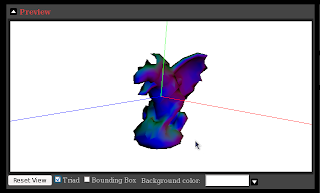
Tuesday, December 11, 2012
Linus Torvalds - kernel 3.7 is now out.
From: Linus Torvalds <torvalds <at> linux-foundation.org>
Subject: Linux 3.7
Newsgroups: gmane.linux.kernel
Date: 2012-12-11 03:59:50 GMT (9 hours and 45 minutes ago)
Whee. After an extra rc release, 3.7 is now out. After a few more trials at fixing things, in the end we ended up reverting the kswapd changes that caused problems. And with the extra rc, I had decided to risk doing the buffer.c cleanups that would otherwise have just been marked for stable during the next merge window, and had enough time to fix a few problems that people found there too. There's also a fix for a SCSI driver bug that was exposed by the last-minute workqueue fixes in rc8. Other than that, there's a few networking fixes, and some trivial fixes for sparc and MIPS. Anyway, it's been a somewhat drawn out release despite the 3.7 merge window having otherwise appeared pretty straightforward, and none of the rc's were all that big either. But we're done, and this means that the merge window will close on Christmas eve. Or rather, I'll probably close it a couple of days early. For obvious reasons. It's the main commercial holiday of the year, after all. So aim for winter solstice, and no later. Deal? And even then, I might be deep into the glögg. Linus
Read more here.
Wednesday, September 19, 2012
Make one simple kernel module using C programming language.
Basically, a kernel module it's one piece of code that can be loaded and unloaded into the kernel.
You can read about kernel modules from here.
Now, let's try to make a simple kernel module.
Writing your own module can be done if you know some basic rules.
First, about how to use modules.
Suppose you have a new module named kernelmoduletest.
How to load the module.
Just use this command in your module kernel folder:
#insmod kernelmoduletest.ko This can be done with:
#dmesg | tail $ rmmod kernelmoduletest
ERROR: Removing 'kernelmoduletest': Operation not permitted Then use the rmmod command.
Know how to make the kernel module skeleton.
This is not very simple because you need to know many things about kernel and programming.
But you can try the test with some simple example like this example:
Create the c file named kernelmoduletest and add this source code:
#include <linux module.h="">
#include <linux kernel.h="">
MODULE_LICENSE("GPL");
MODULE_DESCRIPTION("kernelmoduletest");
MODULE_AUTHOR("Catalin George Festila/mythcat/catafest");
int init_module() {
printk(KERN_INFO "Now I will initialize my kernel module\n");
printk(KERN_INFO "Test: Hello World !\n");
return 0;
}
void cleanup_module() {
printk(KERN_INFO "Bad!... kernel module unloaded.\n");
}</linux></linux> Add this to tell how to compile the kernel module.
obj-m += kernelmoduletest.o
all:
make -C /lib/modules/$(shell uname -r)/build M=$(PWD) modules
clean:
make -C /lib/modules/$(shell uname -r)/build M=$(PWD) clean Just use make command.
# make
...
Building modules, stage 2.
MODPOST 1 modules
...
make[1]: Leaving directory `/usr/src/linux-headers-2.6.31-14-generic'
[14694.779227] Now I will initialize my kernel module
[14694.779233] Test: Hello World !
[15049.825605] Bad!... kernel module unloaded. Thank you. Regards.
Thursday, June 14, 2012
News: Programming with google-blocky
Blockly is a web-based, graphical programming language. Users can drag blocks together to build an application. No typing required.
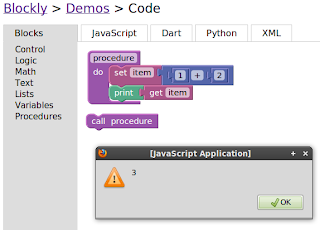
You can see more on google project.
Monday, September 26, 2011
Android ARM Assembly by Vikram Aggarwal
The article is written by the developers Vikram Aggarwal, a software engineer at Google.
This article - tutorial consists of a series on learning ARM assembly on Android.
Its subject is "...calling Assembly code from Android applications".
The tutorial contains the necessary source code and details for the reader to understand how it works.
For those who have never used Gas (GNU Assembler), this article is of interest much.
I wonder if there is anyone interested in the Fedora community to write Android applications.
This article can be read here.
Friday, August 13, 2010
OpenGL - OpenGL Utility Toolkit (GLUT) on Fedora 13
This library allows the user to use mouse, keyboard and joystick functions.
#yum install freeglut-devel
...
Dependencies Resolved
================================================================================
Package Arch Version Repository Size
================================================================================
Installing:
freeglut-devel i686 2.6.0-5.fc13 updates 112 k
Installing for dependencies:
libX11-devel i686 1.3.1-3.fc13 fedora 1.0 M
libXau-devel i686 1.0.5-1.fc12 fedora 13 k
libXdamage-devel i686 1.1.2-2.fc13 fedora 8.8 k
libXext-devel i686 1.1.2-2.fc13 updates 77 k
libXfixes-devel i686 4.0.4-2.fc13 fedora 11 k
libXxf86vm-devel i686 1.1.0-1.fc13 fedora 17 k
libdrm-devel i686 2.4.21-2.fc13 updates 64 k
libxcb-devel i686 1.5-1.fc13 fedora 139 k
mesa-libGL-devel i686 7.8.1-8.fc13 updates 486 k
mesa-libGLU-devel i686 7.8.1-8.fc13 updates 111 k
xorg-x11-proto-devel noarch 7.4-36.fc13 fedora 250 k
Transaction Summary
================================================================================
Install 12 Package(s)
Tuesday, April 13, 2010
Parsing files and rename ...
This can be tiring when we do it manually.
Command "sed" may be helpful in this case.
I'll take a simple example. I will create a working directory called "work."
We have to create files with the command:
for (( i=1; i<10; i++ )); do echo data$i > data[$i]x[$i].txt;done
The result should be :
$ ls data[1]x[1].txt data[3]x[3].txt data[5]x[5].txt data[7]x[7].txt data[9]x[9].txt data[2]x[2].txt data[4]x[4].txt data[6]x[6].txt data[8]x[8].txt
Try these commands to parse and rename files:
$ for i in *[]x[]*; do mv -v "$i" "$(echo $i | sed 's/[]x[]//')"; done `data[1]x[1].txt' -> `data1]x[1].txt' `data[2]x[2].txt' -> `data2]x[2].txt' `data[3]x[3].txt' -> `data3]x[3].txt' `data[4]x[4].txt' -> `data4]x[4].txt' `data[5]x[5].txt' -> `data5]x[5].txt' `data[6]x[6].txt' -> `data6]x[6].txt' `data[7]x[7].txt' -> `data7]x[7].txt' `data[8]x[8].txt' -> `data8]x[8].txt' `data[9]x[9].txt' -> `data9]x[9].txt' [work@test work]$ for i in *[]x[]*; do mv -v "$i" "$(echo $i | sed 's/[]x[]//')"; done `data1]x[1].txt' -> `data1x[1].txt' `data2]x[2].txt' -> `data2x[2].txt' `data3]x[3].txt' -> `data3x[3].txt' `data4]x[4].txt' -> `data4x[4].txt' `data5]x[5].txt' -> `data5x[5].txt' `data6]x[6].txt' -> `data6x[6].txt' `data7]x[7].txt' -> `data7x[7].txt' `data8]x[8].txt' -> `data8x[8].txt' `data9]x[9].txt' -> `data9x[9].txt' [work@test work]$ for i in *[]x[]*; do mv -v "$i" "$(echo $i | sed 's/[]x[]//')"; done `data1x[1].txt' -> `data1[1].txt' `data2x[2].txt' -> `data2[2].txt' `data3x[3].txt' -> `data3[3].txt' `data4x[4].txt' -> `data4[4].txt' `data5x[5].txt' -> `data5[5].txt' `data6x[6].txt' -> `data6[6].txt' `data7x[7].txt' -> `data7[7].txt' `data8x[8].txt' -> `data8[8].txt' `data9x[9].txt' -> `data9[9].txt' [work@test work]$ for i in *[]x[]*; do mv -v "$i" "$(echo $i | sed 's/[]x[]//')"; done `data1[1].txt' -> `data11].txt' `data2[2].txt' -> `data22].txt' `data3[3].txt' -> `data33].txt' `data4[4].txt' -> `data44].txt' `data5[5].txt' -> `data55].txt' `data6[6].txt' -> `data66].txt' `data7[7].txt' -> `data77].txt' `data8[8].txt' -> `data88].txt' `data9[9].txt' -> `data99].txt' [work@test work]$ for i in *[]x[]*; do mv -v "$i" "$(echo $i | sed 's/[]x[]//')"; done `data11].txt' -> `data11.txt' `data22].txt' -> `data22.txt' `data33].txt' -> `data33.txt' `data44].txt' -> `data44.txt' `data55].txt' -> `data55.txt' `data66].txt' -> `data66.txt' `data77].txt' -> `data77.txt' `data88].txt' -> `data88.txt' `data99].txt' -> `data99.txt'
This is just a simple example ...


