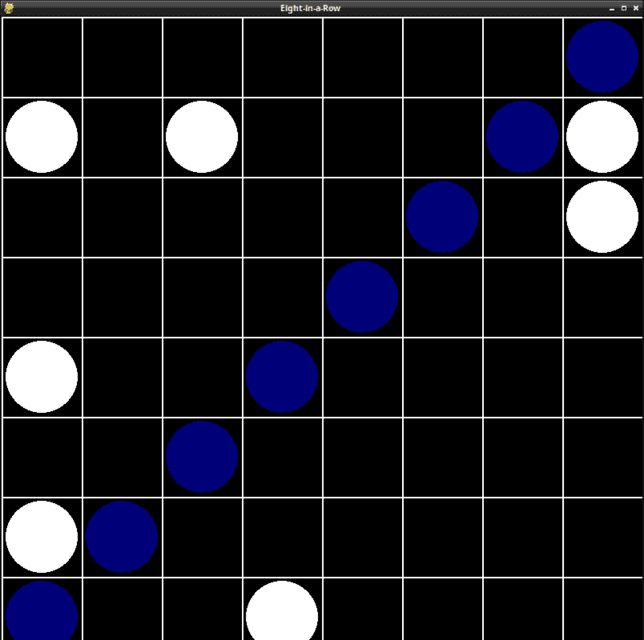Today I wanted to test this repo named
sway-tests.
I followed the steps there and received an error from gi.repository.
This error is related to another issue related to PyGobject.
In Fedora Linux distro, installing PyGobject is done with pip like this:
In order to have no errors, the dnf or dnf5 tool should be used like this ...
I tested the functionality of this installation with a simple example:
import gi
gi.require_version("Gtk", "3.0")
from gi.repository import Gtk
win = Gtk.Window()
win.connect("destroy", Gtk.main_quit)
win.show_all()
Gtk.main()
It worked very well.
After solving this issue, I returned to the initial one and tested the sway-tests.
$ whereis sway
$ env/bin/pytest --sway=/usr/bin/sway
$ sudo env/bin/pytest --sway=/usr/bin/sway
I used the command both with and without sudo.
Both generated the same errors.
For the following command I had to install ... xorg-x11-server-Xephyr:
Xephyr is an X server which has been implemented as an ordinary X application. It runs in a window just like other X applications, but it is an X server ...
... the fixed centered black window specific to the xorg runtime appeared and somewhere on the side the terminal showed me a bunch of errors.
... obviously, I don't know how well sway-tests is implemented, now it's an archived repo, but I solved the use of PyGobject in python on the Fedora linux distribution.