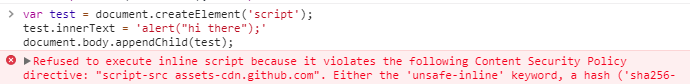Today I test a great tool named strace from
here.
This tool will help you with diagnostic, debugging and monitor between processes and the Linux kernel.
For example you can test this tool with ls command:
- to display only a specific system call, use the strace -e option as shown below.
$ strace -e open ls > /dev/null
- the result of this will come with all infos about count time, calls, and errors for each system call.
$ strace -c ls > /dev/null
- save the trace execution to a file:
$ strace -o output.txt ls
- display and save the strace for a given process id:
$ strace -p 1725 -o process_id_trace.txt
You can see more examples on the official webpage.