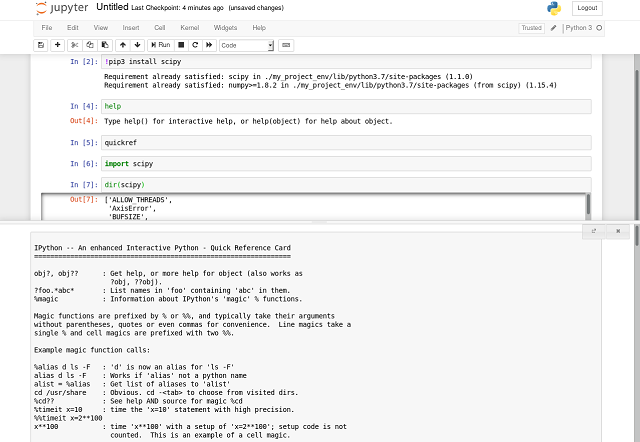About the Jupyter Notebook the official website comes with this intro:
The Jupyter Notebook is an open-source web application that allows you to create and share documents that contain live code, equations, visualizations and narrative text. Uses include: data cleaning and transformation, numerical simulation, statistical modeling, data visualization, machine learning, and much more.
First I check with DNF tool the update and the upgrade of the Fedora 29 distro.
The next step was to install this:
# dnf install python3-pip
# dnf install python3-devel.x86_64
# pip3 install --upgrade pip$ pip3 install --user virtualenv
$ mkdir my_project
$ cd my_project/
$ virtualenv my_project_env
$ source my_project_env/bin/activate
$ pip3 install jupiter
$ jupiter notebook
You can see I created a new notebook with Python 3.
The result is shown into another tab webpage browser where I used few commands to install new module scipy and I check if this working well:
!pip3 install scipy
help
quickref