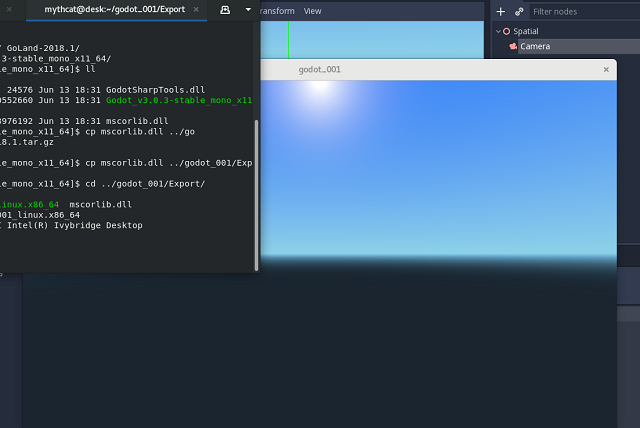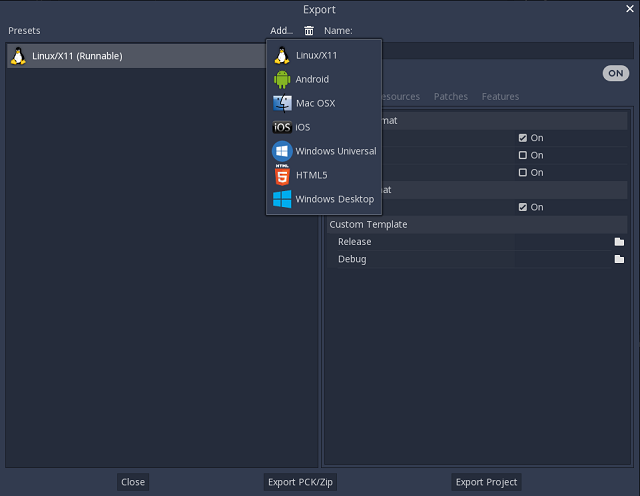Today I watched a bit of the video series on the YouTube channel Fedora.
It's a whole team that maintains the Fedora packages and their development. I thought to check if I have the possibility to effectively use it in the development of software on Linux that has multiple functionalities. And because I currently work on Windows with Godot version 4.1.1 and C#, I took the first steps for installation and testing.
Let's install the Godot game engine tool on Fedora Distro Linux.
$ sudo su
# dnf5 search godot
# dnf5 install godot.x86_64
# exitLet's open and test with this command:
$ godotThe Godot interface comes with version 4.0.3 and is functional on my laptop with Fedora. Obviously, I have not tested all the implemented functionalities, but they seem to be good and ready to work.
On the other hand, testing on Virtualbox, it seems that it can't start the Godot interface.
It seems that Godot depends on OpenGL and needs some minimum requirements to work properly starting with OpenGL version 3.3.