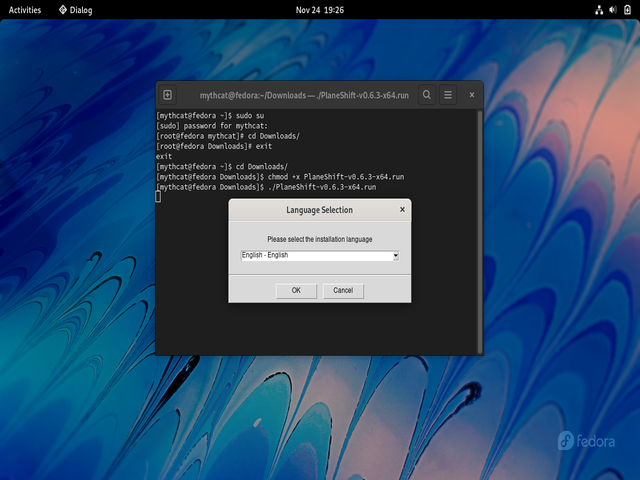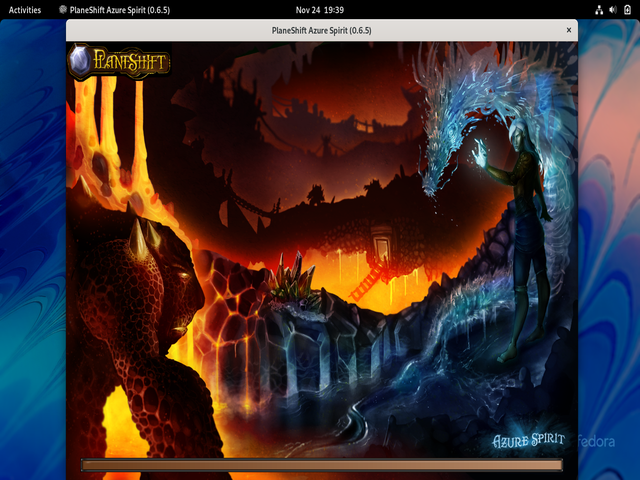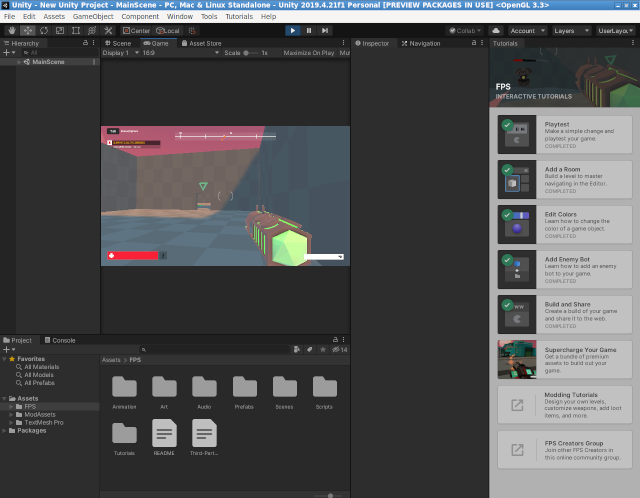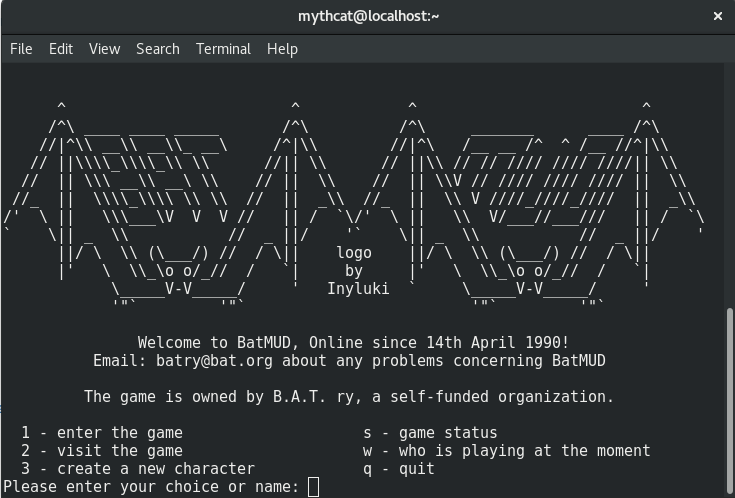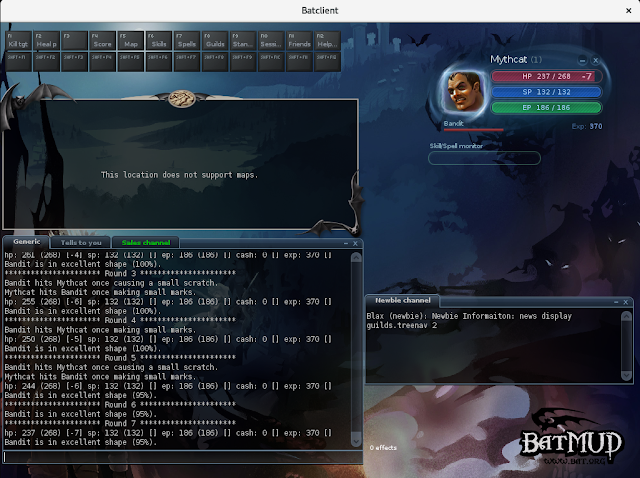The new released of
Wine 6.0 comes with this intro:
The Wine team is proud to announce that the stable release of Wine 6.0
is now available.
This release represents a year of development effort and over 8,300
individual changes. It contains a large number of improvements that
are listed in the release notes below. The areas of major changes are:
- Core modules in PE format.
- Vulkan backend for WineD3D.
- DirectShow and Media Foundation support.
- Text console redesign.
...
About Wine:
Wine (originally an acronym for "Wine Is Not an Emulator") is a compatibility layer capable of running Windows applications on several POSIX-compliant operating systems, such as Linux, macOS, BSD. Instead of simulating internal Windows logic like a virtual machine or emulator, Wine translates Windows API calls into POSIX calls on-the-fly, eliminating the performance and memory penalties of other methods and allowing you to cleanly integrate Windows applications into your desktop.
I used the Wine repo to install easily this software:
[root@desk mythcat]# dnf config-manager --add-repo https://dl.winehq.org/wine-builds/fedora/33/winehq.repo
Adding repo from: https://dl.winehq.org/wine-builds/fedora/33/winehq.repo
[root@desk mythcat]# dnf install wine
WineHQ packages 1.8 MB/s | 1.2 MB 00:00
Dependencies resolved.
================================================================================
Package Arch Version Repo Size
================================================================================
Installing:
wine x86_64 6.0-1.fc33 updates 13 k
Installing dependencies:
SDL2 i686 2.0.14-1.fc33 updates 589 k
cdparanoia-libs i686 10.2-34.fc33 fedora 56 k
gd i686 2.3.0-3.fc33 fedora 142 k
graphene i686 1.10.2-4.fc33 fedora 71 k
gstreamer1-plugins-base i686 1.18.2-1.fc33 updates 2.1 M
...
wine-opencl-6.0-1.fc33.x86_64
wine-pulseaudio-6.0-1.fc33.i686
wine-pulseaudio-6.0-1.fc33.x86_64
wine-small-fonts-6.0-1.fc33.noarch
wine-symbol-fonts-6.0-1.fc33.noarch
wine-system-fonts-6.0-1.fc33.noarch
wine-systemd-6.0-1.fc33.noarch
wine-tahoma-fonts-6.0-1.fc33.noarch
wine-times-new-roman-fonts-6.0-1.fc33.noarch
wine-twain-6.0-1.fc33.i686
wine-twain-6.0-1.fc33.x86_64
wine-webdings-fonts-6.0-1.fc33.noarch
wine-wingdings-fonts-6.0-1.fc33.noarch
Complete!
You can build it from source code:
[mythcat@desk ~]$ cd wine-6.0/
[mythcat@desk wine-6.0]$ ls
aclocal.m4 configure.ac fonts LICENSE.OLD nls server
ANNOUNCE COPYING.LIB include loader po tools
AUTHORS dlls libs MAINTAINERS programs VERSION
configure documentation LICENSE Makefile.in README
Wine uses a virtual C: drive and you need to configure it with this command:
[mythcat@desk ~]$ winecfg
wine: created the configuration directory '/home/mythcat/.wine'
002c:fixme:winediag:LdrInitializeThunk wine-staging 6.0 is a testing version containing experimental patches.
...
This starts a new window where you can set the wine software.
Also, you can locate the virtual
C: drive at:
[mythcat@desk ~]$ ls -la .wine/drive_c/
total 8
drwxr-xr-x 7 mythcat mythcat 124 Jan 30 11:56 .
drwxr-xr-x 4 mythcat mythcat 117 Jan 30 12:03 ..
drwxr-xr-x 3 mythcat mythcat 23 Jan 30 11:56 ProgramData
drwxr-xr-x 6 mythcat mythcat 97 Jan 30 11:56 'Program Files'
drwxr-xr-x 6 mythcat mythcat 97 Jan 30 11:56 'Program Files (x86)'
drwxr-xr-x 4 mythcat mythcat 35 Jan 30 11:56 users
drwxr-xr-x 18 mythcat mythcat 4096 Jan 30 11:57 windows
-rw-r--r-- 1 mythcat mythcat 9 Jan 30 11:56 .windows-serial
I tested with my favorite old game Dune 2000 from
this webpageJust unzip it and run wine with right-click on DUNE2000.EXE and select Open With and Wine Windows Program Loader.
The game runs it well: