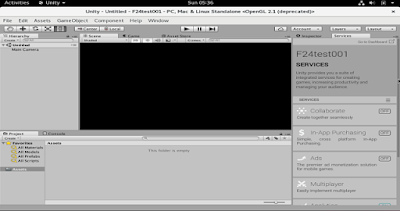Today I tested the FPS Microgame from learning area of Unity 3D with Fedora linux distro.
The project works great even my hardware is old.
This is an screenshot of the running process of the project.
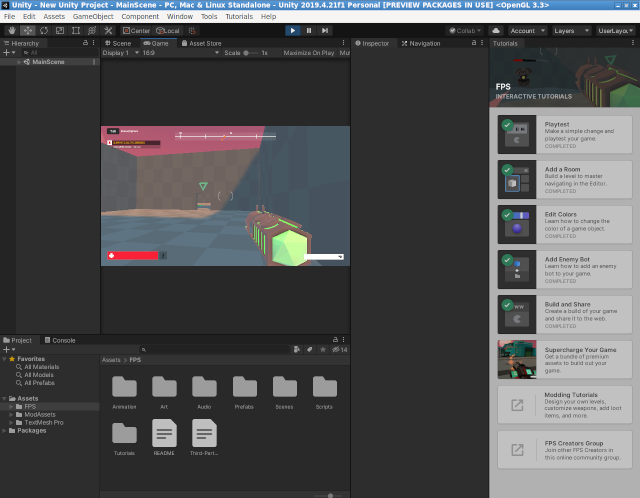
tutorials, tips, tricks, commands, programming, linux, windows, database, sql, python, programming language, Fedora, drawing, painting, tutorial, tutorials
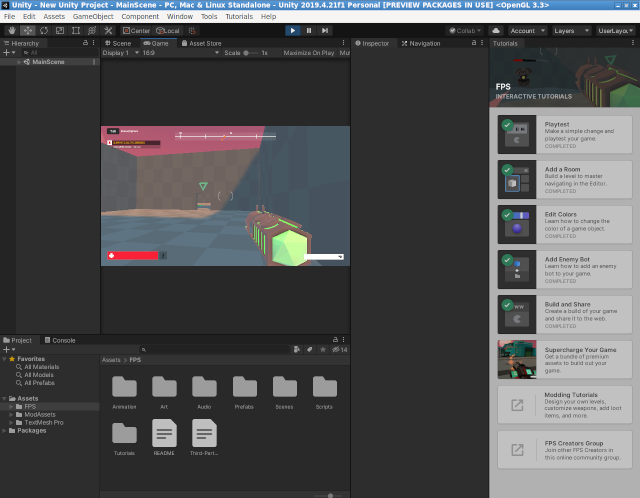

using UnityEngine;
using UnityEngine.UI;
using System.Collections;
public class create_button : MonoBehaviour {
void OnGUI()
{
if (GUI.Button(new Rect(10, 10, 300, 20), "Test - Dynamically button"))
{
Debug.Log("Test button");
}
}
}
[mythcat@desk Downloads]$ chmod a+x UnityHub.AppImage
[mythcat@desk Downloads]$ ./UnityHub.AppImage
r: 0
License accepted
...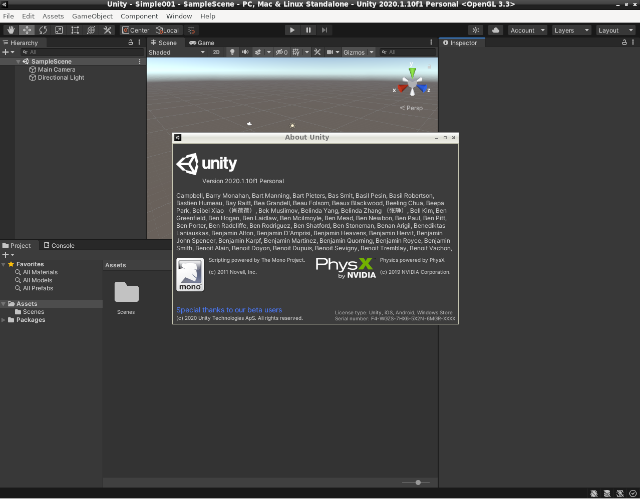
# lspci -v | grep VGA
00:02.0 VGA compatible controller: Intel Corporation Xeon E3-1200 v3/4th Gen Core Processor Integrated Graphics Controller (rev 06) (prog-if 00 [VGA controller]) # lscpu
Architecture: x86_64
CPU op-mode(s): 32-bit, 64-bit
Byte Order: Little Endian
CPU(s): 4
On-line CPU(s) list: 0-3
Thread(s) per core: 1
Core(s) per socket: 4
Socket(s): 1
NUMA node(s): 1
Vendor ID: GenuineIntel
CPU family: 6
Model: 60
Model name: Intel(R) Core(TM) i5-4460 CPU @ 3.20GHz
Stepping: 3
CPU MHz: 2943.750
CPU max MHz: 3400.0000
CPU min MHz: 800.0000
BogoMIPS: 6385.65
Virtualization: VT-x
L1d cache: 32K
L1i cache: 32K
L2 cache: 256K
L3 cache: 6144K
NUMA node0 CPU(s): 0-3
Flags: fpu vme de pse tsc msr pae mce cx8 apic sep mtrr pge mca cmov pat pse36 clflush dts acpi mmx fxsr sse sse2 ss ht tm pbe syscall nx pdpe1gb rdtscp lm constant_tsc arch_perfmon pebs bts rep_good nopl xtopology nonstop_tsc aperfmperf eagerfpu pni pclmulqdq dtes64 monitor ds_cpl vmx est tm2 ssse3 sdbg fma cx16 xtpr pdcm pcid sse4_1 sse4_2 x2apic movbe popcnt tsc_deadline_timer aes xsave avx f16c rdrand lahf_lm abm tpr_shadow vnmi flexpriority ept vpid fsgsbase tsc_adjust bmi1 avx2 smep bmi2 erms invpcid xsaveopt dtherm ida arat pln pts[mythcat@localhost Downloads]$ sh unity-editor-installer-5.1.0f3+2015082501.sh
This installer must be run as root.
[mythcat@localhost Downloads]$ su
Password:
[root@localhost Downloads]# sh unity-editor-installer-5.1.0f3+2015082501.sh
Installer for Unity 5.1.0f3
Press Enter to begin extracting to ./unity-editor-5.1.0f3
Unpacking Unity 5.1.0f3 ... Extraction complete. Run ./unity-editor-5.1.0f3/Editor/Unity to begin$ ./unity-editor-5.1.0f3/Editor/Unity
./unity-editor-5.1.0f3/Editor/Unity: /home/mythcat/Downloads/unity-editor-5.1.0f3/Editor/Data/Tools/libgpg-error.so.0: no version information available (required by /lib64/libgcrypt.so.20)
./unity-editor-5.1.0f3/Editor/Unity: relocation error: /lib64/libgcrypt.so.20: symbol gpg_err_set_errno, version GPG_ERROR_1.0 not defined in file libgpg-error.so.0 with link time reference