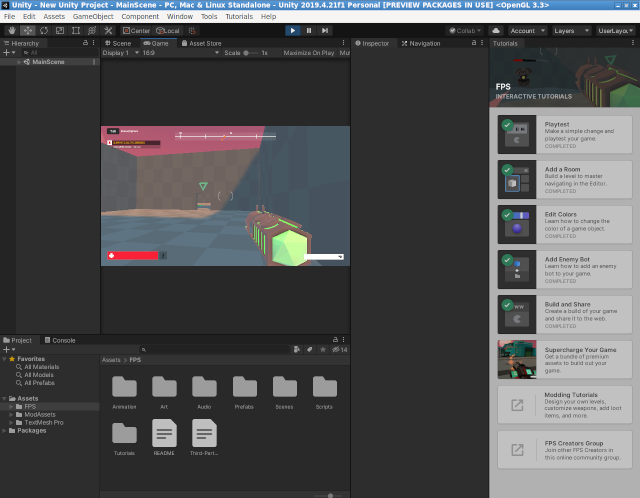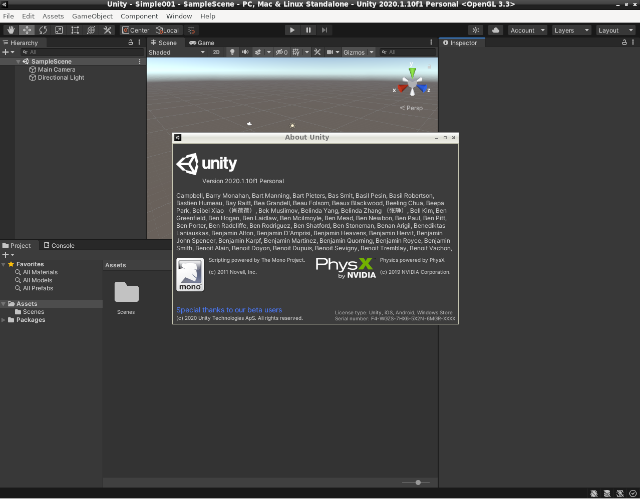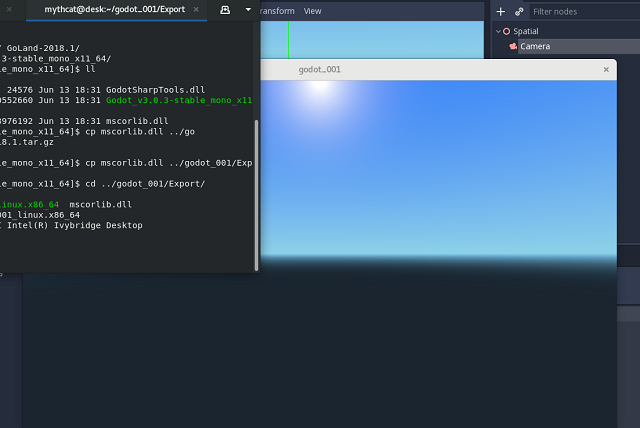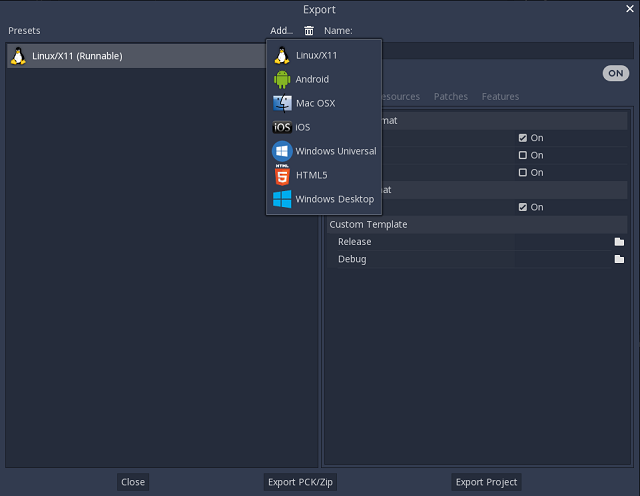I wrote this article because it is a good way to understand beyond the errors encountered for
Mono,
NuGet and
Cake.
I started the day with Fedora 29 installing the old Librelancer game:
Librelancer is a cross-platform, open source game engine re-implementing the 2003 space trading and combat game Freelancer. The engine comes with an editor for several of the game's file formats called LancerEdit.
See the
official webpage.
Some errors are temporarily fixed, see:
TERM=xterm.
This error refers an issue open on Feb 13,2018,12:52 PM GMT+2, see
here.
However, this is a great way to go through Fedora installations to avoid searching for GitHub issues and issues.
The default install of Cake with the version 0.30.0 will not solve the last error:
[root@desk Librelancer]# nuget install Cake -Version 0.30.0
Installing 'Cake 0.30.0'.
Successfully installed 'Cake 0.30.0'.
Let's hope that problems will solve with time.
Below are the correct steps for going through the installation until the last error.
[mythcat@desk ~]$ git clone --depth=50 --branch=master https://github.com/Librelancer/Librelancer.git
Cloning into 'Librelancer'...
remote: Enumerating objects: 3085, done.
remote: Counting objects: 100% (3085/3085), done.
remote: Compressing objects: 100% (1414/1414), done.
remote: Total 3085 (delta 2131), reused 2295 (delta 1639), pack-reused 0
Receiving objects: 100% (3085/3085), 7.97 MiB | 2.79 MiB/s, done.
Resolving deltas: 100% (2131/2131), done.
Checking out files: 100% (863/863), done.
[mythcat@desk ~]$ cd Librelancer/
[mythcat@desk Librelancer]$ ll
total 48
-rw-rw-r--. 1 mythcat mythcat 4912 Dec 3 11:23 build.cake
-rw-rw-r--. 1 mythcat mythcat 7439 Dec 3 11:23 build.ps1
-rwxrwxr-x. 1 mythcat mythcat 3210 Dec 3 11:23 build.sh
-rw-rw-r--. 1 mythcat mythcat 33 Dec 3 11:23 cake.config
-rw-rw-r--. 1 mythcat mythcat 1029 Dec 3 11:23 CMakeLists.txt
-rw-rw-r--. 1 mythcat mythcat 2768 Dec 3 11:23 Credits.txt
drwxrwxr-x. 4 mythcat mythcat 87 Dec 3 11:23 deps
drwxrwxr-x. 4 mythcat mythcat 4096 Dec 3 11:23 editoricons
drwxrwxr-x. 12 mythcat mythcat 208 Dec 3 11:23 extern
-rw-rw-r--. 1 mythcat mythcat 1166 Dec 3 11:23 LICENSE
-rw-rw-r--. 1 mythcat mythcat 1877 Dec 3 11:23 README.md
drwxrwxr-x. 2 mythcat mythcat 75 Dec 3 11:23 scripts
drwxrwxr-x. 15 mythcat mythcat 4096 Dec 3 11:23 src
drwxrwxr-x. 2 mythcat mythcat 29 Dec 3 11:23 tools
[mythcat@desk Librelancer]$ git submodule update --init --recursive
Submodule 'extern/BulletSharpPInvoke' (https://github.com/AndresTraks/BulletSharpPInvoke) registered for path
'extern/BulletSharpPInvoke'
Submodule 'extern/Collada141' (https://github.com/Librelancer/Collada141) registered for path
'extern/Collada141'
Submodule 'extern/FontConfigSharp' (https://github.com/CallumDev/FontConfigSharp.git) registered for path
'extern/FontConfigSharp'
Submodule 'extern/ImGui.NET' (https://github.com/mellinoe/ImGui.NET) registered for path 'extern/ImGui.NET'
Submodule 'extern/SharpFont' (https://github.com/Robmaister/SharpFont.git) registered for path 'extern/SharpFont'
Submodule 'extern/StbSharp' (https://github.com/rds1983/StbSharp) registered for path 'extern/StbSharp'
Submodule 'extern/bullet3' (https://github.com/bulletphysics/bullet3) registered for path 'extern/bullet3'
Submodule 'extern/cimgui' (https://github.com/Extrawurst/cimgui) registered for path 'extern/cimgui'
Submodule 'extern/lidgren-network-gen3' (https://github.com/lidgren/lidgren-network-gen3) registered for path
'extern/lidgren-network-gen3'
Submodule 'extern/nvidia-texture-tools' (https://github.com/castano/nvidia-texture-tools) registered for path
'extern/nvidia-texture-tools'
Cloning into '/home/mythcat/Librelancer/extern/BulletSharpPInvoke'...
Cloning into '/home/mythcat/Librelancer/extern/Collada141'...
Cloning into '/home/mythcat/Librelancer/extern/FontConfigSharp'...
Cloning into '/home/mythcat/Librelancer/extern/ImGui.NET'...
Cloning into '/home/mythcat/Librelancer/extern/SharpFont'...
...
[mythcat@desk Librelancer]$ export GITHUB_TOKEN=[secure]
Check your mono version
[mythcat@desk Librelancer]$ mono --version
Mono JIT compiler version 4.8.0 (Stable 4.8.0.520/8f6d0f6 Wed Sep 20 21:27:10 UTC 2017)
Copyright (C) 2002-2014 Novell, Inc, Xamarin Inc and Contributors. www.mono-project.com
TLS: __thread
SIGSEGV: normal
Notifications: epoll
Architecture: amd64
Disabled: none
Misc: softdebug
LLVM: supported, not enabled.
GC: sgen
[root@desk Librelancer]# rpm --import https://packages.microsoft.com/keys/microsoft.asc
[root@desk Librelancer]# wget -q https://packages.microsoft.com/config/fedora/27/prod.repo
[root@desk Librelancer]# ls
build.cake cake.config deps LICENSE scripts
build.ps1 CMakeLists.txt editoricons prod.repo src
build.sh Credits.txt extern README.md tools
[root@desk Librelancer]# vim prod.repo
[root@desk Librelancer]# mv prod.repo /etc/yum.repos.d/microsoft-prod.repo
[root@desk Librelancer]# chown root:root /etc/yum.repos.d/microsoft-prod.repo
[root@desk Librelancer]# dnf update
packages-microsoft-com-prod 48 kB/s | 156 kB 00:03
Last metadata expiration check: 0:00:01 ago on Mon 03 Dec 2018 11:52:11 AM EET.
Dependencies resolved.
Nothing to do.
Complete!
[root@desk Librelancer]# dnf search dotnet-sdk
Last metadata expiration check: 0:01:05 ago on Mon 03 Dec 2018 11:52:11 AM EET.
=========================== Name Matched: dotnet-sdk ===========================
dotnet-sdk-2.1.x86_64 : Microsoft .NET Core SDK 2.1.500 2.1.500
dotnet-sdk-2.1.200.x86_64 : Microsoft .NET Core SDK - 2.1.200 2.1.200
dotnet-sdk-2.1.201.x86_64 : Microsoft .NET Core SDK - 2.1.201 2.1.201
dotnet-sdk-2.1.202.x86_64 : Microsoft .NET Core SDK - 2.1.202 2.1.202
dotnet-sdk-2.1.300-rc1-008673.x86_64 : Microsoft .NET Core SDK 2.1.300 - rc1
: 2.1.300-rc1-008673
[root@desk Librelancer]# dnf install dotnet-sdk-2.1.202.x86_64
Last metadata expiration check: 0:02:18 ago on Mon 03 Dec 2018 11:52:11 AM EET.
Dependencies resolved.
================================================================================
Package Arch Version Repository Size
================================================================================
Installing:
dotnet-sdk-2.1.202 x86_64 2.1.202-1 packages-microsoft-com-prod 96 M
Installing dependencies:
aspnetcore-store-2.0.0 x86_64 2.0.0-1 packages-microsoft-com-prod 24 M
aspnetcore-store-2.0.3 x86_64 2.0.3-1 packages-microsoft-com-prod 7.9 M
aspnetcore-store-2.0.5 x86_64 2.0.5-1 packages-microsoft-com-prod 1.6 M
aspnetcore-store-2.0.6 x86_64 2.0.6-1 packages-microsoft-com-prod 9.3 M
aspnetcore-store-2.0.7 x86_64 2.0.7-1 packages-microsoft-com-prod 24 k
aspnetcore-store-2.0.8 x86_64 2.0.8-1 packages-microsoft-com-prod 8.5 M
aspnetcore-store-2.0.9 x86_64 2.0.9-1 packages-microsoft-com-prod 956 k
dotnet-host x86_64 2.1.6-1 packages-microsoft-com-prod 45 k
dotnet-hostfxr-2.0.9 x86_64 2.0.9-1 packages-microsoft-com-prod 182 k
dotnet-runtime-2.0.9 x86_64 2.0.9-1 packages-microsoft-com-prod 24 M
Transaction Summary
================================================================================
Install 11 Packages
Total download size: 173 M
Installed size: 173 M
Is this ok [y/N]: y
...
Complete!
This will fix a bug :
Unhandled Exception:
System.TypeInitializationException: The type initializer for 'System.Console' threw an exception.
[mythcat@desk Librelancer]$ TERM=xterm
[mythcat@desk Librelancer]$ ./build.sh
Could not load file or assembly 'Microsoft.Build.Utilities.v4.0, Version=4.0.0.0, Culture=neutral,
PublicKeyToken=b03f5f7f11d50a3a' or one of its dependencies.
Could not load file or assembly 'Microsoft.Build.Utilities.v4.0, Version=4.0.0.0, Culture=neutral,
PublicKeyToken=b03f5f7f11d50a3a' or one of its dependencies.
[root@desk Librelancer]# dnf install nuget.x86_64
The dotnet come with this:
[root@desk Librelancer]# dotnet --info
.NET Core SDK (reflecting any global.json):
Version: 2.1.500
Commit: b68b931422
Runtime Environment:
OS Name: fedora
OS Version: 29
OS Platform: Linux
RID: fedora.29-x64
Base Path: /usr/share/dotnet/sdk/2.1.500/
Host (useful for support):
Version: 2.1.6
Commit: 3f4f8eebd8
.NET Core SDKs installed:
2.1.202 [/usr/share/dotnet/sdk]
2.1.500 [/usr/share/dotnet/sdk]
.NET Core runtimes installed:
Microsoft.AspNetCore.All 2.1.6 [/usr/share/dotnet/shared/Microsoft.AspNetCore.All]
Microsoft.AspNetCore.App 2.1.6 [/usr/share/dotnet/shared/Microsoft.AspNetCore.App]
Microsoft.NETCore.App 2.0.9 [/usr/share/dotnet/shared/Microsoft.NETCore.App]
Microsoft.NETCore.App 2.1.6 [/usr/share/dotnet/shared/Microsoft.NETCore.App]
To install additional .NET Core runtimes or SDKs:
https://aka.ms/dotnet-download
Let's test again:
[mythcat@desk Librelancer]$ ./build.sh
Feeds used:
https://api.nuget.org/v3/index.json
Restoring NuGet package Cake.0.30.0.
WARNING: Unable to find version '0.30.0' of package 'Cake'.
https://api.nuget.org/v3/index.json: Unable to load the service index for source https://api.nuget.org/v3/index.json.
An error occurred while sending the request
Error: TrustFailure (Ssl error:1000007d:SSL routines:OPENSSL_internal:CERTIFICATE_VERIFY_FAILED)
Ssl error:1000007d:SSL routines:OPENSSL_internal:CERTIFICATE_VERIFY_FAILED
Unable to find version '0.30.0' of package 'Cake'.
https://api.nuget.org/v3/index.json: Unable to load the service index for source https://api.nuget.org/v3/index.json.
An error occurred while sending the request
Error: TrustFailure (Ssl error:1000007d:SSL routines:OPENSSL_internal:CERTIFICATE_VERIFY_FAILED)
Ssl error:1000007d:SSL routines:OPENSSL_internal:CERTIFICATE_VERIFY_FAILED
Could not restore NuGet tools.
[root@desk Librelancer]# cat /etc/ssl/certs/* >ca-bundle.crt
[root@desk Librelancer]# TERM=xterm
[root@desk Librelancer]# cert-sync ca-bundle.crt
Mono Certificate Store Sync - version 4.8.0.0
Populate Mono certificate store from a concatenated list of certificates.
Copyright 2002, 2003 Motus Technologies. Copyright 2004-2008 Novell. BSD licensed.
Importing into legacy system store:
I already trust 0, your new list has 129
Certificate added: CN=ACCVRAIZ1, OU=PKIACCV, O=ACCV, C=ES
Certificate added: C=ES, O=FNMT-RCM, OU=AC RAIZ FNMT-RCM
Certificate added: C=IT, L=Milan, O=Actalis S.p.A./03358520967, CN=Actalis Authentication Root CA
Certificate added: C=SE, O=AddTrust AB, OU=AddTrust External TTP Network, CN=AddTrust External CA Root
...
129 new root certificates were added to your trust store.
Import process completed.
[root@desk Librelancer]# rm ca-bundle.crt
rm: remove regular file 'ca-bundle.crt'? y
[mythcat@desk Librelancer]$ ./build.sh
Feeds used:
https://api.nuget.org/v3/index.json
Restoring NuGet package Cake.0.30.0.
GET https://api.nuget.org/v3-flatcontainer/cake/0.30.0/cake.0.30.0.nupkg
OK https://api.nuget.org/v3-flatcontainer/cake/0.30.0/cake.0.30.0.nupkg 53ms
Installing Cake 0.30.0.
Adding package 'Cake.0.30.0' to folder '/home/mythcat/Librelancer/tools'
Added package 'Cake.0.30.0' to folder '/home/mythcat/Librelancer/tools'
Install failed. Rolling back...
Error: One or more errors occurred.
Could not load type 'NuGet.Packaging.PackageArchiveReader' from assembly 'NuGet.Packaging,
Version=4.7.0.5, Culture=neutral, PublicKeyToken=31bf3856ad364e35'.