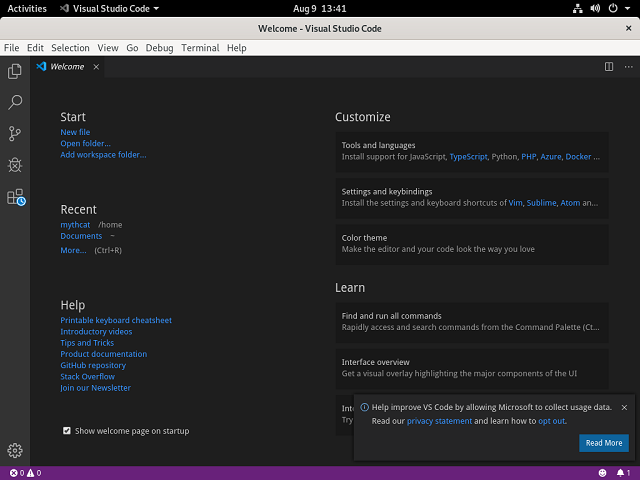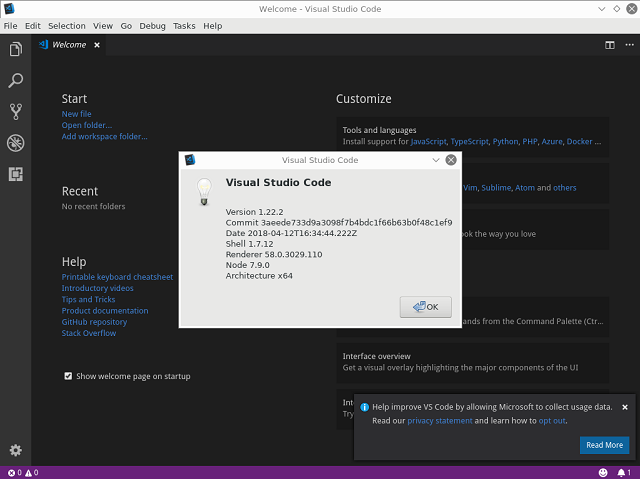It runs well on the Fedora distro, but with my Window operating system is crash often.
I like to develop my python projects like Flask and Django with this editor.
You can install it very easy on Fedora with the dnf tool:
[mythcat@desk ~]# dnf check-update
[mythcat@desk ~]# dnf update
[mythcat@desk ~]# exit
[mythcat@desk ~]$ sudo dnf install code
[sudo] password for mythcat:
...
Is this ok [y/N]: y
...
Installed:
code-1.37.0-1565228125.el7.x86_64sudo snap install --classic code[mythcat@desk ~]$ codeThe result of my installation on Fedora 30 distro can be seen at this screenshot: