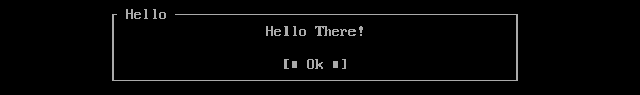The most common issue is that the Linux system hangs due to disk space and upgrades.
Here's what you need to do:
Ensure you have root access by editing the boot sequence from the boot menu with the word single and entering the root password.
... start the network in the maintenance environment with the command:
# systemctl restart NetworkManagerCheck if you can update with the DNF5 tool or DNF , see this webpage:
# dnf5 upgrade --refreshIf the update tool tells you that you have no space available, then you can clean up with:
# journalctl --disk-usage
# journalctl --vacuum-size=16MThe size of 16M is a relative size related to how the resource is allocated!
Another possibility would be to reallocate the space.
NOTE: If you are using a virtual disk with .vdi extension on Windows OS, then I don't have a solution.
Although virtualbox has an interface that would allow resizing the virtual disk, it didn't work for me.