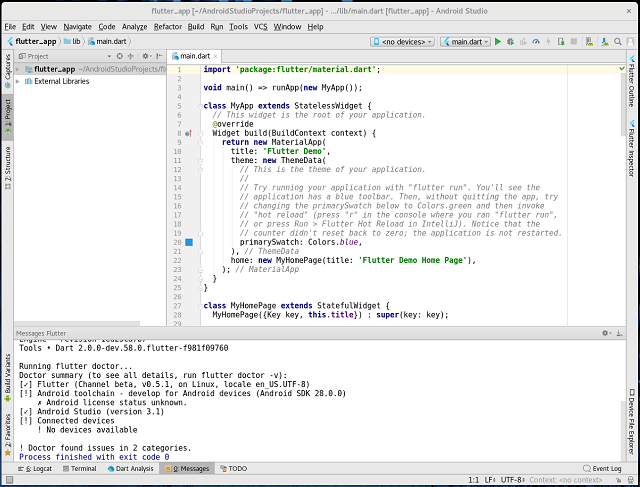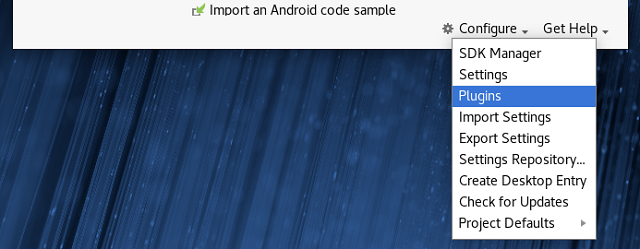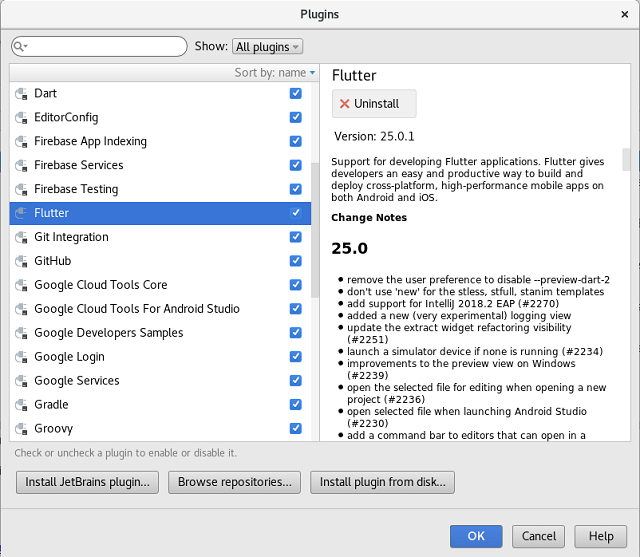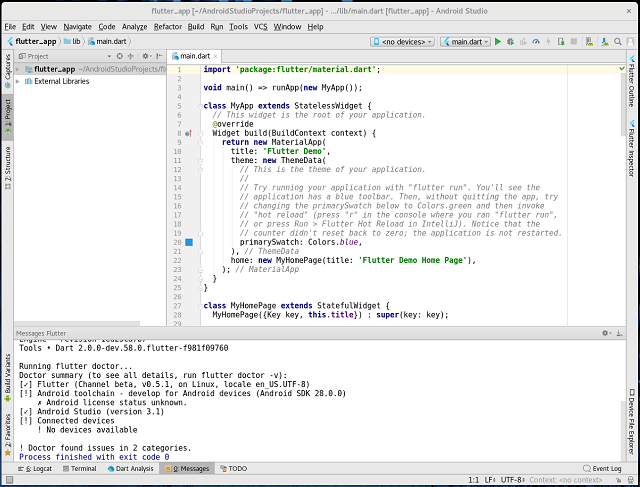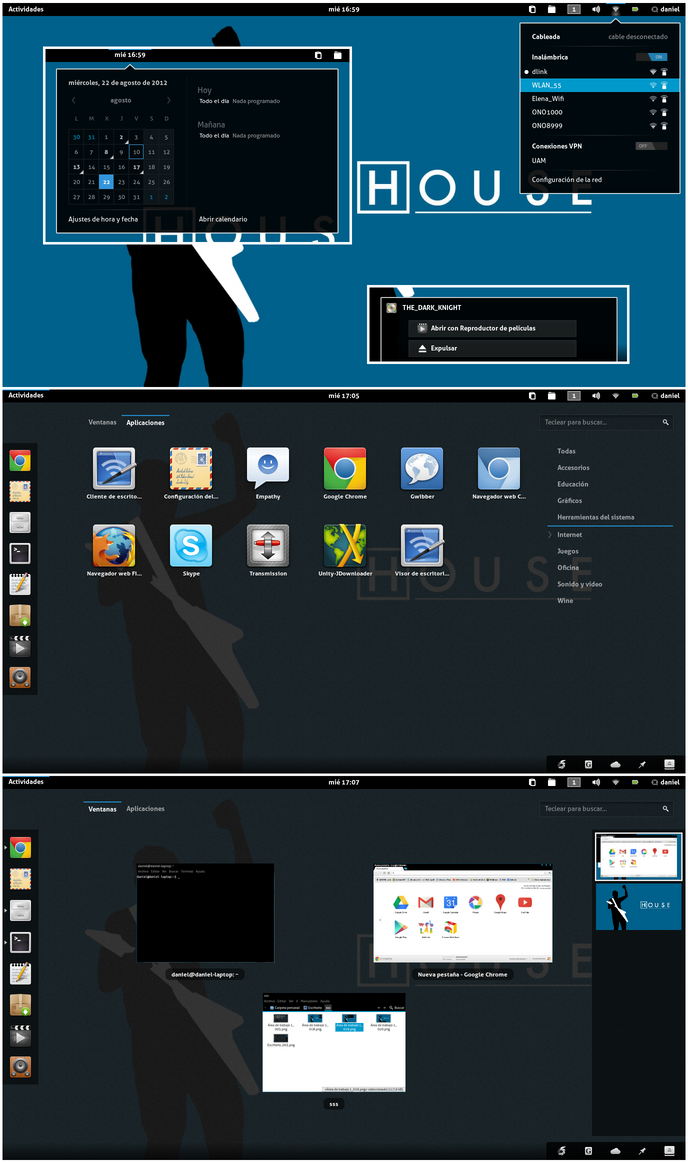Today I started with another programming language Dart and Flutter.
The development team tell us about Flutter:
Flutter is Google's mobile UI framework for crafting high-quality native interfaces on iOS and Android in record time. Flutter works with existing code, is used by developers and organizations around the world, and is free and open source.
You can read more about this on
official webpage:
About linux setup you can read
here.
You need also to download the
Android Studio I.D.E from
official webpage.
You need to install some packages using
dnf tool:
[mythcat@desk ~]# dnf install libstdc++.i686
[mythcat@desk ~]# dnf install curl
Unzip the
Android Studio I.D.E.into
android-studio folder and start it to make settings for
android SDK and
AVD emulated device:
[mythcat@desk ~]$ cd android-studio/
[mythcat@desk android-studio]$ ls
bin gradle jre license NOTICE.txt
build.txt Install-Linux-tar.txt lib LICENSE.txt plugins
[mythcat@desk android-studio]$ cd bin/
[mythcat@desk bin]$ ls
appletviewer.policy idea.properties printenv.py studio.sh
format.sh inspect.sh restart.py studio.vmoptions
fsnotifier lldb studio64.vmoptions
fsnotifier64 log.xml studio.png
[mythcat@desk bin]$ ./studio.sh
Select Plugins to add
Dart and
Flotter plugins:
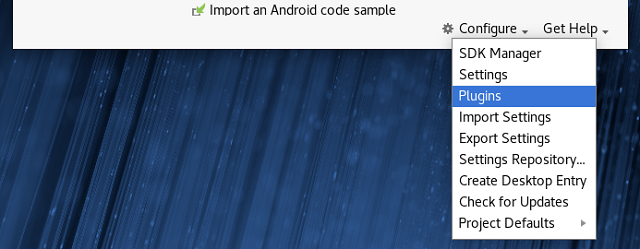
You need to install
Dart and
Flotter plugins, use search:
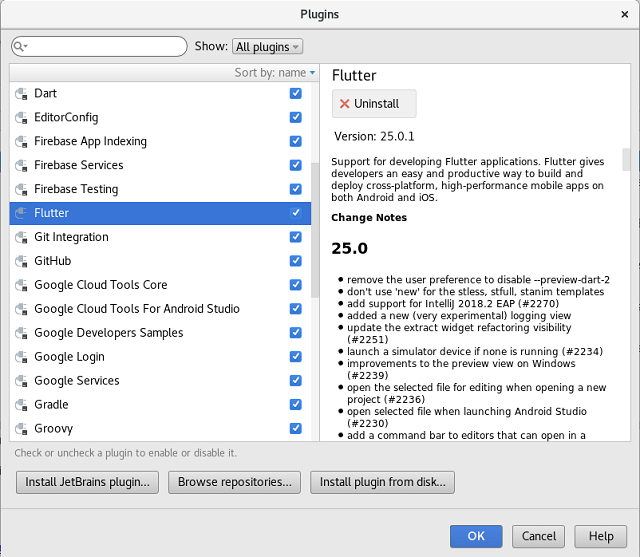
Download and unarchive the Flutter from official webpage.
Next steps is to set the path for the Flutter and make settings for
android licenses:
[mythcat@desk ~]$ export PATH=`pwd`/flutter/bin:$PATH
[mythcat@desk ~]$ cd flutter/
[mythcat@desk flutter]$ ls
analysis_options_repo.yaml bin flutter_console.bat README.md
analysis_options.yaml CONTRIBUTING.md LICENSE version
appveyor.yml dev packages
AUTHORS examples PATENTS
[mythcat@desk flutter]$ cd bin/
[mythcat@desk bin]$ ls
cache flutter flutter.bat internal
[mythcat@desk bin]$ ./flutter doctor --android-licenses
Warning: File /home/mythcat/.android/repositories.cfg could not be loaded.
All SDK package licenses accepted.======] 100% Computing updates...
[mythcat@desk bin]$ ./flutter doctor
Doctor summary (to see all details, run flutter doctor -v):
[✓] Flutter (Channel beta, v0.5.1, on Linux, locale en_US.UTF-8)
[✓] Android toolchain - develop for Android devices (Android SDK 28.0.0)
[✓] Android Studio (version 3.1)
[!] Connected devices
! No devices available
! Doctor found issues in 1 category.
Use flutter command to get more help :
[mythcat@desk bin]$ ./flutter
Manage your Flutter app development.
Common commands:
flutter create output directory=""
Create a new Flutter project in the specified directory.
flutter run [options]
Run your Flutter application on an attached device or in an emulator.
Usage: flutter [arguments]
Global options:
-h, --help Print this usage information.
-v, --verbose Noisy logging, including all shell commands executed.
-d, --device-id Target device id or name (prefixes allowed).
--version Reports the version of this tool.
--bug-report Captures a bug report file to submit to the Flutter team (contains local paths, device
identifiers, and log snippets).
--flutter-root The root directory of the Flutter repository (uses $FLUTTER_ROOT if set).
Available commands:
analyze Analyze the project's Dart code.
build Flutter build commands.
channel List or switch flutter channels.
clean Delete the build/ directory.
config Configure Flutter settings.
create Create a new Flutter project.
devices List all connected devices.
doctor Show information about the installed tooling.
drive Runs Flutter Driver tests for the current project.
emulators List and launch available emulators.
format Format one or more dart files.
fuchsia_reload Hot reload on Fuchsia.
help Display help information for flutter.
install Install a Flutter app on an attached device.
logs Show log output for running Flutter apps.
packages Commands for managing Flutter packages.
precache Populates the Flutter tool's cache of binary artifacts.
run Run your Flutter app on an attached device.
screenshot Take a screenshot from a connected device.
stop Stop your Flutter app on an attached device.
test Run Flutter unit tests for the current project.
trace Start and stop tracing for a running Flutter app.
upgrade Upgrade your copy of Flutter.
Run "flutter help " for more information about a command.
Run "flutter help -v" for verbose help output, including less commonly used options.
Restart the Android Studio and create your first
Flutter application.
You need to have all settings for your devices or emulated AVD devices to build and develop your android application.