I don't know if is the fastest framework but I'm sure is the fastest process to install and make settings using Fedora distro.
First you need to know this framework works with golang programming language.
Let's start testing this framework with the first step install the golang on the system.
$ sudo dnf install golang
$ mkdir -p $HOME/go
$ echo 'export GOPATH=$HOME/go' >> $HOME/.bashrc
$ source $HOME/.bashrc
$ go env GOPATH
/home/mythcat/go$ cd go
$ hugo new site hugo_website_001
$ cd hugo_website_001
$ tree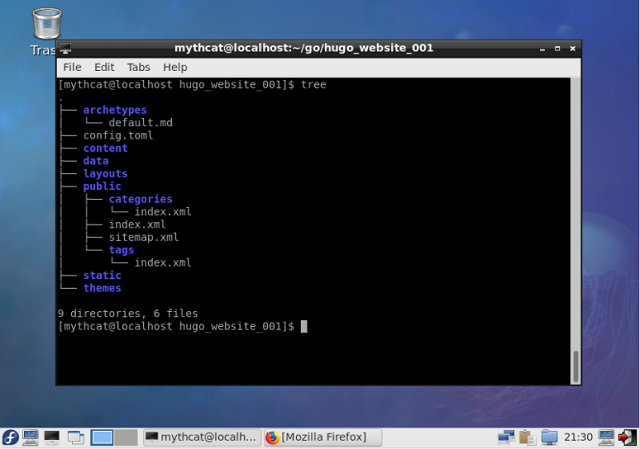
The next step is the testing the hugo server with some commands:
$ hugo version
$ hugo --verbose
$ hugo server --verbose
$ hugo servertheme = theme_001$ hugo new first_test.md$ hugo server -Dhugo new theme test_theme_001