Today I tested Krita Plus 5.0 on Fedora distro Linux version 34, see the download webpage.
I also installed the gmic tool and it worked very well.

Here is a screenshot with this new version:

tutorials, tips, tricks, commands, programming, linux, windows, database, sql, python, programming language, Fedora, drawing, painting, tutorial, tutorials


[root@desk mythcat]# dnf search PyQt6
Last metadata expiration check: 2:03:10 ago on Tue 06 Jul 2021 08:52:41 PM EEST.
No matches found. [mythcat@desk ~]$ /usr/bin/python3 -m pip install --upgrade pip
...
WARNING: The scripts pip, pip3 and pip3.9 are installed in '/home/mythcat/.local/bin' which is not on PATH.
Consider adding this directory to PATH or, if you prefer to suppress this warning,
use --no-warn-script-location.
Successfully installed pip-21.1.3
[mythcat@desk ~]$ pip install PyQt6 --user
...import sys
from PyQt6.QtCore import Qt
from PyQt6.QtWidgets import QApplication, QLabel
def main():
app = QApplication(sys.argv)
win = QLabel()
win.resize(640, 498)
win.setText("Qt is awesome!!!")
win.show()
app.exec()
if __name__ == "__main__":
main()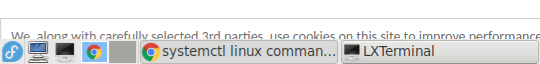
[mythcat@desk ~]$ vim ~/.config/openbox/lxde-rc.xml <!-- You can reserve a portion of your screen where windows will not cover when they are maximized, or when they are initially placed. Many programs reserve space automatically, but you can use this in other cases. --><margins> <top>0</top> <bottom>30</bottom> <left>0</left> <right>0</right></margins>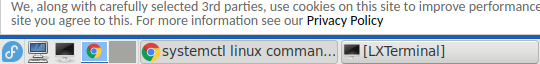
[root@desk mythcat]# dnf search evolution
Last metadata expiration check: 3:46:10 ago on Sun 27 Jun 2021 10:18:50 AM EEST.
======================= Name Exactly Matched: evolution ========================
evolution.x86_64 : Mail and calendar client for GNOME
... [root@desk mythcat]# dnf install evolution.x86_64
Last metadata expiration check: 3:48:05 ago on Sun 27 Jun 2021 10:18:50 AM EEST.
Dependencies resolved.
================================================================================
Package Arch Version Repository Size
================================================================================
Installing:
evolution x86_64 3.40.2-1.fc34 updates 3.7 M
Installing dependencies:
evolution-langpacks noarch 3.40.2-1.fc34 updates 5.6 M
highlight x86_64 3.60-3.fc34 fedora 887 k
libytnef x86_64 1:1.9.3-5.fc34 fedora 39 k
Transaction Summary
================================================================================
Install 4 Packages
Total download size: 10 M
Installed size: 56 M
Is this ok [y/N]: y
...
Installed:
evolution-3.40.2-1.fc34.x86_64 evolution-langpacks-3.40.2-1.fc34.noarch
highlight-3.60-3.fc34.x86_64 libytnef-1:1.9.3-5.fc34.x86_64
Complete![mythcat@desk ~]$ cd CSharpProjects/
[mythcat@desk CSharpProjects]$ mkdir ASPProjects
[mythcat@desk CSharpProjects]$ cd ASPProjects/
[mythcat@desk ASPProjects]$ dotnet new web -o ASP001
The template "ASP.NET Core Empty" was created successfully.
Processing post-creation actions...
Running 'dotnet restore' on ASP001/ASP001.csproj...
Determining projects to restore...
Restored /home/mythcat/CSharpProjects/ASPProjects/ASP001/ASP001.csproj (in 152 ms).
Restore succeeded.
[mythcat@desk ASPProjects]$ cd ASP001/
[mythcat@desk ASP001]$ dotnet restore
Determining projects to restore...
All projects are up-to-date for restore.
[mythcat@desk ASP001]$ dotnet run
Building...
info: Microsoft.Hosting.Lifetime[14]
Now listening on: https://localhost:5001This program will show
info: Microsoft.Hosting.Lifetime[14]
Now listening on: http://localhost:5000
info: Microsoft.Hosting.Lifetime[0]
Application started. Press Ctrl+C to shut down.
info: Microsoft.Hosting.Lifetime[0]
Hosting environment: Development
info: Microsoft.Hosting.Lifetime[0]
Content root path: /home/mythcat/CSharpProjects/ASPProjects/ASP001
^Cinfo: Microsoft.Hosting.Lifetime[0]
Application is shutting down... [mythcat@desk ASP001]$ ls
appsettings.Development.json ASP001.csproj obj Properties
appsettings.json bin Program.cs
[mythcat@desk ASP001]$ cat Program.cs
using System;
using Microsoft.AspNetCore.Builder;
using Microsoft.Extensions.Hosting;
var builder = WebApplication.CreateBuilder(args);
var app = builder.Build();
if (app.Environment.IsDevelopment())
{
app.UseDeveloperExceptionPage();
}
app.MapGet("/", (Func<string>)(() => "Hello World!"));
app.Run();
[mythcat@desk ASP001]$ cat ASP001.csproj
...
[mythcat@desk ~]$ mkdir -p $HOME/dotnet
[mythcat@desk ~]$ cd dotnet/[mythcat@desk dotnet]$ ls
dotnet-sdk-6.0.100-preview.5.21302.13-linux-x64.tar.gz[mythcat@desk dotnet]$ tar zxf dotnet-sdk-6.0.100-preview.5.21302.13-linux-x64.tar.gz -C $HOME/dotnet
[mythcat@desk dotnet]$ export DOTNET_ROOT=$HOME/dotnet
[mythcat@desk dotnet]$ export PATH=$PATH:$HOME/dotnet
[mythcat@desk dotnet]$ ls
dotnet sdk
dotnet-sdk-6.0.100-preview.5.21302.13-linux-x64.tar.gz sdk-manifests
host shared
LICENSE.txt templates
packs ThirdPartyNotices.txt[mythcat@desk dotnet]$ ./dotnet --version
6.0.100-preview.5.21302.13 [mythcat@desk dotnet]$cat ~/.bashrc
export PS1="[\u@\h \W]\$ "
PATH=$PATH:$HOME/dotnet[root@desk mythcat]# xfs_fsr /dev/mapper/fedora-root -v -d
...
set temp attr
DEBUG: fsize=6774 blsz_dio=6656 d_min=512 d_max=2147483136 pgsz=4096
Temporary file has 1 extents (2 in original)
extents before:2 after:1 DONE ino=95047551
ino=95050118
ino=95050118 extents=2 can_save=1 tmp=/.fsr/ag14/tmp10249
orig forkoff 288, temp forkoff 0
orig forkoff 288, temp forkoff 296
orig forkoff 288, temp forkoff 296
orig forkoff 288, temp forkoff 296
orig forkoff 288, temp forkoff 296
orig forkoff 288, temp forkoff 296
orig forkoff 288, temp forkoff 296
orig forkoff 288, temp forkoff 288
set temp attr
DEBUG: fsize=6541 blsz_dio=6144 d_min=512 d_max=2147483136 pgsz=4096
Temporary file has 1 extents (2 in original)
extents before:2 after:1 DONE ino=95050118[root@desk mythcat]# man grubby[root@desk mythcat]# grubby --info=ALL | grep ^kernel
kernel="/boot/vmlinuz-5.12.10-300.fc34.x86_64"
kernel="/boot/vmlinuz-5.12.8-300.fc34.x86_64"
kernel="/boot/vmlinuz-0-rescue-fc76db87af524282b0c7e05a9c5d18f4[root@desk mythcat]# grubby --info="/boot/vmlinuz-$(uname -r)"
index=0
kernel="/boot/vmlinuz-5.12.10-300.fc34.x86_64"
args="ro resume=/dev/mapper/fedora-swap rd.lvm.lv=fedora/root rd.lvm.lv=fedora/swap rhgb quiet splash
acpi_osi=Linux"
root="/dev/mapper/fedora-root"
initrd="/boot/initramfs-5.12.10-300.fc34.x86_64.img"
title="Fedora (5.12.10-300.fc34.x86_64) 34 (MATE-Compiz)"
id="fc76db87af524282b0c7e05a9c5d18f4-5.12.10-300.fc34.x86_64"[root@desk mythcat]# grubby --update-kernel ALL --args selinux=0[root@desk mythcat]# grubby --info="/boot/vmlinuz-$(uname -r)"
index=0
kernel="/boot/vmlinuz-5.12.10-300.fc34.x86_64"
args="ro resume=/dev/mapper/fedora-swap rd.lvm.lv=fedora/root rd.lvm.lv=fedora/swap rhgb quiet splash
acpi_osi=Linux selinux=0"
root="/dev/mapper/fedora-root"
initrd="/boot/initramfs-5.12.10-300.fc34.x86_64.img"
title="Fedora (5.12.10-300.fc34.x86_64) 34 (MATE-Compiz)"
id="fc76db87af524282b0c7e05a9c5d18f4-5.12.10-300.fc34.x86_64"[root@desk mythcat]# grubby --update-kernel ALL --remove-args selinux[root@desk mythcat]# grubby --info="/boot/vmlinuz-$(uname -r)"
index=0
kernel="/boot/vmlinuz-5.12.10-300.fc34.x86_64"
args="ro resume=/dev/mapper/fedora-swap rd.lvm.lv=fedora/root rd.lvm.lv=fedora/swap rhgb quiet splash
acpi_osi=Linux"
root="/dev/mapper/fedora-root"
initrd="/boot/initramfs-5.12.10-300.fc34.x86_64.img"
title="Fedora (5.12.10-300.fc34.x86_64) 34 (MATE-Compiz)"
id="fc76db87af524282b0c7e05a9c5d18f4-5.12.10-300.fc34.x86_64"[root@desk mythcat]# grubby --info=ALL | grep -E "^kernel|^index"
index=0
kernel="/boot/vmlinuz-5.12.10-300.fc34.x86_64"
index=1
kernel="/boot/vmlinuz-5.12.8-300.fc34.x86_64"
index=2
kernel="/boot/vmlinuz-0-rescue-fc76db87af524282b0c7e05a9c5d18f4"[root@desk mythcat]# grubby --set-default-index=1[root@desk mythcat]# systemctl status uresourced
○ uresourced.service - User resource assignment daemon
Loaded: loaded (/usr/lib/systemd/system/uresourced.service; disabled; vend>
Active: inactive (dead)
[root@desk mythcat]# systemctl enable uresourced
Created symlink /etc/systemd/system/user@.service.wants/uresourced.service →
/usr/lib/systemd/system/uresourced.service.
[root@desk mythcat]# systemctl start uresourced
[root@desk mythcat]# systemctl status uresourced
● uresourced.service - User resource assignment daemon
...
[root@desk mythcat]# dnf install earlyoom
Last metadata expiration check: 0:38:00 ago on Sun 13 Jun 2021 11:38:22 AM EEST.
Package earlyoom-1.6.2-3.fc34.x86_64 is already installed.
Dependencies resolved.
Nothing to do.
Complete![root@desk mythcat]# earlyoom -h
earlyoom 1.6.2
Usage: earlyoom [OPTION]...[root@desk mythcat]# systemctl enable --now earlyoom[root@desk mythcat]# vim /etc/default/earlyoomEARLYOOM_ARGS="-r 1 -m 1 -s 5 -M 1514244 --prefer '^Web Content$'
--avoid '^(dnf|packagekitd|gnome-shell|gnome-session-c|gnome-session-b|lightdm|
sddm|sddm-helper|gdm|gdm-wayland-ses|gdm-session-wor|gdm-x-session|Xorg|Xwayland|
systemd|systemd-logind|dbus-daemon|dbus-broker|cinnamon|cinnamon-sessio|kwin_x11|
kwin_wayland|plasmashell|ksmserver|plasma_session|startplasma-way|xfce4-session|
mate-session|marco|lxqt-session|openbox|cryptsetup)$'"
[root@desk mythcat]# systemctl status earlyoom
...
Active: active (running) since
... [root@desk mythcat]# sudo swapoff -a
[root@desk mythcat]# tail /dev/zero
Terminated[root@desk mythcat]# earlyoom
earlyoom 1.6.2
mem total: 7899 MiB, swap total: 7898 MiB
sending SIGTERM when mem <= 10.00% and swap <= 10.00%,
SIGKILL when mem <= 5.00% and swap <= 5.00%
mem avail: 4742 of 7899 MiB (60.04%), swap free: 7898 of 7898 MiB (100.00%)
mem avail: 4742 of 7899 MiB (60.04%), swap free: 7898 of 7898 MiB (100.00%)
mem avail: 4751 of 7899 MiB (60.15%), swap free: 7898 of 7898 MiB (100.00%)
mem avail: 4754 of 7899 MiB (60.19%), swap free: 7898 of 7898 MiB (100.00%)[root@desk mythcat]# dnf update --refresh
file /usr/share/doc/gstreamer1-plugins-good/README from install of
gstreamer1-plugins-good-1.19.1-1.fc34.i686 conflicts with file from package
gstreamer1-plugins-good-1.18.4-2.fc34.x86_64[root@desk mythcat]# dnf remove --duplicates
...
gstreamer1 i686 1.19.1-1.fc34 updates 1.4 M
Reinstalling:
gst-editing-services x86_64 1.19.1-1.fc34 updates 608 k
replacing gst-editing-services.x86_64 1.18.4-1.fc34
gstreamer1 x86_64 1.19.1-1.fc34 updates 1.3 M
replacing gstreamer1.x86_64 1.18.4-2.fc34
gstreamer1-plugins-bad-free x86_64 1.19.1-1.fc34 updates 2.6 M
replacing gstreamer1-plugins-bad-free.x86_64 1.18.4-1.fc34
gstreamer1-plugins-bad-free-extras x86_64 1.19.1-1.fc34 updates 422 k
replacing gstreamer1-plugins-bad-free-extras.x86_64 1.18.4-1.fc34
gstreamer1-plugins-ugly-free x86_64 1.19.1-1.fc34 updates 103 k
replacing gstreamer1-plugins-ugly-free.x86_64 1.18.4-1.fc34
gucharmap x86_64 13.0.8-1.fc34 updates 514 k
replacing gucharmap.x86_64 13.0.7-1.fc34
gucharmap-libs x86_64 13.0.8-1.fc34 updates 1.2 M
replacing gucharmap-libs.x86_64 13.0.7-1.fc34
kernel-headers x86_64 5.12.9-300.fc34 updates 1.2 M
replacing kernel-headers.x86_64 5.12.5-300.fc34
...[root@desk mythcat]# dnf update --refresh
Copr repo for dotnet owned by @dotnet-sig 5.1 kB/s | 3.3 kB 00:00
Adobe Systems Incorporated 7.6 kB/s | 2.9 kB 00:00
Fedora 34 - x86_64 58 kB/s | 26 kB 00:00
Fedora 34 - x86_64 - Updates 41 kB/s | 23 kB 00:00
google-chrome 9.0 kB/s | 1.3 kB 00:00
RPM Fusion for Fedora 34 - Free 16 kB/s | 7.9 kB 00:00
RPM Fusion for Fedora 34 - Free - Updates 18 kB/s | 7.9 kB 00:00
RPM Fusion for Fedora 34 - Nonfree 21 kB/s | 8.0 kB 00:00
RPM Fusion for Fedora 34 - Nonfree - Updates 13 kB/s | 8.0 kB 00:00
The Zeek Network Security Monitor. (Fedora_33) 6.6 kB/s | 1.7 kB 00:00
Visual Studio Code 6.0 kB/s | 3.0 kB 00:00
WineHQ packages 9.3 kB/s | 3.2 kB 00:00
Dependencies resolved.
...
gstreamer1-plugins-good-1.19.1-1.fc34.i686
...[mythcat@desk ncursesProject]$ gcc test_008.c -o test_008 -lncurses#include <ncurses.h>
#include <stdlib.h>
int main(void) {
initscr();
start_color();
char colors[8][20] = {
"COLOR_BLACK",
"COLOR_RED",
"COLOR_GREEN",
"COLOR_YELLOW",
"COLOR_BLUE",
"COLOR_MAGENTA",
"COLOR_CYAN",
"COLOR_WHITE"
};
int n;
for ( n=0 ; n<16 ; ++n )
{
int aleator1 = rand() % 256 + 1;
int result1 = *colors[aleator1];
int aleator2 = rand() % 256 + 1;
int result2 = *colors[aleator2];
//printw("%d",result1);
init_pair(n, result1, result2);
attron(COLOR_PAIR(n));
printw("Hello word!\n");
}
refresh();
getch();
endwin();
}[mythcat@desk ~]$ git clone https://github.com/tomschwarz/neix.git
Cloning into 'neix'...
remote: Enumerating objects: 2574, done.
remote: Counting objects: 100% (365/365), done.
remote: Compressing objects: 100% (274/274), done.
remote: Total 2574 (delta 189), reused 198 (delta 77), pack-reused 2209
Receiving objects: 100% (2574/2574), 26.07 MiB | 6.27 MiB/s, done.
Resolving deltas: 100% (1529/1529), done.
[mythcat@desk ~]$ cd neix
[mythcat@desk neix]$ cmake .
-- The C compiler identification is GNU 11.1.1
-- The CXX compiler identification is GNU 11.1.1
-- Detecting C compiler ABI info
-- Detecting C compiler ABI info - done
-- Check for working C compiler: /bin/cc - skipped
-- Detecting C compile features
-- Detecting C compile features - done
-- Detecting CXX compiler ABI info
-- Detecting CXX compiler ABI info - done
...
-- Found Curses: /usr/lib64/libncursesw.so
-- Configuring done
-- Generating done
-- Build files have been written to: /home/mythcat/neix
[mythcat@desk neix]$ make
Scanning dependencies of target neixParser
[ 5%] Building CXX object CMakeFiles/neixParser.dir/src/parser/FactoryParser.cpp.o
...
[ 89%] Built target neixFeed
Scanning dependencies of target neix
[ 94%] Building CXX object CMakeFiles/neix.dir/src/main.cpp.o
[100%] Linking CXX executable bin/neix
[100%] Built target neix
[mythcat@desk neix]$ sudo make install
[sudo] password for mythcat:
[ 26%] Built target neixParser
[ 42%] Built target neixConfig
[ 57%] Built target neixApplication
[ 73%] Built target neixHelper
[ 89%] Built target neixFeed
[100%] Built target neix
Install the project...
-- Install configuration: ""
-- Installing: /usr/local/bin/neix
-- Installing: /usr/local/share/man/man1/neix.1
-- Installing: /usr/local/share/neix/neix.conf
-- Installing: /usr/local/share/neix/feeds.conf[mythcat@desk neix]$ neix
[neix] Starting version v0.1.5
[neix] Loading configuration files
[neix] Loading feeds
[neix] Launch TUI 