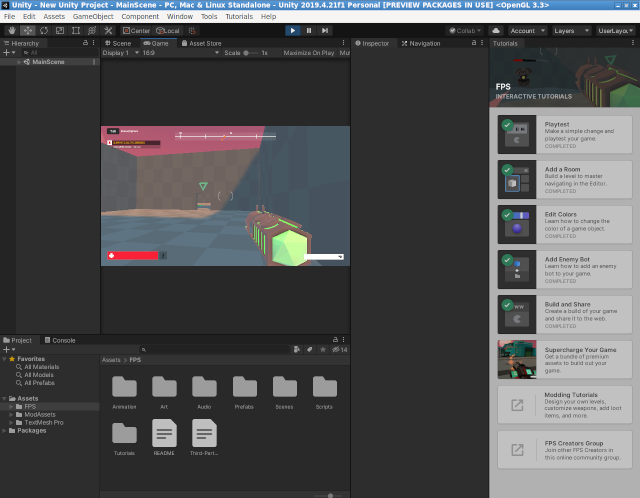The documentation can be found on this webpage.
First, install with the DNF tool all packages:

[root@desk manim_Projects]# dnf install cairo-devel pango-devel ffmpeg python3-devel
texlive-scheme-medium texlive-standalone.noarch texlive-collection-latexextra.noarch
Last metadata expiration check: 2:19:22 ago on Tue 13 Apr 2021 08:20:03 PM EEST.
Package cairo-devel-1.16.0-9.fc33.x86_64 is already installed.
Package pango-devel-1.48.4-1.fc33.x86_64 is already installed.
Package ffmpeg-4.3.2-2.fc33.x86_64 is already installed.
Package python3-devel-3.9.2-1.fc33.x86_64 is already installed.
Package texlive-scheme-medium-9:svn54074-35.fc33.noarch is already installed.
Package texlive-standalone-9:svn47136-35.fc33.noarch is already installed.
Package texlive-collection-latexextra-9:svn54851-35.fc33.noarch is already installed.
Dependencies resolved.
Nothing to do.
Complete![mythcat@desk manim_Projects]$ pip install manim
...
[mythcat@desk manim_Projects]$ pip install manimlib
...from manim import *
config.background_color = DARK_GRAY
class MovingFrame(Scene):
def construct(self):
# Write equations
equation = MathTex("2x^2-5x+2", "=", "(x-2)(2x-1)")
# Create animation
self.play(Write(equation))
# Add moving frames
framebox1 = SurroundingRectangle(equation[0], buff=.1)
framebox2 = SurroundingRectangle(equation[2], buff=.1)
# Create animations
self.play(Create(framebox1)) # creating the frame
self.wait()
# replace frame 1 with frame 2
self.play(ReplacementTransform(framebox1, framebox2))
self.wait()[mythcat@desk manim_Projects]$ /home/mythcat/.local/bin/manim -pl -ql -i follow_me_textxt.py