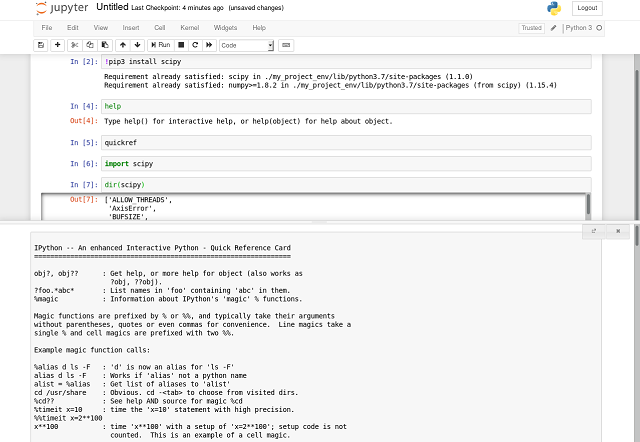This commands and tools that handle assembly files, object files, and libraries are very useful for development.
In order to test these commands and tools, we need an executable file.
I used this assembly source code created for FASM assembly.
This assembly source code sums a variable named
rad with a size of 8 bytes:
[mythcat@desk fasm]$ vim sum.asm
format elf64
extrn printf
section '.data' writeable align 16
rad dq 90.0
fmt db "%.30lf",0ah,0
section '.text' executable align 16
public main
main:
push rbp
mov rbp,rsp
pxor xmm0,xmm0
movsd xmm0,[rad]
movsd xmm2,[rad]
addsd xmm0,xmm2
mov rax,1
mov rdi,fmt
call printf
mov rsp,rbp
pop rbp
ret
Let's create the output with the
fasm tool:
[mythcat@desk fasm]$ ./fasm sum.asm
flat assembler version 1.73.04 (16384 kilobytes memory)
1 passes, 784 bytes.
The
nm command can list symbols from object file. Let's see:
[mythcat@desk fasm]$ nm -A sum.o
sum.o:0000000000000000 T main
sum.o: U printf
Using the
gcc tool I created the binary executable file and I run it:
[mythcat@desk fasm]$ gcc -s sum.o -o sum -lm
[mythcat@desk fasm]$ ./sum
180.000000000000000000000000000000
The
readelf can display information from elf file, see the output:
[mythcat@desk fasm]$ readelf -h sum
ELF Header:
Magic: 7f 45 4c 46 02 01 01 00 00 00 00 00 00 00 00 00
Class: ELF64
Data: 2's complement, little endian
Version: 1 (current)
OS/ABI: UNIX - System V
ABI Version: 0
Type: EXEC (Executable file)
Machine: Advanced Micro Devices X86-64
Version: 0x1
Entry point address: 0x401040
Start of program headers: 64 (bytes into file)
Start of section headers: 13552 (bytes into file)
Flags: 0x0
Size of this header: 64 (bytes)
Size of program headers: 56 (bytes)
Number of program headers: 11
Size of section headers: 64 (bytes)
Number of section headers: 28
Section header string table index: 27
The
strings can display printable char sequence from object files:
[mythcat@desk fasm]$ strings sum
/lib64/ld-linux-x86-64.so.2
libm.so.6
__gmon_start__
libc.so.6
printf
__libc_start_main
GLIBC_2.2.5
H=@@@
[]A\A]A^A_
;*3$"
V@%.30lf
GCC: (GNU) 8.2.1 20181105 (Red Hat 8.2.1-5)
gcc 8.2.1 20181105
GA*GOW
GA+stack_clash
GA*cf_protection
GA+GLIBCXX_ASSERTIONS
GA*FORTIFY
GA!stack_realign
gcc 8.2.1 20181105
GA*GOW
GA+stack_clash
GA*cf_protection
GA*FORTIFY
GA+GLIBCXX_ASSERTIONS
GA!stack_realign
.shstrtab
.interp
.note.ABI-tag
.note.gnu.build-id
.gnu.hash
.dynsym
.dynstr
.gnu.version
.gnu.version_r
.rela.dyn
.rela.plt
.init
.text
.fini
.rodata
.eh_frame_hdr
.eh_frame
.init_array
.fini_array
.dynamic
.got
.got.plt
.data
.bss
.comment
.gnu.build.attributes
The most used is the
objdump.
This will come with many options for many exeecutable binary files:
[mythcat@desk fasm]$ objdump --help
objdump: supported targets: elf64-x86-64 elf32-i386 elf32-iamcu elf32-x86-64 pei-i386 pei-x86-64 elf64-l1om elf64-k1om
elf64-little elf64-big elf32-little elf32-big pe-x86-64 pe-bigobj-x86-64 pe-i386 plugin srec symbolsrec verilog tekhex
binary ihex objdump: supported architectures: i386 i386:x86-64 i386:x64-32 i8086 i386:intel i386:x86-64:intel
i386:x64-32:intel i386:nacl i386:x86-64:nacl i386:x64-32:nacl iamcu iamcu:intel l1om l1om:intel k1om k1om:intel plugin
The following i386/x86-64 specific disassembler options are supported for use
with the -M switch (multiple options should be separated by commas):
x86-64 Disassemble in 64bit mode
i386 Disassemble in 32bit mode
i8086 Disassemble in 16bit mode
att Display instruction in AT&T syntax
intel Display instruction in Intel syntax
att-mnemonic
Display instruction in AT&T mnemonic
intel-mnemonic
Display instruction in Intel mnemonic
addr64 Assume 64bit address size
addr32 Assume 32bit address size
addr16 Assume 16bit address size
data32 Assume 32bit data size
data16 Assume 16bit data size
suffix Always display instruction suffix in AT&T syntax
amd64 Display instruction in AMD64 ISA
intel64 Display instruction in Intel64 ISA
Report bugs to .
Let's test some features of the objdump.
The arg
-t can show the symbol table:
[mythcat@desk fasm]$ objdump -t sum
sum: file format elf64-x86-64
SYMBOL TABLE:
no symbols
The arg
-d can display selected information from object files by the disassemble file:
[mythcat@desk fasm]$ objdump -d sum
sum: file format elf64-x86-64
Disassembly of section .init:
0000000000401000 <.init>:
401000: f3 0f 1e fa endbr64
401004: 48 83 ec 08 sub $0x8,%rsp
401008: 48 8b 05 e9 2f 00 00 mov 0x2fe9(%rip),%rax # 403ff8
40100f: 48 85 c0 test %rax,%rax
401012: 74 02 je 401016
401014: ff d0 callq *%rax
401016: 48 83 c4 08 add $0x8,%rsp
40101a: c3 retq
Disassembly of section .plt:
0000000000401020 :
401020: ff 35 e2 2f 00 00 pushq 0x2fe2(%rip) # 404008
401026: ff 25 e4 2f 00 00 jmpq *0x2fe4(%rip) # 404010
40102c: 0f 1f 40 00 nopl 0x0(%rax)
0000000000401030 :
401030: ff 25 e2 2f 00 00 jmpq *0x2fe2(%rip) # 404018
401036: 68 00 00 00 00 pushq $0x0
40103b: e9 e0 ff ff ff jmpq 401020
Disassembly of section .text:
0000000000401040 <.text>:
401040: f3 0f 1e fa endbr64
401044: 31 ed xor %ebp,%ebp
401046: 49 89 d1 mov %rdx,%r9
401049: 5e pop %rsi
40104a: 48 89 e2 mov %rsp,%rdx
40104d: 48 83 e4 f0 and $0xfffffffffffffff0,%rsp
401051: 50 push %rax
401052: 54 push %rsp
401053: 49 c7 c0 e0 11 40 00 mov $0x4011e0,%r8
40105a: 48 c7 c1 70 11 40 00 mov $0x401170,%rcx
401061: 48 c7 c7 30 11 40 00 mov $0x401130,%rdi
401068: ff 15 82 2f 00 00 callq *0x2f82(%rip) # 403ff0
40106e: f4 hlt
40106f: 90 nop
401070: f3 0f 1e fa endbr64
401074: c3 retq
401075: 66 2e 0f 1f 84 00 00 nopw %cs:0x0(%rax,%rax,1)
40107c: 00 00 00
40107f: 90 nop
401080: b8 40 40 40 00 mov $0x404040,%eax
401085: 48 3d 40 40 40 00 cmp $0x404040,%rax
40108b: 74 13 je 4010a0
40108d: b8 00 00 00 00 mov $0x0,%eax
401092: 48 85 c0 test %rax,%rax
401095: 74 09 je 4010a0
401097: bf 40 40 40 00 mov $0x404040,%edi
40109c: ff e0 jmpq *%rax
40109e: 66 90 xchg %ax,%ax
4010a0: c3 retq
4010a1: 66 66 2e 0f 1f 84 00 data16 nopw %cs:0x0(%rax,%rax,1)
4010a8: 00 00 00 00
4010ac: 0f 1f 40 00 nopl 0x0(%rax)
4010b0: be 40 40 40 00 mov $0x404040,%esi
4010b5: 48 81 ee 40 40 40 00 sub $0x404040,%rsi
4010bc: 48 c1 fe 03 sar $0x3,%rsi
4010c0: 48 89 f0 mov %rsi,%rax
4010c3: 48 c1 e8 3f shr $0x3f,%rax
4010c7: 48 01 c6 add %rax,%rsi
4010ca: 48 d1 fe sar %rsi
4010cd: 74 11 je 4010e0
4010cf: b8 00 00 00 00 mov $0x0,%eax
4010d4: 48 85 c0 test %rax,%rax
4010d7: 74 07 je 4010e0
4010d9: bf 40 40 40 00 mov $0x404040,%edi
4010de: ff e0 jmpq *%rax
4010e0: c3 retq
4010e1: 66 66 2e 0f 1f 84 00 data16 nopw %cs:0x0(%rax,%rax,1)
4010e8: 00 00 00 00
4010ec: 0f 1f 40 00 nopl 0x0(%rax)
4010f0: f3 0f 1e fa endbr64
4010f4: 80 3d 45 2f 00 00 00 cmpb $0x0,0x2f45(%rip) # 404040
4010fb: 75 13 jne 401110
4010fd: 55 push %rbp
4010fe: 48 89 e5 mov %rsp,%rbp
401101: e8 7a ff ff ff callq 401080
401106: c6 05 33 2f 00 00 01 movb $0x1,0x2f33(%rip) # 404040
40110d: 5d pop %rbp
40110e: c3 retq
40110f: 90 nop
401110: c3 retq
401111: 66 66 2e 0f 1f 84 00 data16 nopw %cs:0x0(%rax,%rax,1)
401118: 00 00 00 00
40111c: 0f 1f 40 00 nopl 0x0(%rax)
401120: f3 0f 1e fa endbr64
401124: eb 8a jmp 4010b0
401126: 66 2e 0f 1f 84 00 00 nopw %cs:0x0(%rax,%rax,1)
40112d: 00 00 00
401130: 55 push %rbp
401131: 48 89 e5 mov %rsp,%rbp
401134: 66 0f ef c0 pxor %xmm0,%xmm0
401138: f2 0f 10 05 f0 2e 00 movsd 0x2ef0(%rip),%xmm0 # 404030
40113f: 00
401140: f2 0f 10 15 e8 2e 00 movsd 0x2ee8(%rip),%xmm2 # 404030
401147: 00
401148: f2 0f 58 c2 addsd %xmm2,%xmm0
40114c: 48 c7 c0 01 00 00 00 mov $0x1,%rax
401153: 48 bf 38 40 40 00 00 movabs $0x404038,%rdi
40115a: 00 00 00
40115d: e8 ce fe ff ff callq 401030
401162: 48 89 ec mov %rbp,%rsp
401165: 5d pop %rbp
401166: c3 retq
401167: 66 0f 1f 84 00 00 00 nopw 0x0(%rax,%rax,1)
40116e: 00 00
401170: f3 0f 1e fa endbr64
401174: 41 57 push %r15
401176: 49 89 d7 mov %rdx,%r15
401179: 41 56 push %r14
40117b: 49 89 f6 mov %rsi,%r14
40117e: 41 55 push %r13
401180: 41 89 fd mov %edi,%r13d
401183: 41 54 push %r12
401185: 4c 8d 25 74 2c 00 00 lea 0x2c74(%rip),%r12 # 403e00
40118c: 55 push %rbp
40118d: 48 8d 2d 74 2c 00 00 lea 0x2c74(%rip),%rbp # 403e08
401194: 53 push %rbx
401195: 4c 29 e5 sub %r12,%rbp
401198: 48 83 ec 08 sub $0x8,%rsp
40119c: e8 5f fe ff ff callq 401000
4011a1: 48 c1 fd 03 sar $0x3,%rbp
4011a5: 74 1f je 4011c6
4011a7: 31 db xor %ebx,%ebx
4011a9: 0f 1f 80 00 00 00 00 nopl 0x0(%rax)
4011b0: 4c 89 fa mov %r15,%rdx
4011b3: 4c 89 f6 mov %r14,%rsi
4011b6: 44 89 ef mov %r13d,%edi
4011b9: 41 ff 14 dc callq *(%r12,%rbx,8)
4011bd: 48 83 c3 01 add $0x1,%rbx
4011c1: 48 39 dd cmp %rbx,%rbp
4011c4: 75 ea jne 4011b0
4011c6: 48 83 c4 08 add $0x8,%rsp
4011ca: 5b pop %rbx
4011cb: 5d pop %rbp
4011cc: 41 5c pop %r12
4011ce: 41 5d pop %r13
4011d0: 41 5e pop %r14
4011d2: 41 5f pop %r15
4011d4: c3 retq
4011d5: 66 66 2e 0f 1f 84 00 data16 nopw %cs:0x0(%rax,%rax,1)
4011dc: 00 00 00 00
4011e0: f3 0f 1e fa endbr64
4011e4: c3 retq
Disassembly of section .fini:
00000000004011e8 <.fini>:
4011e8: f3 0f 1e fa endbr64
4011ec: 48 83 ec 08 sub $0x8,%rsp
4011f0: 48 83 c4 08 add $0x8,%rsp
4011f4: c3 retq
The arg
-h can show some debug sections from file:
[mythcat@desk fasm]$ objdump -h sum
sum: file format elf64-x86-64
Sections:
Idx Name Size VMA LMA File off Algn
0 .interp 0000001c 00000000004002a8 00000000004002a8 000002a8 2**0
CONTENTS, ALLOC, LOAD, READONLY, DATA
1 .note.ABI-tag 00000020 00000000004002c4 00000000004002c4 000002c4 2**2
CONTENTS, ALLOC, LOAD, READONLY, DATA
2 .note.gnu.build-id 00000024 00000000004002e4 00000000004002e4 000002e4 2**2
CONTENTS, ALLOC, LOAD, READONLY, DATA
3 .gnu.hash 0000001c 0000000000400308 0000000000400308 00000308 2**3
CONTENTS, ALLOC, LOAD, READONLY, DATA
4 .dynsym 00000060 0000000000400328 0000000000400328 00000328 2**3
CONTENTS, ALLOC, LOAD, READONLY, DATA
5 .dynstr 00000049 0000000000400388 0000000000400388 00000388 2**0
CONTENTS, ALLOC, LOAD, READONLY, DATA
6 .gnu.version 00000008 00000000004003d2 00000000004003d2 000003d2 2**1
CONTENTS, ALLOC, LOAD, READONLY, DATA
7 .gnu.version_r 00000020 00000000004003e0 00000000004003e0 000003e0 2**3
CONTENTS, ALLOC, LOAD, READONLY, DATA
8 .rela.dyn 00000030 0000000000400400 0000000000400400 00000400 2**3
CONTENTS, ALLOC, LOAD, READONLY, DATA
9 .rela.plt 00000018 0000000000400430 0000000000400430 00000430 2**3
CONTENTS, ALLOC, LOAD, READONLY, DATA
10 .init 0000001b 0000000000401000 0000000000401000 00001000 2**2
CONTENTS, ALLOC, LOAD, READONLY, CODE
11 .plt 00000020 0000000000401020 0000000000401020 00001020 2**4
CONTENTS, ALLOC, LOAD, READONLY, CODE
12 .text 000001a5 0000000000401040 0000000000401040 00001040 2**4
CONTENTS, ALLOC, LOAD, READONLY, CODE
13 .fini 0000000d 00000000004011e8 00000000004011e8 000011e8 2**2
CONTENTS, ALLOC, LOAD, READONLY, CODE
14 .rodata 00000010 0000000000402000 0000000000402000 00002000 2**3
CONTENTS, ALLOC, LOAD, READONLY, DATA
15 .eh_frame_hdr 00000034 0000000000402010 0000000000402010 00002010 2**2
CONTENTS, ALLOC, LOAD, READONLY, DATA
16 .eh_frame 000000c8 0000000000402048 0000000000402048 00002048 2**3
CONTENTS, ALLOC, LOAD, READONLY, DATA
17 .init_array 00000008 0000000000403e00 0000000000403e00 00002e00 2**3
CONTENTS, ALLOC, LOAD, DATA
18 .fini_array 00000008 0000000000403e08 0000000000403e08 00002e08 2**3
CONTENTS, ALLOC, LOAD, DATA
19 .dynamic 000001e0 0000000000403e10 0000000000403e10 00002e10 2**3
CONTENTS, ALLOC, LOAD, DATA
20 .got 00000010 0000000000403ff0 0000000000403ff0 00002ff0 2**3
CONTENTS, ALLOC, LOAD, DATA
21 .got.plt 00000020 0000000000404000 0000000000404000 00003000 2**3
CONTENTS, ALLOC, LOAD, DATA
22 .data 00000020 0000000000404020 0000000000404020 00003020 2**4
CONTENTS, ALLOC, LOAD, DATA
23 .bss 00000008 0000000000404040 0000000000404040 00003040 2**0
ALLOC
24 .comment 0000002c 0000000000000000 0000000000000000 00003040 2**0
CONTENTS, READONLY
25 .gnu.build.attributes 00000558 0000000000406048 0000000000406048 0000306c 2**2
CONTENTS, READONLY
This is just a part from all commands and tools that handle assembly files.