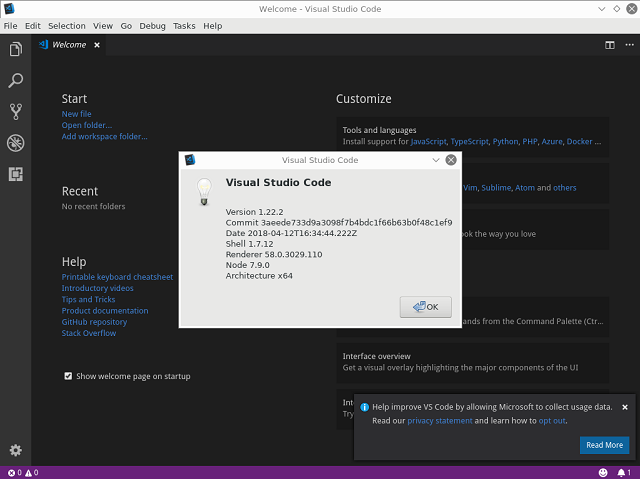Using this tool is possible to monitor processes and show which of them are utilizing the CPU and wake it from its Idle-States.
The tool allowing you to identify applications with particular high power demands.
The name of this tool powertop.x86_64 come from : Power consumption monitor.
Let's install and set this tool to Fedora 28 distro linux:
[root@desk mythcat]# dnf install powertop.x86_64
Last metadata expiration check: 0:32:08 ago on Tue 19 Jun 2018 10:19:39 AM EEST.
Dependencies resolved.
================================================================================
Package Arch Version Repository Size
================================================================================
Installing:
powertop x86_64 2.9-8.fc28 updates 239 k
Transaction Summary
================================================================================
Install 1 Package
Total download size: 239 k
Installed size: 650 k
Is this ok [y/N]: y
Downloading Packages:
powertop-2.9-8.fc28.x86_64.rpm 112 kB/s | 239 kB 00:02
--------------------------------------------------------------------------------
Total 71 kB/s | 239 kB 00:03
Running transaction check
Transaction check succeeded.
Running transaction test
Transaction test succeeded.
Running transaction
Preparing : 1/1
Installing : powertop-2.9-8.fc28.x86_64 1/1
Running scriptlet: powertop-2.9-8.fc28.x86_64 1/1
Verifying : powertop-2.9-8.fc28.x86_64 1/1
Installed:
powertop.x86_64 2.9-8.fc28
Complete![mythcat@desk ~]$ powertop --calibrate --debug
PowerTOP v2.9 must be run with root privileges.
exiting...[root@desk mythcat]# powertop --help
Usage: powertop [OPTIONS]
--auto-tune sets all tunable options to their GOOD setting
-c, --calibrate runs powertop in calibration mode
-C, --csv[=filename] generate a csv report
--debug run in "debug" mode
--extech[=devnode] uses an Extech Power Analyzer for measurements
-r, --html[=filename] generate a html report
-i, --iteration[=iterations] number of times to run each test
-q, --quiet suppress stderr output
-s, --sample[=seconds] interval for power consumption measurement
-t, --time[=seconds] generate a report for 'x' seconds
-w, --workload[=workload] file to execute for workload
-V, --version print version information
-h, --help print this help menu
For more help please refer to the 'man 8 powertop'[root@desk mythcat]# systemctl start powertop.service
[root@desk mythcat]# systemctl enable powertop.service
Created symlink /etc/systemd/system/multi-user.target.wants/powertop.service → /usr/lib/systemd/system/powertop.service.[root@desk mythcat]# powertop --calibrate --debug
modprobe cpufreq_stats failedLoaded 0 prior measurements
RAPL device for cpu 0
RAPL Using PowerCap Sysfs : Domain Mask d
RAPL device for cpu 0
RAPL Using PowerCap Sysfs : Domain Mask d
Devfreq not enabled
glob returned GLOB_ABORTED
Starting PowerTOP power estimate calibration
Calibrating idle
System is not available
System is not available
Calibrating: disk usage
Calibrating backlight
Calibrating idle
System is not available
System is not available
Calibrating: CPU usage on 1 threads
Calibrating: CPU usage on 4 threads
Calibrating: CPU wakeup power consumption
Calibrating: CPU wakeup power consumption
Calibrating: CPU wakeup power consumption
Calibrating USB devices
.... device /sys/bus/usb/devices/2-1/power/control
.... device /sys/bus/usb/devices/usb1/power/control
.... device /sys/bus/usb/devices/1-1.3/power/control
.... device /sys/bus/usb/devices/1-1/power/control
.... device /sys/bus/usb/devices/usb2/power/control
Calibrating radio devices
Finishing PowerTOP power estimate calibration
Parameters after calibration:
Parameter state
----------------------------------
Value Name
0.50 alsa-codec-power (12)
0.00 backlight (4)
0.00 backlight-boost-100 (8)
0.00 backlight-boost-40 (6)
0.00 backlight-boost-80 (7)
0.00 backlight-power (5)
2.33 base power (70)
1.56 cpu-consumption (3)
39.50 cpu-wakeups (2)
0.00 disk-operations (73)
0.20 disk-operations-hard (72)
0.00 enp2s0-link-100 (21)
0.00 enp2s0-link-1000 (22)
0.00 enp2s0-link-high (23)
0.00 enp2s0-packets (24)
0.00 enp2s0-powerunsave (20)
0.00 enp2s0-up (19)
0.56 gpu-operations (71)
0.00 runtime-0000:00:00.0 (34)
0.00 runtime-0000:00:02.0 (37)
0.00 runtime-0000:00:16.0 (44)
0.00 runtime-0000:00:1a.0 (35)
0.00 runtime-0000:00:1b.0 (45)
0.00 runtime-0000:00:1c.0 (41)
0.00 runtime-0000:00:1c.2 (38)
0.00 runtime-0000:00:1c.3 (31)
0.00 runtime-0000:00:1d.0 (36)
0.00 runtime-0000:00:1e.0 (32)
0.00 runtime-0000:00:1f.0 (42)
0.00 runtime-0000:00:1f.2 (39)
0.00 runtime-0000:00:1f.3 (33)
0.00 runtime-0000:02:00.0 (43)
0.00 runtime-0000:03:00.0 (40)
0.00 runtime-Fixed MDIO bus.0 (57)
0.00 runtime-INT0800:00 (52)
0.00 runtime-PNP0103:00 (49)
0.00 runtime-PNP0800:00 (48)
0.00 runtime-PNP0C04:00 (51)
0.00 runtime-PNP0C0C:00 (58)
0.00 runtime-alarmtimer (54)
0.00 runtime-coretemp.0 (55)
0.00 runtime-gpio_ich.1.auto (47)
0.00 runtime-i2c-0 (67)
0.00 runtime-i2c-1 (63)
0.00 runtime-i2c-2 (66)
0.00 runtime-i2c-3 (62)
0.00 runtime-i2c-4 (65)
0.00 runtime-i2c-5 (69)
0.00 runtime-i2c-6 (64)
0.00 runtime-i2c-7 (68)
0.00 runtime-i8042 (60)
0.00 runtime-iTCO_wdt.0.auto (61)
0.00 runtime-microcode (53)
0.00 runtime-pcspkr (56)
0.00 runtime-platform-framebuffer.0 (50)
0.00 runtime-reg-dummy (46)
0.00 runtime-serial8250 (59)
0.10 usb-device-1d6b-0002 (10)
0.10 usb-device-248a-8366 (11)
0.10 usb-device-8087-0024 (9)
0.00 virbr0-link-100 (15)
0.00 virbr0-link-1000 (16)
0.00 virbr0-link-high (17)
0.00 virbr0-nic-link-100 (27)
0.00 virbr0-nic-link-1000 (28)
0.00 virbr0-nic-link-high (29)
0.00 virbr0-nic-packets (30)
0.00 virbr0-nic-powerunsave (26)
0.00 virbr0-nic-up (25)
0.00 virbr0-packets (18)
0.00 virbr0-powerunsave (14)
0.00 virbr0-up (13)
0.10 xwakes (74)
Score: 0.0 ( 0.0)
Guess: 2.3
Actual: 0.0
----------------------------------
Learning debugging enabled
Parameter state
----------------------------------
Value Name
0.50 alsa-codec-power (12)
0.00 backlight (4)
0.00 backlight-boost-100 (8)
0.00 backlight-boost-40 (6)
0.00 backlight-boost-80 (7)
0.00 backlight-power (5)
2.33 base power (70)
1.56 cpu-consumption (3)
39.50 cpu-wakeups (2)
0.00 disk-operations (73)
0.20 disk-operations-hard (72)
0.00 enp2s0-link-100 (21)
0.00 enp2s0-link-1000 (22)
0.00 enp2s0-link-high (23)
0.00 enp2s0-packets (24)
0.00 enp2s0-powerunsave (20)
0.00 enp2s0-up (19)
0.56 gpu-operations (71)
0.00 runtime-0000:00:00.0 (34)
0.00 runtime-0000:00:02.0 (37)
0.00 runtime-0000:00:16.0 (44)
0.00 runtime-0000:00:1a.0 (35)
0.00 runtime-0000:00:1b.0 (45)
0.00 runtime-0000:00:1c.0 (41)
0.00 runtime-0000:00:1c.2 (38)
0.00 runtime-0000:00:1c.3 (31)
0.00 runtime-0000:00:1d.0 (36)
0.00 runtime-0000:00:1e.0 (32)
0.00 runtime-0000:00:1f.0 (42)
0.00 runtime-0000:00:1f.2 (39)
0.00 runtime-0000:00:1f.3 (33)
0.00 runtime-0000:02:00.0 (43)
0.00 runtime-0000:03:00.0 (40)
0.00 runtime-Fixed MDIO bus.0 (57)
0.00 runtime-INT0800:00 (52)
0.00 runtime-PNP0103:00 (49)
0.00 runtime-PNP0800:00 (48)
0.00 runtime-PNP0C04:00 (51)
0.00 runtime-PNP0C0C:00 (58)
0.00 runtime-alarmtimer (54)
0.00 runtime-coretemp.0 (55)
0.00 runtime-gpio_ich.1.auto (47)
0.00 runtime-i2c-0 (67)
0.00 runtime-i2c-1 (63)
0.00 runtime-i2c-2 (66)
0.00 runtime-i2c-3 (62)
0.00 runtime-i2c-4 (65)
0.00 runtime-i2c-5 (69)
0.00 runtime-i2c-6 (64)
0.00 runtime-i2c-7 (68)
0.00 runtime-i8042 (60)
0.00 runtime-iTCO_wdt.0.auto (61)
0.00 runtime-microcode (53)
0.00 runtime-pcspkr (56)
0.00 runtime-platform-framebuffer.0 (50)
0.00 runtime-reg-dummy (46)
0.00 runtime-serial8250 (59)
0.10 usb-device-1d6b-0002 (10)
0.10 usb-device-248a-8366 (11)
0.10 usb-device-8087-0024 (9)
0.00 virbr0-link-100 (15)
0.00 virbr0-link-1000 (16)
0.00 virbr0-link-high (17)
0.00 virbr0-nic-link-100 (27)
0.00 virbr0-nic-link-1000 (28)
0.00 virbr0-nic-link-high (29)
0.00 virbr0-nic-packets (30)
0.00 virbr0-nic-powerunsave (26)
0.00 virbr0-nic-up (25)
0.00 virbr0-packets (18)
0.00 virbr0-powerunsave (14)
0.00 virbr0-up (13)
0.10 xwakes (74)
Score: 0.0 ( 0.0)
Guess: 2.3
Actual: 0.0
----------------------------------[root@desk mythcat]# powertop --auto-tune
modprobe cpufreq_stats failedLoaded 0 prior measurements
RAPL device for cpu 0
RAPL Using PowerCap Sysfs : Domain Mask d
RAPL device for cpu 0
RAPL Using PowerCap Sysfs : Domain Mask d
Devfreq not enabled
glob returned GLOB_ABORTED
Leaving PowerTOP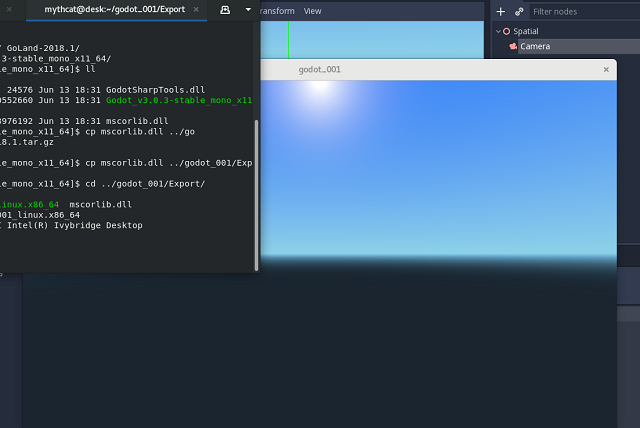
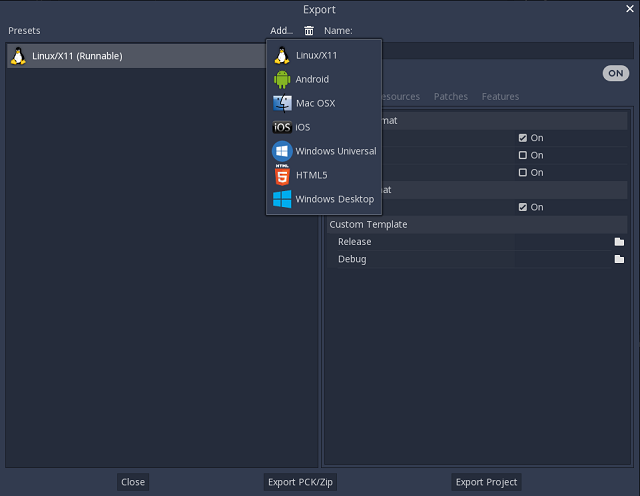




 Using this tool with Fedora 28 is easy.
Using this tool with Fedora 28 is easy.