This can be a problem for new users if want to install the mono development tools because they can get this error:
... warning: /var/cache/dnf/download.mono-project.com_repo_centos-beta_-36cf85be8e79dffc/packages/mono-devel-4.8.0.483-0.xamarin.1.x86_64.rpm: Header V4 RSA/SHA256 Signature, key ID d3d831ef: NOKEY
The downloaded packages were saved in cache until the next successful transaction.
You can remove cached packages by executing 'dnf clean packages'.
Error: Public key for mono-devel-4.8.0.483-0.xamarin.1.x86_64.rpm is not installedTo fix that error you just need to use this commands:
[root@localhost mythcat]# rpm --import "http://keyserver.ubuntu.com/pks/lookup?op=get&search=0x3FA7E0328081BFF6A14DA29AA6A19B38D3D831EF"[root@localhost fedora25_test001]# dnf config-manager --add-repo http://jenkins.mono-project.com/repo/centos/
Adding repo from: http://jenkins.mono-project.com/repo/centos/
[root@localhost fedora25_test001]# dnf update
[root@localhost mythcat]# dnf install mono-devel...[root@localhost mythcat]# dnf install monodevelopNow you can start the monodevelop with this command:
[mythcat@localhost ~]$ monodevelop I make a simple mono GTK# window into few steps:
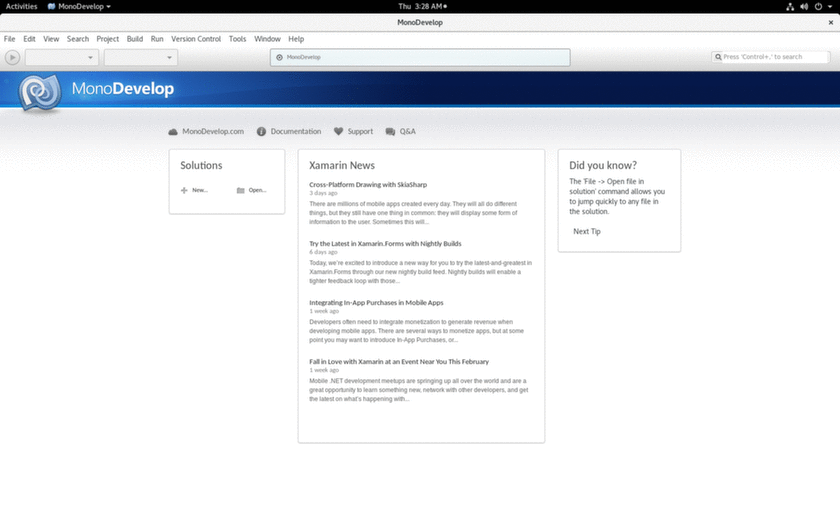
The result of project come with this files:
[mythcat@localhost ~]$ cd fedora25_test001/
[mythcat@localhost fedora25_test001]$ ll
total 100408
-rw-rw-r--. 1 mythcat mythcat 4163 Feb 5 23:17 Assembly-CSharp.csproj
-rw-rw-r--. 1 mythcat mythcat 4163 Feb 5 23:17 Assembly-CSharp-vs.csproj
drwxr-xr-x. 2 mythcat mythcat 228 Feb 5 23:17 Assets
-rw-rw-r--. 1 mythcat mythcat 1452 Feb 5 23:17 fedora25_test001-csharp.sln
-rw-rw-r--. 1 mythcat mythcat 1448 Feb 5 23:17 fedora25_test001.sln
drwxr-xr-x. 4 mythcat mythcat 4096 Feb 5 23:39 Library
drwxr-xr-x. 2 mythcat mythcat 4096 Feb 5 23:39 ProjectSettings
drwxrwxr-x. 6 mythcat mythcat 143 Feb 5 23:18 test_Data
-rwxr-xr-x. 1 mythcat mythcat 49128408 Feb 5 23:18 test.x86
-rwxr-xr-x. 1 mythcat mythcat 53652633 Feb 5 23:18 test.x86_64

