This integrated development environment (IDE) named SimpleASM (SASM) let you to make application using assembly language.
The good part for linux users is the crossplatform IDE for NASM, MASM, GAS, FASM with syntax highlighting and debugger.
I used fasm so this help me.
The debugger is gdb - GNU Project Debugger and supports working with many opened project.
If you want to use this IDE with Fedora then you can get from Fedora 24
The official web page is here.
tutorials, tips, tricks, commands, programming, linux, windows, database, sql, python, programming language, Fedora, drawing, painting, tutorial, tutorials
Monday, January 16, 2017
Fedora assembly IDE - SimpleASM.
Posted by
Cătălin George Feștilă
 Labels:
2017,
2017 news,
assembly,
Fedora,
Fedora 24,
linux,
linux tools,
programming
Labels:
2017,
2017 news,
assembly,
Fedora,
Fedora 24,
linux,
linux tools,
programming
Windows Subsystem for Linux (beta)
This is the first release of Bash on Windows and it is branded "beta"
deliberately - it's not yet complete! You should expect many things to
work and for some things to fail! We greatly appreciate you using Bash
on Windows and helping us identify the issues we need to fix in order to
deliver a great experience.
Try this tutorial.
The Fedora don't have a docker userspace, but Suse come with this feature.
Try this tutorial.
The Fedora don't have a docker userspace, but Suse come with this feature.
Sunday, January 15, 2017
Fedora - linux and shell.
The Linux command shell is a very useful and powerful tool and that can help you with Fedora.
Let see the common commands:
pwd - show current directory
ls - displays files/directories and this options:
-a show all (including hidden)
-R recursive list
-r reverse order
-t sort by last modified
-S sort by file size
-l long listing format
-1 one file per line
-m comma-separated output
-Q quoted output
cd - change directory
mkdir - create a directory
rmdir - delete directory
cat - display contents of a file
cp - create a copy of a file
mv - rename or move a file
rm - remove a file
Pipes - let you use multiple commands from one command to another command:
cmd1 | cmd2 stdout of cmd1 to cmd2
cmd1 |$ cmd2 stderr of cmd1 to cmd2
cmd | tee file redirect stdout of cmd to a file and print it to screen
Command lists - commands into list of commands:
cmd1 ; cmd2 run cmd1 then cmd2
cmd1 && cmd2 run cmd2 if cmd1 is successful
cmd1 || cmd2 run cmd2 if cmd1 is not successful
cmd & run cmd in a subshell How to use some lnux commands:
mkdir dir make directory dir
rm file delete file
rm -r dir delete directory dir
rm -f file force delete file
rm -rf dir force delete directory dir - use with extreme CAUTION
cp file1 file2 copy file1 to file2
cp -r dir1 dir2 copy dir1 to dir2; create dir2 if it doesn't exist
mv file1 file2 rename or move file1 to file2 if file2 is an existing directory, moves file1 into directory file2
touch file Create or update file
File Operations
file file1 get type of file1
cat file1 file2 concatenate file and output
less file1 view and paginate file1
head file1 show first 10 lines of file1
tail file1 show last 10 lines of file1
tail -f file1 output last lines of file1 as it changes
Let see the common commands:
pwd - show current directory
ls - displays files/directories and this options:
-a show all (including hidden)
-R recursive list
-r reverse order
-t sort by last modified
-S sort by file size
-l long listing format
-1 one file per line
-m comma-separated output
-Q quoted output
cd - change directory
mkdir - create a directory
rmdir - delete directory
cat - display contents of a file
cp - create a copy of a file
mv - rename or move a file
rm - remove a file
Pipes - let you use multiple commands from one command to another command:
cmd1 | cmd2 stdout of cmd1 to cmd2
cmd1 |$ cmd2 stderr of cmd1 to cmd2
cmd | tee file redirect stdout of cmd to a file and print it to screen
Command lists - commands into list of commands:
cmd1 ; cmd2 run cmd1 then cmd2
cmd1 && cmd2 run cmd2 if cmd1 is successful
cmd1 || cmd2 run cmd2 if cmd1 is not successful
cmd & run cmd in a subshell How to use some lnux commands:
mkdir dir make directory dir
rm file delete file
rm -r dir delete directory dir
rm -f file force delete file
rm -rf dir force delete directory dir - use with extreme CAUTION
cp file1 file2 copy file1 to file2
cp -r dir1 dir2 copy dir1 to dir2; create dir2 if it doesn't exist
mv file1 file2 rename or move file1 to file2 if file2 is an existing directory, moves file1 into directory file2
touch file Create or update file
File Operations
file file1 get type of file1
cat file1 file2 concatenate file and output
less file1 view and paginate file1
head file1 show first 10 lines of file1
tail file1 show last 10 lines of file1
tail -f file1 output last lines of file1 as it changes
Sunday, January 1, 2017
LibreOffice - fix JRE error.
The LibreOffice suite requires a Java runtime environment (JRE) to perform tasks.
If you see this message then is a error with your JRE:
LibreOffice requires a Java runtime environment (JRE) to perform this task. The selected JRE is defective. Please select another version or install a new JRE and select it under Tools - Options - LibreOffice - Advanced.
You need to download the Java SE Runtime Environment.
Then open the LibreOffice and from top menu select: Tools - Options - LibreOffice - Advanced. Select now the folder with your JRE and press Ok button.
After I make this settings the message show me again. When I check the path is set I saw it is but the application need some time to find the JRE folder.
NOTE: If the message is show you again then restart operating system might solve your problem.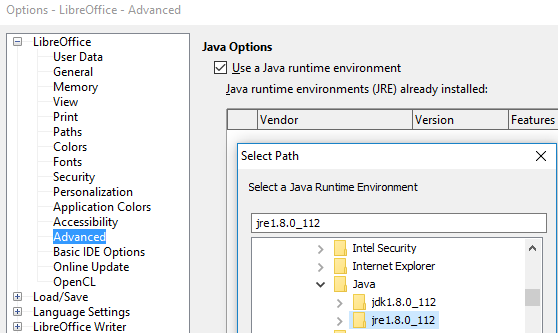
If you see this message then is a error with your JRE:
LibreOffice requires a Java runtime environment (JRE) to perform this task. The selected JRE is defective. Please select another version or install a new JRE and select it under Tools - Options - LibreOffice - Advanced.
You need to download the Java SE Runtime Environment.
Then open the LibreOffice and from top menu select: Tools - Options - LibreOffice - Advanced. Select now the folder with your JRE and press Ok button.
After I make this settings the message show me again. When I check the path is set I saw it is but the application need some time to find the JRE folder.
NOTE: If the message is show you again then restart operating system might solve your problem.
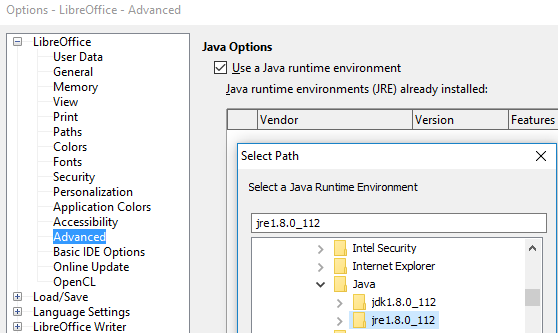
LibreOffice and Google Drive documents.
LibreOffice office suite of programs esye a free and constantly upgraded with features and improvements. It is free and especially not use special hardware or software resources.
With this solution ergonomic interface is easy to assimilate and can be used very easily by users.
Today I will show you how easy it is to work with files from Google Drive LibreOffice.
First you need to upload your work document to Google Drive.
Open your LibreOffice work document and from File menu open the Open Remote File ...
A new dialog will come and you will need to press the Add service.
Select the Google Drive and fill with your user and password.
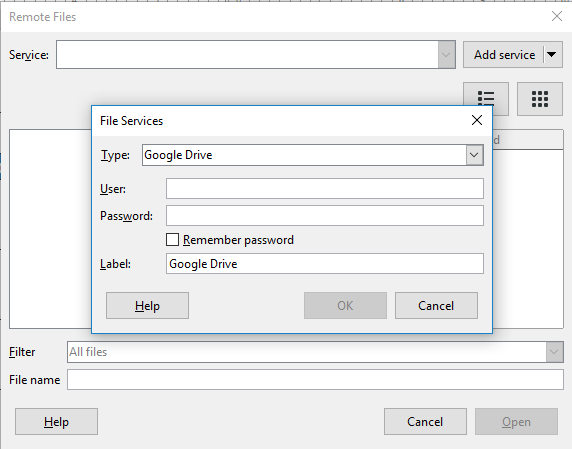
Now you need to fill with the filename for your document and press Open.
This will let you to work with document to Google Drive.
With this solution ergonomic interface is easy to assimilate and can be used very easily by users.
Today I will show you how easy it is to work with files from Google Drive LibreOffice.
First you need to upload your work document to Google Drive.
Open your LibreOffice work document and from File menu open the Open Remote File ...
A new dialog will come and you will need to press the Add service.
Select the Google Drive and fill with your user and password.
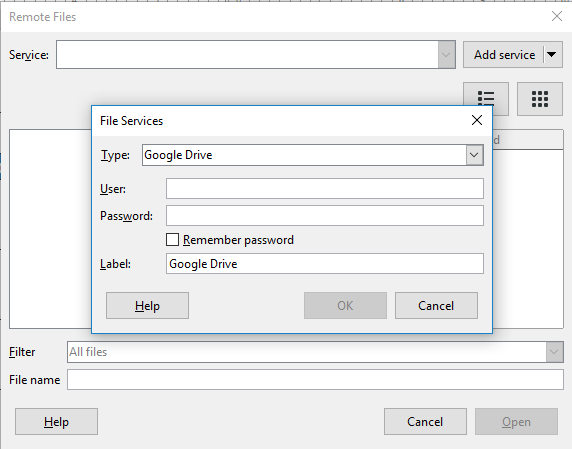
Now you need to fill with the filename for your document and press Open.
This will let you to work with document to Google Drive.
Posted by
Cătălin George Feștilă
 Labels:
2017,
google,
Google Drive,
LibreOffice,
tutorial,
tutorials
Labels:
2017,
google,
Google Drive,
LibreOffice,
tutorial,
tutorials
Friday, December 16, 2016
News: FileZilla - the free FTP solution
The FileZilla is open source software distributed free of charge under the terms of the GNU General Public License.
This software working with multi-platforms: Linux, Windows, MacOS.
Today I saw this month - December 2016 come with news about FileZilla software.
The good news from the official website is:
This software working with multi-platforms: Linux, Windows, MacOS.
Today I saw this month - December 2016 come with news about FileZilla software.
The good news from the official website is:
- Key file paths entered in the Site Manager are now saved to corresponding server entries in the transfer queue
- MSW: Work around a bug in wxWidgets causing bad icons in the remote directory tree due to wxImageList::GetBitmap errorneously stripping the alpha channel from images
- Allow relative paths and environment variables in the "Cache directory" setting.
- Work around a bug in wxWidgets that has been causing a virtually infinite loop when deleting toolbar buttons
- Speed up icon scaling and cache scaled icons for faster subsequent loading. The cache directory can be changed through fzdefaults.xml using the "Cache directory" setting
- OS X: Fixed icon display on high-DPI displays in a few more dialogs
- Loading a corrupted layout.xml or search.xml no longer shows an error message, these files are now silently overwritten
- MSW: Fixed a regression where UNC paths where not handled correctly as config location in fzdefaults.xml
Monday, December 12, 2016
Earth - issues from satelite.
This great images and issues from satellite can be found into this gallery.
Posted by
Cătălin George Feștilă
 Labels:
2016,
2016 news,
firefox,
firefox mozilla,
large image,
linux
Labels:
2016,
2016 news,
firefox,
firefox mozilla,
large image,
linux
Wednesday, December 7, 2016
News: A new image format for the Web.
The news comes from here.
WebP is a modern image format that provides superior lossless and lossy compression for images on the web. Using WebP, webmasters and web developers can create smaller, richer images that make the web faster. WebP lossless images are 26% smaller in size compared to PNGs. WebP lossy images are 25-34% smaller than comparable JPEG images at equivalent SSIM quality index. Lossless WebP supports transparency (also known as alpha channel) at a cost of just 22% additional bytes. For cases when lossy RGB compression is acceptable, lossy WebP also supports transparency, typically providing 3× smaller file sizes compared to PNG.
WebP is a modern image format that provides superior lossless and lossy compression for images on the web. Using WebP, webmasters and web developers can create smaller, richer images that make the web faster. WebP lossless images are 26% smaller in size compared to PNGs. WebP lossy images are 25-34% smaller than comparable JPEG images at equivalent SSIM quality index. Lossless WebP supports transparency (also known as alpha channel) at a cost of just 22% additional bytes. For cases when lossy RGB compression is acceptable, lossy WebP also supports transparency, typically providing 3× smaller file sizes compared to PNG.
Thursday, November 17, 2016
News: Google come with Neural Machine Translation.
In 10 years, Google Translate has gone from supporting just a few languages to 103, connecting strangers, reaching across language barriers and even helping people find love. At the start, we pioneered large-scale statistical machine translation, which uses statistical models to translate text. Today, we’re introducing the next step in making Google Translate even better: Neural Machine Translation.
We can learn more about Google translate here.
We can learn more about Google translate here.
Wednesday, November 16, 2016
News about the Firefox browser.
Come with download protection for a large number of executable file types on Windows, Mac and Linux.
The team improved performance for SDK extensions or extensions using the SDK module loader. This new version comes with Guarani (gn) locale.
One of the good features is WebM EME Support for Widevine on Windows and Mac but nothing about Encrypted WebM streams.
As you know the Encrypted WebM streams are encrypted at the block level with AES-128 CTR encryption.
The AES encryption takes way lesser processing time than decryption.
Last come with new two updates to keyboard shortcuts:
- set a preference to have Ctrl+Tab cycle through tabs in recently used order;
- view a page in Reader Mode by using Ctrl+Alt+R (command+alt+r on Mac);
About the new Firefox version 50.0, you can read here.
The team improved performance for SDK extensions or extensions using the SDK module loader. This new version comes with Guarani (gn) locale.
One of the good features is WebM EME Support for Widevine on Windows and Mac but nothing about Encrypted WebM streams.
As you know the Encrypted WebM streams are encrypted at the block level with AES-128 CTR encryption.
The AES encryption takes way lesser processing time than decryption.
Last come with new two updates to keyboard shortcuts:
- set a preference to have Ctrl+Tab cycle through tabs in recently used order;
- view a page in Reader Mode by using Ctrl+Alt+R (command+alt+r on Mac);
About the new Firefox version 50.0, you can read here.
Sunday, November 13, 2016
Fedora and Krita software.
I used most time Gimp software and was great. Even I try scripting under gimp and works.
Today I will told you about Krita software.
The Krita software is a great tool to make animation and 2D content and works with many operating system. You can donate to help this software by using this web page.
You can also help the team by using your skills under some issues from this web page.
The first animation and instant Preview support was come with 2.9 beta-version.
Now under Fedora come with version 3.0.1.x and is need to install kde libs.
You can read the documentation of this software here.
I see has many and beautiful patterns and also you can use your graphic tablet like input device.
The instalation of this software is very easy, just type this commands under root account:
$su
#dnf upgrade
#dnf search krita
#dnf install krita

Today I will told you about Krita software.
The Krita software is a great tool to make animation and 2D content and works with many operating system. You can donate to help this software by using this web page.
You can also help the team by using your skills under some issues from this web page.
The first animation and instant Preview support was come with 2.9 beta-version.
Now under Fedora come with version 3.0.1.x and is need to install kde libs.
You can read the documentation of this software here.
I see has many and beautiful patterns and also you can use your graphic tablet like input device.
The instalation of this software is very easy, just type this commands under root account:
$su
#dnf upgrade
#dnf search krita
#dnf install krita

Monday, October 31, 2016
News: Free books from OReilly.
I saw OReilly books in the past and are very great books.
I like paper books, but the free books come with epub, mobi and pdf formats.
Now, OReilly.com offering free ebooks about computer programming and development.
You will see ebooks about javascript, python, C++ and Rust and many free ebooks.
You can download all free books from here.
I like paper books, but the free books come with epub, mobi and pdf formats.
Now, OReilly.com offering free ebooks about computer programming and development.
You will see ebooks about javascript, python, C++ and Rust and many free ebooks.
You can download all free books from here.
Posted by
Cătălin George Feștilă
 Labels:
2016 news,
ebook,
free,
news,
OReilly,
programming,
python,
web development
Labels:
2016 news,
ebook,
free,
news,
OReilly,
programming,
python,
web development
News: OpenStack Summit - videos.
About OpenStack summit:
The OpenStack summit is a unique opportunity for the developers and users of OpenStack software to meet and exchange ideas. Hundreds of the core developers will be on site to discuss all things OpenStack. Summits include in-depth technical discussions, hands-on workshops, and the full presence of almost every player in the OpenStack Ecosystem. If you are deploying OpenStack—or considering how it can help your enterprise—there’s no better way to connect with the community
than the OpenStack Summit.
Videos of demos and case studies from the Barcelona OpenStack Summit are going online.
See all videos here.
The OpenStack summit is a unique opportunity for the developers and users of OpenStack software to meet and exchange ideas. Hundreds of the core developers will be on site to discuss all things OpenStack. Summits include in-depth technical discussions, hands-on workshops, and the full presence of almost every player in the OpenStack Ecosystem. If you are deploying OpenStack—or considering how it can help your enterprise—there’s no better way to connect with the community
than the OpenStack Summit.
Videos of demos and case studies from the Barcelona OpenStack Summit are going online.
See all videos here.
Area: Barcelona, Spain Date:October 25-28, 2016
Subscribe to:
Comments (Atom)