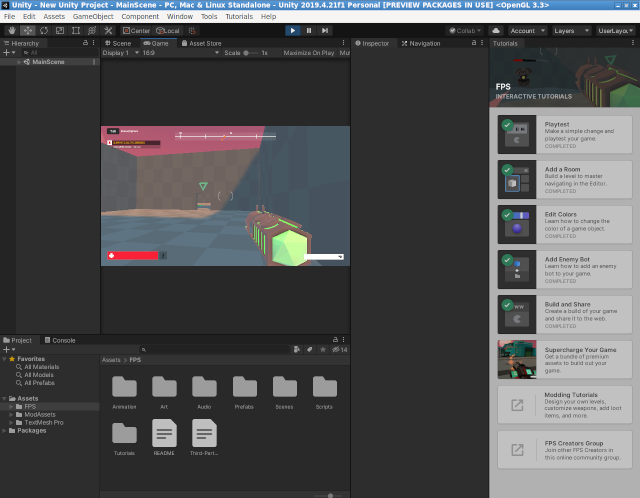Hyper is an Electron-based terminal built on HTML/CSS/JS.
About
Electron is an open-source software framework developed and maintained by
GitHub.
The original Hyper renderer was based on the DOM, and now Hyper 3 use Electron from V1 to V3 and is tested with V4.
You can install multiple plugins and themes to make your work easier.
The install process is easy, just download the RPM package and use the DNF tool to install it:
[root@desk mythcat]# dnf install Downloads/hyper-3.0.2.x86_64.rpm
Last metadata expiration check: 0:14:49 ago on Sun 07 Mar 2021 11:22:49 AM EET.
Dependencies resolved.
================================================================================
Package Architecture Version Repository Size
================================================================================
Installing:
hyper x86_64 3.0.2-3440 @commandline 37 M
Transaction Summary
================================================================================
Install 1 Package
Total size: 37 M
Installed size: 141 M
Is this ok [y/N]: y
Downloading Packages:
Running transaction check
Transaction check succeeded.
Running transaction test
Transaction test succeeded.
Running transaction
Preparing : 1/1
Installing : hyper-3.0.2-3440.x86_64 1/1
Running scriptlet: hyper-3.0.2-3440.x86_64 1/1
Verifying : hyper-3.0.2-3440.x86_64 1/1
Installed:
hyper-3.0.2-3440.x86_64
Complete!
The Hyper terminal is installed on the LXDE main menu on the Other submenu.
The next image is a screenshot from my Fedora 33 distro with Hyper terminal.