You can download it from official webpage.
I used the 64 bit version.
After download and unzip you can run the binary file in your user terminal.
The Godot game engine start with a GUI.
Into the right area of screen into Scene tab two objects: Spatial and Camera.
You need to select or add a WoldEnvironment node.
Take a look to the Inspector and use with New Environment .
Run this with the play icon.
If is all right you can see something like this:
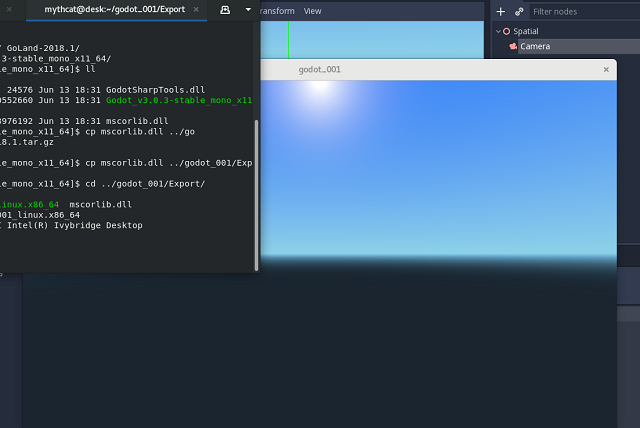
Create e new folder into your project and name it Export.
Copy the mscorelib.dll into this folder.
Go to main menu and select Project - Export and you will see this GUI for export your game.
Press Add button to select Linux/X11 output:
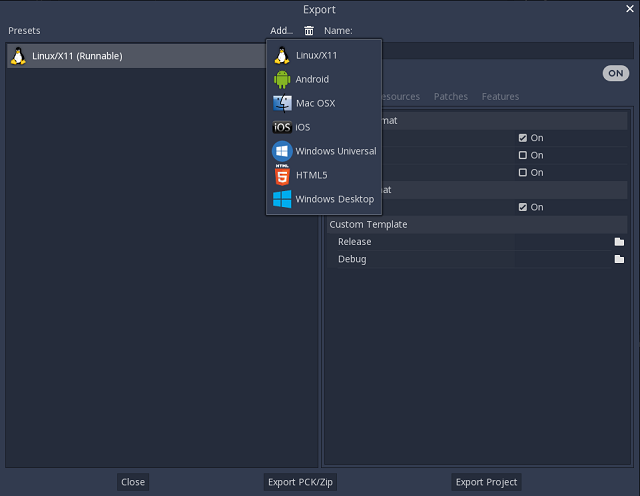
Select Linux and press Export Project button.
Go to Export folder and run from your linux terminal your game.
This game engine working well with Fedora 28 and the export running without errors.