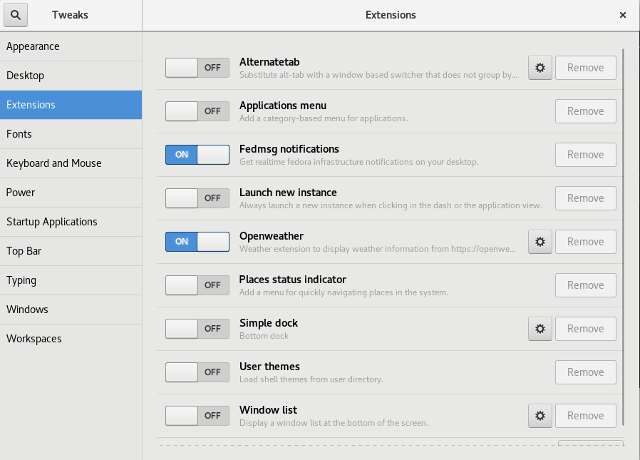If you want to see notifications about your work and account under Fedora distro or just to see the weather then you need to deal with this tools.
Take a look to your gnome version and shell version:
[mythcat@localhost ~]$ gnome-about --gnome-version
Version: 2.32.0
Distributor: Red Hat, Inc
Build Date: 02/04/2016
[mythcat@localhost ~]$ gnome-shell --version
GNOME Shell 3.22.3
gnome-weather.noarch : A weather application for GNOME
gnome-weather-tests.noarch : Tests for the gnome-weather package
gnome-shell-extension-openweather.noarch : Display weather information from many
gnome-shell-extension-apps-menu.noarch : Application menu for GNOME Shell
gnome-shell.x86_64 : Window management and application launching for GNOME
gnome-shell-extension-common.noarch : Files common to GNOME Shell Extensions
gnome-tweak-tool.noarch : A tool to customize advanced GNOME 3 options[mythcat@localhost ~]$ gnome-tweak-toolAfter select on option then just use right click to make settings for each extension.