A wonderful thing occurs when your work is appreciated. Even if the result is highlighted by the fact that only exposed a small group of people this will help you be more productive just by their reactions. Especially with how these people and hold them part of the process.
Thus, Fedora comes with design team called task: Contribute to supplemental wallpaper.
It may seem difficult but you can still to have a pretty constructive feedback from this team parcurand stages of enrollment and actively participating in a Fedora distribution better.
On this occasion, here is my result this task.
This image I obtained by processing an image of a free world map by using software processing.
It is a flexible program named Processing software sketchbook and a language for learning how to code within the context of the visual arts.
He comes in a version for operating systems have GNU / Linux, Mac OS X, and Windows.
I download and I worked without problems on Fedora 25 distro.
tutorials, tips, tricks, commands, programming, linux, windows, database, sql, python, programming language, Fedora, drawing, painting, tutorial, tutorials
Thursday, February 2, 2017
Saturday, January 21, 2017
News: Linux kernel 4.9 LTS.
According to this email, the Linux kernel will come with the long-term supported kernel version.
From: Greg Kroah-Hartman
Might as well just mark it as such now, to head off the constant
questions. Yes, 4.9 is the next longterm supported kernel version.
Signed-off-by: Greg Kroah-Hartman
From: Greg Kroah-Hartman
Might as well just mark it as such now, to head off the constant
questions. Yes, 4.9 is the next longterm supported kernel version.
Signed-off-by: Greg Kroah-Hartman
News: PulseAudio 10.0 released.
Read about this news here.
- Automatically switch Bluetooth profile when using VoIP applications
- New module for prioritizing passthrough streams (module-allow-passthrough)
- Fixed hotplugging support for USB surround sound cards
- Separate volumes for Bluetooth A2DP and HSP profiles
- memfd-based shared memory mechanism enabled by default
- Removed module-xenpv-sink
- Dropped dependency to json-c
- When using systemd to start PulseAudio, pulseaudio.socket is always started first
- Compatibility with OpenSSL 1.1.0
Monday, January 16, 2017
Fedora assembly IDE - SimpleASM.
This integrated development environment (IDE) named SimpleASM (SASM) let you to make application using assembly language.
The good part for linux users is the crossplatform IDE for NASM, MASM, GAS, FASM with syntax highlighting and debugger.
I used fasm so this help me.
The debugger is gdb - GNU Project Debugger and supports working with many opened project.
If you want to use this IDE with Fedora then you can get from Fedora 24
The official web page is here.
The good part for linux users is the crossplatform IDE for NASM, MASM, GAS, FASM with syntax highlighting and debugger.
I used fasm so this help me.
The debugger is gdb - GNU Project Debugger and supports working with many opened project.
If you want to use this IDE with Fedora then you can get from Fedora 24
The official web page is here.
Posted by
Cătălin George Feștilă
 Labels:
2017,
2017 news,
assembly,
Fedora,
Fedora 24,
linux,
linux tools,
programming
Labels:
2017,
2017 news,
assembly,
Fedora,
Fedora 24,
linux,
linux tools,
programming
Windows Subsystem for Linux (beta)
This is the first release of Bash on Windows and it is branded "beta"
deliberately - it's not yet complete! You should expect many things to
work and for some things to fail! We greatly appreciate you using Bash
on Windows and helping us identify the issues we need to fix in order to
deliver a great experience.
Try this tutorial.
The Fedora don't have a docker userspace, but Suse come with this feature.
Try this tutorial.
The Fedora don't have a docker userspace, but Suse come with this feature.
Sunday, January 15, 2017
Fedora - linux and shell.
The Linux command shell is a very useful and powerful tool and that can help you with Fedora.
Let see the common commands:
pwd - show current directory
ls - displays files/directories and this options:
-a show all (including hidden)
-R recursive list
-r reverse order
-t sort by last modified
-S sort by file size
-l long listing format
-1 one file per line
-m comma-separated output
-Q quoted output
cd - change directory
mkdir - create a directory
rmdir - delete directory
cat - display contents of a file
cp - create a copy of a file
mv - rename or move a file
rm - remove a file
Pipes - let you use multiple commands from one command to another command:
cmd1 | cmd2 stdout of cmd1 to cmd2
cmd1 |$ cmd2 stderr of cmd1 to cmd2
cmd | tee file redirect stdout of cmd to a file and print it to screen
Command lists - commands into list of commands:
cmd1 ; cmd2 run cmd1 then cmd2
cmd1 && cmd2 run cmd2 if cmd1 is successful
cmd1 || cmd2 run cmd2 if cmd1 is not successful
cmd & run cmd in a subshell How to use some lnux commands:
mkdir dir make directory dir
rm file delete file
rm -r dir delete directory dir
rm -f file force delete file
rm -rf dir force delete directory dir - use with extreme CAUTION
cp file1 file2 copy file1 to file2
cp -r dir1 dir2 copy dir1 to dir2; create dir2 if it doesn't exist
mv file1 file2 rename or move file1 to file2 if file2 is an existing directory, moves file1 into directory file2
touch file Create or update file
File Operations
file file1 get type of file1
cat file1 file2 concatenate file and output
less file1 view and paginate file1
head file1 show first 10 lines of file1
tail file1 show last 10 lines of file1
tail -f file1 output last lines of file1 as it changes
Let see the common commands:
pwd - show current directory
ls - displays files/directories and this options:
-a show all (including hidden)
-R recursive list
-r reverse order
-t sort by last modified
-S sort by file size
-l long listing format
-1 one file per line
-m comma-separated output
-Q quoted output
cd - change directory
mkdir - create a directory
rmdir - delete directory
cat - display contents of a file
cp - create a copy of a file
mv - rename or move a file
rm - remove a file
Pipes - let you use multiple commands from one command to another command:
cmd1 | cmd2 stdout of cmd1 to cmd2
cmd1 |$ cmd2 stderr of cmd1 to cmd2
cmd | tee file redirect stdout of cmd to a file and print it to screen
Command lists - commands into list of commands:
cmd1 ; cmd2 run cmd1 then cmd2
cmd1 && cmd2 run cmd2 if cmd1 is successful
cmd1 || cmd2 run cmd2 if cmd1 is not successful
cmd & run cmd in a subshell How to use some lnux commands:
mkdir dir make directory dir
rm file delete file
rm -r dir delete directory dir
rm -f file force delete file
rm -rf dir force delete directory dir - use with extreme CAUTION
cp file1 file2 copy file1 to file2
cp -r dir1 dir2 copy dir1 to dir2; create dir2 if it doesn't exist
mv file1 file2 rename or move file1 to file2 if file2 is an existing directory, moves file1 into directory file2
touch file Create or update file
File Operations
file file1 get type of file1
cat file1 file2 concatenate file and output
less file1 view and paginate file1
head file1 show first 10 lines of file1
tail file1 show last 10 lines of file1
tail -f file1 output last lines of file1 as it changes
Sunday, January 1, 2017
LibreOffice - fix JRE error.
The LibreOffice suite requires a Java runtime environment (JRE) to perform tasks.
If you see this message then is a error with your JRE:
LibreOffice requires a Java runtime environment (JRE) to perform this task. The selected JRE is defective. Please select another version or install a new JRE and select it under Tools - Options - LibreOffice - Advanced.
You need to download the Java SE Runtime Environment.
Then open the LibreOffice and from top menu select: Tools - Options - LibreOffice - Advanced. Select now the folder with your JRE and press Ok button.
After I make this settings the message show me again. When I check the path is set I saw it is but the application need some time to find the JRE folder.
NOTE: If the message is show you again then restart operating system might solve your problem.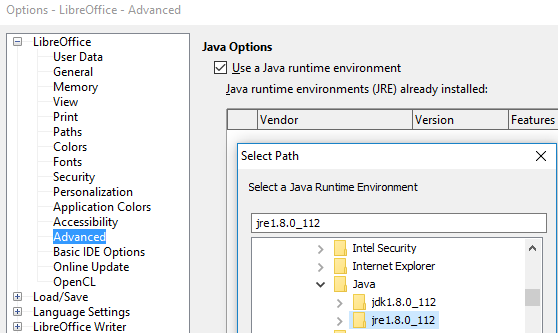
If you see this message then is a error with your JRE:
LibreOffice requires a Java runtime environment (JRE) to perform this task. The selected JRE is defective. Please select another version or install a new JRE and select it under Tools - Options - LibreOffice - Advanced.
You need to download the Java SE Runtime Environment.
Then open the LibreOffice and from top menu select: Tools - Options - LibreOffice - Advanced. Select now the folder with your JRE and press Ok button.
After I make this settings the message show me again. When I check the path is set I saw it is but the application need some time to find the JRE folder.
NOTE: If the message is show you again then restart operating system might solve your problem.
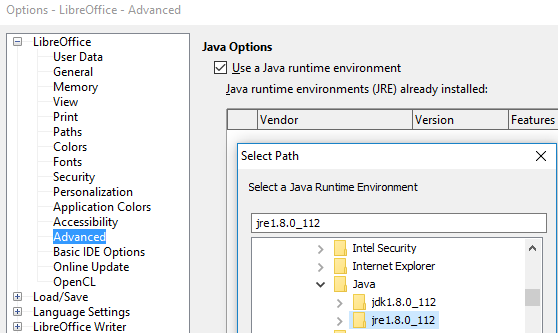
Subscribe to:
Posts (Atom)
